Table of Contents
Advertisement
Quick Links
Advertisement
Table of Contents

Summary of Contents for Fujitsu Primergy ECONEL 100 S2
- Page 1 ® System Configuration and Order-information Guide ECONEL 100 S2 March 2009...
- Page 2 PRIMERGY ECONEL 100 S2 Front View DVD-ROM Drive 5 inch Bay Floppy Disk Drive Back View Mouse Keyboard Serial Port Display 10/100/1000BASE-T Connector Inside View Power Supply Hard Disk Bay DIMM Slot PCI Slot front side...
- Page 3 PRIMERGY ECONEL 100 S2 Instruction This document contains basic product and configuration information that will enable you to configure your system. Only these tools will ensure a fast and proper configuration of your PRIMERGY server. You can configure your individual PRIMERGY server in order to meet your specific requirements.
- Page 4 PRIMERGY ECONEL 100 S2 Data Sheet Type Mono-Processor Tower Server Model 3.5inch SATA model Base Unit Pentium® E2200(2.20GHz) PGUE1026B Celeron® 430(1.80GHz) PGUE1021B2 Frequencies Intel® Xeon® E3120(3.16GHz) *5 / E3110(3GHz) *6 / Intel® Core 2 Duo E7300(2.66GHz) *7 / Intel® Pentium® E2200(2.20GHz) / Intel® Celeron® 430(1.80GHz) Second-Level-Cache 6MB (Intel®...
-
Page 5: Configuration Diagram
PRIMERGY ECONEL 100 S2 Configuration Diagram 5 inch Bay 2 Power Supply Unit < 3.5inch SATA model > DVD-ROM Drive Hard Disk 3.5inch Bay Standard Drive Cage( HDD x 4ports ) Memory 5 inch Bay 1 DIMM Slot 2B DIMM Slot 1B Bay 1 3.5 inch FDD... - Page 6 *1. If installed memory capacity is more than 2.0GB, it is necessary to set "PAE (Physical Address Extension)" of OS. The following (1) and (2) are the ways to set "PAE" of OS, and Fujitsu recommends (1). (1) Set "PAE" of OS.
- Page 7 Specifications are subject to change without notice. For the latest detailed information, contact your local representative. All brand names and product names are trademarks and registered trademarks of their respective holders. ©2008 Fujitsu Limited. All rights reserved. Printed in Japan.
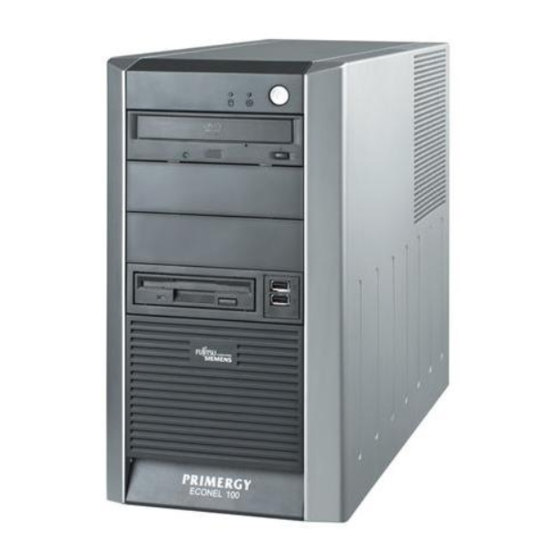






Need help?
Do you have a question about the Primergy ECONEL 100 S2 and is the answer not in the manual?
Questions and answers