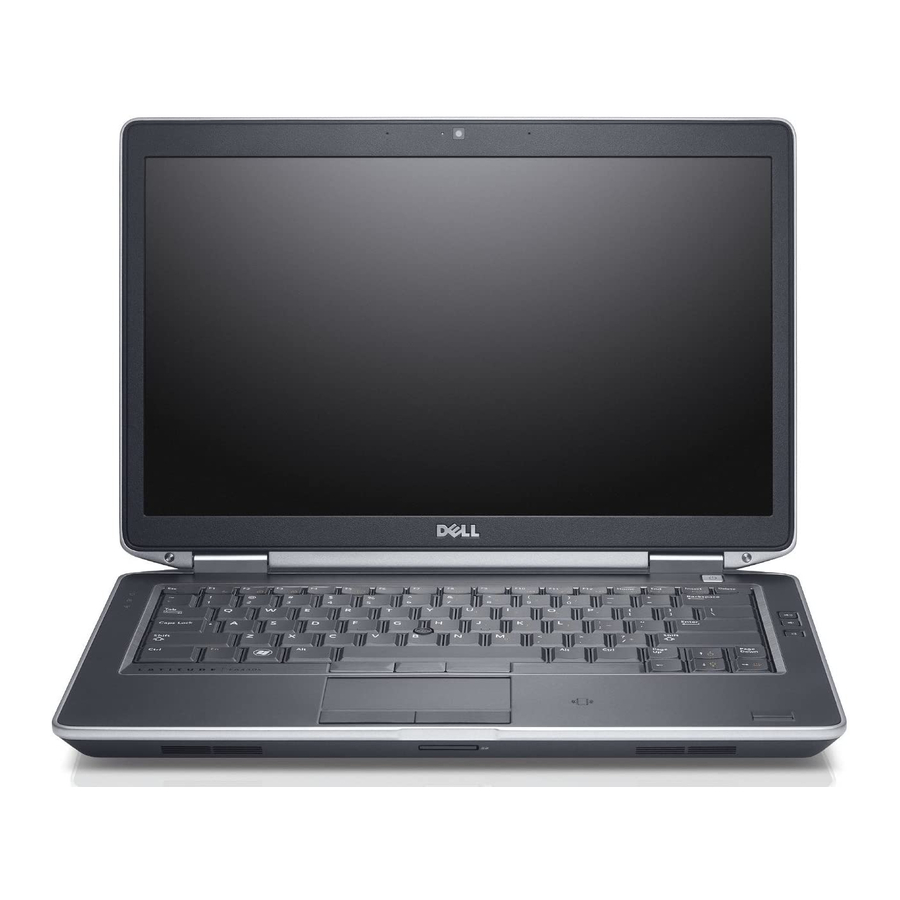
Dell Latitude E6440 Setup And Features Information
Notebook pc
Hide thumbs
Also See for Latitude E6440:
- Owner's manual (69 pages) ,
- Technical manualbook (44 pages) ,
- Specifications (2 pages)
Advertisement
Dell Latitude E6440
Setup and Features Information
About Warnings
WARNING: A WARNING indicates a potential for property damage, personal injury, or death.
Front View and Back View
Figure 1. Front View
1. microphone
2. display release latch
3. camera
4. camera status light
5. microphone
6. display latch
7. display
8. hard-drive activity light
9. battery status light
10. wireless status light
11. power button
12. security lock
13. USB 3.0 connectors (2)
14. headset port
15. optical drive
16. optical-drive release latch
17. optical-drive eject button
18. wireless switch
19. express-card reader (optional)
20. fingerprint reader
Regulatory Model: P38G
Regulatory Type: P38G001
2013 - 06
Advertisement
Table of Contents

Summary of Contents for Dell Latitude E6440
- Page 1 Dell Latitude E6440 Setup and Features Information About Warnings WARNING: A WARNING indicates a potential for property damage, personal injury, or death. Front View and Back View Figure 1. Front View 1. microphone 11. power button 2. display release latch 12.
- Page 2 21. SD card reader 27. keyboard 22. contactless smart-card reader 28. mute button 23. touchpad 29. volume-down button 24. touchpad buttons (2) 30. volume-up button 25. trackstick buttons (3) 26. trackstick Figure 2. Back View 1. power status light 7. power connector 2.
-
Page 3: Quick Setup
3. docking station connector WARNING: Do not block, push objects into, or allow dust to accumulate in the air vents. Do not store your Dell computer in a low-airflow environment, such as a closed briefcase, while it is running. Restricting the airflow can damage the computer or cause a fire. -
Page 4: Specifications
For comprehensive specification of your computer go to Specifications’ section in your Owner’s Manual available on the support site at dell.com/support. For more information about the configuration of your computer, go to Help and Support in your Windows operating system and select the option to view information about your computer. -
Page 5: Information Para Nom (Únicamente Para México)
Blu-ray Disc Association (BDA) and licensed for use on discs and players. The Bluetooth word mark is a registered ® trademark and owned by the Bluetooth SIG, Inc. and any use of such mark by Dell Inc. is under license. Wi-Fi is a registered ® ®... - Page 6 Rev. A00...
















Need help?
Do you have a question about the Latitude E6440 and is the answer not in the manual?
Questions and answers