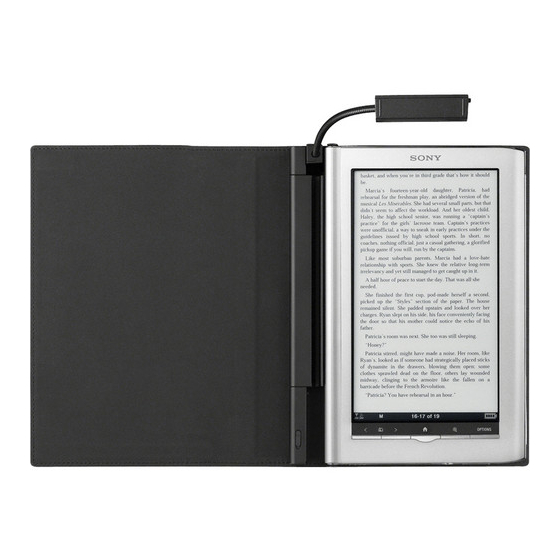
Table of Contents
Advertisement
Quick Links
Cover with Light for
Reader Daily Edition™
User Guide
PRSA-CL95
©2010 Sony Corporation
Owner's Record
The model number is located on the side of the holding slot, and the
serial number is located inside the battery compartment. Record them
in the space provided below. Refer to these numbers in the spaces
whenever you call upon your Sony dealer regarding this product.
Model No. ____________________________
Serial No. ____________________________
WARNING
The following FCC statement applies only to the version of this model
manufactured for sale in the USA. Other versions may not comply with
FCC technical regulations.
• This device complies with Part 15 of the FCC Rules. Operation is subject
to the following two conditions: (1) this device may not cause harmful
interference, and (2) this device must accept any interference received,
including interference that may cause undesired operation.
• You are cautioned that any changes or modifications not expressly
approved in this manual could void your authority to operate this
equipment.
Before use
Before using this cover, please read this User Guide thoroughly and
retain it for future reference.
PRSA-CL95 is the cover for Reader Daily Edition
Getting started
1
Open the cover of the battery case, and insert the battery
(supplied).
Match on the battery with in the battery case.
Notes
• If you do not use the cover for a long period of time, remove the
battery to avoid damage from battery leakage and corrosion.
• Replace battery with a new battery when brightness is degraded.
4-260-104-11(1)
Printed in China
(PRS-950).
TM
If the battery cover comes off
The battery cover is designed to come off if opened with
excessive force. To reattach the cover, insert the hook into the hole
on the battery case from one side to side .
2
Pull the tabs, and insert it into the holes on the Reader™.
Tabs
3
Raise the flexible light arm and bend it towards the Reader
while adjusting the light unit to a suitable comfortable angle.
High
Standard
When you raise the flexible light arm, the light is turned on
automatically, and when you place the flexible light arm back to
the initial position, the light is turned off automatically.
You can set the brightness of the light to
If you need a brighter light, set the brightness control switch ()
to
(High).
Notes
• If the battery is running low, the difference in brightness between
(High) and
(Standard) may be indistinguishable.
• If the light does not turn on automatically when you raise the flexible
light arm, check the remaining battery level and check that the
battery is installed properly, or replace with a new battery.
Holes
Light unit
(Standard) or
(High).
Advertisement
Table of Contents

Summary of Contents for Sony PRSA-CL95
-
Page 1: Before Use
Record them in the space provided below. Refer to these numbers in the spaces Holes whenever you call upon your Sony dealer regarding this product. Model No. ____________________________ Raise the flexible light arm and bend it towards the Reader Serial No. -
Page 2: Notes On Use
• Be sure the flexible light arm is stored in the holding slot properly. Support Website: • If the light does not turn off automatically, check the light window is facing http://www.sony.com/readersupport the device and the light unit stored in its original position (). To remove the Reader Pull the tabs, and remove the Reader.












Need help?
Do you have a question about the PRSA-CL95 and is the answer not in the manual?
Questions and answers