Table of Contents
Advertisement
Advertisement
Table of Contents

Summary of Contents for Brookstone Indoor/Outdoor Digital Thermometer
- Page 1 Indoor/Outdoor Digital Thermometer TEMPERATURE AND HUMIDITY AT A GLANCE...
-
Page 2: Table Of Contents
Table of conTenTs Warnings and Cautions . . . . . . . . . . . . . . . . . . . . . . . . . . . . . . . . . . . . . . . . . . . . . . . . . . . . 2 Location of Parts and Controls . -
Page 3: Warnings And Cautions
baTTeRY PRecaUTIons • Dispose of the old batteries properly . Do not dispose of the old batteries in a fire . • Do not leave the batteries where a child or pet could play with or swallow them . If the batteries are swallowed, contact a physician immediately . •... -
Page 4: Location Of Parts And Controls
locaTIon of PaRTs and conTRols LCD Screen Clear Button In•Out Button Sensor Tip with Adhesive Pad and Screw-hole Alert Button Sensor Max•Min Button... - Page 5 locaTIon of PaRTs and conTRols Hanging Hole Sensor Wire Access Stand Sensor Jack Battery +/- Buttons Compartment Cover Reset Button ºC/ºF Switch Battery Compartment...
-
Page 6: Battery Installation
baTTeRY InsTallaTIon 1 . Slide the BATTeRy COMPARTMeNT door to open and remove . 2 . Insert 2 AAA batteries according to the polarity indicators inside the compartment . 3 . Replace and slide the BATTeRy COMPARTMeNT door closed to secure . oPeRaTIon CONNECTING THE OUTDOOR SENSOR 1 . - Page 7 Note: When choosing a location for the OUTDOOR SENSOR, take into consideration the objects nearby. Objects that heat up in direct sunlight or produce radiative cooling effects may affect temperature readings by changing the air temperature around the sensor. See the tips below for proper placement. •...
-
Page 8: Choosing In/Out Temp Measurements
choosIng In/oUT TeMP MeasUReMenTs Press the IN•OUT button . When the IN icon appears on the screen, it indicates the indoor temperature is being displayed . When the OUT icon appears, it indicates the outdoor temperature is being displayed . Press the IN•OUT button to toggle between locations . -
Page 9: Temp And Humidity Alert Pre-Settings
TeMP/hUMIdITY aleRT PRe-seTTIngs Alerts will tell you when the temperature or humidity is above or below a set number . To view the alert pre-settings, press and release the ALeRT button . The IN or OUT icon will flash on the display to indicate which pre-setting is showing . The pre-setting will be presented in the following order: Indoor High Temperature >... -
Page 10: Setting Alerts
seTTIng aleRTs Press and release the ALeRT button repeatedly until the desired channel (e . g . , Indoor High Temperature) is visible on the display . 2 . Press and hold the ALeRT button for 2 seconds . The present reading will flash . Inside the BATTeRy COMPARTMeNT, press the “+”... -
Page 11: Max/Min Temp & Humidity Recording
MaX/MIn TeMP & hUMIdITY RecoRdIng 1 . The maximum/minimum temperature and indoor humidity is recorded automatically . 2 . Press the IN•OUT button to select the desired channel . 3 . Press the MAX•MIN button to read the maximum/minimum temperature and humidity . -
Page 12: Other Icons
oTheR Icons Normally, when temperature is within 32°F~140°F and the relative humidity is 20% RH~99% RH, the measurements will be displayed . If any temperature is out of this range, other icons listed below will be shown: 1 . “--%”: If the humidity area of the display shows “--% (IN)”, it means the measured temperature is lower than 32°F or higher than 140°F, or the measured humidity is out of the defined measuring range or lower than 1% RH . -
Page 13: Specifications
sPecIfIcaTIons Power . . . . . . . . . . . . . . . . . . . . . . . . . . . . . . . . . . . . . . . . . . 2 AAA Batteries OPeRATIONAL eNvIRONMeNT Temperature Range Indoor . -
Page 14: Warranty
(“Warranty Period”) . If a defect arises and a valid claim is received within the Warranty Period, at its option, Brookstone will either 1) repair the defect at no charge, using new or refurbished replacement parts, or 2) replace the product with a new product that is at least functionally equivalent to the original product, or 3) provide a store credit in the amount of the purchase price of the original product . - Page 15 Brookstone may provide their own warranties to the purchaser, but Brookstone, in so far as permitted by law, provides these products “as is . ” This warranty does not apply to: a) damage caused by failure to follow instructions relating to product’s use or the installation of components;...
- Page 16 Find thousands more great ideas online 740170 Merrimack, New Hampshire USA 03054 • 800-846-3000 • Brookstone . c om...
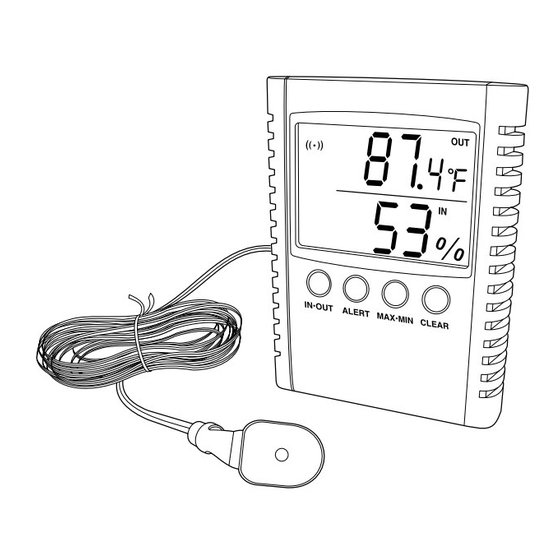






Need help?
Do you have a question about the Indoor/Outdoor Digital Thermometer and is the answer not in the manual?
Questions and answers
Can I order the sensor tip and wire for the indoor/outdoor thermometer?