Table of Contents
Advertisement
Advertisement
Table of Contents

Subscribe to Our Youtube Channel
Summary of Contents for Nokia 100
- Page 1 Nokia 100 User Guide Issue 1.3 EN...
-
Page 2: Keys And Parts
Keys and parts Earpiece Microphone Screen Scroll key End/Power key Call key Keypad Selection keys... - Page 3 Charger connector 10 Flashlight 11 Loudspeaker 12 Headset connector...
-
Page 4: Insert The Sim Card And Battery
Insert the SIM card and battery Slide the back cover down. Line up the battery contacts. Slide the SIM card under the metal Push the battery in. part. Make sure the plastic tab holds the Slide the back cover up. SIM card in place. -
Page 5: Charge The Battery
Charge the battery Switch on 2 seconds Connect the charger to a wall outlet. Press and hold the power key Back Connect the charger to the phone. To set the hour, press up or down. You can also press the number keys. 15:00 Back The phone indicates a full charge. - Page 6 Lock or unlock keypad Time is set Menu Go to The time is changed. To avoid accidental pressing of keys, use the keypad lock. Date: .04.2011 Exit To set the date, press up or down. Press Menu, and then quickly press *. Press OK.
-
Page 7: Explore Your Phone
Explore your phone Select Back Menu Go to To see the available functions, press To select an item, press Select. Menu. Select Exit Select Back To go to a function, press the scroll To return to the previous view, press key up, down, left, or right. -
Page 8: Make Or Answer A Call
Make or answer a call 9876543210 calling Silence Make a call to a number that you have. A friend's phone rings. To answer, press 012345 Options Clear Enter the phone number. You can enjoy chatting with your friend. To end the call, press Calling 0123456789 End call... -
Page 9: Change The Volume
Change the volume Use the loudspeaker Is the volume too loud during a call or Others in the room can join in with a when listening to the radio? call. Volume 0123456789 00:00:05 Options Loudsp. Press left for quieter, right for louder. During a call, press Loudsp.. -
Page 10: Use The Headset
Use the headset Switch off You can make a hands-free call with a To save battery power, switch the headset. phone off. Switch off 2 seconds 0123456789 calling Connect a headset. Press and hold the power key Calling 0123456789 End call Make a call. -
Page 11: Save A Name And Number
Save a name and number Contact name: Clear Add a friend's number to your phone. Write the name. Contact name: Mike Menu Go to Select Exit Clear Press Menu. Select Contacts. Press OK. Search Phone number: Phone number: Add contact 0123456789 0123 Delete... -
Page 12: Save Numbers In Five Separate Phonebooks
Save numbers in five separate phonebooks Back Go to a picture, and press Use. To use separate phonebooks, save contacts in the phone memory. Mike 9876543210 calling Menu Go to Select Exit Silence When you receive a call, the name, Press Menu. - Page 13 Normal Voice mailbox SIM card Phone number Multi-Phonebook Memory in use Phone Select Back Select Back Select Back To use the phone memory, select Select Multi-Phonebook. Memory in use > Phone. Multi-Phonebook Multi- Phonebook activated Voice mailbox number Select Back Select Multi-Phonebook.
-
Page 14: Select A Contact
Shared contacts Phonebook 1 12345678 Phonebook 2 Phonebook 3 87654321 Mike Phonebook 4 Phonebook 5 0123456789 Select Back Select Back Select a phonebook. Select a contact. Filtered view Shared contacts active: Phonebook 1 Phonebook 1 Phonebook 2 Phonebook 3 Phonebook 4 Phonebook 5 Unmark Done... -
Page 15: Change The Ringtone
Family Profiles Clear Select Back Write the name, and press OK. The Select Tone settings. phonebook name is changed. Ringing tone 12345678 Nokia tune Ringing volume 87654321 Mike 0123456789 Level 4 Details Back Select Back To see the phonebook quickly, press Select Ringing tone. - Page 16 Flashlight Airy Beach Bold Brook Coconut Desk phone Back To listen to the sound of a ringtone, Use the flashlight if you need more go to the ringtone. light. See iii) in General Information. Airy Beach Bold Brook Coconut Desk phone Back Menu Go to...
-
Page 17: Send And Receive Messages
Send and receive messages Hello Anna, how are you today? Select Exit Menu Go to Options Clear Press Menu. Select Messages. Press Options, and select Send. See i) in General Information. Create message Phone number: Inbox Sent items 0123456789 Clear Select Back Select Create message. -
Page 18: Write Text
Write text Press a key repeatedly until the letter is shown. 1 message received Change the writing language: select Menu > Settings > Phone settings > Show Exit Language, the language, and OK. See iv) in General Information. To read a message, press Show. Insert a space: press 0. -
Page 19: Set An Alarm
Set an alarm Back Use your phone as an alarm clock to To set the hour, press up or down. wake you up. 08:30 Menu Go to Select Exit Back Press Menu. Select Clock. To set the minutes, press right and then up or down. -
Page 20: Set A Reminder
Set a reminder Alarm on Meeting Postp. Quit The alarm is ready. Set a reminder to meet your friends. Alarm! 08:30 Menu Go to Select Exit Stop Snooze An alarm sounds at the set time. Press Menu. Select Extras. Press Stop. Expense Countd. - Page 21 Alarm on Feb 2011 Week 5 M T W T F S Alarm off 3 4 5 6 8 9 10 11 12 13 15 16 17 18 22 23 26 27 1 2 3 4 5 6 Options Back Back Go to the date, and press Options.
-
Page 22: Listen To The Radio
Listen to the radio Search all available channels? Back Use your phone to listen to the radio. To automatically find radio channels, See ii) in General Information. press OK. 87.50 MHz 87.5 Options Back Connect a headset. The headset To select the next channel, press cable works as the radio antenna. - Page 23 Switch off Radio off Save channel Channel name: Auto tuning Set frequency Station 1 Delete channel Rename Select Back Clear Write a name for the channel, and To close the radio, press Options, and press OK. select Switch off. 1. (empty) 2.
- Page 24 Calculator Equals Clear Use your phone to make a calculation. To enter numbers, press the keys. Menu Go to Select Exit Equals Clear Press Menu. Select Extras. To change a function, use the scroll key. Calculator Converter 6000 Expense Equals Clear Equals Clear...
-
Page 25: Nokia Original Accessories
An extensive range of accessories is conditions. Actual battery talk and available for your device. For more standby times depend on SIM cards, details, see www.nokia-asia.com/ features used, battery age and accessories. condition, temperatures to which battery is exposed, network... -
Page 26: General Information
General information Read these simple guidelines. Not following PROTECT YOUR HEARING them may be dangerous or illegal. For further To prevent possible hearing info, read the complete user guide. damage, do not listen at high volume levels for long periods. Exercise caution when holding SWITCH OFF IN RESTRICTED your device near your ear while the... - Page 27 i) You can send text messages that are longer Take care of your device than the character limit for a single message. Handle your device, battery, charger and Longer messages are sent as two or more accessories with care. The following messages.
- Page 28 When your charger is not in use, unplug it and promote the recycling of materials. from the electrical plug and the device. Do Check how to recycle your Nokia products at not leave a fully charged battery connected www.nokia.com/recycling. to a charger, as overcharging may shorten the battery’s lifetime.
- Page 29 flush the affected areas with water, or seek Give the necessary information as medical help. accurately as possible. Do not end the call until given permission to do so. Do not modify, remanufacture, attempt to insert foreign objects into the battery, or Important: Activate both cellular and immerse or expose it to water or other internet calls, if your device supports...
- Page 30 If you access preinstalled bookmarks and links to third party internet sites, take If you have any questions about using your the appropriate precautions. Nokia does not wireless device with an implanted medical endorse or assume liability for such sites.
- Page 31 in motor vehicles such as electronic fuel vehicles using liquefied petroleum gas (such injection, electronic antilock braking, as propane or butane) to determine if this electronic speed control, and air bag device can be safely used in their vicinity. systems. For more info, check with the manufacturer of your vehicle or its Certification information (SAR) equipment.
- Page 32 Nokia Corporation. Other product accepted by the India Department of and company names mentioned herein may Telecommunications. Information about the be trademarks or tradenames of their SAR level of Nokia devices can be obtained respective owners. from Nokia’s website at www.nokia.com.
- Page 33 To the maximum extent permitted by applicable law, under no circumstances shall Nokia or any of its licensors be responsible for any loss of data or income or any special, incidental, consequential or indirect damages howsoever caused.
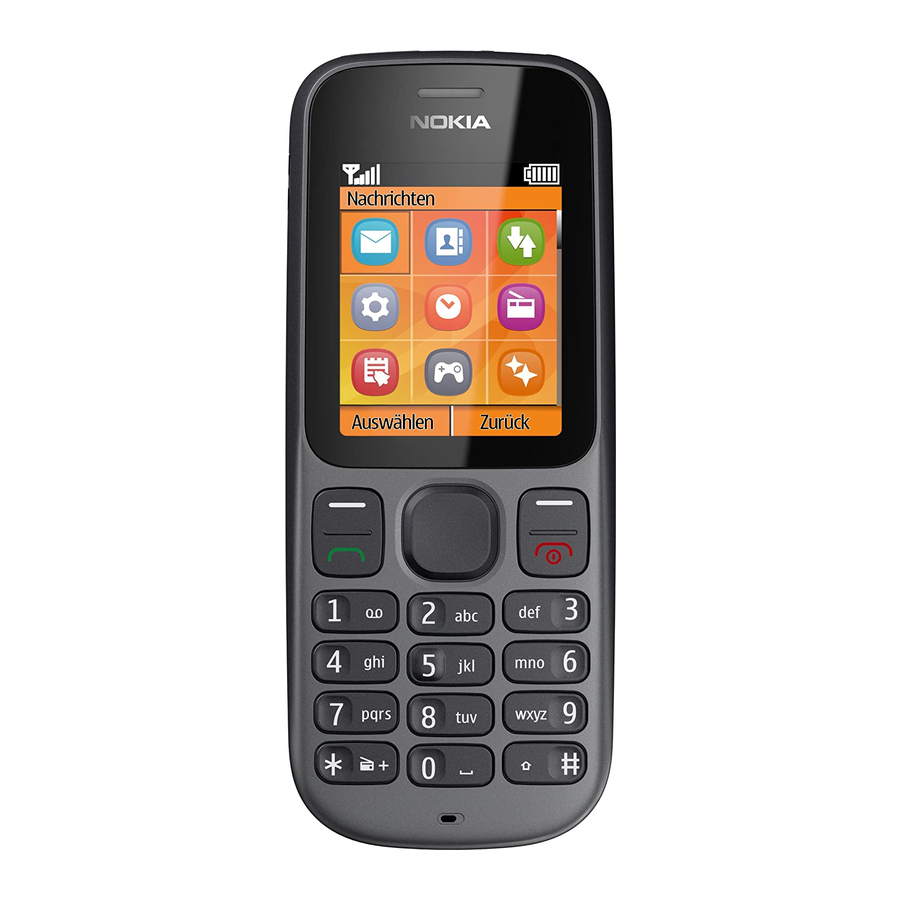
















Need help?
Do you have a question about the 100 and is the answer not in the manual?
Questions and answers