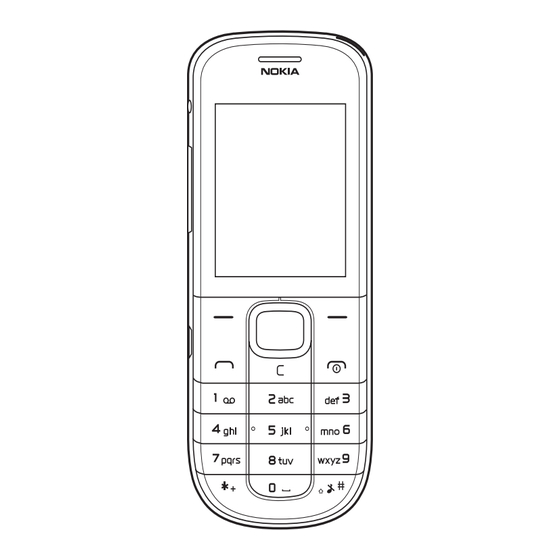
Table of Contents
Advertisement
Available languages
Available languages
Advertisement
Chapters
Table of Contents

Subscribe to Our Youtube Channel
Summary of Contents for Nokia 1006
- Page 1 User Guide Manual del Usuario...
- Page 2 Nokia 1006 User Guide Nota: La traducción en español de este manual inicia en la página 39. 9211418 Issue 1 EN...
- Page 3 © 2008 Nokia. All rights reserved. Nokia, Nokia Connecting People, and Navi are trademarks or registered trademarks of Nokia Corporation. Nokia tune is a sound mark of Nokia Corporation. Other product and company names mentioned herein may be trademarks or tradenames of their respective owners.
- Page 4 The third-party applications provided with your device may have been created and may be owned by persons or entities not affiliated with or related to Nokia. Nokia does not own the copyrights or intellectual property rights to the third-party applications. As such, Nokia does not take any responsibility for end-user support, functionality of the applications, or the information in the applications or these materials.
-
Page 5: Table Of Contents
Contacts... 18 Voice recorder ... 18 Voice tags... 19 Bluetooth... 20 USB data cable... 21 4. Enhancements... 22 5. Battery information ... 23 Charging and discharging... 23 Nokia battery authentication guidelines... 25 Care and maintenance... 28 Additional safety information ... 31... -
Page 6: Safety
SAFETY Read these simple guidelines. Not following them may be dangerous or illegal. Read the complete user guide for further information. SWITCH ON SAFELY Do not switch the device on when wireless phone use is prohibited or when it may cause interference or danger. ROAD SAFETY COMES FIRST Obey all local laws. -
Page 7: About Your Device
ENHANCEMENTS AND BATTERIES Use only approved enhancements and batteries. Do not connect incompatible products. WATER-RESISTANCE Your device is not water-resistant. Keep it dry. ■ About your device The wireless device (RH-120) described in this guide is approved for use on CDMA 800, 1700, and 1900 MHz networks. Contact your service provider for more information about networks. -
Page 8: Network Services
Third-party sites are not affiliated with Nokia, and Nokia does not endorse or assume liability for them. If you choose to access such sites, you should take precautions for security or content. When connecting to any other device, read its user guide for detailed safety instructions. -
Page 9: Nokia Support On The Web
TCP/IP protocols. Some features of this device, such as browsing websites, and downloading files require network support for these technologies. ■ Nokia support on the web For the latest guides, additional information, downloads, and services related to your Nokia product, see www.nokiausa.com/support or your local Nokia website. -
Page 10: Get Started
1. Get started ■ Install and remove battery Always switch the device off and disconnect the charger before removing the battery. 1. Insert your finger into the finger notch, and lift the back cover. 2. To install the battery, position the battery so the gold-colored contacts match up with those on the phone, and insert the battery into the battery... -
Page 11: Charge The Battery
3. To remove the battery, insert your finger into the finger notch and lift the battery from the battery slot. 4. Align the back cover with the back of the device from the top, progressively engage tabs from top to bottom, and push it to lock with the bottom end of the device until you hear a click. -
Page 12: Switch Your Device On Or Off
1. Connect the charger to a wall outlet. 2. Connect the charger to the device. You can use your device while it is charging. 3. When the battery is fully charged, disconnect the charger from the device, then from the wall outlet to save energy. -
Page 13: Normal Operating Position
Your device has an internal antenna. Use the device only in its normal operating position. Note: Your device may have internal and external antennas. As with any radio transmitting device, avoid touching the antenna area unnecessarily while the antenna is transmitting or receiving. Contact with such an antenna affects the communication quality and may cause the device to operate at a higher... -
Page 14: Your Device
2. Your device ■ Keys and parts 1. Strap eyelet 2. Earpiece 3. Middle selection key 4. Right selection key 5. Power/End key 6. Keypad 7. Call key 8. Charger/USB port 9. Left selection key 10. Navi™ key; hereafter referred to as scroll key 11. -
Page 15: Standby Mode And Shortcuts
• To lock the keypad, select Menu, and press seconds. To unlock the keypad, select Unlock, and press within two seconds. • To access the list of dialed numbers, press the call key once. • To switch between current profile and silent profile, press and hold for at least three seconds. -
Page 16: Main Features
3. Main features Select Menu to access the following features: Messaging — to create, send, open, and manage messages Contacts — to save names and phone numbers in the phone memory, you can also assign groups, 1-touch dialing, and voice tags —... -
Page 17: Loudspeaker
To answer a call, press the call key. To end a call or to reject an incoming call, press the end key. ■ Loudspeaker To use the loudspeaker of the device during a call, select To deactivate the loudspeaker, select Normal. When a headset is connected, select Heads.. -
Page 18: Messaging
Predictive text input Predictive text input is based on a built-in dictionary when writing in English. Select Options > Prediction When using predictive text input, press each key once for each letter. The device suggests a matching word. If the displayed word is the one you want, press 0, and start writing the next word. -
Page 19: Contacts
To delete all messages in a folder, select Menu > Messaging > Text messages > Delete messages and the folder. Your device supports text messages beyond the limit for a single message. Longer messages are sent as two or more messages. Your service provider may charge accordingly. -
Page 20: Voice Tags
You can use voice tags to make a phone call or activate certain function with hands-free operations. Before using voice dialing or voice commands, you must first record a voice tag to the name saved in the contact list or certain feature. 1. -
Page 21: Bluetooth
File transfer profile, Dial-up networking profile, Headset profile, Hands-free profile, Phonebook access profile, and Serial port profile. To ensure interoperability between other devices supporting Bluetooth technology, use Nokia approved enhancements for this model. Check with the manufacturers of other devices to determine their compatibility with this device. -
Page 22: Usb Data Cable
> Ask on connect. To transfer phone data and files between your device and PC using Nokia PC Suite: 1. Connect your PC and your device with a CA-101 USB data cable. 2. Select PC Suite You can now use PC Suite to connect to your device. -
Page 23: Enhancements
Warning: Use only batteries, chargers, and enhancements approved by Nokia for use with this particular model. The use of any other types may invalidate any approval or warranty, and may be dangerous. -
Page 24: Battery Information
■ Charging and discharging Your device is powered by a rechargeable battery. The battery intended for use with this device is BL-4C. Nokia may make additional battery models available for this device. This device is intended for use when supplied with power from the following chargers: AC-6. - Page 25 Always switch the device off and disconnect the charger before removing the battery. Unplug the charger from the electrical plug and the device when not in use. Do not leave a fully charged battery connected to a charger, since overcharging may shorten its lifetime. If left unused, a fully charged battery will lose its charge over time.
-
Page 26: Nokia Battery Authentication Guidelines
■ Nokia battery authentication guidelines Always use original Nokia batteries for your safety. To check that you are getting an original Nokia battery, purchase it from a Nokia authorized service center or dealer, and inspect the hologram label using the following steps:... -
Page 27: Authenticate Hologram
If you have any reason to believe that your battery is not an authentic, original Nokia battery, you should refrain from using it, and take it to the nearest Nokia authorized service center or dealer for assistance. If authenticity... - Page 28 What if your battery is not authentic? If you cannot confirm that your Nokia battery with the hologram on the label is an authentic Nokia battery, please do not use the battery. Take it to the nearest Nokia authorized service center or dealer for assistance.
-
Page 29: Care And Maintenance
Care and maintenance Your device is a product of superior design and craftsmanship and should be treated with care. The following suggestions will help you protect your warranty coverage. • Keep the device dry. Precipitation, humidity, and all types of liquids or moisture can contain minerals that will corrode electronic circuits. - Page 30 • Do not use harsh chemicals, cleaning solvents, or strong detergents to clean the device. • Do not paint the device. Paint can clog the moving parts and prevent proper operation. • Use only the supplied or an approved replacement antenna. Unauthorized antennas, modifications, or attachments could damage the device and may violate regulations governing radio devices.
- Page 31 More detailed information is available from the product retailer, local waste authorities, national producer responsibility organizations, or your local Nokia representative. For the product Eco-Declaration or instructions for returning your obsolete product, go to...
-
Page 32: Additional Safety Information
Additional safety information ■ Small children Your device and its enhancements may contain small parts. Keep them out of the reach of small children. ■ Operating environment This device meets RF exposure guidelines when used either in the normal use position against the ear or when positioned at least 2.2 centimeters (7/8 inches) away from the body. - Page 33 of the medical device to determine if they are adequately shielded from external RF energy or if you have any questions. Switch off your device in health care facilities when any regulations posted in these areas instruct you to do so. Hospitals or health care facilities may be using equipment that could be sensitive to external RF energy.
- Page 34 If you have any questions about using your wireless device with an implanted medical device, consult your health care provider. Hearing aids Some digital wireless devices may interfere with some hearing aids. If interference occurs, consult your service provider. Warning: For hearing aid compatibility, you must turn off the Bluetooth connectivity.
- Page 35 performance improves. Using the telecoil hearing-aid setting consumes additional battery power. More information on accessibility can be found at www.nokiaaccessibility.com. ■ Vehicles RF signals may affect improperly installed or inadequately shielded electronic systems in motor vehicles such as electronic fuel injection systems, electronic antiskid (antilock) braking systems, electronic speed control systems, and air bag systems.
-
Page 36: Potentially Explosive Environments
Using your device while flying in aircraft is prohibited. Switch off your device before boarding an aircraft. The use of wireless teledevices in an aircraft may be dangerous to the operation of the aircraft, disrupt the wireless telephone network, and may be illegal. - Page 37 Important: This device operates using radio signals, wireless networks, landline networks, and user-programmed functions. If your device supports calls over the internet (internet calls), activate both the internet calls and the cellular phone. The device will attempt to make emergency calls over both the cellular networks and through your internet call provider if both are activated.
- Page 38 3. Enter the official emergency number for your present location. Emergency numbers vary by location. 4. Press the call key. When making an emergency call, give all the necessary information as accurately as possible. Your wireless device may be the only means of communication at the scene of an accident.
- Page 39 use only the power required to reach the network. That amount changes depending on a number of factors such as how close you are to a network base station. The highest SAR value under the ICNIRP guidelines for use of the device at the ear is 0.94 W/kg. Use of device accessories and enhancements may result in different SAR values.
- Page 40 Manual del Usuario del Nokia 1006 9211418 Edición 1 ESP...
- Page 41 Incluye software de protocolo de seguridad o criptográfico RSA BSAFE de RSA Security. Nokia cuenta con una política de desarrollo continuo. Nokia se reserva el derecho de introducir cambios y mejoras en cualquiera de los productos descritos en este documento sin previo aviso.
- Page 42 Estados Unidos y otros países. Se prohíbe su desvío contraviniendo las leyes. Es posible que personas o entidades no afiliadas ni asociadas a Nokia hayan creado las aplicaciones de terceros proporcionadas con su dispositivo y que sean las propietarias de ellas.
- Page 43 II) este dispositivo debe aceptar cualquier interferencia recibida, incluso una interferencia que pueda causar un funcionamiento no deseado. Cualquier cambio o modificación que no haya sido expresamente aprobado por Nokia puede anular la legitimación del usuario de utilizar este equipo. 9211418/ Edición 1 ESP...
- Page 44 Bluetooth... 60 Cable de datos USB ... 61 4. Accesorios ... 62 5. Información sobre baterías ... 63 Carga y descarga ... 63 Normas de autenticación de baterías Nokia ... 66 Cuidado y mantenimiento... 68 Información adicional de seguridad ... 71...
-
Page 45: Seguridad
SEGURIDAD Lea estas sencillas indicaciones. Su incumplimiento puede ser peligroso o ilegal. Lea todo el manual del usuario para obtener más información. ENCIENDA EL TELÉFONO EN FORMA SEGURA No encienda el dispositivo donde el uso de teléfonos móviles esté prohibido o pueda causar interferencia o peligro. -
Page 46: Acerca De Su Dispositivo
SERVICIO TÉCNICO CALIFICADO Sólo personal calificado puede instalar o reparar este producto. ACCESORIOS Y BATERÍAS Utilice sólo baterías y accesorios aprobados. No conecte productos incompatibles. RESISTENCIA AL AGUA Su dispositivo no es resistente al agua. Manténgalo seco. ■ Acerca de su dispositivo El dispositivo móvil (RH-120) descrito en este manual está... -
Page 47: Servicios De Red
Internet de terceros. Usted también podrá acceder a otros sitios de terceros mediante su dispositivo. Los sitios de terceros no están afiliados a Nokia, y Nokia no los patrocina ni asume responsabilidad alguna por ellos. Si opta por acceder a dichos sitios, deberá... - Page 48 ■ Asistencia técnica Nokia en la Web Consulte en www.nokia.com/support para Estados Unidos y www.nokia-latinoamerica.com/soporte para Latinoamérica, para obtener los manuales más recientes, información adicional, descargas y servicios relacionados con su producto Nokia.
-
Page 49: Iniciar
1. Iniciar ■ Instalar y retirar batería Apague siempre el dispositivo y desconecte el cargador antes de retirar la batería. 1. Ponga el dedo en la muesca y levante la cubierta posterior. 2. Para instalar la batería, colóquela de manera que los contactos dorados estén alineados con los del teléfono e inserte la batería en la ranura correspondiente. -
Page 50: Cargar La Batería
3. Para sacar la batería, inserte su dedo en la muesca y levante la batería para retirarla de la ranura. 4. Alinee la cubierta posterior con la parte posterior del dispositivo desde la parte superior, enganche progresivamente las lengüetas de arriba a abajo y presiónela para asegurarla con la base del teléfono hasta que escuche un clic. -
Page 51: Encender O Apagar El Dispositivo
1. Conecte el cargador a un tomacorriente de pared. 2. Conecte el cargador al dispositivo. Puede utilizar el dispositivo mientras se carga. 3. Cuando la batería esté completamente cargada, desconecte el cargador del dispositivo y luego del tomacorriente para ahorrar energía. Si la batería está... -
Page 52: Posición Normal De Funcionamiento
Su dispositivo tiene una antena interior. Use el dispositivo en su posición normal de funcionamiento. Nota: Su dispositivo puede tener una antena interna y una externa. Al igual que con otros dispositivos de radiotransmisión, evite el contacto innecesario con el área de la antena mientras la antena transmite o recibe señal. -
Page 53: Su Dispositivo
2. Su dispositivo ■ Teclas y partes 1. Pasador de la correa 2. Audífono 3. Tecla de selección central 4. Tecla de selección derecha 5. Tecla Encender/Apagar/Finalizar 6. Teclado 7. Tecla Llamar 8. Puerto para cargador/USB 9. Tecla de selección izquierda 10. -
Page 54: Modo En Espera Y Accesos Directos
• Para bloquear el teclado, seleccione antes de dos segundos. Para desbloquear el teclado, seleccione Desbloq. • Para acceder a la lista de números marcados, pulse la tecla Llamar una vez. • Para alternar entre el perfil actual y el perfil de silencio, mantenga pulsada la tecla •... -
Page 55: Funciones Principales
3. Funciones principales Seleccione Menú para acceder a las siguientes funciones: Mensajería: para crear, enviar, abrir y administrar mensajes. Contactos: para guardar nombres y números de teléfono en la memoria del teléfono, también puede asignar grupos, marcación rápida y etiquetas de voz. Registro: para acceder a los números de teléfono de las llamadas perdidas, recibidas y realizadas. -
Page 56: Realizar Y Contestar Una Llamada
Para realizar una llamada, ingrese el número de teléfono, incluyendo el código de país y de área, si es necesario, y pulse la tecla Llamar. Pulse la tecla de volumen para ajustar el volumen del audífono o del auricular durante la llamada. Para contestar una llamada, pulse la tecla Llamar. -
Page 57: Ingreso De Texto Tradicional
Ingreso de texto tradicional Pulse una tecla numérica, de 2 a 9, varias veces hasta que aparezca el carácter deseado. Para agregar un espacio, pulse la tecla 0. Para insertar un número, mantenga pulsada la tecla numérica deseada. O bien pulse la tecla para cambiar al modo 123. -
Page 58: Mensajería
El servicio de mensajes sólo se puede usar cuando la red o el proveedor de servicios lo admite. Para enviar un mensaje de texto: 1. Seleccione Menú Crear mensaje. 2. Ingrese el número de teléfono o seleccione recuperar un número de la lista de contactos. 3. -
Page 59: Contactos
Para buscar un contacto, seleccione Nombres, ingrese el primer carácter para el nombre del contacto y desplácese hasta el contacto que desea. Para agregar o editar la información de contacto, seleccione Detalles. Para agregar o eliminar contactos, seleccione ■ Grabadora de voz Para comenzar a grabar, seleccione Grabador voz >... - Page 60 2. Para agregar una etiqueta de voz a la función del teléfono, seleccione Menú función y Agregar. 3. Seleccione Iniciar en el micrófono. Para activar una marcación por voz o un comando de voz, mantenga pulsada la tecla de selección derecha en el modo en espera.
-
Page 61: Bluetooth
Perfil de acceso a directorio y Perfil de puerto serial. Para asegurar el funcionamiento con otros dispositivos que admiten tecnología Bluetooth, utilice los accesorios aprobados por Nokia para este modelo. Consulte a los fabricantes de otros dispositivos para determinar la compatibilidad entre esos dispositivos y el suyo. -
Page 62: Cable De Datos Usb
Cable datos USB > Para transferir datos del teléfono y archivos entre el dispositivo y una PC con Nokia PC Suite: 1. Conecte la PC y el dispositivo con un cable de datos USB CA-101. 2. Seleccione PC Suite de conexión. -
Page 63: Accesorios
Aviso: Utilice sólo baterías, cargadores y accesorios aprobados por Nokia para este modelo en particular. El uso de otros accesorios puede anular toda aprobación o garantía aplicables y puede resultar peligroso. -
Page 64: Información Sobre Baterías
Utilice únicamente baterías aprobadas por Nokia, y recárguelas sólo con los cargadores aprobados por Nokia y diseñados para este dispositivo. El uso de una batería o de un cargador no aprobados podría generar riesgo de incendio, explosión, pérdida u otro peligro. - Page 65 que pasen varios minutos antes de que el indicador de carga aparezca en la pantalla o antes de poder hacer alguna llamada. Apague siempre el dispositivo y desconecte el cargador antes de retirar la batería. Desconecte el cargador del enchufe eléctrico y del dispositivo cuando no esté...
- Page 66 No arroje las baterías al fuego, ya que pueden explotar. También pueden explotar si están dañadas. Elimine las baterías conforme a las normativas locales. Recíclelas siempre que sea posible. No las deseche junto con los desperdicios domésticos. No desmantele, corte, abra, aplaste, doble, deforme, perfore ni destruya las celdas o las baterías.
-
Page 67: Normas De Autenticación De Baterías Nokia
Nokia Siempre use baterías Nokia originales para su seguridad. Para asegurarse de haber adquirido una batería Nokia original, cómprela en un centro de distribución o servicio autorizado por Nokia e inspeccione el holograma siguiendo estos pasos: Autenticación del holograma 1. - Page 68 ¿Qué ocurre si la batería no es auténtica? Si no puede confirmar que su batería Nokia con el holograma en la etiqueta es una batería auténtica de Nokia, no la use. Llévela al centro de servicio autorizado Nokia o al distribuidor más cercano para solicitar asistencia.
-
Page 69: Cuidado Y Mantenimiento
Cuidado y mantenimiento Su dispositivo es un producto de diseño y fabricación superiores, y se lo debe tratar con cuidado. Las siguientes sugerencias lo ayudarán a mantener la cobertura de su garantía. • Mantenga el dispositivo seco. Las precipitaciones, la humedad y todos los tipos de líquidos o humedad contienen minerales que corroen los circuitos electrónicos. - Page 70 • No deje caer, no golpee ni sacuda bruscamente el dispositivo. Los manejos bruscos pueden dañar las tarjetas de circuitos internos y los mecanismos delicados. • No utilice productos químicos abrasivos, solventes de limpieza ni detergentes fuertes para limpiarlo. • No pinte el dispositivo. La pintura puede obstruir las piezas movibles e impedir la operación apropiada.
- Page 71 El vendedor minorista de los productos, las autoridades locales de eliminación de desechos, las organizaciones de responsabilidad de la producción nacional o su representante Nokia local cuentan con información más detallada. Para ver la Declaración ecológica del producto o las instrucciones para devolver un producto obsoleto, consulte la información específica de su país en...
-
Page 72: Entorno Operativo
Información adicional de seguridad ■ Niños pequeños Su dispositivo y los accesorios pueden contener partes pequeñas. Manténgalos fuera del alcance de los niños. ■ Entorno operativo Este dispositivo cumple con lo establecido en las normas de exposición RF cuando se lo usa en su posición normal cerca del oído o cuando se lo coloca a una distancia mínima de 2,2 centímetros (7/8 pulgadas) del cuerpo. - Page 73 Los aparatos de radiotransmisión, incluidos los teléfonos móviles, pueden interferir con el funcionamiento de dispositivos médicos que no estén protegidos adecuadamente. Consulte a un médico o al fabricante del dispositivo médico si tiene alguna pregunta o para determinar si está correctamente protegido contra las señales externas de RF.
-
Page 74: Auxiliares Auditivos
• Apagar el dispositivo móvil inmediatamente si existe alguna razón para sospechar que se están produciendo interferencias. • Leer y seguir las instrucciones del fabricante de los dispositivos médicos implantados. Si tiene alguna pregunta acerca del uso de su dispositivo móvil con un dispositivo médico implantado, consulte a su médico. - Page 75 Este dispositivo incluye una configuración de conexión directa con auxiliares auditivos equipados con telecoil. Cuando el aparato auditivo equipado con telecoil (interruptor T) y la bobina telefónica están activados, el uso del dispositivo con el audífono proporcionará una conexión directa de audio a través de su aparato auditivo. La calidad del sonido depende del tipo de aparato auditivo que se use.
-
Page 76: Zonas Potencialmente Explosivas
del dispositivo móvil de su vehículo esté correctamente montado y funcionando debidamente. No almacene ni transporte líquidos inflamables, gases o materiales explosivos en el mismo compartimiento destinado al dispositivo, sus piezas o accesorios. Para los automóviles equipados con bolsas de aire, recuerde que se inflan con mucha fuerza. -
Page 77: Llamadas De Emergencia
equipos de radio en depósitos y áreas de almacenamiento y distribución de combustible, en plantas químicas o en lugares donde se realicen explosiones. Las zonas con atmósferas potencialmente explosivas suelen estar marcadas, pero no siempre de manera clara. Éstas incluyen las áreas bajo la cubierta de los barcos, las instalaciones de transferencia o almacenamiento de productos químicos y las áreas donde el aire contiene elementos químicos o partículas, como granos, polvo o partículas metálicas. - Page 78 Para hacer una llamada de emergencia 1. Si el dispositivo está apagado, enciéndalo. Compruebe que la intensidad de la señal sea adecuada. Dependiendo de su dispositivo, también puede ser necesario hacer lo siguiente: • Insertar una tarjeta RUIM si su dispositivo la usa. •...
- Page 79 ■ Información de certificación (SAR) Este dispositivo móvil cumple las normas referentes a la exposición a ondas de radio. Su dispositivo móvil es radiotransmisor y receptor. Está diseñado para no exceder los límites de exposición a ondas de radio recomendados por las normas internacionales. La organización científica independiente ICNIRP ha desarrollado estas normas e incluido márgenes de seguridad diseñados para asegurar la protección de todas las personas, independientemente de su...
- Page 80 Se puede proporcionar información adicional sobre SAR junto con la información del producto en www.nokia.com (en inglés). Su dispositivo móvil también está diseñado para cumplir con los requisitos relacionados con la exposición a ondas de radio que establecen la FCC (los EE.UU.) e Industry Canada.
- Page 81 Notas...














Need help?
Do you have a question about the 1006 and is the answer not in the manual?
Questions and answers