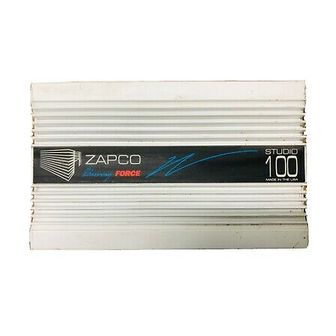
Summary of Contents for zapco STUDIO 100
-
Page 1: Power Amplifier
STUDIO Owner’s Manual Studio Series Power Amplifier A.R.P.A. OF AMERICA CORP. MADE IN MODESTO, CA U.S.A. -
Page 2: Table Of Contents
Contents Introduction What Is The Studio 100? Features Studio 100 Key Features Unpacking Unpacking The Studio 100 Installation Mounting Guidelines Wiring Power Wiring Signal Wiring Warnings System Precautions Specifications Performance Parameters Help Technical Assistance Curves Power Vs. Distortion Manufacturing How This Product Is Built... -
Page 3: What Is The Studio
BIPOLAR output devices to achieve unyieldingly accurate audio performance. The protection circuits in the Studio 100 simply shut down the power supply, rather than altering the audio signal or reducing the power. -
Page 4: Studio 100 Key Features
Studio 100 Key Features 100% symmetrical circuitry for low THD, TIM and IMD. Low global feedback. Can drive highly reactive loads. Gold plated power, RCA and speaker connectors. Separate LED’s for power and protection. Short circuit, high temperature, reverse voltage, DC offset and over-voltage protection. -
Page 5: Unpacking The Studio 100
Included in your Studio 100 packing box you will find the warranty registration card. Please fill it out and return it to the factory. If for any reason your Studio 100 must be returned to the factory, we suggest you retain the original packing box for safe transportation. -
Page 6: Power Wiring
Power Wiring Guidelines Amplifier Power Endplate 1. Connect the 12V “POS” terminal (FUSED +12VDC) to the battery with 10 gauge (or heavier) wire. 2. Fuse the wire within 18” of the battery with a 30 amp fuse or circuit breaker. Although the amplifier is already fused, a short between the amplifier and the battery could cause a fire. -
Page 7: Signal Wiring
Input Connection: Connect the right and left input signals to the corresponding RCA input jacks on the end of the Studio 100. Keep these wires close to each other and far away from power and speaker wires. When using in bridged mono mode, put the input mode switch in the “MONO”... - Page 8 Warnings ZAPCO highly recommends that a system protection device (i.e., fuse or circuit breaker) be placed within 18” of the battery. Although ZAPCO products have adequate internal protection, it is possible that power wiring could become pinched between the component and the battery - potentially resulting in a fire.
- Page 9 Specifications Output Power 50 watts/ch @ 4 , 20Hz-20kHz 80 watts/ch @ 2 , 20Hz-20kHz T.H.D. + Noise <.05%, 20Hz-20kHz @ 50 watts/ch, 4 <.1%, 20Hz-20kHz @ 80 watts/ch, 2 S/N Ratio >100dB Dynamic Headroom 1.5dB @ 2 ohm load Separation >75dB Damping Factor...
-
Page 10: Technical Assistance
Technical Assistance Should you experience a problem with your Studio 100, please contact the dealer that sold you this product. If your dealer is unable to solve your problem, you may contact the factory service department directly. Phone: (209) 577-4268 Monday - Friday 8am-5pm Pacific time... -
Page 11: Power Vs. Distortion
Power Vs. Distortion... - Page 12 Manufacturing This product is designed and manufactured in the USA. The following operations are ENTIRELY performed in our Modesto, California plant. 1. PC board insertion The components are inserted into American made printed circuit boards. 2. PC soldering The printed circuit board assembly is wave soldered. 3.
- Page 13 A.R.P.A. of America Corp. 413 S. Riverside Drive, Suite D Modesto, CA 95354 (209) 577-4268 Fax (209) 577-8548 Studio 100 Rev. E 09/96...










Need help?
Do you have a question about the STUDIO 100 and is the answer not in the manual?
Questions and answers