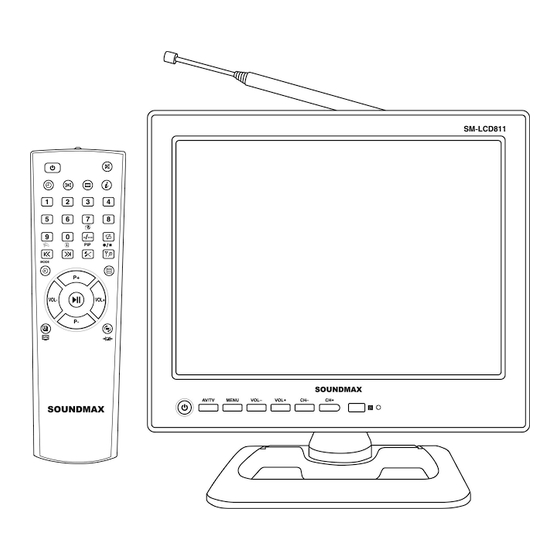
Table of Contents
Advertisement
Quick Links
Advertisement
Table of Contents

Summary of Contents for SoundMax SM-LCD811
- Page 1 SM-LCD811 Portable LCD TV Instruction manual...
-
Page 2: Table Of Contents
Dear customer! Thank you for purchasing our product. Please read this manual carefully before connecting, operating and adjusting the unit, so you will know how to operate this unit properly and safely. Keep the manual for reference in the future. Contents Contents................ -
Page 3: Important Safeguards
Important safeguards Never attempt your own maintenance. If something appears strange, please turn the TV off and consult your TV dealer. The TV is composed of many delicate electronic components that can be damaged or broken if you open the TV or attempt to modify it. Do not expose the TV to high humidity, dust, steam, oil, smoke, direct sunlight etc. -
Page 4: Control Elements
Control elements Front panel 1. Telescopic antenna 2. POWER button 3. AV/TV button 4. MENU button 5. VOL-/VOL+ buttons 6. CH-/CH+ buttons 7. IR-sensor 8. Power indicator 9. Display Side panel 1. Antenna switch 2. Antenna in jack 3. Audio/video in (MMI) jack 4. -
Page 5: Button Functions
Caution: 1. Please align the RC with the infrared-receiving window on TV set in operation. 2. Never squeeze, drop, wet or disassembly the RC. 3. Never press any button continuously and swiftly. Operation interval is at least 2 seconds. Button functions Number buttons and multiple digit button: When the channel is a one-digit figure, just press the corresponding number button. -
Page 6: Power Selection
Power Selection Power adaptor: AC adapter supplies power to the television from 220V alternating current. Car adaptor: The car adaptor (please use the included device only) allows the TV to be powered by a car battery through the vehicle's cigarette lighter. Installation and connection Installation of Stand: Insert the fixing part of the stand into the gutter of the bracket on the rear of... -
Page 7: Menu Operation
Menu operation Press MENU button on the unit or RC to display the on-screen menu. Press P+/P- buttons on the RC or CH+/CH- buttons on the panel to select menu pages: Picture, Audio, Tune, Setup, Advanced, PC. Press VOL+ button or PLAY/PAUSE button to go to parameter list on the selected page. -
Page 8: Menu "Setup
Menu “Setup” Language: Select on-screen menu language (English/Russian). Boot source: select the signal source to be active when the unit is started. Time: Clock: you can set the current time. Note: the time is reset each time after the unit power is switched off. -
Page 9: Troubleshooting
Troubleshooting The following occurrences do not indicate that the television is faulty. Before you request repair, follow the listed methods to check the device. Occurrences Possible reasons No picture and AC adapter or automobile adapter is not properly sound connected. Uncertified power is being used. Power switch is off. - Page 10 .................10 ............11 ............11 ...............11 ................12 ..............12 ...............12 ..........12 ..............13 ................14 .............14 ........15 “ ” ................15 “ ” ................15 “ ” ................15 “ ” ..............16 “ ” ............16 “PC” ( VGA) ............16 ..........17 ..........17...
- Page 11 20° +60° . 0° +40° .
- Page 12 POWER AV/TV MENU VOL-/VOL+ CH-/CH+ (MMI) (Line in) VGA ( POWER TIMER SOUND SYSTEM CALENDAR MODE P+/P- MUTE INFO SCREEN RETURN BROWSE MENU PLAY/PAUSE VOL+/VOL- PICTURE MODE...
- Page 13 – 2 «- - »), CH-/CH+ ( P-/P+ VOL-/+: VOL- VOL+ MODE: P+/P- POWER: MENU: MUTE: VOL+/VOL- BROWSE: TIMER: CALENDAR: P-/P+ VOL+/VOL- RETURN: PLAY/PAUSE: SCREEN: : 16:9 4:3. SOUND SYSTEM: INFO: PICTURE MODE:...
- Page 14 (line in) (MMI) – (VCD/DVD-...
- Page 15 MENU P+/P- CH+/CH- VOL+ PLAY/PAUSE P+/P- CH+/CH- VOL+/VOL-. MENU “ ” NTSC), CTI ( AV): ACE ( TV/AV/SVHS/YPbPr): “ ” “ ” (PAL/ NTSC/ (D/K, M, B/G, I). VOL+;...
- Page 16 “ ” « ». VGA) “ ” OSD out time: “PC” ( VGA)
- Page 17 » TFT- 16:9/4:3 PAL/SECAM/NTSC D/K, I, B/G 800 x 600 ² 400:1 x 167 x 30 0,365...

Need help?
Do you have a question about the SM-LCD811 and is the answer not in the manual?
Questions and answers