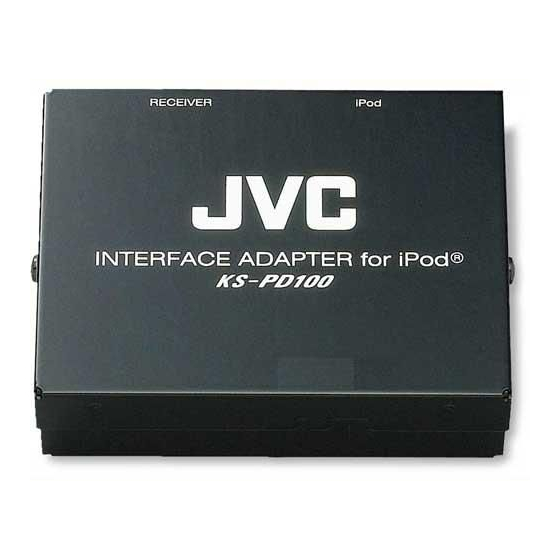
JVC KS-PD100 Installations
Interface adapter for ipod
Hide thumbs
Also See for KS-PD100:
- Owner's manual (32 pages) ,
- Instructions manual (15 pages) ,
- Brochure (8 pages)
Advertisement
Quick Links
LVT1475-003A
[K]
Interface adapter unit / Schnittstellenadapter-Einheit
Adapateur d'inteface / Interface-adapter
Unidad del adaptador de interfaz / Unità adattatore di interfaccia
Unidade do adaptador de interface / Προσαρμογέας διασύνδεσης
Gränssnittsadapter / Interfaceadapterenhed
Interface adapter unit
Adapateur d'inteface
Interface-adapter
Unidad del adaptador de interfaz
Unidade do adaptador de interface
Gränssnittsadapter
Interfaceadapterenhed
Liitäntäsovitinyksikkö
Double-sided adhesive tape
Ruban adhésif à double face
Dubbelzijdig plakband
Cinta adhesiva de doble cara
Fita adesiva de duas faces
Dubbelhäftande tejp
Dobbeltsidet klæbestrimmel
Kaksipuolinen teippi
Enter below the Model No. and Serial No. which
are located either on the rear, bottom or side of the
cabinet. Retain this information for future reference.
Model No.
Serial No.
For U.S.A.
This equipment has been tested and found to comply with the limits for a Class B digital
device, pursuant to part 15 of the FCC Rules. These limits are designed to provide reasonable
protection against harmful interference in a residential installation.
This equipment generates, uses and can radiate radio frequency energy and, if not installed
and used in accordance with the instructions, may cause harmful interference to radio
communications. However, there is no guarantee that interference will not occur in a particular
installation. If this equipment does cause harmful interference to radio or television reception,
which can be determined by turning the equipment off and on, the user is encouraged to try to
correct the interference by one or more of the following measures:
Reorient or relocate the receiving antenna.
Increase the separation between the equipment and receiver.
Connect the equipment into an outlet on a circuit diff erent from that to which the receiver is
connected.
Consult the dealer or an experienced radio/TV technician for help.
Double-sided adhesive tape / Doppelseitiges Klebeband
Ruban adhésif à double face / Dubbelzijdig plakband
Cinta adhesiva de doble cara / Nastro biadesivo
Fita adesiva de duas faces / Αυτοκόλλητη ταινία διπλής όψης
Dubbelhäft ande tejp / Dobbeltsidet klæbestrimmel
CD changer jack
Prise de changeur de CD
CD-wisselaaraansluiting
Jack del cambiador de CD
Jaque para CD changer
CD-växlaringång
CD-omskifterstik
CD-vaihtajan jakkiliitin
*1 Signal cord supplied with your DLP, XMDirect™, or DAB tuner
*2 JVC DLP, XMDirect™, or JVC DAB tuner
*1 Cordon de signal fourni avec votre processeur DLP, XMDirect™ ou le tuner DAB
*2 Processeur DLP JVC, XMDirect™ ou tuner DAB JVC
*1 Cable de señal suministrado con su DLP, XMDirect™, o sintonizador DAB
*2 DLP JVC, XMDirect™ o sintonizador DAB JVC
*1 Cabo de sinal fornecido com o sintonizador DLP, XMDirect ou sintonizador DAB
*2 Sintonizador DLP da JVC, XMDirect ou sintonizador DAB da JVC
*1 Signalkabel som medföljer DLP-, XMDirect™- eller DAB-radiomottagaren
*2 JVC DLP-radiomottagare, XMDirect™-radiomottagare eller JVC DAB-
radiomottagare
*1 DLP-, XMDirect™- tai DAB -virittimen mukana toimitettu signaalijohto
*2 JVC DLP-, XMDirect™- tai JVC DAB -viritin
KS-PD100
*1
*2
*1 Bij uw DLP, XM Direct™ of DAB-tuner geleverd signaalsnoer
*2 JVC DLP, XMDirect™ of JVC DAB-tuner
*1
*2
*1
*2
*1 Signalledning følger med DLP, XMDirect™, eller DAB-tuneren
*2 JVC DLP, XMDirect™ eller JVC DAB-tuner
*1
*2
Click this icon to install the Adobe Reader.
Cliquez sur cet icône pour installer Adobe Reader.
Klik op deze icoon om Adobe Reader te installeren.
Haga clic en este icono para instalar Adobe Reader.
Clique neste ícone para instalar Adobe Reader.
Klicka på denna ikon för att installera Adobe
Reader.
Klik på dette ikon for at installerere Adobe Reader.
Napsauta tätä kuvaketta Adobe Readerin
asentamiseksi.
1
1005MNMMDWJEIN
EN, GE, FR, NL, SP, IT, PR, GR, SW, DA, FI, RU,
PO, CZ, HU, CS, CT, TH, KO, IN, TU, AR, PE
© 2005 Victor Company of Japan, Limited
CD-ROM (Instruction manuals) / CD-ROM (Bedienungsanleitungen)
CD-ROM (manuels d'instructions) / CD-ROM (Gebruiksaanwijzing)
CD-ROM (Manuales de instrucciones) / CD-ROM (manuali di istruzioni)
CD-ROM (Manuais de instruções) / CD-ROM (Εγχειρίδια οδηγιών)
CD-ROM-skiva (bruksanvisningar) / Cd-rom (Brugsvejledninger)
Apple iPod
Apple iPod
Apple iPod
Apple iPod
Apple iPod
Apple iPod
Apple iPod
Apple iPod
KS-PD100
Advertisement

Summary of Contents for JVC KS-PD100
- Page 1 *2 DLP JVC, XMDirect™ o sintonizador DAB JVC *1 Cabo de sinal fornecido com o sintonizador DLP, XMDirect ou sintonizador DAB *2 Sintonizador DLP da JVC, XMDirect ou sintonizador DAB da JVC Enter below the Model No. and Serial No. which are located either on the rear, bottom or side of the *1 Signalkabel som medföljer DLP-, XMDirect™- eller DAB-radiomottagaren...
- Page 2 1. Steek de CD-ROM met de gebruiksaanwijzing in uw Macintosh. 1. Inserte el CD-ROM del manual en su Macintosh. 2. Open de CD-ROM map en dubbelklik op het “KS-PD100.html” icoon. 2. Abra la carpeta del CD-ROM, y haga doble clic en el icono 3.
- Page 3 Om ingen meny visas, så gå till ”Den här datorn”, välj CD-ROM-ikonen no idioma desejado. O manual pdf será exibido. och dubbelklicka sedan på ikonen med namnet ”KS-PD100.html”. Se a tela não aparecer, vá para “Meu computador”, selecione o För Macintosh CD-ROM e, em seguida, clique duas vezes no ícone denominado...
- Page 4 *1 Signální kabel dodaný s vaším zařízením DLP, XMDirect™ nebo tunerem tunera DAB *2 Radioodbiornik JVC DLP, XMDirect™ lub tuner JVC DAB *2 JVC DLP, XMDirect™ nebo tuner JVC DAB *1 Az Ön DLP, XMDirect™ készülékéhez vagy DAB tuneréhez kapott jelvezeték Çift tarafl...
- Page 5 Ha nem jelenik meg ez a képernyő, ugorjon a “Sajátgép” ikonra, Pro Macintosh wybierz napęd CD-ROM, a następnie kliknij dwukrotnie ikonę o jelölje ki a CD-ROM meghajtót, majd kattintson kétszer a nazwie „KS-PD100.html”. “KS-PD100.html” ikonra. W systemie Macintosh Macintosh operációs rendszer esetén 1.
- Page 6 “KS-PD100.html” adlι simgeye çift tιklatιn. Untuk Macintosh Macintosh için 1. Kιlavuz CD-ROM’unu Macintosh’unuza takιn. 2. CD-ROM klasörünü açιn ve “KS-PD100.html” adlι simgeye çift tιklatιn. 3. Dil seçim ekranι görüntülendiğinde, dilinizi seçin ve üzerine tιklatιn. Pdf formatιndaki kιlavuz görüntülenir. •...













Need help?
Do you have a question about the KS-PD100 and is the answer not in the manual?
Questions and answers