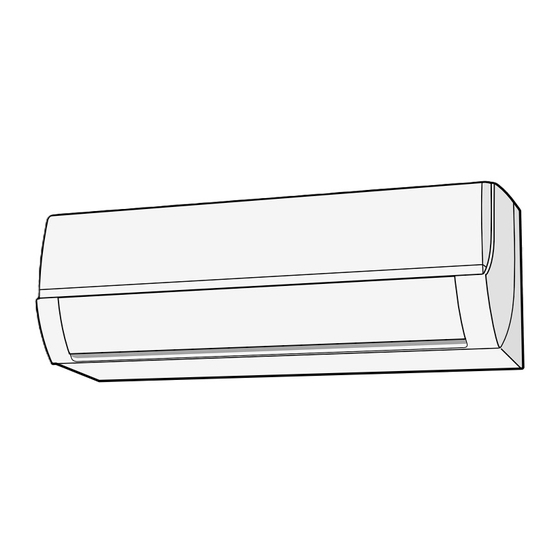
Summary of Contents for Sharp AY-ZP48LZ
- Page 1 AIR-TO-AIR HEAT PUMP OPERATION MANUAL INDOOR UNIT OUTDOOR UNIT AY-ZP48LZ AE-Z48LZ * Plasmacluster is a trademark of SHARP Corporation.
-
Page 3: Table Of Contents
This manual explains the proper use of your new heat pump. Please read this manual carefully before using the product. This manual should be kept in a safe place for handy reference. CONTENTS IMPORTANT SAFETY INSTRUCTIONS • IMPORTANT SAFETY INSTRUCTIONS ....1 •... -
Page 4: Part Names
PART NAMES INDOOR UNIT 1 Inlet (Air) 2 Open Panel 3 Air Filter 4 Air purifying fi lter 5 AUX Button 6 Receiver Window 7 Vertical airfl ow Louvre 8 Horizontal airfl ow Louvre 9 Outlet (Air) 0 PLASMACLUSTER Lamp (blue) q OPERATION Lamp (red w TIMER Lamp (orange e FULL POWER Lamp (green... - Page 5 REMOTE CONTROL 1 TRANSMITTER 2 DISPLAY 3 COOL Button 4 DRY Button 5 HEAT Button 6 STOP Button 7 THERMOSTAT Button 8 PLASMACLUSTER Button 9 SPOT AIR Button 0 FULL POWER Button q FAN Button w 1.2.3.5h OFF TIMER Button e SWING Button ( : vertical direction) r SWING Button (...
-
Page 6: Using The Remote Control
USING THE REMOTE CONTROL LOADING BATTERIES CAUTION: • Do not expose the receiver window to direct Use two size-AAA (R03) batteries. sunlight. This may adversely affect its operation. • Use of certain fl uorescent lamp in the same room Remove the remote control cover. may interfere with transmission of the signal. -
Page 7: Setting Air Purifying Filter
SETTING AIR PURIFYING FIL- TIPS ON SAVING ENERGY T h e a i r p u r i f y i n g f i l t e r s a r e p a c k e d a s Below are some simple ways to save energy. -
Page 8: Basic Operation
BASIC OPERATION Press the COOL, DRY or HEAT button . : HEAT : COOL : DRY • The red OPERATION lamp ( ) on the unit will light. To change the temperature setting, press the THERMOSTAT button. HEAT/COOL MODE • The temperature can be set within the range of 18°C to 32°C. -
Page 9: Adjusting The Air Flow Direction
ADJUSTING THE AIR FLOW DIRECTION VERTICAL AIR FLOW DIRECTION HORIZONTAL AIR FLOW DIRECTION Press the SWING button( Press the SWING button( • The vertical airfl ow louvre will swing. • The horizontal airfl ow louvres will swing. Press the SWING button( ) again Press the SWING button( ) again... -
Page 10: Coanda Airflow
COANDA AIRFLOW SPOT AIR In cool or dry mode, the vertical airfl ow louvre The louvres are adjusted so that air fl ow is is set obliquely upward to deliver cool air to the delivered to the desired area. ceiling in order to avoid direct airfl ow. In heat mode, the vertical airfl... -
Page 11: Full Power Operation
FULL POWER OPERATION ENERGY SAVING OPERATION The unit works at the maximum power and op- The temperature set point is automatically timum louvre direction to quickly cool or warm controlled to save energy. the room. During operation, press the ENERGY During operation, press the FULL SAVE button. -
Page 12: Off Timer
1 . 2 . 3 . 5h OFF TIMER TIMER OPERATION When the 1 . 2 . 3 . 5h OFF TIMER is set, the unit will TIMER OFF automatically turn off after the set time (hours). Press the TIMER OFF ( ) button. - Page 13 Before setting the timer, make sure the clock is properly set with the current time. TO CANCEL TIMER MODE TIMER ON Press the TIMER CANCEL (SET/C) button. Press the TIMER ON ( ) button. • The orange TIMER lamp ( ) on the unit will turn off.
-
Page 14: Plasmacluster Operation
SELF CLEAN OPERATION PLASMACLUSTER OPERATION SELF CLEAN operation using Plasmacluster Plasmacluster ions released into the room will ions helps to reduce the growth mold fungus reduce some airborne mold and viruses. and dry inside of the unit. It is recommended to utilize the operation at seasonal change over. -
Page 15: Vacancy Operation
ADDITIONAL NOTES ON VACANCY OPERATION OPERATION Heating operation with 10°C set temperature will OPERATING TEMPERATURE RANGE be performed to protect your home and furniture from frost damage, even when you are out. INDOOR TEMP. OUTDOOR TEMP. upper limit 27˚C 24˚C Press the HEAT button. -
Page 16: Maintenance
MAINTENANCE Be sure to stop the operation and turn off the MAINTENANCE AFTER HEAT PUMP circuit breaker before performing any mainte- SEASON nance. Operate the unit in the SELF CLEAN operation to allow the mechanism to CLEANING THE FILTERS thoroughly dry. The air fi... -
Page 17: Before Calling For Service
THE OUTDOOR UNIT DOES NOT STOP SPECIFICATIONS After stopping the operation, the outdoor unit will rotate its fan for about a minute to cool down the unit. Indoor unit AY-ZP48LZ ODOR EMITTED FROM THE PLASMACLUSTER Outdoor unit AE-Z48LZ AIR OUTLET Rated A.C. voltage (V) - Page 20 Printed in Thailand TINSEA629JBRZ 09K- TH...





Need help?
Do you have a question about the AY-ZP48LZ and is the answer not in the manual?
Questions and answers