Table of Contents
Advertisement
Quick Links
See also:
User Manual
Advertisement
Table of Contents

Summary of Contents for Niles iRemote TS
- Page 1 Q U I C K I N S T A L L G U I D E iRemote tS ® 2-WAy WIrELESS rF/Ir SySTEm CoNTroL rEmoTE WITh CoLor ToUChSCrEEN...
- Page 2 ICS multiZone audio/video system when the hoUSE button is pressed, and a home theater system via Ir or direct rF communication using the Niles hT-mSU when the ThEATEr button is pressed. When integrated with the IntelliControl ICS modular multiZone receiver, the iremoteTS features reliable...
-
Page 3: Table Of Contents
T a b l e C o n t e n t s Product Overview - - - - - - - - - - - - - - - - - - - - - - - - - - - - - - - - - - - - - - - - - - - - - - - - 2 Features and Benefits - - - - - - - - - - - - - - - - - - - - - - - - - - - - - - - - - - - - - - - - - - - 3 Getting Started - - - - - - - - - - - - - - - - - - - - - - - - - - - - - - - - - - - - - - - - - - - - - - - - - - - - 5 iRemoteTS House Mode:... -
Page 4: Product Overview
System Off Buttons The mode Select buttons switch between home Charging Contacts theater or multiZone system control. The Niles Allow the battery to Logo button selects the zone of the multiZone be charged when the system plus system settings... -
Page 5: Features And Benefits
www.nilesaudio.com FeAtuReS ANd BeNeFitS House and Theater Operating Modes The iremoteTS has two operating modes: house and Theater. When the house button is pressed, the iremoteTS becomes a “wireless” Contact System Control Touchscreen that controls any zone of an IntelliControl ICS distributed audio/video system. The LCD display shows the same screens and metadata as a Contact System Control Touchscreen. - Page 6 Radio Frequency (RF) or Infrared (IR) Home Theater Control The iremoteTS can operate a home theater via line-of-sight Ir, or via rF when integrated with the Niles hT-mSU home Theater main System Unit. The iremoteTS/ hT-mSU combination provides complete automation and control of home theater components using Ir, rS-232, voltage triggers, or contact closures.
-
Page 7: Getting Started
www.nilesaudio.com GettiNG StARted Unpacking the Box (Contents) ■ 1, iremoteTS Touchscreen Control ■ 1, Lithium Ion Battery ■ 1, Charging Base Cradle ■ 1, 12V Power Supply ■ 1, User Guide ■ 1, Quick Install Guide ■ 1, Ferrite Bead for Power Supply... - Page 8 If damage is found or if the battery is dropped, it should be replaced. Contact Niles Customer Service for a replacement. If no damage Figure 3: Connecting the is found, connect the battery...
-
Page 9: Charging The Battery
www.nilesaudio.com GettiNG StARted (coNt’d) Charging the Battery The iremoteTS uses a rechargeable Lithium Ion battery that may be partially charged when the box is unpacked. however, it is recommended to fully charge the battery prior to initial use. Connect the battery and allow it to charge for 4 to 5 hours for a full charge. - Page 10 GettiNG StARted (coNt’d) Documenting the MAC ID The GXr2 Installation Worksheet, included with the IntelliControl ICS modular multiZone receiver (and available for download at www.nilesaudio.com), provides spaces for placing the mAC ID stickers next to the name of the zone they are located in. Two mAC ID stickers are found inside the iremoteTS battery compartment.
-
Page 11: Iremotets House Mode
2) IntelliControl ICS iremote 2-Way Wireless rF System Control remote (FG01180) or (FG01362) for Export configured as a master-receiver 3) Niles rFG radio Frequency Gateway (FG01407)or (FG01408) for Export These products are configured either as master-receiving bases or as repeating bases using Niles IntelliFile 3 Configuration Software. - Page 12 IntelliControl ICS modular multiZone receiver using CAT-5 cabling (See Figure 7). When connected and configured as a master- receiving base, the Niles rFG does not require a power supply. however, when connected and configured as a master-receiving base, the IntelliControl ICS rBX-1 needs its supplied power supply connected because it is also the charging base for the iremote.
- Page 13 www.nilesaudio.com iRemotetS HouSe mode: SYStem deSiGN coNSideRAtioNS (coNt’d) Locating the iRemoteTS The iremoteTS consists of three parts: the handheld remote, the charging base, and an inline power supply that is connected to the charging base. When in the house mode, the handheld remote can be carried throughout the house.
-
Page 14: Iremotets House Mode
iRemotetS HouSe mode: iNStALLAtioN PRoceduRe After the Getting Started steps are done (Connecting the Battery, hooking Up the Charging Base, and Locating and Documenting the mAC ID), the next step is to program the iremoteTS for use with the IntelliControl ICS modular multiZone receiver. Programming the iremoteTS is accomplished by connecting it to an IntelliControl modular multiZone receiver for discovery, and then configuring it as a part of the multiZone System using... - Page 15 www.nilesaudio.com iRemotetS HouSe mode: iNStALLAtioN PRoceduRe (coNt’d) Configuring the iRemoteTS as part of the IntelliControl ICS RF Network An IntelliControl ICS system and all of its components are discovered and configured using the IntelliFile 3 Configuration Software. The IntelliFile 3 Configuration Software is wizard- based and steps you through the configuration process.
- Page 16 iRemotetS HouSe mode: iNStALLAtioN PRoceduRe (coNt’d) Configuring the iRemoteTS as part of the IntelliControl ICS RF Network (Cont’d) The iremoteTS can have its source screens customized. The iremoteTS, when used with an IntelliControl ICS modular multiZone System, is essentially a wireless Contact Control Touchscreen.
-
Page 17: Iremotets Theater Mode
1) Line-of-sight infrared (Ir) emitted from the front of the iremoteTS 2) radio Frequency (rF) when integrated with the Niles hT-mSU When integrated with the Niles hT-mSU (FG01343), the iremoteTS becomes a powerful control interface for automating home theater sources and devices. -
Page 18: Iremotets Theater Mode
Niles HT-MSU The iremoteTS communicates to the hT-mSU via radio frequency (rF). The iremoteTS has the rF transmitter built into it and the Niles hT-mSU has the rF master-receiving base built into it. IntelliFile 3 software is used to configure both the Niles hT-mSU and the IntelliControl ICS iremoteTS. - Page 19 Installation Considerations without the HT-MSU If you are using the iremoteTS to control the home theater system via Ir control without the Niles hT-mSU, care in the system design and source capabilities must be taken. The iremoteTS will issue Ir control commands and sequences of Ir commands to control the sources in the home theater.
-
Page 20: Installation Procedure
IntelliFile 3 transfers the configuration to the iremoteTS. To do this, a CAT-5 cable needs to be connected from the computer’s Ethernet connection to the rJ-45 connection under the battery cover of the iremoteTS. Figure 12. Configuring the iremoteTS with or without the Niles hT-mSU using IntelliFile 3... -
Page 21: Operating The Iremotets
When the house button is pressed, the iremoteTS shows the status of the zone of the iremoteTS that was last left on. To select a different zone, press the Niles logo button. A list of available zones will be shown. Select a new zone by pressing the zone name on the touch screen. - Page 22 These adjustments are available to the installer or user. While in house mode press the Niles Logo button for 3 seconds to access this adjustment screen. 3) Installer Adjustments Installer adjustments are features that change how the IntelliControl ICS system operates and looks to the user.
-
Page 23: Troubleshooting
www.nilesaudio.com tRouBLeSHootiNG PROBLEM SOLUTION CoNTroL iremoteTS does not control a) Confirm that a master rF Base IntelliControl ICS modular is connected to multiZone multiZone receiver or sources receiver b) Verify mAC ID number for ThIS iremoteTS is properly configured in IntelliFile 3 c) Confirm modules are in proper card slots in multiZone receiver card cage (Check... - Page 24 Confirm that the iremoteTS is configured for control of all the home theater sources by using IntelliFile 3 AcceSSoRieS Niles Audio Corporation manufactures the following accessories for use with the iremoteTS. radio Frequency Gateway (North America) FG01407 rFG EX radio Frequency Gateway (International)
-
Page 25: Specifications
www.nilesaudio.com SPeciFicAtioNS Agency certifications: FCC Part 15 Display: 3.5” high resolution color LCD with LED backlighting Warranty: Two-year limited Shipping Weight: 3.3 lbs. 1.5 Kg dimeNSioNS iRemoteTS: 5.4” w x 6.2” h x 1.25” d 13.72cm w x 15.75cm h x 3.18cm d Charging Base: 7.06”... -
Page 26: Fcc Compliance Regulations
Fcc comPLiANce ReGuLAtioNS Compliance Statement (Part 15, 19) This device complies with Part 15 of the FCC rules. operation is subject to the following two conditions: 1. This device may not cause harmful interference, and 2. This device must accept any interference received, including interference that may cause undesired operation. -
Page 27: Contact Information
www.nilesaudio.com Fcc comPLiANce ReGuLAtioNS (coNt’d) Industry Canada Compliance - Section 7.1.5 of RSS-GEN operation is subject to the following two conditions: 1) this device may not cause interference, and 2) this device must accept any interference, including interference that may cause undesired operation of the device. -
Page 28: Warranty
– claims made without proof of purchase will be denied) who will test the product and if necessary, forward it to NILES for service. If there are no authorized NILES dealers in your area, you must contact NILES to receive a factory Return Authorization Number. - Page 29 www.nilesaudio.com NoteS...
- Page 30 NoteS...
- Page 31 www.nilesaudio.com cuStomeR SeRvice – tecHNicAL SuPPoRt BY PHoNe (iN uSA) 1-800-BUY-HIFI (289-4434) BY PHoNe (outSide uSA) 1-305-238-4373 cuStomeR SeRvice HouRS 8:00 AM to 5:30 PM ET tecHNicAL SuPPoRt HouRS 8:00 AM to 7:00 PM ET oN tHe weB w w w.nilesaudio.com emAiL tecHNicAL SuPPoRt techsupport@nilesaudio.com emAiL FoR PRoduct SuGGeStioNS...
- Page 32 ©2009 Niles Audio Corporation. All rights reserved. Niles, the Niles logos, IntelliControl, IntelliFile, and iremote are registered trademarks of Niles Audio Corporation. All other trademarks are the property of their respective owners. Niles reserves the right to change specifications, descriptions and prices without notice. The technical and other information contained herein is not intended to set forth all technical and other specifications.
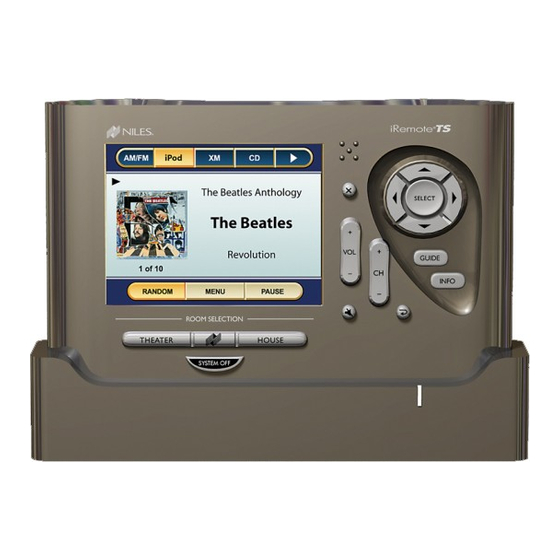













Need help?
Do you have a question about the iRemote TS and is the answer not in the manual?
Questions and answers