Subscribe to Our Youtube Channel
Summary of Contents for Niles iREMOTE TS
- Page 1 U S E R G U I D E iREMOTE TS ® 2-WAY WIRELESS RF/IR SYSTEM CONTROL REMOTE WITH COLOR TOUCHSCREEN...
-
Page 2: Table Of Contents
Niles manufactures the industr y’s most complete line of custom installation components and accessories for audio/video systems. To see the complete line of Niles’ product assortment, visit us on the Internet at w w w.nilesaudio.com. -
Page 3: Key Features
i R E M O T E i R E M O T E ® ® U S E R U S E R G U I D E G U I D E KEY FEATURES High-Resolution Color House and The at er M o de Keys ■... -
Page 4: Product Overview
8 of 13 home theater and Shuffle Menu Pause MultiZone system Theater Key Niles Logo Key System Off House Key Selects home theater Used to select the home Turns off the home Selects MultiZone control theater or House zone... -
Page 5: Operating The Iremotets In The Theater Mode
® U S E R G U I D E OPERATING THE iREMOTE TS IN THE THEATER MODE The iRemoteTS is a combination of two remotes in one. With a press of the Theater key, the iRemoteTS controls your home theater. With a press of the House key, you can control any zone on your IntelliControl ICS MultiZone system. - Page 6 R E M O T E ® U S E R G U I D E OPERATING THE iREMOTE TS IN THE THEATER MODE (CONT’D) CHOOSING A NEW HOME THEATER SOURCE 1) Press the Theater key to show the Home Theater home theater [Master Keys] on the touchscreen.
-
Page 7: Operating The Iremotets In The House Mode
Kitchen AM/FM iPod 3) To select a zone different from the last selected, press and release the Niles Logo key and the list of available zones will be displayed. Touch [Page Down ] to toggle through the list of all zones. - Page 8 R E M O T E ® U S E R G U I D E OPERATING THE iREMOTE TS IN THE HOUSE MODE (CONT’D) TURNING ON THE PARTY MODE 1) Press the House key to display the Master keys on the touchscreen...
-
Page 9: Source Settings In The House Mode
i R E M O T E ® U S E R G U I D E SOURCE SETTINGS IN THE HOUSE MODE SETTING A FAVORITE STATION (XM, SIRIUS, HD RADIO, ETC.) Sirius 1) Tune in the station you would like to add to your Rock favorites Garage... -
Page 10: System Settings In The House Mode
® U S E R G U I D E SYSTEM SETTINGS IN THE HOUSE MODE SETTING TREBLE, BASS, AND BALANCE 1) Press and hold the Niles Logo System Settings House Settings for three seconds. Select [House Settings Main Settings... -
Page 11: Setting The Sleep Timer
House to return to Back the source and zone you where controlling SETTING THE SLEEP TIMER 1) Press and hold the Niles Logo System Settings for three seconds. Select [House Settings House Settings Main Settings House Settings... - Page 12 G U I D E SYSTEM SETTINGS IN THE HOUSE MODE (CONT’D) SETTING THE ALARM CLOCK FOR ONE OF THE ZONES 1) Press and hold the Niles Logo System Settings for three seconds. Select [House Settings House Settings Main Settings...
-
Page 13: Setting The Clock
R E M O T E ® U S E R G U I D E SETTING THE CLOCK 1) Press and hold the Niles Logo System Settings House Settings for three seconds. Select [House Settings Main Settings House Settings... - Page 14 U S E R G U I D E SYSTEM SETTINGS IN THE HOUSE MODE (CONT’D) CLEANING THE TOUCHSCREEN 1) Press and hold the Niles Logo System Settings for three seconds. Select [Main Settings House Settings Main Settings Main Settings...
- Page 15 i R E M O T E ® U S E R G U I D E NOTES...
-
Page 16: Technical Support
DEALER CONTACT INFORMATION ©2009 Niles Audio Corporation 12331 S.W. 130 Street, Miami, FL 33186. All rights reserved. Niles, the Niles logos, One Touch To Entertainment, IntelliControl, IntelliFile, and iRemote are registered trademarks of Niles Audio Corporation. All other trademarks are the property of their respective owners.
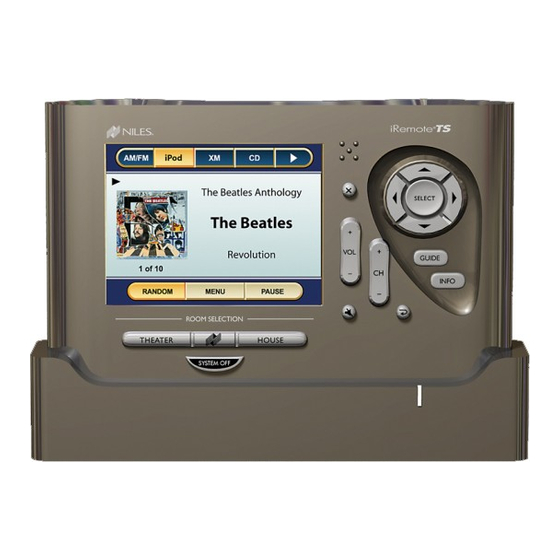















Need help?
Do you have a question about the iREMOTE TS and is the answer not in the manual?
Questions and answers