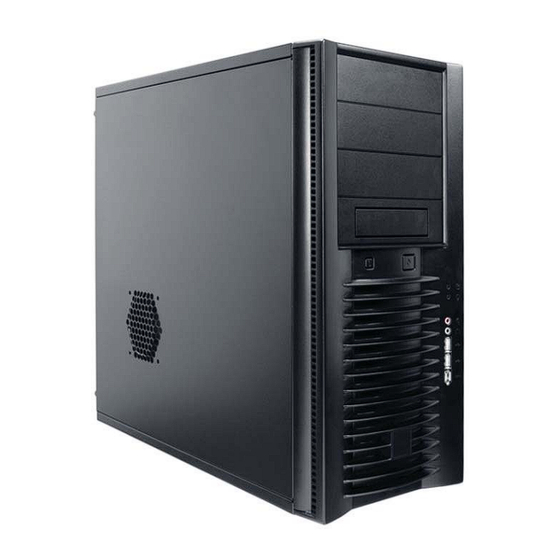
Summary of Contents for Antec Atlas
- Page 1 Atlas Quiet Mini Server Case User’s Manual Manuel de l’utilisateur Anwenderhandbuch Manuale per l’operatore Manual del usuario...
- Page 2 At Antec, we continually refine and improve our products to ensure the highest quality. So it’s possible that your new case may differ slightly from the descrip- tions in this manual. This isn’t a problem; it’s simply an improvement. As of the date of publication, all features, descriptions, and illustrations in this manual are correct.
-
Page 3: Installing The Motherboard
The motherboard is now installed. Connecting the Power and LED This case has an Antec TruePower 2.0 (TP2-550EPS12V) power supply which is EPS12V compatible and comes with a configurable 24-pin Main Power Connector, an 8-pin +12V, and a 4-pin +12V Power Connector for the motherboard. It also... - Page 4 If it does not match this Intel standard, please call Antec customer service at (800) 22ANTEC (North America) or +31 (0) 10462-2060 Europe) to buy a USB adapter. This adapter will allow you to connect the front USB to the motherboard on a pin-by-pin basis.
-
Page 5: Connecting The Audio Ports
Connecting the Audio Ports There is an Intel standard 10-pin connector (that has 7 individual wires with con- nectors) leading to the front panel speaker and microphone connection. If the motherboard supports Intel’s standard onboard audio connector, you can plug the 10-pin connector directly onto the board. - Page 6 High if you choose to connect the fan to a fan control device or to the Fan-Only connector found on some of Antec’s power supplies. A fan- control-device regulates the fan speed by varying the voltage to it. The voltage may start as low as 4.5V to 5V.
-
Page 7: Customer Support
Antec, Inc. 47900 Fremont Blvd. Fremont, CA 94538 tel: 510-770-1200 fax: 510-770-1288 Antec Europe B.V. Sydneystraat 33 3047 BP Rotterdam The Netherlands tel: +31 (0) 10 462-2060 fax: +31 (0) 10 437-1752 Customer Support: US & Canada 1-800-22ANTEC customersupport@antec.com Europe +31 (0) 10 462-2060 europe.techsupport@antec.com...

















Need help?
Do you have a question about the Atlas and is the answer not in the manual?
Questions and answers