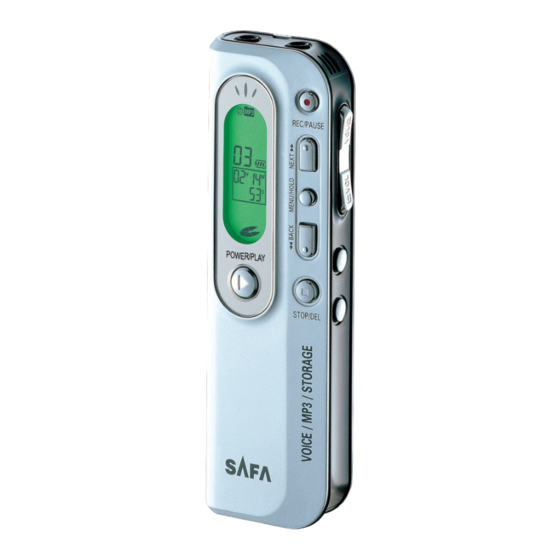
Table of Contents
Advertisement
SAFA MEDIA Co., Ltd.
15F DongWon Securities B/D, Karak-Dong, Songpa-Ku, Seoul, Korea
User's Manual
MP3 VOICE RECORDER
SR-M160N/M180N/M190N
Thank you your purchasing a MP3 VOICE RECORDER.
Please read this User Guide before you use MP3 VOICE RECORDER.
There is a warranty inside of manual.
Please state the content of warranty when you purchase it.
Please keep the warranty.
SAFA MEDIA Co., Ltd.
Advertisement
Chapters
Table of Contents

Summary of Contents for Safa Media SR-M160N
- Page 1 User's Manual MP3 VOICE RECORDER SR-M160N/M180N/M190N SAFA MEDIA Co., Ltd. 15F DongWon Securities B/D, Karak-Dong, Songpa-Ku, Seoul, Korea Thank you your purchasing a MP3 VOICE RECORDER. Please read this User Guide before you use MP3 VOICE RECORDER. There is a warranty inside of manual.
-
Page 2: Special Features
0722 SF69-00588A-E 2005.7.23 1:11 AM 페이지 1 Special features 1. Function to Record Maximum 297EA items & Function to Save 99EA MP3/WMA Files. 2. Function to Play MP3/WMA File. 3. Function to Save Additional Data File. (99 EA) 4. Fast saving to PC via USB1.1(Max 3.5Mbpx). 5. -
Page 3: Table Of Contents
0722 SF69-00588A-E 2005.7.23 1:11 AM 페이지 2 Table of Contents Additional Function (Recorder) ........25 Special features ............... 1 Preparation - Recording Date/Time Check Function ....25 Cautions and Warnings..........4 Check the components ..........5 Saving into the external appliance ......26 Names of each part............ -
Page 4: Cautions And Warnings
0722 SF69-00588A-E 2005.7.23 1:11 AM 페이지 4 Cautions and Warnings Check the components Cautions Recorder and accessories 1. Do not attempt to open repair, or modify. 2. Do not use this product where the use of electronic devices is prohibited. (such as in aircraft, etc.) 3. -
Page 5: Names Of Each Part
0722 SF69-00588A-E 2005.7.23 1:11 AM 페이지 6 Names of each part Button Function Main Unit LINE : It is the external line input connector. LCD : Liquid Crystal Display: it displays the current status. NEXT/FF : It is "Forward" button and is used to move to the next file. BACK/REW : It is "Rewind"... -
Page 6: Lcd Indicator And Symbols
0722 SF69-00588A-E 2005.7.23 1:11 AM 페이지 8 Use of the batteries LCD Indicator and Symbols < Purchasing the product > Please open battery. Open the battery cover. To prevent batteries from discharging, remove the plastic pack. Description of Screen Display Folder displayed Folder display Insert the batteries. -
Page 7: Getting Started
0722 SF69-00588A-E 2005.7.23 1:11 AM 페이지 10 Recording Getting Started Switching On Please note the followings before you start recording (Figure 1-1) (Figure 1-2) If pressing the (POWER/PLAY) button lengthily, power turns Check that the product is in standby mode. on and the product becomes Pause status. -
Page 8: Voice Recording
0722 SF69-00588A-E 2005.7.23 1:11 AM 페이지 12 Recording with line-in Voice Recording Establish sensitivity of recording, folder, VOR function and tone quality Establish sensitivity of recording, folder, VOR function and tone quality (HQ, SP and LP) in prior to recording. (HQ, SP and LP) in prior to recording. -
Page 9: Recording The General Telephone Conversation
0722 SF69-00588A-E 2005.7.23 1:11 AM 페이지 14 Playback Recorded voice file playback Recording the general telephone conversation Setup the recorder mode using MODE button before playing. Adjust the volume using VOLUME UP/DOWN button while playing. 1. Connect the audio cable in the MP3 VOICE RECORDER Audio Cable Connector (LINE). Connect the adapter and the telephone with the cable for telephone conversation recording. -
Page 10: High-Speed Search
0722 SF69-00588A-E 2005.7.23 1:11 AM 페이지 16 High-speed Search Repetition Playback Present function is possible under both of Recorder and MP3 Player Modes. Present function is possible under both of Recorder and MP3 Player Modes. If you push (STOP/DEL) Key under Repeat Play Mode, it will pause. 1. -
Page 11: Folder Repetition
0722 SF69-00588A-E 2005.7.23 1:11 AM 페이지 18 Deletion of File Deletion of one File (Figure 4-1) Deletion Time depends on the quantity of File. Folder Repetition It operates under both of Recorder and MP3 Player Modes . (Figure 3-5) It repeats all Files in one Folder. 1. -
Page 12: Menu Function
0722 SF69-00588A-E 2005.7.23 1:11 AM 페이지 20 Menu Function Setup of beep sound (Figure 5-5) (Figure 5-6) This is method to select whether or no you select MENU item order: SENSE BACK LIGHT Recorded voice quality "Ppick~" sound for operation of the button. Current time SCAN Time setup... -
Page 13: Establishment Of The Tone Quality Of Recording
0722 SF69-00588A-E 2005.7.23 1:11 AM 페이지 22 Establishment of the Tone Quality of Recording Clock Setting It is the method to establish the Tone Quality of Recording. (Recording time depends on establishment) This is for setting the present date and time. When you buy product first, it will be established as SP Mode . -
Page 14: Format Function
0722 SF69-00588A-E 2005.7.23 1:11 AM 페이지 24 Additional Function (Recorder) Format Function This is method to erase data in the whole of memory. This function is used to make initialization status as initially purchasing the product. 1. Press the Next button seven times after pressing the Menu/Hold button shortly in stop status, Recording Date/Time Check Function and then press the Menu/Hold button shortly ( Figure 5-17) -
Page 15: Saving Into The External Appliance
0722 SF69-00588A-E 2005.7.23 1:11 AM 페이지 26 Saving into the external appliance Specifications Item SR-M160N SR-M180N SR-M190N HQ: 280minutes(4:40) HQ: 560minutes(9:20) HQ: 1,120minutes(18:40) To save into the external audio (such as cassette recorder) Maximum Recording Time SP: 1,420minutes(23:40) SP: 2,840minutes(47:20) -
Page 16: Cd Installation
0722 SF69-00588A-E 2005.7.23 1:11 AM 페이지 28 CD Installation 1. Install the product below in case of inserting installation CD. 1.1. The product is automatically performed as below if inserting installation CD. 1.3. Installation of plug-in program to use both USB Driver and Windows Media "SETUP.EXE"... - Page 17 0722 SF69-00588A-E 2005.7.23 1:11 AM 페이지 30 2. Installation of Driver - When using Windows 98 Install the product to following sequence for connecting the voice recorder with the USB port before installing program. 2.3. After check "Designation of position to scan", select Find and then designate a ’Driver’...
-
Page 18: Using Pc Program
0722 SF69-00588A-E 2005.7.23 1:11 AM 페이지 32 Using PC Program Firstly install the CD as mentioned before. 2.4. After finding a driver, select "Next". 1. If moving file from recorder to a PC, there is file as below figure. 2. If selecting "Connection Program" by clicking a file with a right mouse, figure appears as below. - Page 19 1. Malfunction due to user's negligence. 2. Malfunction due to unauthorized modification or repair 3. Malfunction due to natural hazards (such as fire, seawater, flood, or war). 4. When the warrantee period is expired. Smart Audio & Future Audiopia SAFA MEDIA Co., Ltd.
- Page 20 0721 SF68-00588A-Rus_cover 2005.8.3 1:45 AM 페이지 1 êìäéÇéÑëíÇé èé ùäëèãìÄíÄñàà åê-3 Ñàäíéîéç SR-M160N/M180N/M190N SAFA MEDIA Co., Ltd. Å·„Ó‰‡ËÏ Ç‡Ò Á‡ ÔÓÍÛÔÍÛ ‰ËÍÚÓÙÓ̇ åê3. 15F DongWon Securities B/D, Karak-Dong, Songpa-Ku, Seoul, Korea èÂʉÂ, ˜ÂÏ ÔÓθÁÓ‚‡Ú¸Òfl ËÏ, ÔÓ˜ÚËÚ ̇ÒÚÓfl˘Â ÛÍÓ‚Ó‰ÒÚ‚Ó ÔÓ ˝ÍÒÔÎÛ‡Ú‡ˆËË. Ç ÛÍÓ‚Ó‰ÒÚ‚Â ÒÓ‰ÂʇÚÒfl Ú‡ÍÊ ÛÒÎÓ‚Ëfl „‡‡ÌÚËË.
- Page 21 0816 SF69-00588A-Rus 2005.8.17 4:53 AM 페이지 1 íÂıÌ˘ÂÒÍË ÓÒÓ·ÂÌÌÓÒÚË 1. á‡ÔËÒ¸ ‰Ó 297 Ù‡„ÏÂÌÚÓ‚ Ë ÒÔÓÒÓ·ÌÓÒÚ¸ ÒÓı‡ÌflÚ¸ ‰Ó 99 Ù‡„ÏÂÌÚÓ‚ ‚ ÙÓχÚ åê3. 2. îÛÌ͈Ëfl ‚ÓÒÔÓËÁ‚‰ÂÌËfl åê3-Ù‡ÈÎÓ‚. 3. îÛÌ͈Ëfl ÒÓı‡ÌÂÌËfl ‰ÓÔÓÎÌËÚÂθÌ˚ı Ù‡ÈÎÓ‚ ‰‡ÌÌ˚ı (99ÖÄ). 4. Å˚ÒÚÓ ÒÓı‡ÌÂÌË ‰‡ÌÌ˚ı ̇ ÔÂÒÓ̇θÌÓÏ ÍÓÏÔ¸˛ÚÂÂ...
- Page 22 0816 SF69-00588A-Rus 2005.8.17 4:53 AM 페이지 2 ëÓ‰ÂʇÌË - ìÒÚ‡Ìӂ͇ ÚÂÏ·‡ Á‡ÔËÒË........22 èÓ‰„ÓÚӂ͇ íÂıÌ˘ÂÒÍË ÓÒÓ·ÂÌÌÓÒÚË..........1 - îÛÌ͈Ëfl Ò͇ÌËÓ‚‡ÌËfl (ÔÓËÒ͇) ......22 åÂ˚ Ô‰ÓÒÚÓÓÊÌÓÒÚË Ë Ô‰ÛÔÂʉÂÌËfl..... 4 Í ‡·ÓÚ - ç‡ÒÚÓÈ͇ ˜‡ÒÓ‚............23 èÓ‚Â͇ ÍÓÏÔÎÂÍÚÌÓÒÚË ..........5 - îÛÌ͈Ëfl ÙÓχÚËÓ‚‡ÌËfl........24 ç‡ËÏÂÌÓ‚‡ÌËfl...
-
Page 23: Åâ˚ Ô‰ÓòúóÓêìóòúë Ë Ô‰ÛôÂê‰Âìëfl
0818 SF69-00588A-Rus 2005.8.18 10:14 PM 페이지 4 åÂ˚ Ô‰ÓÒÚÓÓÊÌÓÒÚË Ë Ô‰ÛÔÂʉÂÌËfl èÓ‚Â͇ ÍÓÏÔÎÂÍÚÌÓÒÚË åÂ˚ Ô‰ÓÒÚÓÓÊÌÓÒÚË ÑËÍÚÓÙÓÌ Ë ‡ÍÒÂÒÒÛ‡˚ 1. ç Ô˚Ú‡ÈÚÂÒ¸ Ò‡ÏÓÒÚÓflÚÂθÌÓ ÂÏÓÌÚËÓ‚‡Ú¸ ËÎË ËÁÏÂÌflÚ¸ ÍÓÌÒÚÛÍˆË˛ ‰ËÍÚÓÙÓ̇. 2. ç ÔÓθÁÛÈÚÂÒ¸ ‰ËÍÚÓÙÓÌÓÏ Ú‡Ï, „‰Â Á‡Ô¢ÂÌÓ ÔÓθÁÓ‚‡Ú¸Òfl ˝ÎÂÍÚÓÌÌ˚ÏË ÛÒÚÓÈÒÚ‚‡ÏË (̇ÔËÏÂ, ‚ Ò‡ÏÓÎÂÚÂ). 3. -
Page 24: LJËïâìó'‡Ìëfl Òóòú‡'Ì˚ı ˜‡Òúâè
0816 SF69-00588A-Rus 2005.8.17 4:53 AM 페이지 6 ç‡ËÏÂÌÓ‚‡ÌËfl ÒÓÒÚ‡‚Ì˚ı ˜‡ÒÚÂÈ îÛÌ͈ËË ÍÌÓÔÓÍ éÒÌÓ‚ÌÓÈ ·ÎÓÍ (‰ËÍÚÓÙÓÌ) ãËÌÂÈÌ˚È ‚ıÓ‰ (LINE) ÉÌÂÁ‰Ó ‰Îfl ÔÓ‰Íβ˜ÂÌËfl ‚̯ÌÂ„Ó ÛÒÚÓÈÒÚ‚‡. ÇÒÚÓÂÌÌ˚È ÏËÍÓÙÓÌ ÜˉÍÓÍËÒÚ‡Î΢ÂÒÍËÈ ‰ËÒÔÎÂÈ (LCD) ÜˉÍÓÍËÒÚ‡Î΢ÂÒÍËÈ ‰ËÒÔÎÂÈ: ÓÚÓ·‡Ê‡ÂÚ ÚÂÍÛ˘Â ÒÓÒÚÓflÌË ÛÒÚÓÈÒÚ‚‡. ëÎÂ‰Û˛˘‡fl/ÔÂÂÏÓÚ͇ ‚Ô‰ (NEXT/FF) äÌÓÔ͇ "Forward" ÒÎÛÊËÚ ‰Îfl ÔÂÂıÓ‰‡ Í ÒÎÂ‰Û˛˘ÂÏÛ Ù‡ÈÎÛ. è‰˚‰Û˘‡fl/ÔÂÂÏÓÚ͇... -
Page 25: Ëëï'óî˚ Ë Ëì‰Ëí‡Úó˚ Êë‰ÍóíËòú‡Îîë˜âòíó„Ó ‰Ëòôîâfl
0816 SF69-00588A-Rus 2005.8.17 4:53 AM 페이지 8 ëËÏ‚ÓÎ˚ Ë Ë̉Ë͇ÚÓ˚ á‡ÏÂ̇ ·‡Ú‡ÂÂÍ ÊˉÍÓÍËÒÚ‡Î΢ÂÒÍÓ„Ó ‰ËÒÔÎÂfl ì ì · ·   ‰ ‰ Ë Ë Ú Ú Â Â Ò Ò ¸ ¸ , , ˜ ˜ Ú Ú Ó Ó Ô Ô Ë Ë Ú Ú ‡ ‡ Ì Ì Ë Ë Â Â ‰ ‰ Ë Ë Í Í Ú Ú Ó Ó Ù Ù Ó Ó Ì Ì ‡ ‡ Ó Ó Ú Ú Í Í Î Î ˛ ˛ ˜ ˜ Â Â Ì Ì Ó Ó . . çÂ... -
Page 26: LJ˜‡Îó ˝Íòôîû‡Ú‡ˆËë
0818 SF69-00588A-Rus 2005.8.18 10:14 PM 페이지 10 燘‡ÎÓ ˝ÍÒÔÎÛ‡Ú‡ˆËË á‡ÔËÒ¸ ÇÍβ˜ÂÌË è‰ ̇˜‡ÎÓÏ Á‡ÔËÒË, ÔÓʇÎÛÈÒÚ‡, Ó·‡ÚËÚ (PËÒÛÌÓÍ 1-1) (PËÒÛÌÓÍ 1-2) ‚ÌËχÌË ̇ ÒÎÂ‰Û˛˘ÂÂ: ç‡ÊÏËÚÂ Ë Û‰ÂÊË‚‡ÈÚ ÍÌÓÔÍÛ POWER/PLAY, ÔËÚ‡ÌË ‚Íβ˜ËÚÒfl Ë ÛÒÚÓÈÒÚ‚Ó ·Û‰ÂÚ ‡·ÓÚ‡Ú¸ ‚ ì·Â‰ËÚÂÒ¸, ˜ÚÓ ÛÒÚÓÈÒÚ‚Ó Ì‡ıÓ‰ËÚÒfl ‚ ÂÊËÏ ÓÊˉ‡ÌËfl. ÂÊËÏÂ... -
Page 27: Á‡Ôëò¸ „Óîóò
0816 SF69-00588A-Rus 2005.8.17 4:53 AM 페이지 12 á‡ÔËÒ¸ „ÓÎÓÒ‡ á‡ÔËÒ¸ Ò ÎËÌÂÈÌÓ„Ó ‚ıÓ‰‡ è‰ ̇˜‡ÎÓÏ Á‡ÔËÒË ÛÒÚ‡ÌÓ‚ËÚ ˜Û‚ÒÚ‚ËÚÂθÌÓÒÚ¸ Á‡ÔËÒË, Ù‡ÈÎ, ÙÛÌÍˆË˛ VOR Ë è‰ ̇˜‡ÎÓÏ Á‡ÔËÒË ÛÒÚ‡ÌÓ‚ËÚ ˜Û‚ÒÚ‚ËÚÂθÌÓÒÚ¸ Á‡ÔËÒË, Ù‡ÈÎ, ÙÛÌÍˆË˛ VOR Ë ÚÂÏ· Á‡ÔËÒË (HQ, SP ËÎË LP). ÚÂÏ· Á‡ÔËÒË (HQ, SP ËÎË LP). ëÎ˯ÍÓÏ... -
Page 28: Á‡Ôëò¸ ‡Á„Ó'óÓ' Ôó Ó·˚˜ìóïû Úâîâùóìû
0816 SF69-00588A-Rus 2005.8.17 4:53 AM 페이지 14 ÇÓÒÔÓËÁ‚‰ÂÌË (Á‡ÔËÒ‡ÌÌ˚ı Ù‡ÈÎÓ‚) á‡ÔËÒ¸ ‡Á„Ó‚ÓÓ‚ ÔÓ Ó·˚˜ÌÓÏÛ ÚÂÎÂÙÓÌÛ é·˚˜ÌÓ ‚ÓÒÔÓËÁ‚‰ÂÌË 1. ÇÒÚ‡‚¸Ú ‡Û‰ËÓ͇·Âθ ‚ ‡Á˙ÂÏ LINE ‰ËÍÚÓÙÓ̇. è‰ ̇˜‡ÎÓÏ ‚ÓÒÔÓËÁ‚‰ÂÌËfl ÛÒÚ‡ÌÓ‚ËÚ ÂÊËÏ ‰ËÍÚÓÙÓ̇. ÑÎfl Á‡ÔËÒË ÚÂÎÂÙÓÌÌÓ„Ó ‡Á„Ó‚Ó‡ ÒÓ‰ËÌËÚ ÚÂÎÂÙÓÌÌ˚È Í‡·Âθ Ë ÇÓ ‚ÂÏfl ‚ÓÒÔÓËÁ‚‰ÂÌËfl ̇ÒÚÓÈÚ „ÓÏÍÓÒÚ¸ ÍÌÓÔ͇ÏË VOLUME UP/DOWN. ÚÂÎÂÙÓÌ... -
Page 29: Å˚òú˚È Ôóëòí
0816 SF69-00588A-Rus 2005.8.17 4:53 AM 페이지 16 èÓ‚ÚÓÌÓ ‚ÓÒÔÓËÁ‚‰ÂÌË Å˚ÒÚ˚È ÔÓËÒÍ îÛÌ͈Ëfl Preset (Ô‰‚‡ËÚÂθ̇fl ̇ÒÚÓÈ͇) ‡·ÓÚ‡ÂÚ Í‡Í ‚ ÂÊËÏ ‰ËÍÚÓÙÓ̇, Ú‡Í Ë åê3. Å˚ÒÚ˚È ÔÓËÒÍ ‡·ÓÚ‡ÂÚ Í‡Í ‚ ÂÊËÏ ‰ËÍÚÓÙÓ̇, Ú‡Í Ë åê3-ÔÓË„˚‚‡ÚÂÎfl. ÖÒÎË ‚ ÂÊËÏ ÔÓ‚ÚÓÌÓ„Ó ‚ÓÒÔÓËÁ‚‰ÂÌËfl ̇ʇڸ ÍÌÓÔÍÛ STOP/DEL, 1. -
Page 30: Èó'úó Ô‡Ôíë
0816 SF69-00588A-Rus 2005.8.17 4:53 AM 페이지 18 쉇ÎÂÌË هÈ· 쉇ÎÂÌË ӉÌÓ„Ó Ù‡È· (êËÒÛÌÓÍ 3-5) èÓ‚ÚÓ Ô‡ÔÍË ÇÂÏfl, ÌÂÓ·ıÓ‰ËÏÓ ‰Îfl Û‰‡ÎÂÌËfl, Á‡‚ËÒËÚ ÓÚ ‡Áχ هȷ. (êËÒÛÌÓÍ 4-1) îÛÌ͈Ëfl ‡·ÓÚ‡ÂÚ Í‡Í ‚ ÂÊËÏ ‰ËÍÚÓÙÓ̇, Ú‡Í Ë åê3-ÔÓË„˚‚‡ÚÂÎfl. èÓ‚ÚÓ ‚ÒÂı Ù‡ÈÎÓ‚ Ó‰ÌÓÈ Ô‡ÔÍË ùÚ‡... -
Page 31: Îûìíˆëë Ïâì
0816 SF69-00588A-Rus 2005.8.17 4:53 AM 페이지 20 îÛÌ͈ËË ÏÂÌ˛ èÓfl‰ÓÍ ÔÂÂÏ¢ÂÌËfl ÔÓ ÓÔˆËflÏ ÏÂÌ˛: SENSE(˜Û‚ÒÚ‚ËÚÂθÌÓÒÚ¸) VOR(‡ÍÚË‚‡ˆËfl „ÓÎÓÒÓÏ) BACK LIGHT(ÔÓ‰Ò‚ÂÚ͇) Recorded voice quality(͇˜ÂÒÚ‚Ó „ÓÎÓÒÓ‚ÓÈ Á‡ÔËÒË) ìÒÚ‡Ìӂ͇ Á‚ÛÍÓ‚Ó„Ó Ò˄̇· Current time(˜‡Ò˚) SCAN(ÔÓËÒÍ) Time setup(ÛÒÚ‡Ìӂ͇ ‚ÂÏÂÌË) SENSE. îÛÌ͈ËË ‰ÂÈÒÚ‚ËÚÂθÌ˚ ÚÓθÍÓ ‚ ÂÊËÏ ÓÒÚ‡ÌÓ‚ÍË. (êËÒÛÌÓÍ... -
Page 32: Ìòú‡Ìó'í‡ Úâï·‡ Á‡Ôëòë
0816 SF69-00588A-Rus 2005.8.17 4:53 AM 페이지 22 ìÒÚ‡Ìӂ͇ ÚÂÏ·‡ Á‡ÔËÒË àÁ„ÓÚÓ‚ËÚÂÎÂÏ ÔÓ ÛÏÓΘ‡Ì˲ ÛÒڇ̇‚ÎË‚‡ÂÚÒfl ÂÊËÏ SP (Ó·˚˜Ì‡fl ÒÍÓÓÒÚ¸). á‰ÂÒ¸ ÓÔËÒ‡Ì ÒÔÓÒÓ· ‚˚·Ó‡ ÚÂÏ·‡ Á‡ÔËÒË (‚ÂÏfl Á‡ÔËÒË Á‡‚ËÒËÚ ÓÚ ‚˚·‡ÌÌÓ„Ó ÂÊËχ). 1. Ç ÂÊËÏ ëíéè ˜ÂÚ˚ ‡Á‡ ÍÓÓÚÍÓ Ì‡ÊÏËÚ ÍÌÓÔÍÛ MENU (ËÒÛÌÓÍ 5-9). ç‡ÒÚÓÈ͇... -
Page 33: Îûìíˆëfl ÙóχÚëÓ'‡Ìëfl
0816 SF69-00588A-Rus 2005.8.17 4:53 AM 페이지 24 ÑÓÔÓÎÌËÚÂθÌ˚ ÙÛÌ͈ËË îÛÌ͈Ëfl ÙÓχÚËÓ‚‡ÌËfl èÓ‚Â͇ ‰‡Ú˚/‚ÂÏÂÌË, ÍÓ„‰‡ ·˚· ÔÓËÁ‚‰Â̇ Á‡ÔËÒ¸ îÛÌ͈Ëfl Ô‰̇Á̇˜Â̇ ‰Îfl Û‰‡ÎÂÌËfl ‚ÒÂı ‰‡ÌÌ˚ı ËÁ Ô‡ÏflÚË ÛÒÚÓÈÒÚ‚‡. îÛÌ͈Ëfl ÔÓÁ‚ÓÎflÂÚ Á‡‰‡Ú¸ ̇˜‡Î¸Ì˚ ÛÒÎÓ‚Ëfl ÒÓÒÚÓflÌËfl Ô‡ÏflÚË ÛÒÚÓÈÒÚ‚‡, Í‡Í ÔÓÒÎÂ Ç ÏÓÏÂÌÚ Á‡ÔËÒË ÒÓı‡Ìfl˛ÚÒfl ÛÒÚ‡ÌÓ‚ÎÂÌÌ˚ ‰‡Ú‡ Ë ÔÓÍÛÔÍË... -
Page 34: Ëóı‡Ìâìëâ Á‡Ôëòë ̇ 'Ìâ¯ìëı Ìóòëúâîflı
0816 SF69-00588A-Rus 2005.8.17 4:53 AM 페이지 26 ëÓı‡ÌÂÌË Á‡ÔËÒË íÂıÌ˘ÂÒÍË ı‡‡ÍÚÂËÒÚËÍË Ì‡ ‚̯ÌËı ÌÓÒËÚÂÎflı ç‡ËÏÂÌÓ‚‡ÌË SR-M180N SR-M190N SR-M160N å‡ÍÒËχθ̇fl HQ: 280ÏËÌÛÚ(4:40) HQ: 560ÏËÌÛÚ(9:20) HQ: 1,120ÏËÌÛÚ(18:40) ÔÓ‰ÓÎÊËÚÂθÌÓÒÚ¸ SP: 1,420ÏËÌÛÚ(23:40) SP: 2,840ÏËÌÛÚ(47:20) SP: 5,680ÏËÌÛÚ(94:40) ëÓı‡ÌÂÌË ̇ ‚̯ÌÂÈ ‡Û‰ËÓ‡ÔÔ‡‡ÚÛ Á‡ÔËÒË LP: 2,280ÏËÌÛÚ(38˜‡ÒÓ‚) LP: 4,560ÏËÌÛÚ(76˜‡ÒÓ‚) LP: 9,120ÏËÌÛÚ(152˜‡ÒÓ‚) -
Page 35: Ìòú‡Ìó'í‡ Cd
0816 SF69-00588A-Rus 2005.8.17 4:53 AM 페이지 28 ìÒÚ‡Ìӂ͇ CD ìÒÚ‡Ìӂ͇ CD 1. ìÒÚ‡ÌÓ‚ËÚ ÔÓ„‡ÏÏÛ, Í‡Í ÓÔËÒ‡ÌÓ ÌËÊÂ, Ò ÔÓÏÓ˘¸˛ ËÌÒÚ‡ÎÎflˆËÓÌÌÓ„Ó ÍÓÏÔ‡ÍÚ-‰ËÒ͇. 1.3. àÌÒÚ‡ÎÎflˆËfl ÔÓ„‡ÏÏÌÓ„Ó ÏÓ‰ÛÎfl, Ô‰̇Á̇˜ÂÌÌÓ„Ó ‰Îfl Á‡ÔÛÒ͇ USB-‰‡È‚‡ Ë ÔÓ„‡ÏÏ˚ Windows Media Player, ·Û‰ÂÚ Á‡‚¯Â̇, 1.1. èÓÒΠÚÓ„Ó, Í‡Í Ç˚ ‚ÒÚ‡‚ËÎË ‰ËÒÍ ‚ ‰ËÒÍÓ‚Ó‰, ̇ ˝Í‡Ì ‡‚ÚÓχÚ˘ÂÒÍË ÂÒÎË... - Page 36 0816 SF69-00588A-Rus 2005.8.17 4:53 AM 페이지 30 ìÒÚ‡Ìӂ͇ CD ìÒÚ‡Ìӂ͇ CD 2. ìÒÚ‡Ìӂ͇ ‰‡È‚‡ ‚ éë Windows 98. Ç˚ÔÓÎÌËÚ ÒÎÂ‰Û˛˘Ë ‰ÂÈÒÚ‚Ëfl ‰Îfl ÔÓ‰Íβ˜ÂÌËfl ‰ËÍÚÓÙÓ̇ Í USB-ÔÓÚÛ Ô‰ ̇˜‡ÎÓÏ ÛÒÚ‡ÌÓ‚ÍË ÔÓ„‡ÏÏ˚. 2.3. èÓÒΠÔÓ‚ÂÍË Ô‡‡ÏÂÚÓ‚ ÔÓËÒ͇ ̇ÊÏËÚ "Find" (èÓËÒÍ) Ë ‚˚·ÂËÚ ԇÔÍÛ "Driver" ̇ ÍÓÏÔ‡ÍÚ-‰ËÒÍÂ. 2.1.
-
Page 37: Àòôóî¸áó'‡Ìëâ ÔÓ„‡Ïï˚ Èä
0816 SF69-00588A-Rus 2005.8.17 4:53 AM 페이지 32 àÒÔÓθÁÓ‚‡ÌË ÔÓ„‡ÏÏ˚ èä. ìÒÚ‡Ìӂ͇ CD ë̇˜‡Î‡ ÛÒÚ‡ÌÓ‚ËÚ ÔÓ„‡ÏÏÛ, Í‡Í Û͇Á‡ÌÓ ‚˚¯Â. 2.4. èÓÒΠÚÓ„Ó, Í‡Í ‰‡È‚ ̇ȉÂÌ, ̇ÊÏËÚ "Next". 1. ÖÒÎË Ç˚ ÍÓÔËÛÂÚ هÈÎ ËÁ ‰ËÍÚÓÙÓ̇ ‚ èä, Ù‡ÈÎ ·Û‰ÂÚ ‚˚„Îfl‰ÂÚ¸ ÒÎÂ‰Û˛˘ËÏ Ó·‡ÁÓÏ: 2. -
Page 38: ɇ‡Ìúëfl
Ç ˝ÚÓÏ ÒÎÛ˜‡Â ÂÍÓÏẨÛÂÏ Ó·ÌÓ‚ËÚ¸ ÔÓ„‡ÏÏÌÓ 2. çÂËÒÔ‡‚ÌÓÒÚ¸, ‚ÓÁÌËͯ‡fl ‚ÒΉÒÚ‚Ë ÌÂÍ‚‡ÎËÙˈËÓ‚‡ÌÌÓ„Ó Ó·ÂÒÔ˜ÂÌËÂ. ËÁÏÂÌÂÌËfl ÍÓÌÒÚÛ͈ËË ËÎË ÂÏÓÌÚ‡. 3. çÂËÒÔ‡‚ÌÓÒÚ¸, ‚ÓÁÌËͯ‡fl ‚ÒΉÒÚ‚Ë ÂÒÚÂÒÚ‚ÂÌÌ˚ı ÓÔ‡ÒÌÓÒÚÂÈ (ÔÓʇ, ̇‚Ó‰ÌÂÌËÂ, Û‰‡ ÏÓÎÌËË, ‚ÓÂÌÌ˚ ‰ÂÈÒÚ‚Ëfl). 4. èÓ ÓÍÓ̘‡ÌËË „‡‡ÌÚËÈÌÓ„Ó ÒÓ͇. Smart Audio & Future Audiopia SAFA MEDIA Co., Ltd.


Need help?
Do you have a question about the SR-M160N and is the answer not in the manual?
Questions and answers