Summary of Contents for vollara Fresh Air surround
- Page 1 PURIFIES UP TO 3,000 SQUARE FEET USER’S MANUAL CAUTION: Read manual carefully for proper procedures and operation.
-
Page 2: Table Of Contents
Placement of Unit . . . . . . . . . . . . . . . . . . . . . . . . . . . . . . . . . . . . 4 If you have any questions concerning this, or any Vollara Settings &... -
Page 3: Your New Freshair Surround
YOUR NEW FRESHAIR SURROUND INSPECTION & INSTALLATION 1 . Remove protective packaging • Eliminates smoke, odors, and tobacco smoke • Includes our exclusive ActivePure® Technology 2 . Remove unit from shipping carton • High-intensity UVC lamp 3 . Remove all protective materials •... -
Page 4: Operation
OPERATION 4. To operate the AWAY MODE feature, in unoccupied 1 . Adjust the fan speed to your preference, keeping in areas only,* press the Away Mode button until the mind that higher fan speeds will give better results desired time is reached (2, 4, 6, or 8 hours) . The 2 . -
Page 5: Settings And Adjustments
SETTINGS AND ADJUSTMENTS Reminder Purifier UP Away Mode Fan UP FreshAir Surround can be turned on or off, and adjusted, Reset ON/SET/OFF using either the included remote or the control panel on the front of the unit. With the exception of the Reminder Reset button, both the remote and the control panel buttons have the same functions . -
Page 6: Maintenance Reminders
• Please Note: The ActivePure cell should be replaced caused the failure, Vollara reserves the right to void the every two (2) years, even if the unit does not display this product warranty . This will require the owner to pay for any message required repairs . -
Page 7: Optional Pre-Filter
GENERAL MAINTENANCE (CONT.) CAUTION: Unplug unit before performing any maintenance procedures. CLEANING THE PURIFIER PLATE: Remove plate and scrub with a soft bristle brush . Rinse Remove the rear lint screen (see pages 8 - 9) . Carefully thoroughly . Let air-dry for 24 hours or use a blow dryer remove the purifier plate from the card cage by grasping to dry thoroughly. -
Page 8: Removing The Rear Lint Screen
9. Remove 10. Slide the properly installed. two (2) ActivePure thumbscrews. cell down and out of unit. NOTE: Use genuine Vollara replacement parts only. Parts from anyone other than Vollara may damage your unit and void your warranty... -
Page 9: Installing The Activepure Cell & Purifier Plate
INSTALLING THE ACTIVEPURE CELL & PURIFIER PLATE CAUTION: Unplug unit before performing any maintenance procedures. When installing the To Install: 1. Slide the ActivePure cell up and into the purification plate, be Rear Lint Screen unit. Be sure the back follow steps 5 - 9 sure the metal tabs lip of the ActivePure... -
Page 10: Troubleshooting
TROUBLESHOOTING new purifier plates from your Vollara Business Owner . INDICATORS OF OPERATION: • The electrical stainless steel contacts are not contacting When the unit is on, the LCD display will show either the screen portion of the purifier plate . Unplug and the fan setting and NORMAL, or the fan setting, purifier inspect the unit for any loose connections . -
Page 11: Warranty Information
If a valid serial number is missing from the product, the warranty will be voided . Vollara products are FOR CANADIAN APPLICATION ONLY • FreshAir Surround within three (3) years of date of authorized for sale through Vollara Independent purchase . -
Page 12: Fcc Declaration Of Conformity
FCC DECLARATION OF CONFORMITY CE DECLARATION OF CONFORMITY Name: Vollara, LLC Name: Vollara, LLC Model: FreshAir Surround Model: FreshAir Surround Vollara, LLC 5420 LBJ Freeway, Suite 1010 This device complies with Part 18 of the FCC Dallas, TX 75240 Rules .
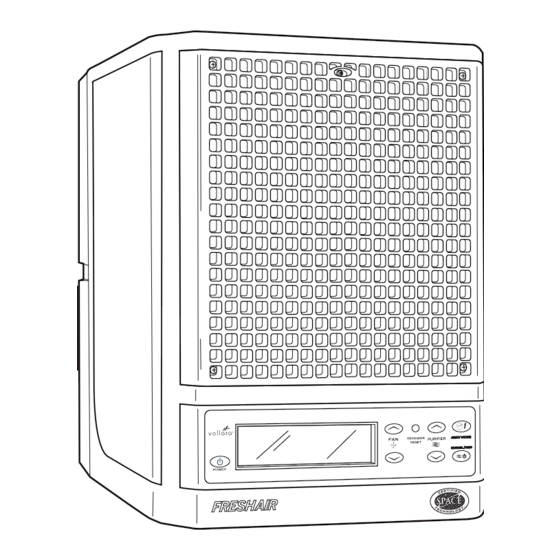















Need help?
Do you have a question about the Fresh Air surround and is the answer not in the manual?
Questions and answers
Fresh Air Surround will not operate. Checked all obvious reasons. If active pure cell is bad will that stop Air Surround from turning on?
The documents do not explicitly state whether a bad ActivePure cell will prevent the Vollara Fresh Air Surround from operating. However, the ActivePure cell is a key component of the unit, and if it is not functioning properly, it may affect the unit's ability to purify air effectively. Additionally, the manual advises using only genuine Vollara replacement parts to avoid damage and warranty issues.
This answer is automatically generated