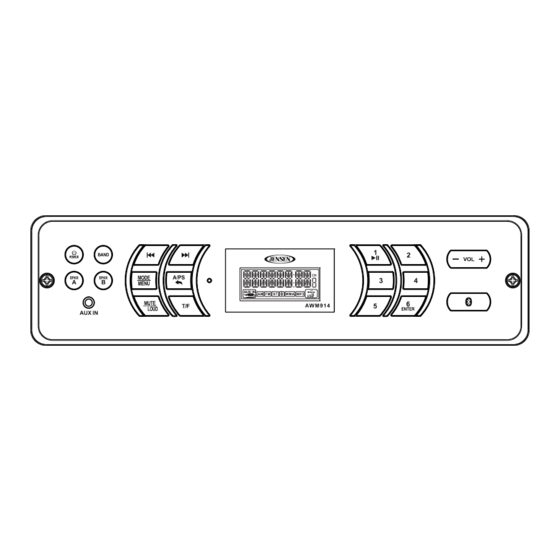
Advertisement
Advertisement
Table of Contents

Subscribe to Our Youtube Channel
Summary of Contents for Jensen AWM914
- Page 1 AWM914 Owner’s Manual...
-
Page 2: Table Of Contents
AWM914 Table of Contents Installation ................... 2 Wiring ....................3 Basic Operation .................. 4 Tuner Operation .................. 6 Bluetooth Operation ................7 Specifications ..................9... - Page 3 Thank You! Precautions • Thank you for choosing a Jensen product. We hope you will find the Use the Proper Power Supply. instructions in this owner’s manual clear and easy to follow. If you take This product is designed to operate with a 12 volt DC, negative a few minutes to look through it, you’ll learn how to use all the features...
-
Page 4: Installation
(-) battery cable prior to installation. and or brake lines. NOTE: If the AWM914 is to be installed in a vehicle equipped with an on-board drive or navigation computer, do not disconnect the Mounting the Radio battery cable. -
Page 5: Wiring
AWM914 WIRING The wiring diagram depicts all the wiring connections required for proper operation of the unit. DETAIL A SHOWN FROM PIN VIEW PIN NO. WIRE COLOR FUNCTION (Label Contents) GRAY RIGHT(A) SPEAKER(+) GRAY/BLACK RIGHT(A) SPEAKER(-) WHITE/BLACK LEFT(A) SPEAKER(-) WHITE... -
Page 6: Basic Operation
AWM914 BASIC OPERATION ○ ○ ○ ○ ○ ○ ○ ○ ○ ○ ○ ○ ○ • BAL: Adjust the speaker output balance between “L7” (left) and Power “R7” (right). “BAL 0” indicates an equal balance between the left Press the POWER button (4) to turn the unit on or to enter standby and right speakers. - Page 7 Auxiliary Input Connector • Sleep: The Sleep Timer will automatically turn off the AWM914 in Connect the device to the AUX IN connector (6) on the front panel, and the designated number of minutes. To set the Sleep Time, press then press MODE/MENU to switch to auxiliary input mode.
-
Page 8: Tuner Operation
AWM914 TUNER OPERATION Preset Scan Press A/PS to scan all preset stations in the current band. The unit Select a Band will play each station for five seconds before moving on to the next Press BAND (3) to change between three FM bands (FM1, FM2 and station. -
Page 9: Bluetooth Operation
AWM914 BLUETOOTH OPERATION BT Audio (A2DP) The AWM914 includes built-in Bluetooth technology that allows you to The A2DP music is available for Bluetooth enabled phones when the connect this head unit to Bluetooth devices for streaming audio phone is connected. To access Bluetooth mode and play songs stored button (10). - Page 10 DISCONNECT: To disconnect a paired device, press the 6/ENTER button to temporarily remove the BT link. The link can be re-established through your phone menu by selecting the AWM914 for connection. • DELETE: To delete a device from the list, press the 6/ENTER button.
-
Page 11: Specifications
AWM914 SPECIFICATIONS General Power Supply Requirements....DC 12 Volts, Negative Ground Operating Voltage .........10-16VDC Overall Dimensions. - Page 12 www.asaelectronics.com www.jensenrvdirect.com © 2012 ASA Electronics Corporation v.121112...














Need help?
Do you have a question about the AWM914 and is the answer not in the manual?
Questions and answers