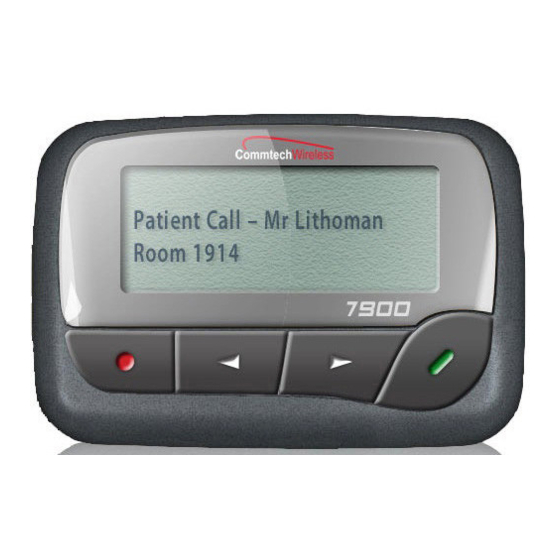
Table of Contents
Advertisement
Asia Pacific
PO Box 1037
OPDC 6916
PERTH, Western Australia
Phone:
+61 8 6240 0000
Fax:
+61 8 6240 0001
7900 Pager
User Manual
(Manual Revision 1.30)
Email
sales@commtechwireless.com
Web
www.commtechwireless.com
Americas
8301 Cypress Plaza Drive, Suite 105
JACKSONVILLE, FL 32256-4416
Phone: +1 904 281 0073
Fax:
+1 904 281 0074
EMEA
Vindingaard Rinvej 1
DK-7100 Vejle
DENMARK
Phone:
+45 8226 7280
Fax:
+45 8226 7289
Advertisement
Table of Contents

Subscribe to Our Youtube Channel
Summary of Contents for commtech wireless 7900
- Page 1 7900 Pager User Manual (Manual Revision 1.30) Email sales@commtechwireless.com www.commtechwireless.com Asia Pacific Americas EMEA PO Box 1037 8301 Cypress Plaza Drive, Suite 105 Vindingaard Rinvej 1 OPDC 6916 JACKSONVILLE, FL 32256-4416 DK-7100 Vejle PERTH, Western Australia Phone: +1 904 281 0073...
- Page 2 In the event of notification within the warranty period of defects in material or workmanship, Commtech Wireless will replace the defective diskettes, documentation and electronic circuitry.
-
Page 3: Table Of Contents
Manual 7900 Pager Table of Contents ABOUT THE 7900 PAGER ........................4 About This Handbook ........................5 THE 7900 PAGER ........................... 6 Getting Started ..........................6 2.1.1 Case Layout ......................... 6 2.1.2 LCD Screen ......................... 6 2.1.3 Replacing the Battery ......................7 2.1.4 Turning the Pager “ON”... -
Page 4: About The 7900
That‟s why the 7900 is backed by a full 12 month warranty and is available in over 30 countries across the globe. Coupled with this, all repairs and warranty claims are conducted locally, by Commtech. -
Page 5: About This Handbook
Following the steps and checklists correctly will ensure that there will be no problems when using the 7900 pager. Some additional special elements in the handbook's text are designed to make the installation process easier. -
Page 6: The 7900
2.1.2 LCD Screen The 7900 Pager contains a backlit, two line, alphanumeric LCD screen. Each line is 18 characters long. There is also a row of small icons underneath this line which give a quick indication of the current status and settings for the pager. The LCD screen is shown below. -
Page 7: Replacing The Battery
Manual 7900 Pager 2.1.3 Replacing the Battery The pager will warn you when the battery is getting low (if enabled in programming software) within the unit by displaying the battery low icon on the LCD screen described above. The pager is powered by a single alkaline battery. Follow these directions to replace the battery: ▲... -
Page 8: Activating The Backlight
7900 Pager Manual 2.1.6 Activating the Backlight The backlight can be enabled in one of three ways depending on the settings programmed into it using the programming software. By pressing and hold the Read Key for two seconds to activate. -
Page 9: Managing Messages
The pager will show “ER” on the time stamping screen. NOTE: The 7900 pager can store up to 60 messages (depending on settings programmed into it). If a new message is received whilst the pagers message memory is full, the oldest message gets deleted to make room for the new message. -
Page 10: Un-Protecting A Message
7900 Pager Manual Press the Read Key to confirm your choice. The Message Locked icon will appear on the LCD screen to confirm the message is locked. Press the Escape Key to return to the Standby Screen. NOTE: When the pager reaches the maximum number of protected messages available, the display will show Protect Full to remind you that it cannot store any more protected messages. - Page 11 Manual 7900 Pager Press the Read Key to confirm deletion of all messages. NOTE: Protected messages will remain on the pager Press the Escape Key to return to the Standby Screen. CommtechWireless © Page...
-
Page 12: Settings
7900 Pager Manual Settings The Settings Menu is entered into, depending on the language setting programmed into the pager. UK English – Either by pressing and holding the Escape Key or by tapping & Arrow Keys from the Standby Screen. -
Page 13: Daily Alarm Settings
Manual 7900 Pager Press the Read Key to select this menu item. Confirm selection by pressing Read Key again. The pager will then turn off. 2.3.3 Daily Alarm Settings This menu item is used to set the daily alarms. The pager can have up the five alarms set. -
Page 14: Telephone Book
7900 Pager Manual You will then be returned to the Standby Screen. 2.3.5 Telephone Book This menu item is used to store the names and numbers of your contacts. To view an entry in the pager Enter the Settings Menu. -
Page 15: Appendix
Further Help and Support Contact your Place of Purchase A Commtech Wireless Authorized Distributor or Dealer sets up most systems. Contact your place of purchase with inquiries beyond the scope of this manual. This Product is Not Field Serviceable Should a fault develop with the hardware or software, contact your place of purchase for the most appropriate form of action. -
Page 16: Specifications
7900 Pager Manual SPECIFICATIONS Note: Specifications subject to change without any notice Electrical Specification Rx Frequency (MHz) ........135-175, 276-284, 406-414, 429-437, 439-470, 929-932 Nominal Battery Life ..............around 60 days (‘AA’ alkaline battery) Operating Voltage ........................1.5 volts Power Supply ........................1 x AA battery Current Consumption ........ - Page 17 Manual 7900 Pager Image Rejection ......................Better than 50dB Inter-modulation ......................Better than 50dB Co-channel Rejection ..................Better than 6dB at 300Hz Frequency Stability ............VHF ± 10ppm, UHF ± 5ppm, 930Mhz ± 3ppm CommtechWireless © Page...

Need help?
Do you have a question about the 7900 and is the answer not in the manual?
Questions and answers