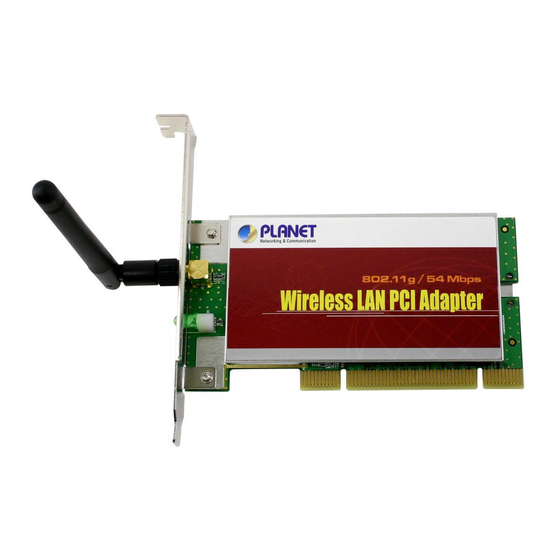
Table of Contents
Advertisement
Quick Links
Advertisement
Table of Contents

Summary of Contents for Planet WL-8313
- Page 1 IEEE 802.11g Wireless PCI Card WL-8313 User Manual...
- Page 2 Copyright Copyright 2004 by PLANET Technology Corp. All rights reserved. No part of this publication may be reproduced, transmitted, transcribed, stored in a retrieval system, or translated into any language or computer language, in any form or by any means, electronic, mechanical, magnetic, optical, chemical, manual or otherwise, without the prior written permission of PLANET.
- Page 3 The ETSI version of this device is also authorized for use in EFTA member states Iceland, Liechtenstein, Norway and Switzerland. Potential restrictive use France: Only channels 10,11,12 and 13 Revision User’s Manual for PLANET IEEE 802.11g Wireless PCI card Model: WL-8313 Rev: 2.0 (April, 2004) Part No. EM-WL8313V2 - 3 -...
-
Page 4: Table Of Contents
Table of Contents CHAPTER 1 INTRODUCTION................ 1 1.1 F ........................1 EATURES 1.2 A ......................... 2 PPLICATIONS 1.2.1 Infrastructure .......................... 2 1.2.2 Ad-Hoc ........................... 2 1.2.3 General Application ........................ 2 1.3 S ........................ 3 PECIFICATION 1.4 P ....................... 4 ACKAGE ONTENTS 1.5 M ................... -
Page 5: Chapter 1 Introduction
54Mbps, 5 times data rate than 802.11b. It can operate in Infrastructure mode or Ad-hoc mode based on your needs WL-8313 provides 360 degrees’ coverage of wireless access by employing a detachable dipole antenna, which can be replaced with any types of external antennas to better signal strength, link quality and enhance signal coverage range. -
Page 6: Applications
Access point. For old buildings, open areas, or frequently changing environments, just install the WL-8313 on your desktop, and you thus can get connected to the wired Ethernet through a wireless Access Point. SOHO users can then access the Internet and share all kinds of data with the other wired or wireless clients within the coverage of wireless signals. -
Page 7: Specification
5. SOHO (Small Office and Home Office) users SOHO users in need of a easy-to-install and wide coverage networking 1.3 Specification Product IEEE 802.11g Wireless PCI card Model Name WL-8313 Attached Interface PCI V2.2 LED Indicators LINK/ACT Operating Frequency / 2.412~2.462GHz (FCC, Canada) / 11 Channels... -
Page 8: Package Contents
Desktop PC with a CD-ROM drive One vacant PCI slot Important: WL-8313 is compliant with the PCI V2.2 with 3.3V output voltage standard. Some old model motherboards, especially those for Intel Pentium, Pentium II, AMD K6, K6-II, K6-III or Cyrix M5, M6 processors, provide only PCI V2.0 or V2.2 slots with only 5V output voltage that cannot be supported by... -
Page 9: Installation Considerations
1.6 Installation Considerations Beware of the walls and ceilings. Each wall or ceiling can reduce your wireless cover range form 3-90 feet. Properly position your Access Points, Residential Gateways, and computers so that the number of walls or ceilings residing between Access Points and clients is minimized. Building materials make a difference –... -
Page 10: Chapter 2 Installation Procedure
Note: The following installation operates under Window XP. The procedure also applies to Window 98SE/Me/2000/Server 2003.. Please install the configuration utility before inserting WL-8313 into the PCI slot of the computer. Insert the bundled CD into the CD-ROM drive to launch the autorun program. Once completed, a menu screen will show up as follows. - Page 11 You may click “Browse” to specify the Destination Folder you prefer for the installation of utility. Otherwise, you can keep the default setting and click “Next” to proceed. Once the utility is installed, select “Yes” to restart your computer right away, or select “No” to restart later.
-
Page 12: Driver Installation
(For Windows 98SE, the system installation CD will be required). Just click “Yes” to proceed. Power off your computer. Insert WL-8313 into a vacant PCI slot and turn on the computer. Windows will automatically detect the device. Choose “Install the software automatically (Recommended)”. - Page 13 Note: If your operating system is Windows 2000, the below window will pop up. Please click “Yes” to continue. When the driver is installed, click “Finish” to complete the installation procedure. - 9 -...
-
Page 14: Chapter 3 Configuration Utility
Chapter 3 Configuration Utility The Configuration Utility is a powerful tool that helps you to configure WL-8313 easily and monitor the status of wireless communication. By double-clicking in the system tray, the dialog box will appear as follows: Note: It is highly recommended to use PLANET utility tool to configure WL-8313 rather than Windows XP/ Server 2003 Wireless Zero Configuration utility unless you want to implement WPA high-level encryption. -
Page 15: Link Info
The default page is as below after you launch the configuration utility. It displays the current link status of WL-8313. You may press the “Radio off” button if you want your wireless PCI adapter to stop working. After the wireless PCI adapter stops working, the “Radio off” button will be renamed to “Radio on”. -
Page 16: Configuration
7. Data Rate: It shows the statistics of data transfer based on the number of packets transmitted and received. 3.2 Configuration In this page, you can configure the settings of the Access Point you want to connect to or you have connected to. - Page 17 Encryption This page enables you to configure security settings of WL-8313. WEP (Wired Equivalent Privacy) provides Shared key authentication and data encryption. 1. Data Encryption: You can check this for enabling WEP data encryption.
-
Page 18: Site Survey
In this page, The Available Network list displays all available Access Points (Infrastructure mode) and adapters (Ad-hoc mode) within the signal coverage range for WL-8313 to connect to. Click “Refresh” to scan all available networks again. Select one of them you prefer to establish the link by simply double-clicking the specified Access Point or clicking the “Connect”... - Page 19 After clicking “Add” or “Properties”, the dialog box as below will appear for your configuration. You can refer to the above to configure the settings of the profile to meet your needs. About This page displays the current firmware, driver and utility version of WL-8313. - 15 -...
-
Page 20: Appendix
Appendix This section provides some technological Q&A. Read the description below to know the IEEE802.11g standard. ü What is the IEEE 802.11g standard? The IEEE 802.11g Wireless LAN standard subcommittee has formulated a standard for the industry. The objective is to enable wireless LAN hardware from different manufacturers to communicate with each other. - Page 21 redundant bit pattern for each bit to be transmitted. This bit pattern is called a chip (or chipping code). The longer the chip, the greater the probability that the original data can be recovered. Even if one or more bits in the chip are damaged during transmission, statistical techniques embedded in the radio can recover the original data without the need of retransmission.
-
Page 22: Glossary
Glossary Access Point: An internetworking device that seamlessly connects wired and wireless networks. Ad-Hoc: An independent wireless LAN network formed by a group of computers, each with a network adapter. ASCII: American Standard Code for Information Interchange, ASCII, is one of the two formats that you can use for entering the values for WEP key. - Page 23 quiet and two devices access the media at exactly the same time, their signals collide. When the collision is detected, they both back off and wait for a random amount of time before retrying. DHCP: Dynamic Host Configuration Protocol, which is a protocol that lets network administrators manage and allocate Internet Protocol (IP) addresses in a network easily.
- Page 24 standards that often become national and international standards. Infrastructure: An infrastructure network is a wireless network type, meaning all wireless stations communicate with each other via the Access Point. ISM Band: The FCC and their counterparts outside of the U.S. have set aside bandwidth for unlicensed use in the ISM (Industrial, Scientific and Medical) band.
- Page 25 intranet or Internet. When you are set up with direct access to the Internet, your computer is provided with a copy of the TCP/IP program just as every other computer that you may send messages to or get information from those with a TCP/IP program. Throughput: The amount of data transferred successfully from one point to another in a given period of time.
















Need help?
Do you have a question about the WL-8313 and is the answer not in the manual?
Questions and answers