Advertisement
INTRODUCTION
This Application Note describes how to interface a JDS STARGATE controller to a GE/CADDX NX-8, NX-6 or NX-4 or NX-8e
security system. The NX-8 can be expanded to 48 zones maximum. The NX-8e can be expanded to 192 zones maximum.
STARGATE supports the first 64 zones.
STARGATE takes full advantage of all GE/CADDX security functions including:
Arm or disarm the system
Home and Away modes
Bypass or Unbypass zones
Turn the keypad chime mode on and off
Monitor and act upon partition and zone changes
Automatically set the alarm panel's clock
Track the status of the security system
Detect alarm conditions
Detect zone trouble conditions
User Number
More
The GE/CADDX NX-8, NX-6 or NX-4 requires the optional NX-584 serial interface in order to communicate with Stargate.
The GE/CADDX NX-8e requires a P0003 adaptor kit to provide a serial connection.
Support for GE/CADDX NX panels requires Version 3.00 (or higher) Firmware/Software for the JDS STARGATE controller.
The GE/CADDX NX panel connects to COM2 or COM3 of STARGATE.
The typical configuration consists of the GE/CADDX NX-8 security panel w/ NX-584 serial interface or NX-8e security panel
with P0003 adaptor kit and at least one GE/CADDX LCD type keypad (for alarm system programming and backup for alarm
system control).
Connection to GE/CADDX NX-8
STARGATE
DB9-RJ11
6-conductor
adaptor
DATA cable
3 wire connection
to GE/Caddx panel
keypad terminals
STARGATE
GE/CADDX NX-584
Serial Interface
NX-584
GE/CADDX
NX-8
Application Note 4.3
Interfacing STARGATE to a GE/CADDX
NX-8/6/4 or NX-8e Security System
Connection to GE/CADDX NX-8e
6-conductor
DATA cable
STARGATE
APPLICATION NOTE 4.3
STARGATE
DB9-RJ11
adaptor
P0003 Adapter
(plugs into connector J11
on NX-8e circuit board -
red stripe toward back)
GE/CADDX
NX-8e
Advertisement
Table of Contents

Summary of Contents for CADDX NX-8
- Page 1 INTRODUCTION This Application Note describes how to interface a JDS STARGATE controller to a GE/CADDX NX-8, NX-6 or NX-4 or NX-8e security system. The NX-8 can be expanded to 48 zones maximum. The NX-8e can be expanded to 192 zones maximum.
- Page 2 Refer to the GE/CADDX Installation Manual for further details on how to program these. If your GE/CADDX security panel is set to its default settings, press * 8 9 7 1 3 7 2 # for NX-8/6/4 or * 8 9 7 1 3 0 # for NX-8e from the Caddx keypad to begin programming.
- Page 3 If still no activity is observed: a) Remove power from the security system then reapply it. b) Verify the serial cable is properly connected between STARGATE and the GE/CADDX panel. c) Be sure you have the correct cable type. d) Verify the parameters were set up properly.
- Page 4 Transition Activated At the start of every schedule pass, STARGATE will process the information the GE/CADDX security panel has sent. Any changes to partitions or zones will cause an internal “transition” state to be set for that pass through the schedule, the “transition”...
- Page 5 SECURITY SYSTEM CONDITIONS The following security system conditions can be used as IF - SECURITY conditions anywhere in your schedule. Partition ARMED This condition is true if the specified partition is currently ARMED. Partition ARMED & in Home Mode This condition is true if the specified partition is currently armed in the Home (Stay) mode. It will be false if armed in the Away mode or disarmed.
- Page 6 This condition is true if any of the system zones are currently in a “trouble” condition. Any zone has an alarm in memory This condition is true if any of the system zones currently have an alarm stored in memory. REFERENCES CADDX Controls, Inc. 1420 North Main Street Gladewater, TX 75646 (800) 727-2339...
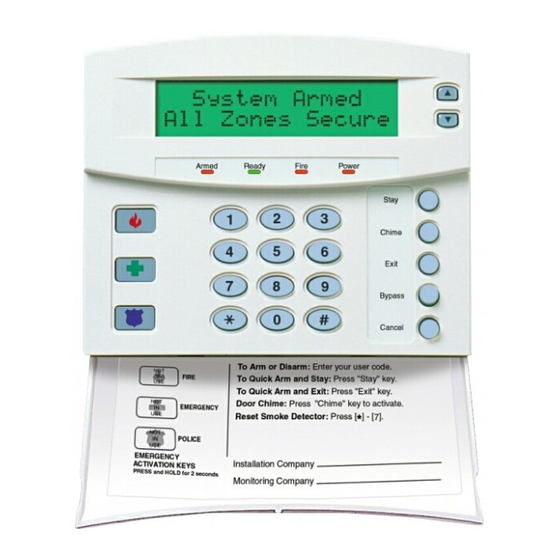








Need help?
Do you have a question about the NX-8 and is the answer not in the manual?
Questions and answers