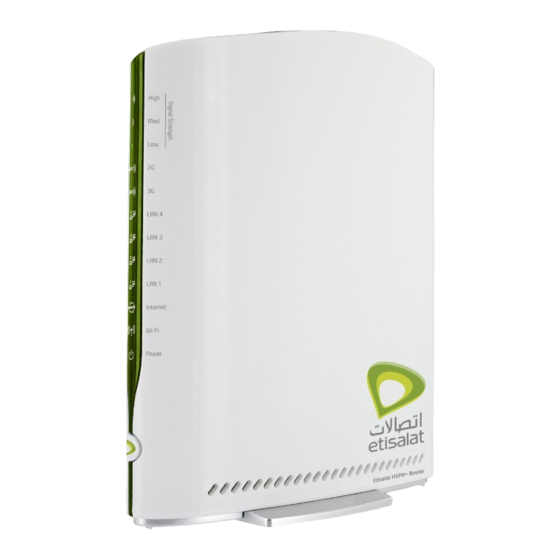
Table of Contents
Advertisement
Quick Links
Advertisement
Table of Contents

Summary of Contents for NetComm 3G21WE
- Page 1 Introduction User Guide...
- Page 2 Preface The purpose of this manual is to provide you with detailed information on the installation, operation and application of your 3G21WE HSPA+ WiFi Router. Important Notice and Safety Precaution • Before servicing or disassembling this equipment, always disconnect power from the device. • Use an appropriate power supply, preferably the supplied power adapter, with an output of DC 12V 1.5A. • D o not operate the device near flammable gas or fumes. Turn off the device when you are near a petrol station, fuel depot or chemical plant/depot. Operation of such equipment in potentially explosive...
-
Page 3: Table Of Contents
Etisalat HSPA+ WiFi Router USER GUIDE – IN TR OD UC TI O N ............4 – A D VA N CE D S E TT ING S . -
Page 4: Introduction
Introduction Introduction Introduction CHAPTER-1... -
Page 5: Features
Etisalat HSPA+ WiFi Router USER GUIDE Features Package Contents • C om bin es Et i s a l a t B ro a d b a n d s e r v i c e , W iF i a nd E t her net Rout er i n one dev i c e Your pa c k a g e c o n t a i n s th e fo llow in g : •... -
Page 6: Led Indicators
Etisalat HSPA+ WiFi Router USER GUIDE LED Indicators Panels T he rea r a n d s id e p a n els sh o wn b elow c on t ain th e po rts fo r da ta a n d p ow er c o n n ec tion s . T h e LE D in di ca tors are explai ned in t he ta ble belo w. - Page 7 Advanced This chapter explains advanced setup for your Router: CHAPTER-2...
- Page 8 Etisalat HSPA+ WiFi Router USER GUIDE 2.1 TCP/IP SETTINGS W I N D O W S X P S TATI C I P MODE T h e f ollo win g s tep s s h ow h o w to as sig n a S tat ic I P ad d ress I t is lik e ly th at y ou r c o m p u t e r w i l l a u t o m a ti ca l l y o bta i n a n To a cc e ss t he di a log bo x t ha t a l lo ws y o u t o c o nfig u re t o yo u r PC u s in g su b n et 1 9 2.1 68 .1 .x...
- Page 9 Etisalat HSPA+ WiFi Router USER GUIDE M A C O S X 10.46 STAT IC MO DE 1. From th e Conf i gure drop dow n l is t , y o u c a n s et yo u r To ac ce s s t h e di al o g b o x t h a t a l l o w s y o u to con fi gure your com p ute r t o S t a t i c IP m ode by s e le c t in g t h e o pt ion n et w ork c onne c t i o n .
-
Page 10: Default Settings
Etisalat HSPA+ WiFi Router USER GUIDE D HC P M OD E STAT IC IP MO DE 2.2 Default Settings You c an s et y ou r P C t o D H C P m o d e b y s e l e c ti ng Ob ta i n a n IP To c onf i gure your Rout e r m a nua l l y, y ou r PC m u s t h ave a T h e fo llo win g are th e d efa u lt s ett in g s fo r th e Ro u te r a d dre s s aut o m at i c a l l y i n t h e d i a l o g b o x s ho w n b e l ow. -
Page 11: Login Procedure
Etisalat HSPA+ WiFi Router USER GUIDE 2.3 Login Procedure To log in t o t he w e b i n t e r f a c e , f o l l o w t h e ste p s b e l ow : N OT E: The defa ult set tings c an be found in 3.3 Def ault Setti ngs. -
Page 12: Basic
Basic This chapter explains basic setup for your Router: CHAPTER-3... -
Page 13: Web User Interface Homepage
Etisalat HSPA+ WiFi Router USER GUIDE 3.1 WEB USER INTERFACE HOMEPAGE O pt io n D esc rip tion T he we b us er i n t e r f a c e ( W U I ) i s d i v i d e d i n t o tw o w i n dow pa nel s, t he m a i n m e nu ( on t he t op) Mo d el N a m e T h e mod el n ame o f th e device . - Page 14 Settings This menu includes Etisalat service Setup and PIN Configuration. CHAPTER-4...
-
Page 15: Etisalat Service Setup
Etisalat HSPA+ WiFi Router USER GUIDE T his m e nu in clu de s E t i s a l a t s e r v i c e S e t u p . 4.2 Antenna Selection A llow s t h e en d u ser t h e s elect th e 3G s ign al in p u t f rom N OT E: Sections 8. -
Page 16: Wifi
WIFI Etisalat CHAPTER-5... -
Page 17: Settings
Etisalat HSPA+ WiFi Router USER GUIDE T he Wi Fi s ub me n u p ro v i d e s a c c e s s t o W ire l e s s L oca l A rea 5.1 SETTINGS N e t w ork ( LA N ) c on f i g u ra t i o n s e t t i n g s i n c l u di ng : Thi s sc re en a l low s you t o c onf i gure b a s ic f ea t u re s o f th e... -
Page 18: Security
Etisalat HSPA+ WiFi Router USER GUIDE 5.2 SECURITY Option Description This Router includes a number of options to help provide a secure connection to the Etisalat Enable WiFi A check box th at en ables or disa bles the wireless LAN interf ac e. W hen selec ted , the N et w or k . Web UI display s Hide Access poi nt, SSID, and Co unty settings . The def ault is Enable W iFi. -
Page 19: Configuration
Etisalat HSPA+ WiFi Router USER GUIDE 5.3 CONFIGURATION Op t ion D e s c r i p t i o n T he f o ll ow in g s c re e n app ears wh en you s ele ct Co n fig u rat io n . Th is sc reen allow s you to S ele ct S S ID You r S erv ice S et Ident ifier ( SSID) , sets y our Wireless Netwo rk Name. - Page 20 Etisalat HSPA+ WiFi Router USER GUIDE Op t ion D e s c r i p t i o n F ra gm e n t a t io n A t h re s h ol d , s pe ci f i e d i n by t e s , th a t de te r m i n e s w h e t h e r pa ck e ts w i l l be f ragm e n te d an d a t w h at s i z e . O n a n 802.
-
Page 21: Wireless Bridge
Etisalat HSPA+ WiFi Router USER GUIDE 5.4 MAC FILTER 5.5 WIRELESS BRIDGE T his s cre e n ap pe ars w h e n M e d i a A c c e s s C o nt rol ( M A C) F i lt e r i s s el ec t ed. T hi s opt i on a ll ow s T he f o ll ow in g s c re e n ap pe ars wh en selec tin g W irele ss Brid ge, an d go es in to a de tailed a cce s s t o be re s t r i c t e d b a s e d u p o n t h e u n iq ue 48 - bi t MA C ad dress . -
Page 22: S Tation Info
Etisalat HSPA+ WiFi Router USER GUIDE 5 . 6 S TATION INFO T he f ollow ing s c re e n a p p e a rs w h e n y o u s e l e ct S t a ti on Inf o, a nd show s a ut hent i c at e d w ire le s s s tat ion s a n d t h e i r s t a t u s . C l i c k t h e R e fre sh but to n t o upda t e t he l is t of st a ti ons in t he WL AN Option... - Page 23 Advanced This chapter explains advanced setup for your Router: CHAPTER-6...
-
Page 24: Lo Ca L A Re A N Et Wo Rk ( La
Etisalat HSPA+ WiFi Router USER GUIDE 6.1 LOCAL AREA NETWORK (LAN) O pt io n Des crip tio n T his s c re en al l ow s y o u t o c o n f i g u re t h e Lo ca l A rea Ne t w or k ( L A N) int e r f a c e on y our IP A dd re ss E n t e r th e I P a d dre s s f or th e L A N i n t e rf a ce R o ute r... -
Page 25: Ne T Wo Rk A D Dre S S Tr A N S L At I O N ( N
Etisalat HSPA+ WiFi Router USER GUIDE 6.2 NETWORK ADDRESS TRANSLATION (NAT) 6 .2. 1 P OR T F O R WA R D I N G Port Fo rward in g a l l o w s y o u t o d i re c t i n c o m i ng tra ff i c f rom th e Int e r ne t si de ( i dent i f i ed O pt io n s De sc ript ion b y Prot oc ol an d E x t e r n a l p o r t ) t o t h e i n t e rna l se r v er w i t h a pr i v at e IP a ddres s on t he L A N... -
Page 26: Po Rt T Rig G Er In
Etisalat HSPA+ WiFi Router USER GUIDE 6 .2. 2 PO R T TR I G G E R I N G O pt io n s Des c ript ion S o m e appli cati on s re q u i re s p e c i f i c p o r t s i n the Rou te r ’s f irew a l l t o be ope n fo r a c c ess by S el e c t a n A pp li c a t i on or U s e r s h o u l d s e l e c t th e a ppl i ca t i on f rom t h e l i s t . or U s e r ca n e n te r re m ote part ie s . -
Page 27: Security
Etisalat HSPA+ WiFi Router USER GUIDE SECURITY You r R out e r ca n be s e c u re d w i t h t h e I P F i l te r i ng func t i on. O pt io n s Des c ript io n 6 .3. -
Page 28: Ro Ut In
Etisalat HSPA+ WiFi Router USER GUIDE I N C O MING IP FILT ER ROUTING T he de fault s e t t i n g f o r a l l I n c o m i n g t ra f fi c is B L OCK ED . U nder t hi s condi t i on only t hose S t a ti c Ro u t e a n d Dy namic R ou te se ttin g s ca n be fo u n d in t h e Rou tin g lin k a s illu s trat ed in com ing I P p ac k e t s t h a t m a t c h t h e f i l t e r ru le s w i l l be A CCE PT ED . -
Page 29: Dyn A M Ic Ro Ut
Etisalat HSPA+ WiFi Router USER GUIDE 6 .4. 2 DYN A M IC R O U T E 6. 5.1 T I M E R E S T RI C TI ON To acti v ate t hi s o pt i o n , s e l e c t t h e e n a b l e d rad i o b u tt on f or G l oba l RIP M ode. -
Page 30: Rl F Ilte
Etisalat HSPA+ WiFi Router USER GUIDE C o m ple t e the f i e l d s l i s t e d b e l o w a n d c l i c k S a ve / A p pl y t o a ppl y t he s et t i ngs. Op t ions D e s c r i p t i o n Us e r N am e... -
Page 31: Dyn A M Ic D N S
Etisalat HSPA+ WiFi Router USER GUIDE DOMAIN NAME SERVER (DNS) To a d d a dy n a mi c DN S se rvic e, c lic k t h e Ad d bu tt on an d t h is s c reen w ill d isp lay 6 .6. - Page 32 Etisalat HSPA+ WiFi Router USER GUIDE 6.7 DEVICE SETTINGS 6. 7.3 R E S TO RE DE F A ULT T he f o llo wi n g s c re e n ap pears wh en selec t in g R est ore Def au lt. By c lickin g o n th e Res to re T he D ev ic e Se tt i n g s s c re e n s a l l o w y o u t o b a ck up , re t r i ev e a nd res to re t he def a ul t set t i ngs of De f au l t S et t i n gs bu t t o n , yo u c an res to re yo u r Ga tew ays d efau lt firmw are set tin gs .
- Page 33 Etisalat HSPA+ WiFi Router USER GUIDE 6 .7. 4 U PD AT E F I R M WA R E 6.8 ACCESS CONTROL T he follow ing s c re e n a p p e a rs w h e n s e l e c ti ng Upd a t e F ir m w a re. B y f ol l ow i ng t he st e ps on T he A c c es s Co n t ro l op tio n fou n d in th e Man a geme n t d ro p do wn men u c o n figu res a cc es s t h is s cree n, y ou c a n u p d a t e y o u r R o u t e r ’s f i rm w a re . M anua l dev i c e upgra de s f rom a l oc a l ly re la t ed pa ra m et e rs in th e follo win g two area s:...
- Page 34 Etisalat HSPA+ WiFi Router USER GUIDE 6 .8. 2 PA SS WO R D S 6.9 Simple Network Management Protocol (SNMP) T he Pas s words opt i o n c o n f i g u re s y o u r a c c ount a cces s pa ssw ord f or y our Rout e r. A c c ess t o T he S im p le Ne t w or k Man ageme n t P rot oc ol (S NMP) a llo ws a n etw ork ad min is trato r to mo n ito r t h e d ev ic e is l i m i t e d t o t h e f o l l o w i n g t h re e use r a c count s : a net wo rk by re t r ie v in g s ett in gs o n remo te n e two rk d evic es .
-
Page 35: Simple Network Time Protocol (Sntp)
Etisalat HSPA+ WiFi Router USER GUIDE 6.10 SIMPLE NETWORK TIME PROTOCOL (SNTP) 6.11 USB SETTINGS T his s cre en al l ow s y o u t o c o n f i g u re t h e t i m e s e tti ngs o f y our R out er. To a ut om a t ic a l l y T he U S B S et t i n gs o pt i on f ou n d in th e A d va n ce d S ett in g s drop do wn men u c o n fig u res USB por t re la t ed pa ra m et e rs in t h e fo llow in g t wo areas : s y n chroniz e wi t h I n t e r n e t t i m e s e r v e rs , t i ck the bo x a s i ll us tra te d be l ow. - Page 36 Etisalat HSPA+ WiFi Router USER GUIDE F O R W I N D O W S X P: 4: Select Network Printer and click Next. 2 : Go t o t he Pr i n t e rs a n d F a x e s a p p l i c a t i o n in the Co ntrol Pa ne l a nd se l ec t t he A dd a p rinte r f u nc t i on ( a s l o c a t e d o n t h e s i d e m e nu bel ow ) .
- Page 37 Etisalat HSPA+ WiFi Router USER GUIDE 6: Click Have Disk and insert the printer driver CD. 9: C hec k t he st a t us o f pr i nt e r f rom W in d ows C o n t rol Pan el, pr i nt er w in dow. S t at us shoul d sh o w a s R ea dy. 3 .
- Page 38 Etisalat HSPA+ WiFi Router USER GUIDE 4 . C lick + to a dd y o u r p r i n t e r f ro m t h e P r i nt & Fa x m e nu. 5.
- Page 39 Etisalat HSPA+ WiFi Router USER GUIDE 8 . C lick A dd an d c h e c k t h e p r i n t e r s t a t u s . 4. Cl ic k on t he ra di o- but t on l a bel ed S e le c t a s h a red prin te r P r int S erv e r s e t u p i s n o w c o m p l e t e . Yo u w i l l now be a bl e by na m e, a nd ty pe “ht t p://19 2.
-
Page 40: Us B Stora Ge
Etisalat HSPA+ WiFi Router USER GUIDE 7 . C lic k F inis h . You r d e v i c e i s n o w c o n f i g u re d a nd rea dy f or use. Field Description Rou t e r Na me... - Page 41 Etisalat HSPA+ WiFi Router USER GUIDE 1 . C lick on th e St a r t b u t t o n a n d c l i c k M y C o m pu ter 5. S el e c t t h e G u es t ra dio bu t to n an d th en c lick Con n ec t 2 . C link on too l s >...
-
Page 42: Save And Reboot
Etisalat HSPA+ WiFi Router USER GUIDE TO M AP T HE U SB S TO R A G E D R I V E To e nab le e as y ac c e s s t o t h e U S B S t o ra g e D r i ve , y ou c a n m a p t he net w or k l oc a t ion . To do t h is , u s e the f ol l ow i n g s t e p s : 5 . C lick on th e St a r t b u t t o n a n d c l i c k C o m put e r 6 . C lick th e M a p n e t w o r k d r i v e b u t t o n... -
Page 43: Diagnostics
Diagnostics Introduction CHAPTER-7... - Page 44 Etisalat HSPA+ WiFi Router USER GUIDE T he Diagn os t ic s m e n u h a s t h e f o l l o w i n g s u bm e nus : DIAGNOSTICS T he Dia gn o st i c s me n u provides f eed bac k on t h e c on n ect ion st atu s o f t h e d evice.
-
Page 45: System Log
Etisalat HSPA+ WiFi Router USER GUIDE SYSTEM LOG Na me D escription T his f u n c ti on a llo ws yo u t o view s yst em eve n ts a n d c on fig u re related op tio n s. F ollo w th e st ep s b e lo w t o e n a ble an d view th e Syst em Lo g. - Page 46 Etisalat HSPA+ WiFi Router USER GUIDE 3G NETWORK Na me D escripti on S el ec t t h is op t io n f or d eta ile d s tat u s in fo rmat ion o n yo u r Gat ewa ys 3 G co n n ec tio n . In dicates wh et her t he system is currentl y reco rding event s.
-
Page 47: Statistics
Etisalat HSPA+ WiFi Router USER GUIDE STATISTICS T hese sc re en s prov id e d etailed in fo rmat io n f or: Fie ld D e s c r i p t i o n •... -
Page 48: Route
Etisalat HSPA+ WiFi Router USER GUIDE ROUTE F i el d De s c rip tio n S e lec t R out e t o di s p l a y t h e p a t h s t h e R o u te r h as found. De s ti n a t i on Des t i n a ti on n e t w or k or d e s t i n a ti on h o s t Rou t e r... -
Page 49: Dynam I C Hos T Conf I Gurati On Protocol
Etisalat HSPA+ WiFi Router USER GUIDE DYNAMIC HOST CONFIGURATION PROTOCOL (DHCP) C lic k AR P t o di s pl a y t h e A R P i n f o r m a t i o n . Cl i ck D H C P t o d is pl a y th e D HCP in f orma tion . - Page 50 Introduction Introduction CHAPTER-1...









Need help?
Do you have a question about the 3G21WE and is the answer not in the manual?
Questions and answers