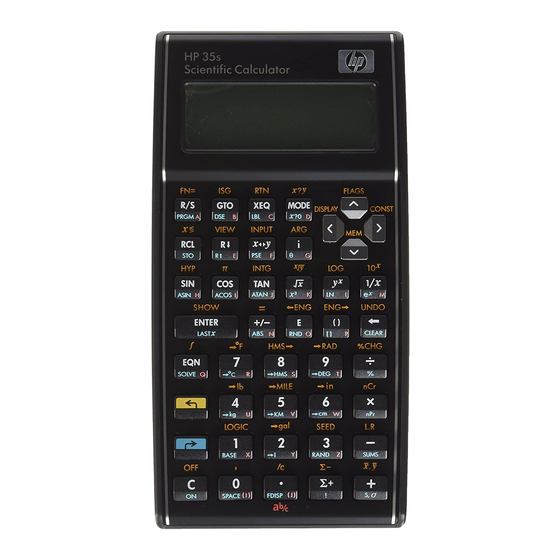
HP 35s User Manual
Scientific calculator - writing a simple program
Hide thumbs
Also See for HP 35s:
- User manual (382 pages) ,
- Quick start manual (60 pages) ,
- Instruction manual (9 pages)
Subscribe to Our Youtube Channel
Summary of Contents for HP HP 35s
- Page 1 HP 35s Writing a Simple Program Programming the HP 35s Practice example: the area of a circle Tools for programming...
- Page 2 A simple program is just a set of keystrokes stored so that they can be carried out with one key. The HP 35s provides many commands to let programs do more, for example stop and ask for input, or show an intermediate result. This training aid concentrates on simple programming;...
- Page 3 To use the program, it is necessary to move out of program mode, and to return to the beginning of the program. Then a radius is typed and the ¥ key is pressed. The HP 35s executes (or runs) the program.
- Page 4 Tools for programming The HP 35s allows the user to create any or all of the labels from LBL A through LBL Z. The lines after a label all have that label at the beginning of their line numbers. When a new label is typed, the HP 35s starts over again at line 1, with...
- Page 5 This means that the program with label B is the first program in memory, and that it is 25 bytes long. A byte is a piece of calculator memory made up of 8 bits, and a bit is the smallest piece of memory, a single “0” or “1”. The HP 35s has more than 29,000 bytes of memory available to hold programs and equations entered by the user.
- Page 6 • If a user creates a new program on an HP 35s and then writes it down for future use, it is worth keeping a note of the checksum with the written program. That way, the program can be checked if it is typed into the HP 35s again later.

















Need help?
Do you have a question about the HP 35s and is the answer not in the manual?
Questions and answers