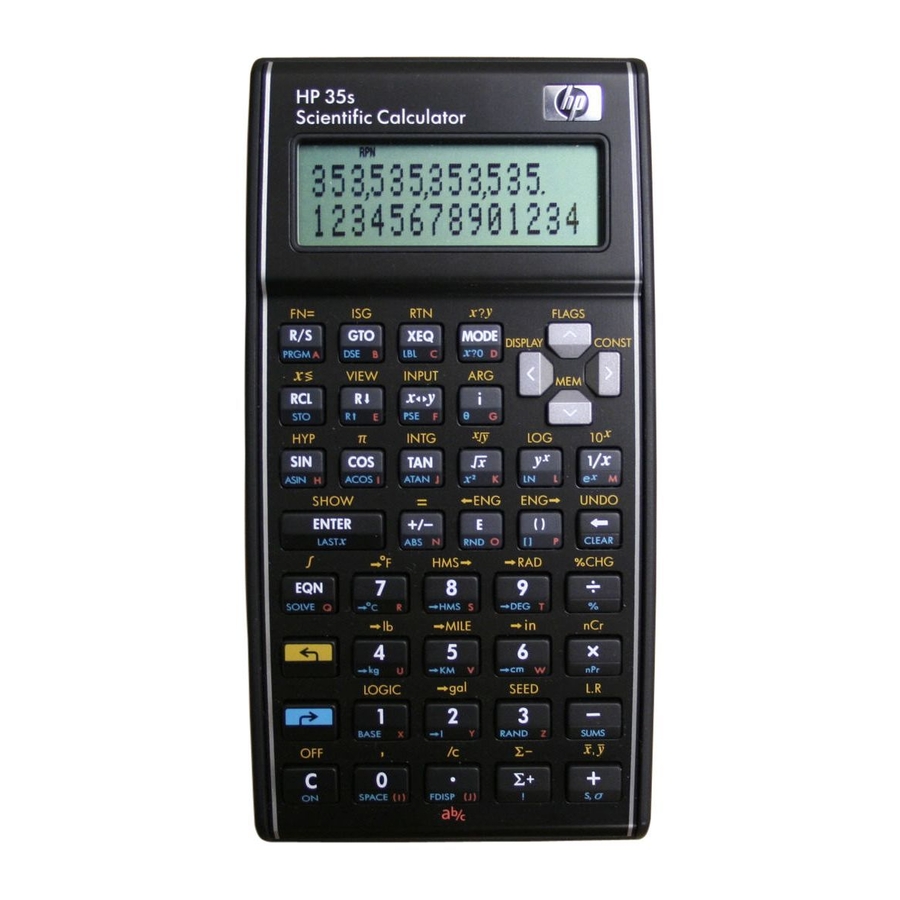
HP 35s Manual
Base conversions and arithmetic
Hide thumbs
Also See for 35s:
- User manual (382 pages) ,
- Quick start manual (60 pages) ,
- Instruction manual (9 pages)
Summary of Contents for HP 35s
- Page 1 HP 35s Base conversions and arithmetic Numbers in different bases Practice working with numbers in different bases...
- Page 2 On the HP 35s, numbers can be represented in bases 2, 8, 10 and 16, or binary, octal, decimal and hexadecimal. The HP 35s can work with numbers in bases 2, 8 and 16 that are 36 bits in length or less. Since the leftmost "bit" is used to indicate a negative number, the largest positive binary number is 0 followed by thirty-five 1's.
- Page 3 First, make sure the calculator is in HEX mode to enter the base 16 number. º¶2 In RPN mode: ,,,º¶6º¶3 777º¶7º¶1¸ In algebraic mode: hFhFhFº¶6º¶3¸ 777º¶7º¶1 hp calculators - 3 - HP 35s Base conversions and arithmetic - Version 1.0...
- Page 4 12 digits of the answer to the left and then press it again to view the leftmost 12 digits of the answer. Figure 9 shows the result converted into base 10. hp calculators - 4 - HP 35s Base conversions and arithmetic - Version 1.0...

















Need help?
Do you have a question about the 35s and is the answer not in the manual?
Questions and answers