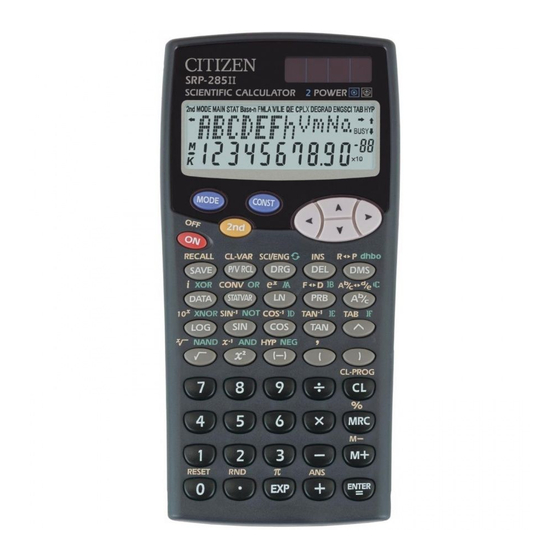
Table of Contents
Advertisement
General Guide ................................................. 3
Turning On And Off ............................................ 3
Battery Replacement.......................................... 3
Auto Power-Off Function ................................... 3
Reset Operation ................................................. 3
Contrast Adjustment .......................................... 3
Display Readout ................................................. 4
Before starting calculation ............................. 5
Changing a mode ............................................... 5
Selecting an item from display menus .............. 5
Using " 2nd " Keys ............................................. 5
Cursor ................................................................ 5
Making corrections during input ....................... 6
Replay function .................................................. 6
Error Position Display Function ........................ 6
Memory Calculation ........................................... 6
Order Of Operations .......................................... 7
Accuracy And Capacity ...................................... 8
Error Conditions .............................................. 10
Mode 0 - MAIN ............................................... 11
Arithmetic Calculations ................................... 11
Display formats ................................................ 11
Parentheses Calculation.................................. 11
Percentage Calculation.................................... 12
Continuous calculation function ..................... 12
Answer Function .............................................. 12
Logarithm And Antilogarithm........................... 12
Fraction Calculation......................................... 12
E - 1
Advertisement
Table of Contents

Summary of Contents for Citizen SRP-285II
-
Page 1: Table Of Contents
General Guide ..........3 Turning On And Off ..........3 Battery Replacement.......... 3 Auto Power-Off Function ........3 Reset Operation ..........3 Contrast Adjustment .......... 3 Display Readout ..........4 Before starting calculation ......5 ... - Page 2 Angle Unit Conversion ........13 Trigonometric / Inverse-Tri. Functions .... 14 Hyperbolic / Inverse-Hyp. Functions ....14 Coordinates Transformation ......14 Probability ............14 –1 Other Functions ( X , √ , , ^ ) ..... 15 ...
-
Page 3: General Guide
[ 2nd ] [ OFF ]. Battery Replacement SRP-285II is dual power system which is powered by one alkaline battery (GP76A) and a solar cell. If the display becomes dim and difficult to read (especially when lighting is dim ), the batteries should be replaced as soon as possible. -
Page 4: Display Readout
74 – 8 ÷ 7 Entry line Result line Entry line SRP-285II displays an entry of up to 76 digits. Entries begin on the left ; those with more than 11 digits scroll to the left. Press [ ] and [ ] to move the cursor through an entry. -
Page 5: Before Starting Calculation
Before starting calculation Changing a mode Pressing [ MODE ] can enter mode menus. You can choose one of six operating modes, including " 0) MAIN ", " 1)STAT ", " 2)Base-n ", " 3)CPLX ", " 4)VLE ", " 5)QE ". Give "... -
Page 6: Making Corrections During Input
] to edit it. To delete a digit, press [ DEL ]. ( or, in overwrite mode, just type over the digit). See Example 1. The replay function can keep input digits up to 254 characters for SRP-285II. After execution is complete or during entering, you can press either [ ] or [ ] to display previous input steps and edit values or commands for subsequent execution. -
Page 7: Order Of Operations
The calculator has ten memory variables for repeated use : A, B, C, X, Y, X1, X2, PROG1 and PROG2 . You can store a real number in variables A, B, C, X, Y, X1, X2 and an expression in PROG1 and PROG2 . -
Page 8: Accuracy And Capacity
• Compound functions are executed from right to left. • Anything contained within parentheses receives the highest priority. Accuracy And Capacity Output digits : Up to 10 digits Calculating digits : Up to 24 digits In general, every reasonable calculation is displayed up to 10 digits ±... - Page 9 1 x 10 P (x, y) R (r, θ) 0 ≤ r 1 x 10 Deg :│θ│ 4.5 x 10 Rad :│θ│ 2.5 x 10 π rad Grad :│θ│ 5 x 10 grad however, for tan θ Deg :│θ│≠ 90 (2n+1) Rad:│θ│≠...
-
Page 10: Error Conditions
Base–n DEC : – 2147483648 ≤ x ≤ 2147483647 BIN : 10000000000000000000000000000000 ≤ x ≤ 11111111111111111111111111111111 (for negative) 0 ≤ x ≤ 01111111111111111111111111111111 (for zero, positive) OCT : 20000000000 ≤ x ≤ 37777777777(for negative) 0 ≤ x ≤ 17777777777 (for zero or positive) HEX : 80000000 ≤... -
Page 11: Mode 0 - Main
See Example 14. Parentheses Calculation Operations inside parentheses are always executed first. SRP-285II can use up to 13 levels of consecutive parentheses in a single calculation. See Example 15. Closed parentheses occurring immediately before operation of the ] key may be omitted, no matter how many are required. -
Page 12: Percentage Calculation
A multiplication sign " x " occurring immediately before an open parenthesis can omitted. See Example 17. (Note) : The calculator can auto-correct abbreviated multiplication in front of all functions, except memory variables, left parenthesis, type B functions. Henceforth, abbreviated type will not be used in this manual. See Example 18. -
Page 13: Angle Unit Conversion
To enter a mixed number, enter the integer part, press [ A enter the numerator, press [ A ], and enter the denominator ; To enter an improper fraction, enter the numerator, press [ A ], and enter the denominator. See Example 28. During a fraction calculation, if the figure is reducible, a figure is reduced to the lowest terms after pressing a function command key ( [ + ], [ –... -
Page 14: Trigonometric / Inverse-Tri. Functions
(Note) : When using those keys, make sure the calculator is set for the angle unit you want. Hyperbolic / Inverse-Hyp. Functions SRP-285II uses [ 2nd ] [ HYP ] to calculate the hyperbolic functions –1 –1 and inverse- hyperbolic functions – sinh, cosh, tanh, sinh , cosh –1... -
Page 15: Other Functions
–1 Other Functions ( X , √ , , ^ ) –1 The calculator also provides reciprocal ( [ x ] ), square root ( [ √ ] ), universal root ( [ ] ), square ( [ x ] ) and exponentiation ( [ ^ ] ) functions. -
Page 16: Mode 1 - Stat
To insert a constant at the cursor position ( See Example 52. ) : Press [ CONST ] to display the physical constants menu. Press [ ] until the constant you want is underlined. Press [ Mode 1 - STAT There are three menu operations in statistics menu : 1–VAR ( for analyzing data in a single dataset), 2–VAR ( for analyzing paired data from two datasets ) and D–CL ( for clearing all datasets). -
Page 17: Process Capability
or Σ y Sum of all x values or y values Σ x Sum of (x y) for all x-y pairs Σ x y Process capability Step : ( See Example 53~54. ) 1. Press [ DATA ] and there are three menus : DATA–INPUT , LIMIT–SET , DISTR . -
Page 18: Linear Regression
Variable Meaning Test value P ( t ) Represent the cumulative fraction of the standard normal distribution that is less than the value t Represent the cumulative fraction of the R ( t ) standard normal distribution that lies between the value t and 0. -
Page 19: Mode 2 - Base-N
limit value, or lower spec. limit value, please choose LIMIT–SET . To change ax, please choose DISTR . 3. Press [ ] to scroll through the data you have entered. 4. To change an entry, display it and enter the new data. The new data you enter overwrites the old entry. -
Page 20: Basic Arithmetic Operations For Bases
Basic arithmetic operations for bases The unit enables you to calculate in number base other than decimal. The calculator can add, subtract, multiply, and divide binary, octal, and hexadecimal numbers. See Example 61. Logical operation Logical operations are performed through logical products (AND), negative logical (NAND), logical sums (OR), exclusive logical sums (XOR), negation (NOT), and negation of exclusive logical sums (XNOR).















Need help?
Do you have a question about the SRP-285II and is the answer not in the manual?
Questions and answers