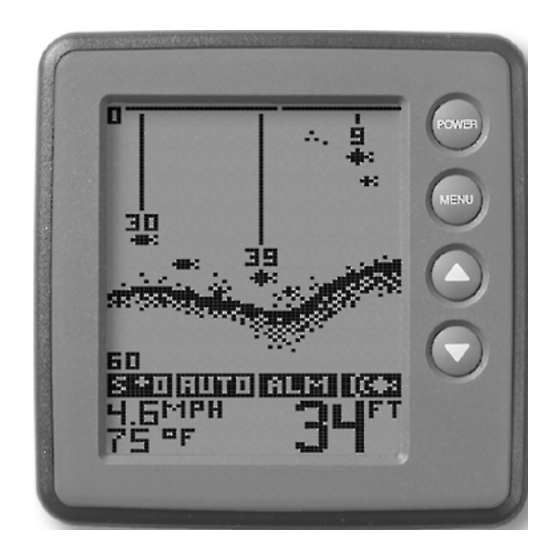
Table of Contents
Advertisement
Advertisement
Table of Contents

Summary of Contents for Teleflex TFX100ID
- Page 1 100ID Operations Manual...
- Page 2 THANK YOU Thank you for choosing Teleflex Sonar, manufactured by Techsonic Industries, for your sonar fishfinder and depthsounder. Techsonic has built its reputation by designing and manufacturing top-quality, thoroughly reliable marine equip- ment. Techsonic has designed your Teleflex Sonar unit to be trouble free even in the harshest marine environments.
-
Page 3: Table Of Contents
TABLE OF CONTENTS Section One: USING the 100ID Series ......2 How Sonar works ..........2 Introduction . -
Page 4: Section One: Using The 100Id Series
USING THE 100ID SERIES HOW SONAR WORKS HOW SONAR WORKS Your Teleflex Sonar unit uses sonar to locate and define underwater objects, define the bottom terrain, as well as determine distance. Sonar technology is based on sound waves. Your sonar unit sends out a sound wave signal. -
Page 5: Introduction
USING THE 100ID SERIES INTRODUCTION INTRODUCTION The 100ID series is easy to use. Simply press the POWER button, and the unit will automatically locate the bottom, adjust the depth range and sensitivity to an appropriate level, and draw a picture of the terrain beneath your boat. - Page 6 USING THE 100ID SERIES USING DEPTH OFFSET offset value at start up which the unit adds or subtracts to the sonar depth measured from the location of the transducer. When you turn on the 100ID, the Depth Offset screen will appear for several seconds to allow time to select your depth offset.
-
Page 7: What You See On-Screen
USING THE 100ID SERIES WHAT YOU SEE ON-SCREEN WHAT YOU SEE ON-SCREEN The first thing you may notice about the 100ID unit is the high-resolution LCD display. The LCD display uses super-twist technology, for maximum viewability and is ruggedized for tough shock and vibration endurance. The display can operate at temperatures more extreme than you are likely to encounter. - Page 8 USING THE 100ID SERIES WHAT YOU SEE ON-SCREEN Figure B On all screens the horizontal line at the top of the display is the “Zero” line. This repre- sents the surface of the water. The “Zero” line will always have a gap which moves as the screen updates.
- Page 9 USING THE 100ID SERIES WHAT YOU SEE ON-SCREEN pixelization. This bottom depiction is useful in locating structure, by comparing relative density as well as depth. The transmitted sonar signal travels down- ward, and is reflected back toward the surface by the bottom or other objects for display on-screen.
-
Page 10: Control Functions
USING THE 100ID SERIES CONTROL FUNCTIONS CONTROL FUNCTIONS The 100ID unit uses only four buttons to control all functions. When any button is pressed, an audible “chirp” will verify the control input. POWER, as previously discussed, powers the 100ID for normal operation. -
Page 11: Menu Functions
USING THE 100ID SERIES MENU FUNCTIONS MENU FUNCTIONS The following section explains each menu in detail, and how these adjustments can be used to obtain the maximum information from the sonar returns. . As the 100ID receives returned ENSITIVITY signals, the sensitivity of the receiver is adjusted automatically based on a number of factors such as the depth of the water, and the signal clarity. - Page 12 USING THE 100ID SERIES MENU FUNCTIONS . 100ID adjusts the depth ANGE range automatically, so the bottom return is displayed at the bottom the display. This leaves the top display anything between the surface and the bottom. As your boat moves over deeper or shallower water, the unit adjusts the depth range of the display to keep the bottom return in...
- Page 13 USING THE 100ID SERIES MENU FUNCTIONS . Another form of range control is Zoom. Zoom allows selection of various ranges for full screen viewing. By using the display to view a smaller area, the effective display resolution is increased, and the units ability to separate targets close together is enhanced.
- Page 14 USING THE 100ID SERIES MENU FUNCTIONS . The 100ID contains OTTOM LARM an audible alarm to warn you of shal- low water depths. This alarm is adjustable from 2' to 99' of depth. To enable the alarm, simply adjust the alarm depth using the UP and DOWN arrow buttons.
- Page 15 USING THE 100ID SERIES MENU FUNCTIONS Remember that it is impossible for sonar to determine if a signal return is a fish or some other type of object or suspended debris. Any object not connected to the bottom is normally a fish and is portrayed as a fish symbol. The strength of the reflected sonar signal from a target is a good indicator of the size of the target, and the fish symbol displayed represents the strength of the signal reflected from it.
- Page 16 USING THE 100ID SERIES MENU FUNCTIONS ID “Off” disables the units interpreta- tion of targets, and displays the “raw” sonar information as it is received. Advanced users may prefer this type of presentation, so they can make there own interpretation from the informa- tion displayed.
- Page 17 USING THE 100ID SERIES MENU FUNCTIONS . Triplog provides a RIPLOG time/distance calculation, based on input from the optional speed accessory. The timer is started when the unit is first powered on, and distance information is collected to provide elapsed distance since power-up, and the average speed.
- Page 18 USING THE 100ID SERIES MENU FUNCTIONS . The Speed-Depth PEED EPTH menu controls the display of a full screen digital readout for boat speed and depth. To view the Speed-Depth screen, use the UP or DOWN arrow to show the full screen display. The current boat speed is displayed at the top the screen, and current depth at the bottom.
- Page 19 USING THE 100ID SERIES MENU FUNCTIONS . The Speed-Timer menu PEED IMER controls the display of a full screen digital readout for boat speed and a countdown timer. To display the Speed-Timer screen, use the UP or DOWN arrow to show the full screen display.
-
Page 20: Section Two: Maintenance And Warranty
MAINTENANCE AND WARRANTY MAINTENANCE MAINTENANCE Your Teleflex 100ID depthsounder is designed to provide you with years of trouble-free operation with virtually no maintenance. Follow the simple procedures below to ensure that your 100ID continues to deliver top perfor- mance. If the unit comes into contact with salt spray, simply wipe the affected surfaces with a cloth dampened in fresh water. -
Page 21: Troubleshooting
MAINTENANCE AND WARRANTY TROUBLESHOOTING . Many requests for repair received by Techsonic involve ROUBLESHOOTING units that do not actually need repair. If you have trouble with your 100ID, consult the following troubleshooting guide before contacting Techsonic. 1. Nothing happens when I turn the unit on. Check the power cable connection and fuse. -
Page 22: One Year Warranty
MAINTENANCE AND WARRANTY ONE YEAR WARRANTY 7. The display shows many black dots at high speeds and high sensitivity settings. What you are seeing on-screen is interference, normally caused by cavita- tion, or air bubbles in the vicinity of the transducer. Often the propeller is the cause, and adequate separation between the transducer and the propeller is necessary. -
Page 23: Service Policy
MAINTENANCE AND WARRANTY SERVICE POLICY SERVICE POLICY This Service Policy is valid in the United States only. This applies to Teleflex Sonar units returned to our factory in Eufaula, Alabama, and is subject to change without notice. All repair work is performed by factory-trained technicians to meet exact- ing factory specifications. -
Page 24: Customer Support
MAINTENANCE AND WARRANTY CUSTOMER SUPPORT CUSTOMER SUPPORT If you have any questions, call our Customer Support Hotline: 1-800-747-9329 Throughout the U.S. and Canada, hours are Monday-Friday, 8:00 a.m. to 5:00 p.m. Central time. If after reading “Troubleshooting” you determine your unit needs factory service, please attach a description of the problem and send it with the unit to the address below. -
Page 25: Specifications
SPECIFICATIONS Operating Frequency ........200 kHz Power Output . - Page 26 531049-1...
- Page 27 A Division of Teleflex Marine...

Need help?
Do you have a question about the TFX100ID and is the answer not in the manual?
Questions and answers