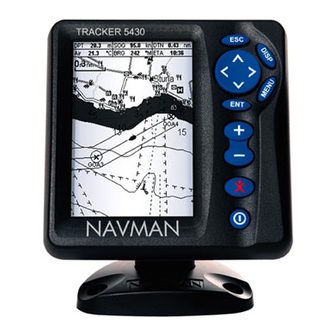
Summary of Contents for Navman Tracker 5430
- Page 1 Pilot 3380 Tracker 5430/5430i A U T O P I L O T C H A R T P L O T T E R Installation and Operation Manual...
- Page 2 FCC Statement Note: This equipment has been tested and found to comply with the limits for a Class B digital device, pursuant to Part 15 of the FCC Rules. These limits are designed to provide reasonable protection against harmful interference in a normal installation. This equipment generates, uses and can radiate radio frequency energy and, if not installed and used in accordance with the instructions, may cause harmful interference to radio communications.
-
Page 3: Table Of Contents
10-3 Navigating a route .............24 NAVMAN TRACKER 5430/5430i Installation and Operation Manual... - Page 4 15-3 Installation ..............36 Appendix A - Specifications ........................39 Appendix B - Troubleshooting .........................40 Appendix C - Glossary and navigation data ....................42 NAVMAN TRACKER 5430/5430i Installation and Operation Manual...
- Page 5 (Translation). In the event of any conflict between any Translation of the Documentation, the English language version of the Documentation will be the official version of the Documentation. This manual represents the TRACKER as at the time of printing. Navman NZ Limited reserves the right to make changes to specifications without notice.
-
Page 6: Introduction
TRACKER 5430i NAVMAN chartplotter. Greyscale display, internal GPS antenna. The TRACKER is part of the NAVMAN family The TRACKER has a built-in chart of the world, of instruments, which includes instruments suitable for route planning and general interest. -
Page 7: Removing And Replacing The Display Unit
Adjust the tilt and rotation of the display for as the TRACKER carry case or the optional best viewing and hand tighten the knob on NAVMAN carry bag. the mounting bracket. Remove the dust cover. NAVMAN TRACKER 5430/5430i Installation and Operation Manual... -
Page 8: Basic Operation
Press to change the digit or letter. Repeat the above step to change any other digits or letters. Press ENT to accept the change. NAVMAN TRACKER 5430/5430i Installation and Operation Manual... -
Page 9: Turning On And Off / Auto Power
User card About Section 12 About Press DISP for display menu To select a display: press highlight the display press ENT to go to the display Press ESC to return to chart display NAVMAN TRACKER 5430/5430i Installation and Operation Manual... -
Page 10: Backlight And Display Contrast
To start and stop Simulate mode, (see section 13-1). movement of the boat. Otherwise, the TRACKER Warning: Never have Simulate mode on functions normally. when the TRACKER is navigating on the water. NAVMAN TRACKER 5430/5430i Installation and Operation Manual... -
Page 11: Navigating
(see section 10-3-3). 3 Chart The chart display is the most important of the TRACKER’s displays, showing the chart, the boat’s position and course, and navigation data. NAVMAN TRACKER 5430/5430i Installation and Operation Manual... -
Page 12: Chart Display
Press midway between two of the cursor keys to make the cursor move diagonally. NAVMAN TRACKER 5430/5430i Installation and Operation Manual... - Page 13 To turn the data display off or on: window appears at the bottom left of the display Select Data. with information about the symbol. Select Off or On. NAVMAN TRACKER 5430/5430i Installation and Operation Manual...
-
Page 14: Distance And Bearing Calculator
(see appendix C, CDI). display: To cancel a Goto Press DISP and select Waypoints. Press ESC until the chart display is displayed. Press to highlight the Press MENU and select Cancel goto. destination waypoint. NAVMAN TRACKER 5430/5430i Installation and Operation Manual... -
Page 15: Projected Course
NAVMAN TRACKER 5430/5430i Installation and Operation Manual... -
Page 16: Fuel Display
Each time fuel is added or removed use the fuel setup menu (see section 13-4) to record the fuel or else fuel remaining and the low fuel alarm will be meaningless! NAVMAN TRACKER 5430/5430i Installation and Operation Manual... -
Page 17: Data Display
CDI lines, parallel to the boat’s plotted course (see appendix C, CDI). The CDI lines are like a highway over the water where the boat will move. Boat position is at the bottom, centre of the display. CDI scale NAVMAN TRACKER 5430/5430i Installation and Operation Manual... -
Page 18: Satellites
The TRACKER 5430i has a built in GPS antenna. Twenty-four satellites orbit the earth and • The TRACKER 5430 must be used with an broadcast position and time signals. The external GPS antenna. It is recommended to positions of these satellites are constantly use the GPS antenna supplied. -
Page 19: Satellite Display
Find. Set date, edit the date, press ENT. Select Tide stations. A list of tide stations are displayed. Select the tide station to display. The chart redraws with the tide station centred. NAVMAN TRACKER 5430/5430i Installation and Operation Manual... -
Page 20: Waypoints
Waypoints setup option is set to Selected (see section 13-2): Off: The waypoint is not displayed. Icon: The waypoint icon is displayed. I+N (Icon and Name): The waypoint icon and name are displayed. NAVMAN TRACKER 5430/5430i Installation and Operation Manual... -
Page 21: Waypoints Display
3 Change the waypoint data if necessary (see waypoint to edit. section 9-2-7). Select Save. Press MENU and select Edit. Note: Waypoints can also be created when a route is created (see section 10-2-1). NAVMAN TRACKER 5430/5430i Installation and Operation Manual... -
Page 22: Routes
The routes display is a list of the routes that have been entered, each with route name, start waypoint, end waypoint, number of legs and total distance. To go to the routes display, press DISP and select Routes. NAVMAN TRACKER 5430/5430i Installation and Operation Manual... -
Page 23: Managing Routes
To insert a waypoint in the route: Move the cursor to the chosen leg to insert the waypoint. Press MENU and select Insert. iii Move the cursor to where the new route waypoint will be. iv Press ENT. NAVMAN TRACKER 5430/5430i Installation and Operation Manual... -
Page 24: Navigating A Route
It displays a chart with the route marked and change. starts navigating from the start of the route. 10-3-3 Cancelling a route To stop the boat navigating along a route: In the chart display, press MENU and select Cancel route. NAVMAN TRACKER 5430/5430i Installation and Operation Manual... -
Page 25: User Card Display
Select the file to load. TRACKER. If a new waypoint has the same Press MENU and select Load. name as an existing waypoint but has different data, the TRACKER displays both waypoints. Select: NAVMAN TRACKER 5430/5430i Installation and Operation Manual... -
Page 26: About Display
TRACKER. Wiring information for the TRACKER connectors. In the unlikely event of having to contact a NAVMAN dealer for service, quote the software version number and date. 13 Setup menu The TRACKER has a number of advanced default settings before making any changes to navigation features which are set up through the the data in these menus. - Page 27 Lat/Lon d.p’s (3) NavBus (Off ) NavBus group (0) Local off set (0) Time Time format (24 hour) Simulate (Off ) Date format (dd/MMM/yy) Mode (Normal) Simulate Speed (1 kn) Heading (0°M) Setup menu Route NAVMAN TRACKER 5430/5430i Installation and Operation Manual...
-
Page 28: System Setup
The TRACKER can estimate the course after a given time, based on the current speed and heading (see section 3-4). The options are 2 minutes, 10 minutes, 30 minutes, 1 hour, 2 hours or Off. NAVMAN TRACKER 5430/5430i Installation and Operation Manual... - Page 29 Use map shift Off: does not display attention area with caution: incorrect application will cause boundaries or information icons . incorrect boat positions. Note: In some early chart cards the information icons are inactive. NAVMAN TRACKER 5430/5430i Installation and Operation Manual...
-
Page 30: Gps Setup
GPS antenna and receiver. For boat is stopped. TRACKER 5430, use the internal GPS receiver and an external GPS antenna plugged into Speed and Course Filter the gold connector on the TRACKER. -
Page 31: Track Setup
Select the track number to delete (1 to 5). Distance Select Yes to confirm. The data in the selected track is deleted. Select the distance plotting interval: 0.01, 0.05, 0.1, 0.5, 1.0, 2.0, 5.0 or 10.0 distance units. NAVMAN TRACKER 5430/5430i Installation and Operation Manual... -
Page 32: Logs Setup
TRACKER can not receive the positioning system, typically within 10 m (33 ft). DGPS signal (beacon, WAAS or EGNOS) Warning: Do not rely on the anchor alarm as the only anchor watch. NAVMAN TRACKER 5430/5430i Installation and Operation Manual... -
Page 33: Units Setup
Tip: To calculate a heading, use the cursor Select On or Off. (see section 3-1-1). Mode Tip: As the boat moves, vary Heading to simulate the boat moving off course. There are two choices for Mode: NAVMAN TRACKER 5430/5430i Installation and Operation Manual... -
Page 34: Systems Of Several Instruments
Note: To use the NMEA 1 input, a NAVMAN If the backlight is changed in an instrument special fuel cable is required (see section 15-3). -
Page 35: Installation
Fuel kit for single or twin petrol/gasoline mA, fit a relay. engines. 5 m (16 ft) extension cable for NAVMAN 1330 If a fuel kit is installed, wire auto power on so GPS antenna. that the TRACKER is on all the time the engine GPS or DGPS antenna (see section 7). -
Page 36: Installation
TRACKER: rotated and tilted. • TRACKER 5430: The cable on the GPS antenna Choose a location that is easily seen and supplied has a gold plug. Plug this into the not exposed to the direct sun or water. If gold connector on the back of the TRACKER. - Page 37 If the display unit is bracket mounted: Hold the display unit in place on the mounting bracket shaft. Adjust the tilt and rotation of the display unit for best viewing and hand tighten the knob. NAVMAN TRACKER 5430/5430i Installation and Operation Manual...
- Page 38 30 V DC, 200 mA maximum Note: Shield is connected to pin 1, black wire Auto Power Wiring This option is possible on both the TRACKER 5430 External GPS antenna and TRACKER 5430i. (TRACKER 5430) Black Wire: Connect this to the negative battery terminal.
-
Page 39: Appendix A - Specifications
Fixed: Loss of GPS fixChart datums Input, from other instruments: DBT, DPT, MTW, MWV, VHW. Output, for autopilot or other instrument: APA, APB, BWR, GGA, GLL, GSA, GSV, RMB, RMC, VTG, XTE, ZDA. NAVMAN TRACKER 5430/5430i Installation and Operation Manual... -
Page 40: Appendix B - Troubleshooting
Repairs to the unit must only cable. Check cable. be carried out by a service centre approved The language on the display is wrong: by Navman NZ Limited. Users who service the Choose the correct language (see section TRACKER themselves will void the warranty. 13-1). - Page 41 1 or 2 (see section 13-4). unexpectedly: Cables not connected or plugged into wrong Setup data incorrect. Reset to factory sockets in display unit. Match the plug defaults (see section 13-1). colours. NAVMAN TRACKER 5430/5430i Installation and Operation Manual...
-
Page 42: Appendix C - Glossary And Navigation Data
Bathymetric line - A depth contour line on the 2-4). chart. NavBus - A way of connecting NAVMAN Chart card - A plug-in card that stores chart data instruments together to share data (see section for a region (see section 1-2). - Page 43 The speed at which the boat is approaching the destination. Destination Destination Plotted DTG (distance) course (distance) VMG (speed) SOG (speed) Boat position CDI scale CDI scale (distance) (distance) Plotted course Boat position Start Start NAVMAN TRACKER 5430/5430i Installation and Operation Manual...
- Page 44 Made in New Zealand MN000455A Lat 36° 48.404’S...





Need help?
Do you have a question about the Tracker 5430 and is the answer not in the manual?
Questions and answers