Table of Contents
Advertisement
IMPORTANT SAFETY INFORMATION: Always read this manual first
before attempting to install or use this device. For your safety, always
comply with all warnings and safety instructions contained in this
manual to prevent personal injury or property damage.
To view the full line of Dimplex products, please visit
www.dimplex.com
Owner's Manual
Model
CX-MPC
7212190100R02
Advertisement
Table of Contents

Summary of Contents for Dimplex CX-MPC
- Page 1 For your safety, always comply with all warnings and safety instructions contained in this manual to prevent personal injury or property damage. To view the full line of Dimplex products, please visit www.dimplex.com 7212190100R02...
-
Page 2: Table Of Contents
CAUTION: Procedures and techniques which, if not carefully followed, will result in damage to the equipment. WARNINg: Procedures and techniques which, if not carefully followed, will expose the user to the risk of fire, serious injury, or death. www.dimplex.com... -
Page 3: Welcome & Congratulations
Welcome & Congratulations Thank you and congratulations for choosing to purchase a Multi-zone Programmable ConnEX™ Controller from Dimplex. Please carefully read and save these instructions. CAUTION: Read all instructions and warnings carefully before starting installation. Failure to follow these instructions may result in a possible electric shock, fire hazard and will void the warranty. -
Page 4: Important Instructions
This device complies with Industry Canada licence-exempt Rss standard(s). operation is subject to the following two conditions: (1) this device may not cause interference, and (2) this device www.dimplex.com... -
Page 5: Product Overview
Zone 3 - Kitchen and Living room. Multi-zone Programmable Con- nEX™ Controllers link wirelessly CAUTION: Zones can be set to Dimplex Linear Proportional up as any combination of the Convectors and Precision Com- Dimplex electronic controlled fort Heaters to provide simple heaters as long as there is one whole home control. - Page 6 ! NOTE: There are no initial set- tings for Home and away events. To change these values there is a program function which will guide you through the adjustment/set up of the these values for a single day or group of days, or multiple www.dimplex.com...
-
Page 7: Wall Setter Installation
The range of the Controller is approximately 50 feet (15 m). The Multi-zone Controller Figure 1 can control multiple Dimplex ConnEX heaters outside of the 50 ft (15 m) range by ensuring that subsequent components in the system are within 15m (45ft) -
Page 8: Initial Set Up
I. Program Icon B. Event Icons J. Hold Icon C. Zone Icons K. set up Icon D. synchronization Icon L. Go Back Icon E. Low Battery Icon M. Temperature Display F. Lock Icon n. Time Display G. Check Icon www.dimplex.com... - Page 9 Initial Set Up once the Battery strip has been down for longer the time will removed from the unit the set up increase faster. program will begin. The initial set- ! NOTE: If you notice that the up includes: Day, Type of Clock wrong day has been selected you (12hr or 24hr), Current Time and can press the Go Back Icon...
-
Page 10: Program Schedule Set Up
The first setting ting, set the time for the Wake will be for the Wake Event event to occur. . The zone icons will Press the icon. begin to flash. using the icons on www.dimplex.com... -
Page 11: Factory Reset
Program Schedule Set up either side of the temperature setting, set the temperature for the Wake event to adjust Press the icon. Repeat steps 2-10 for each of the other events - away, Home and sleep. ! NOTE: There is a blank setting table at the back of this manual to assist with ensuring that all of the required events and zones have... -
Page 12: General Functions
Enable the Lock Function. will appear. Press the icon ! NOTE: If the day, time or to save the changes and revert temperature measurement back to operation mode. preference is adjusted then the ! NOTE: The time can also be www.dimplex.com... - Page 13 ConnEX , a wireless changes and revert back to op- technology that works with eration mode. Dimplex LPC and PCH ! NOTE: The time can also be ConnEX heaters to provide changed by holding down the simple whole home connectivity time display icon for 3 seconds, and comfort.
- Page 14 3 seconds. Repeat steps 3-5 until all of Enter the sequence Zone 1, the heaters are synchronized. Zone 2, Zone 3 and Zone 4, Press the icon to revert then press the Icon. back to operation mode. www.dimplex.com...
-
Page 15: Operation
Operation once the programming is com- CAUTION: Always press the plete and the heaters have been icons with a blunt object. Sharp synchronized, the controller has objects like pen and pencil points built in functions that can add to may damage the touch screen. the overall flexible benefits of the Set Point Changes system. - Page 16 Indefinite Tem- perature Hold can be done. select the Zone that the tem- perature hold will be applied. using the icons adjust the set point to the desired temperature. Press and hold the Icon. select additional Zones if needed. www.dimplex.com...
-
Page 17: Maintenance
Maintenance The only maintenance required is Figure 4 the replacement of the batteries. Batteries When the batteries start to reach the end of their life the controller will display a low battery icon, , above the temperature reading. In conjunction with this a periodic beep (every 2 minutes) will be emitted from the unit until the battery is changed. -
Page 18: Warranty
Dimplex authorized service center, and we shall repair or replace, at our option, at no charge to you with return freight paid be Dimplex. It is agreed that such repair or replacement is the exclusive remedy available from Dimplex and that DIMPLEX Is noT... -
Page 19: Reference Tables
Reference Tables Default Settings Wake Leave Home sleep Monday Zone 1 21.0C, 6:00aM --.-C, --:--aM --.-C, --:--PM 18.0C, 11:00PM Zone 2 21.0C, 6:00aM --.-C, --:--aM --.-C, --:--PM 18.0C, 11:00PM Zone 3 21.0C, 6:00aM --.-C, --:--aM --.-C, --:--PM 18.0C, 11:00PM Zone 4 21.0C, 6:00aM --.-C, --:--aM --.-C, --:--PM 18.0C, 11:00PM Tuesday Zone 1... - Page 20 Zone 1 21.0C, 8:00aM 17.0C, 10:00aM 17.0C, 10:00PM 18.0C, 11:00PM Zone 2 21.0C, 8:00aM 17.0C, 10:00aM 21.0C, 8:00PM 18.0C, 10:00PM Zone 3 21.0C, 9:00aM --.-C, --:--aM --.-C, --:--PM 18.0C, 7:00PM Zone 4 21.0C, 9:00aM --.-C, --:--aM --.-C, --:--PM 18.0C, 9:00PM www.dimplex.com...
- Page 21 Reference Tables User Settings Zone 1: ____________________ Zone 3: ____________________ Zone 2: ____________________ Zone 4: ____________________ Wake Leave Home sleep Monday Zone 1 Zone 2 Zone 3 Zone 4 Tuesday Zone 1 Zone 2 Zone 3 Zone 4 Wednes- Zone 1 Zone 2 Zone 3 Zone 4...
- Page 22 Dimplex North America Limited 1367 Industrial Road Cambridge on Canada n1R 7G8 © 2012 Dimplex north america Limited www.dimplex.com...
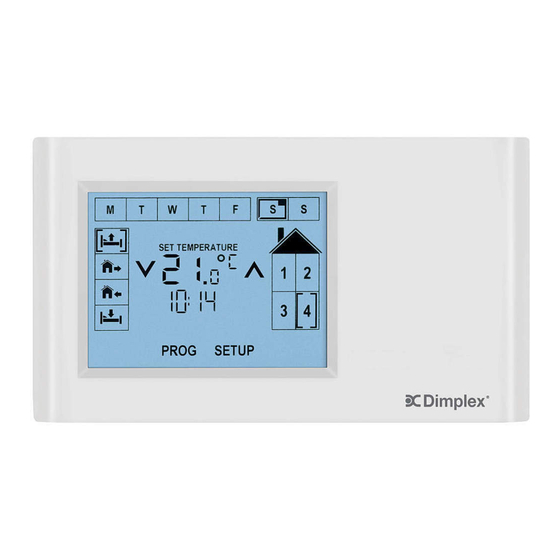










Need help?
Do you have a question about the CX-MPC and is the answer not in the manual?
Questions and answers