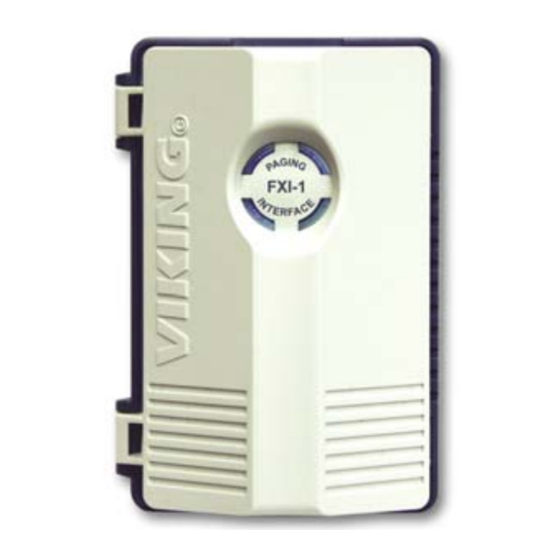
Table of Contents
Advertisement
Quick Links
TECHNICAL
TECHNICAL
T
T
E
L
E
E
L
E
Interface Your Voice Paging System with
Virtually Any Telecom or IP Phone System
In all modes the
central paging amplifier equipment or connect to an external background music source. After
paging, the
electronic night bell over paging feature can be activated from a momentary phone system con-
tact closure (
F
e
a
t
u
r
e
s
F
e
a
t
u
r
e
s
• Select:
(loop start),
port (
relay) interface mode
• Up to 6 units can be powered from one adapter in
the
or
mode
• 26V DC talk battery for interfacing with
unused phone system line input/trunk port
• Floating 600 ohm paging output with volume control
• Normally open or closed relay for external paging
amp activation or interfacing the paging amp with
an external background music source
• 800 Hz pre-page page tone (on/off)
• Compatible with 24 to 48 volt
• Calling party control (
disconnect
• Busy signal detect disconnect
• 2.5 second
silence disconnect timer
• Programmable
• Disconnect timer: 16, 36, 60 seconds or disabled
• Screw terminal block connections
• Wall mount housing: (2) #6x3/4 panhead screws
included
S
S
C
O
M
O
L
U
T
I
O
N
S
C
O
M
O
L
U
T
I
O
N
S
Viking's
from virtually any type of phone system instead of from a microphone.
You can also provide background music and electronic night bell over
the audio system.
The
unused analog line input/trunk port. With the flip of a switch, the unit
can connect to a
to a "dry" 600 ohm paging port, the built-in voice activation (
in control. This configuration is useful when interfacing with systems
that do not provide a paging contact closure, such as Panasonic,
South Western Bell, Intertel, etc.
provides normally open or normally closed relay contacts to activate the
auto disconnects on
and page port mode only).
(ring trip) or paging
operation
) detection for immediate
trigger sensitivity
P
r
a
c
P
r
a
c
2
1
C
2
1
C
F
O
R
T
H
E
S
T
F
O
R
T
H
E
S
T
universal paging interface allows you to provide paging
provides 26V talk battery for interfacing with an
or
, busy signal, silence or default disconnect timer. An
A
p
p
l
i
A
p
p
l
i
• Integrate your paging system with virtually any
POTS, Centrex, Digital or IP phone system
• Suppress background music during paging
• Provides contact closure to activate paging
system if not provided by the phone system
or
• Add pre-page tone to your paging system
h
t
t
p
h
t
t
p
S
p
e
c
S
p
e
c
12-24V DC @ 100mA, 120V AC/12V DC @ 500mA, UL
listed adapter included (not required in
condensing humidity
mum / -25dbm minimum @ 1KHz with VOX sensitivity switch at
normal / lower positions
FXO / FXS / Telecom
t
i
c
e
t
i
c
e
Smart Paging Interface
E
N
T
U
R
Y
E
N
T
U
R
Y
station ring trip port.
In the event that it must be connected
c
a
t
i
o
n
s
c
a
t
i
o
n
s
:
/
/
w
w
w
.
v
i
k
i
n
g
e
l
e
:
/
/
w
w
w
.
v
i
k
i
n
g
e
l
i
f
i
c
a
t
i
o
n
s
i
f
i
c
a
t
i
o
n
s
111mm x 76mm x 36mm (4.38" x 2.97" x 1.38")
.48 kg (1.06 lbs)
0°C to 32°C (32°F to 90°F) with 5% to 95% non-
30V DC@1A, 110V DC@0.3A, 125V AC@0.5A
2.5 seconds
16, 36, 60 seconds or disabled
26V DC
June 8, 2012
or
) is
c
t
r
o
n
i
c
s
.
c
o
m
e
c
t
r
o
n
i
c
s
.
c
o
m
mode)
-28dbm mini-
Advertisement
Table of Contents

Summary of Contents for Viking FXI-1
- Page 1 June 8, 2012 Interface Your Voice Paging System with Virtually Any Telecom or IP Phone System Viking’s universal paging interface allows you to provide paging from virtually any type of phone system instead of from a microphone. You can also provide background music and electronic night bell over the audio system.
- Page 2 RA number on carton: In large printing, write the R.A. number on the outside of each carton being returned. Customer must contact Viking’s Technical Support at 715-386-8666 to determine possible causes for the problem. The customer MUST be able to step through recom- mended tests for diagnosis.
- Page 3 Connect to input of paging amplifier. 600 Ω Audio Output FXS (ring trip), FXO (loop start) or VOX (page port) input Blue LED indicates that the FXI-1 is active (paging) in all modes. Night Bell Ground Power Internal View of...
- Page 4 Internal View of the FXI-1 N.C. Relay Contacts N.O. 600 Ohm Audio Output to Paging Amplifier FXS (Ringing Station) Input Talk Battery Switch Red power LED Note: DIP Switch 5 must be OFF. must be OFF Internal View of the FXI-1 N.C.
- Page 5 Internal View of the FXI-1 N.C. Relay Contacts N.O. 600 Ohm Audio Output to Paging Amplifier 600 Ohm Page Port In Talk Battery Switch Red power LED Notes: DIP Switch 5 must be ON. There is no pre-page beep in this mode.
- Page 6 Internal View of the K-600F To FXS Paging Line Input Internal View of the FXI-1 Incoming Ringing Line Talk Battery Switch To Paging Amplifier Input (600 Ohm) To Paging Amplifier Input (600 Ohm) Internal View of the K-600F To FXS...
- Page 7 An FXS port is an analog output RJ11 port just like a station port on a phone system or PABX extension. It provides talk bat- tery, dial tone and ring voltage. In the FXS mode, the FXI-1 is triggered by ring voltage to seize the line, it is then powered by the talk battery being provided.
- Page 8 ON Due to the dynamic nature of the product design, the information contained in this document is subject to change without notice. Viking Electronics, and its affiliates and/or subsidiaries assume no respon- sibility for errors and omissions contained in this information. Revisions of this document or new editions of it may be issued to incorporate such changes.














Need help?
Do you have a question about the FXI-1 and is the answer not in the manual?
Questions and answers