Advertisement
Quick Links
Quick Start Guide ONLY for Encore/MDX G4 Duet 1.8 GHz
ENCORE
Dual Processor Upgrade Card for Power Mac
and Xserve
Support Notes:
Please familiarize yourself with
the following instructions before beginning the
installation. If you feel you are unable to install the com-
puter hardware, please contact a qualified computer
technician. Sonnet strongly recommends that a qualified
technician perform this installation.
Before proceeding with the installation, we recommend
that you backup important information on your hard
drive(s) prior to installing new hardware or software.
Multiple Upgrade Recommendation
If you intend to perform multiple hardware upgrades to
your computer, we recommend that you complete the
installation of the Encore/MDX G4 Duet first, and then
install the remaining upgrades; complete each upgrade
and test it before proceeding to the next.
Remember to register your product online at http://registration.sonnettech.com to be informed of future upgrades and product releases.
Software updates and links are available from the Sonnet web site at www.sonnettech.com. • Online support form available at http://supportform.sonnettech.com.
Sonnet Technologies Customer Service hours are Mon.-Fri., 8 a.m.–4 p.m. Pacific Time • Customer Service Phone: 1-949-472-2772 • E-mail: support@sonnettech.com
Sonnet Technologies, Inc., Irvine, California USA • Tel: 1-949-587-3500 Fax: 1-949-457-6350
©2006 Sonnet Technologies, Inc. All rights reserved. Sonnet, the Sonnet logotype, Simply Fast, the Simply Fast logotype, Duet and Encore are trademarks of Sonnet Technologies, Inc. Macintosh, Mac, and Xserve are trademarks
of Apple Computer, Inc., registered in the United States and other countries. Other product names are trademarks of their respective owners. Product specifications subject to change without notice. Printed in the USA.
QS-XG4D-E-A-111506
MDX G 4 DUET
/
™
G4 Computers
®
Computer and Operating System Compatibility
The Encore/MDX G4 Duet processor upgrade card is compatible only with Power
Mac G4 Mirrored Drive Doors (MDD) and Xserve G4 computers. If you own
a Power Mac G4 computer and are unsure which model you have, refer to
Apple's online support article that describes the differences at
http://docs.info.apple.com/article.html?artnum=42739. This article lists
model numbers, and describes the physical differences of the various Power Mac
G4 models.
At this printing, this Encore/MDX G4 Duet processor upgrade is compatible with
Mac OS
9.2 and Mac OS X Version 10.3.5 and later. For up-to-date Mac OS com-
®
patibility information, check our web site.
WARNING:
that it is Version 10.3.5 or later; earlier versions
are NOT compatible. If your system does not meet this
standard, you must upgrade to the correct OS version
before installing this upgrade. Otherwise, your system will
not operate with the Duet installed. Instructions follow.
Encore/MDX G4 Duet processor upgrades do not cause sleep issues in comput-
ers that support sleep with the original processor installed. If a computer expe-
riences sleep issues with the original processor installed, installing this upgrade
is unlikely to change that condition. In the very rare instance where a com-
puter begins to have sleep issues after a Duet upgrade is installed, the problem
is isolated to that specific card and can be resolved by replacing it.
You Should Have
The following items should be included in your product package:
• Encore/MDX G4 Duet processor upgrade card*
• Heat sink cover for certain Xserve installations
• Mounting screws for Xserve installation
• Sonnet Installer CD
The following items are required for installation:
• Medium Phillips screwdriver
* Card shown without fan assembly.
G4 (MDD)
®
If you use Mac OS X, you must ensure
Advertisement

Subscribe to Our Youtube Channel
Summary of Contents for Sonnet ENCORE/MDX G4 DUET
- Page 1 Sonnet Technologies, Inc., Irvine, California USA • Tel: 1-949-587-3500 Fax: 1-949-457-6350 ©2006 Sonnet Technologies, Inc. All rights reserved. Sonnet, the Sonnet logotype, Simply Fast, the Simply Fast logotype, Duet and Encore are trademarks of Sonnet Technologies, Inc. Macintosh, Mac, and Xserve are trademarks of Apple Computer, Inc., registered in the United States and other countries.
- Page 2 This page left intentionally blank.
- Page 3 Due to technical issues that arise from the operation of the latest G4 processors (used on this Encore/MDX G4 Duet card) in an older system, you must use Mac OS X Version 10.3.5 or later to ensure compatibility; earlier versions of Mac OS X lack the proper processor support.
-
Page 4: Install Software
Duet in your computer. (If you ran the Sonnet Firmware Updater application under Mac OS X, the patch was Xserve G4 users: Press and hold the Power button until the already installed;... - Page 5 Installation—Mirrored Drive Doors Models This section covers the installation of the Encore/MDX G4 Duet into port access all Power Mac G4 Mirrored Drive Doors (MDD) models. If you are cover installing this product into an Xserve server with a tray load CD mech- anism, skip to page 7.
- Page 6 Figure 7 Install Encore/MDX G4 Duet Processor Upgrade Card Encore/MDX 1. Remove the Encore/MDX G4 Duet processor upgrade card G4 Duet card from its anti-static package; make sure to handle the card by its edges (Figure 8). Note: The DIP switches on the top of the card serve no purpose when the Duet is installed into Power Mac G4 (MDD) computers;...
- Page 7 Installation—Mirrored Drive Doors Models 5. Holding the Duet by its bracket, insert the edge of the card into support bracket the support bracket between the spring clips and plastic tabs, and Duet card lay the card down (Figure 11). Figure 11 6.
-
Page 8: Close Computer
Installation—Mirrored Drive Doors Models Close Computer 1. Raise the side panel back into place (Figure 15). side panel 2. Return the computer to your computing area if necessary, and reconnect the power cord and peripheral cables to the computer. Turn On Computer Turn on your Power Mac;... - Page 9 Installation—Xserve G4 with Tray Load CD-ROM This section covers the installation of the Encore/MDX G4 Duet into an Xserve G4 server with a tray load CD-ROM mechanism. These shroud models can be identified by the CD tray door on the front right cor- ner of the server.
- Page 10 Xserve. 1. Remove the Encore/MDX G4 Duet processor upgrade card from its anti-static package; make sure to handle the card by its edges (Figure 20).
- Page 11 Installation—Xserve G4 with Tray Load CD-ROM 2. Verify the screw holes on the Duet card are aligned with the mounting posts on the logic board, and confirm the connectors on the Duet and the logic board are engaged (Figure 24). Duet card Figure 24 WARNING:...
- Page 12 Installation—Xserve G4 (Slot Load) Models This section covers the installation of the Encore/MDX G4 Duet into an Xserve G4 (Slot Load) server. These models can be identified by the CD slot on the front right corner of the server. If you are installing this...
- Page 13 (Figure 34). Push both switches to the down position. Figure 34 Install Encore/MDX G4 Duet Processor Upgrade Card 1. Align the connector on the bottom of the Duet card with the connector on the logic board, and then set the card down on top of the three threaded posts (Figure 35).
- Page 14 Installation—Xserve G4 (Slot Load) Models 2. Verify the screw holes on the Duet card are aligned with the mounting posts on the logic board, and confirm the connectors on the Duet and the logic board are engaged (Figure 36). Duet card Figure 36 WARNING: The connectors are very fragile components.
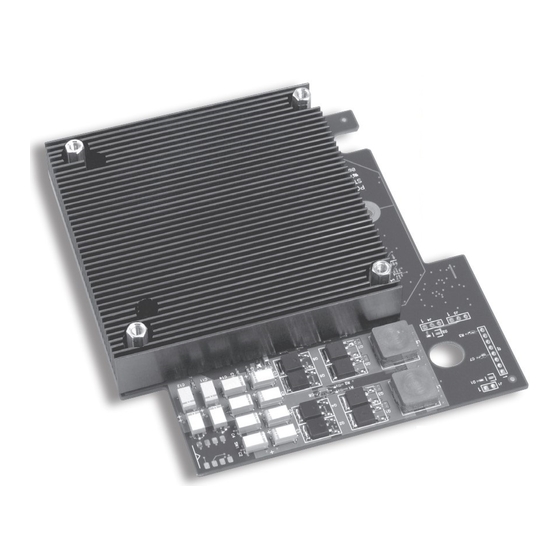
















Need help?
Do you have a question about the ENCORE/MDX G4 DUET and is the answer not in the manual?
Questions and answers