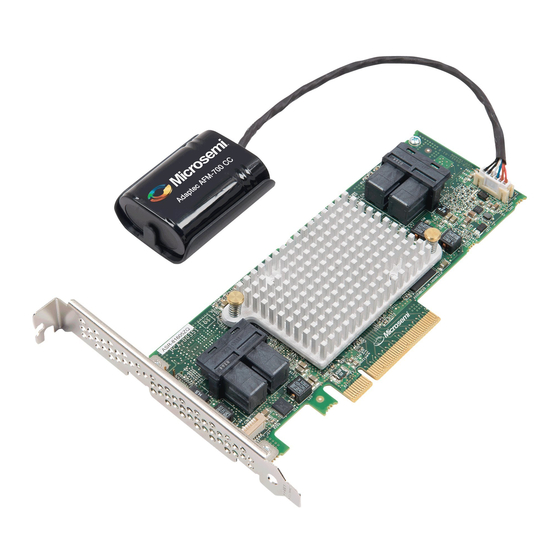
Advertisement
Maintenance Best Practices for Adaptec RAID Solutions
Note: This document is intended to provide insight into the best practices for routine maintenance of Adaptec
RAID systems. These maintenance best practices are recommended to all Adaptec RAID customers to help avoid
data loss, maintain data integrity and minimize downtime. The use of these practices will ensure a better
customer experience through maintaining the integrity of data and minimizing the costs of downtime.
It is important to understand both the benefits of RAID and its limitations. Many RAID users tend to be
complacent with maintenance and backups due to the common misconception that their data is foolproof and
invulnerable.
RAID is the most common method of data protection and most companies rely on the redundancy provided by
RAID at various levels to protect them from disk drive failures. RAID's ability to protect data has become
increasingly challenging with the exponential increase in drive capacities and the increased use of less reliable
drives.
RAID cannot protect data against virus attack, human error, data deletion, or natural or unnatural disaster. RAID
cannot protect data beyond its advertised disk drive redundancy (for RAID-1, RAID-10, and RAID-5 one drive
failure, for RAID-6 two drive failures, for example). Adaptec Technical Support often sees cases where an array is
in a degraded state for a longer period of time and data loss then occurs when a further drive finally fails. The
best RAID controller cannot help in this situation. In addition to timely maintenance, periodic backup still
remains one of the most critical practices in data operations.
THE EFFECT OF MODERN LARGER DISK SIZES AND DRIVE QUALITY ISSUES ON RAID
Modern disk architectures have continued to evolve, as have other computer-related technologies. Disk drives
are orders of magnitude larger than they were when RAID was first introduced. As disk drives have gotten larger,
their reliability has not improved, and, more importantly, the bit error likelihood per drive has increased
proportionally with the larger media. These three factors—larger disks, unimproved reliability, and increased bit
errors with larger media—all have serious consequences for the ability of RAID to protect data. The risk of data
loss is further compounded when lower-cost SATA disks (desktop edition drives) are employed for workload-
appropriate applications.
Hard drive media defects and other drive quality issues have steadily improved over time, even as drive sizes
have grown substantially. However, hard drives are not expected to be totally free of flaws. In addition, normal
wear on a drive may result in an increase in media defects, or "grown defects," over time. The data block
containing the defect becomes unusable and must be "remapped" to another location on the drive. If a bad
block is encountered during a normal write operation, the controller marks that block as bad and the block is
added to the "grown defects list" in the drive's NVRAM. That write operation is not complete until the data is
properly written in a remapped location. When a bad block is encountered during a normal read operation, the
controller will reconstruct the missing data from parity operations and remap the data to the new location. A
condition known as a double fault ("bad stripe") occurs when a RAID controller encounters a bad block on a
drive in a RAID volume and then encounters an additional bad block on another hard drive in the same data
stripe. This double fault scenario can also occur while rebuilding a degraded array, leaving the controller with
insufficient parity information to reconstruct the data stripe. The end result is a rebuild failure with the loss of
any data in that stripe, assuming the stripe is in the user data area.
Page | 1
Advertisement
Table of Contents

Summary of Contents for Adaptec RAID Solutions
- Page 1 (for RAID-1, RAID-10, and RAID-5 one drive failure, for RAID-6 two drive failures, for example). Adaptec Technical Support often sees cases where an array is in a degraded state for a longer period of time and data loss then occurs when a further drive finally fails. The best RAID controller cannot help in this situation.
- Page 2 Adaptec Storage Manager helps you to monitor and maintain Adaptec RAID controllers, enclosures, and disk drives in your storage space from a single location. When Adaptec Storage Manager is installed on a system, the Adaptec Storage Manager Agent is also installed automatically as a service. It’s designed to run in the background, without user intervention, and its job is to monitor and manage system health, event notifications, tasks schedules, and other on-going processes on that system.
- Page 3 Two run modes are available to help enhance flexibility and data protection: 1. Background Consistency Check (auto mode): In this mode, the tool is always on. Adaptec Storage Manager continually and automatically checks your logical drives once they’re in use. Once Background Consistency Check has checked all sectors of the array, it repeats this check indefinitely.
- Page 4 You can see status information and messages about the activity (or events) occurring on your storage space by checking component properties and looking at the Event Viewer and status icons in Adaptec Storage Manager. To open a full-screen version of the event log, click the Events button in the tool bar:...
- Page 5 Double-click any event to open the Configuration Event Detail window to see more information in an easier-to-read format. Adaptec Storage Manager can be configured to send email messages (or notifications) about events on a system in your storage space. We recommend doing this if your storage space is not managed by a dedicated person, or if that particular system is off-site or not connected to a monitor.
- Page 6 © Copyright PMC-Sierra, Inc. 2012. All rights reserved. PMC, PMC-SIERRA and Adaptec are registered trademarks of PMC- Sierra, Inc. “Adaptec by PMC” is a trademark of PMC-Sierra, Inc. Other product and company names mentioned herein may be trademarks of their respective owners. For a complete list of PMC-Sierra trademarks, see www.pmc-sierra.com/legal.
















Need help?
Do you have a question about the RAID Solutions and is the answer not in the manual?
Questions and answers
I **** facing the HDD building issue, so I pull out the one HDD of the 7 RAID drive. Finally, the system unable to log in the RAID card and reported the error: Booting the controller kernel……controller not started Controller #00 found at PCI Slot:06, Bus:08, Dev:00, Func:00 Waiting for controller to start… Fatal error: controller kernel PANIC!! Unknown firmware error. Error code: C5 << press any key to continue …>> Controller not started BIOS not installed! Error: controller kernel stopped running So whether this RAID card has been damaged. Whether still have other solution to do? The RAID type look like: 17899
The "controller kernel PANIC" error after removing one HDD from a 7-drive RAID setup does not necessarily mean the Adaptec RAID card is damaged. The error could be due to the RAID controller encountering a critical issue while handling the degraded state or attempting recovery.
Possible solutions:
1. Reinsert the Removed Drive – If possible, reinsert the drive to see if the controller stabilizes.
2. Reboot the System – Restart the RAID controller and system to check if the error persists.
3. Check RAID Status – Use Adaptec Storage Manager to inspect the RAID array's health.
4. Verify Logs – Review system and RAID controller logs for error details.
5. Perform a Consistency Check – Run a Background Consistency Check to detect and fix possible issues.
6. Replace Faulty Drive – If the removed drive was faulty, replace it with a new one and rebuild the array.
7. Update Firmware – Ensure the RAID controller firmware is up to date.
8. Contact Support – If the issue persists, reach out to Adaptec technical support for further troubleshooting.
If multiple drives have issues or the RAID array was already degraded, data loss may occur. Regular backups are recommended to prevent data loss.
This answer is automatically generated