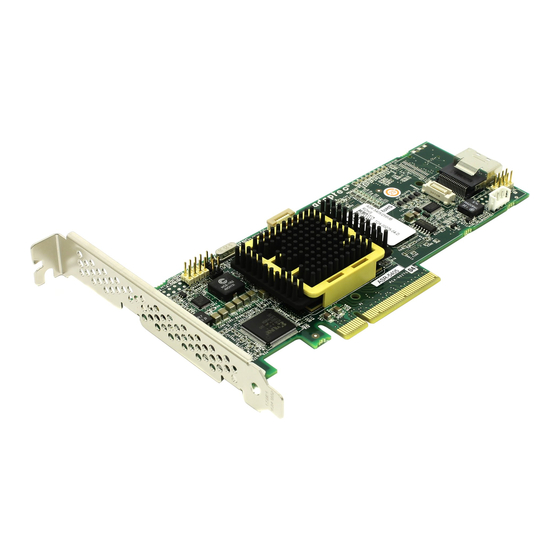
Advertisement
Quick Links
--------------------------------------------------------------------
README.TXT
Adaptec ASR-5085/ASR-5405/ASR-5445/ASR-5805/ASR-51245/ASR-51645/ASR-52445 Unified Serial
Controllers
Adaptec ASR-2045/ASR-2405/ASR-2405Q/ASR-2805 Unified Serial Controllers
Adaptec ASR-5405Z/ASR-5445Z/ASR-5805Z Unified Serial Controllers
Adaptec ASR-5805Q/ASR-5805ZQ Unified Serial Controllers
Adaptec ASR-6405/ASR-6445/ASR-6805/ASR-6405E/ASR-6805E/ASR-6805E R5 Unified Serial
Controllers
Adaptec ASR-6805Q/ASR-6405T/ASR-6805T/ASR-6805TQ Unified Serial Controllers
NOTE:
All Adaptec by PMC products are UL listed and for use only with UL listed ITE.
as of May 14, 2012
--------------------------------------------------------------------
Please review this file for important information about issues
and errata that were discovered after completion of the standard
product documentation. In the case of conflict between various
parts of the documentation set, this file contains the most
current information.
NOTE: The latest firmware, BIOS, drivers and documentation can be
downloaded from www.adaptec.com when they become available.
The following information is available in this file:
1. Software and Documentation
1.1
Controller & Utility Software
1.2
Documentation on this DVD
2. Installation and Setup
2.1
Installation Instructions
2.2
Windows Setup on Adaptec Series 6 Controllers
2.3
Solaris 11 Express Setup
2.4
Fedora Linux Setup
2.5
SCSI Device Setup on Debian and Ubuntu Linux
2.6
Other Linux Setup Issues
2.7
Adaptec maxCache Setup
2.8
Power Management Setup
3. General Cautions
4. Known Limitations
4.1
Adaptec Series 5 Forward Compatibility
4.2
ACU Utility
4.3
AFU Utility
4.4
Creating an Array from the Adaptec Installation DVD
4.5
SuSE Linux Enterprise Server 10 with Service Pack 2
4.6
Using the Controller with an Adaptec S50 JBOD Enclosure
4.7
Hot-adding Disk Drives
4.8
SuperMicro Disk Drive Enclosures
4.9
Using the Controller with a Seagate Barracuda 1TB SATA Drive
4.10 Intel SE7525RP2 and SE7320EP2 Motherboards
4.11 Online Capacity Expansion (OCE) and RAID Level Migration (RLM) Issues
4.12 Power Management under FreeBSD
4.13 Failed Arrays under FreeBSD
4.14 Power Management with Seagate SAS Drive ST31000640SS
4.15 Linux Cache Synchronization
4.16 Listing Devices in VMware ESX 4.0 Console
4.17 BIOS Hangs When Booting RAID Controller with Batteryless Backup (ZMCP)
4.18 Updating Firmware on Hitachi HUS1514xxVLS300 SAS drives
4.19 Installing Windows OS from Direct-Attached Non-DASD Device
4.20 maxCache SSD Cache Performance
4.22 Exceeding 2TB LUN Size on VMware ESX Server
4.22 PHY Rate Limitations on Western Digital Hard Drives
4.23 PHY Rate Limitations on SSDs in HP Proliant Backplanes
4.24 Changing the Stripe Size for Large RAID Arrays
4.25 Hot-Adding maxCache SSDs
4.26 Some SSDs Appear as SATA Drives
4.27 Mismatch in RAID x0 creation in BIOS and ASM
4.28 WDC WD3200BJKT-00F4T SATA Drives with Promise J630 Enclosures
4.29 SATA 6G Drives Not Detected on Intel and Promise Backplanes
4.30 Samsung Spinpoint SATA Drives Timeout on I/O Load
1
Advertisement

Summary of Contents for Adaptec ASR-5085
- Page 1 Adaptec ASR-6405/ASR-6445/ASR-6805/ASR-6405E/ASR-6805E/ASR-6805E R5 Unified Serial Controllers Adaptec ASR-6805Q/ASR-6405T/ASR-6805T/ASR-6805TQ Unified Serial Controllers NOTE: All Adaptec by PMC products are UL listed and for use only with UL listed ITE. as of May 14, 2012 -------------------------------------------------------------------- Please review this file for important information about issues and errata that were discovered after completion of the standard product documentation.
- Page 2 1.1. Controller & Utility Software - Adaptec Firmware/BIOS/Driver/Utilities Version 7.3.1 NOTE: The latest versions of firmware, BIOS, driver software and utilities can be downloaded from the Adaptec Web Site at www.adaptec.com. - Drivers on this DVD The drivers on this DVD have been tested and certified on the following operating systems.
- Page 3 -------------------------------------------------------------------- 2. Installation and Setup Installation Instructions The Adaptec SAS RAID Controllers Installation and User's Guide contains complete installation information for the controllers and drivers, as well as complete instructions for all utilities. The Adaptec RAID Controllers Command Line Utility User's Guide contains complete installation information for ARCCONF, Remote ARCCONF, and the Adaptec CIM Provider.
- Page 4 OS may not boot. As a workaround, use the boot parameter 'aacraid.wwn=2'. Adaptec maxCache Setup o Adaptec maxCache SSD caching is supported on Adaptec Series Q controllers only. o Adaptec Series Q controllers support any maxCache-compatible SSD on the compatibility list;...
- Page 5 For degraded arrays on Adaptec Series 6E controllers, the ACU displays "junk' characters in the array properties list for the missing drive. o On some Intel and IBM systems, when you try to run the ACU utility, this message appears: "Not enough free memory to load the utility!
- Page 6 "SAS In" only. Using the Controller with a Seagate Barracuda 1TB SATA Drive To ensure reliability when using Adaptec Series 2 and Series 5 controllers with a Seagate Barracuda ES.2 1TB SATA Drive (ST31000340NS), Adaptec recommends using Seagate firmware version AN05 or SN06 or higher.
- Page 7 SAS drives is not supported for packet sizes below 4K (512/1024/2048). 4.19 Installing Windows OS from Direct-Attached Non-DASD Device Adaptec RAID controllers do not support Windows OS installation from direct-attached Non-DASD devices ("Direct Access Storage Devices"), such as a tape drive, CD-ROM, or DVD-ROM. Adaptec recommends using a motherboard IDE or SATA DVD-ROM/CD-ROM device to install the Windows OS on a RAID array.
- Page 8 3G in ASM and the BIOS utility, due to a speed negotiation issue between the drive and the expander. o With Adaptec Series 5 controllers and a Promise J830s enclosure running Firware version v6.12, SATA 6G drives cause the BIOS to hang. WORKAROUND: use firmware version v6.04.
- Page 9 NOTE: Mixing SATA and SAS drives in the same logical device is not recommended. 4.33 Xtore and Xyratex Enclosure Timeout o With Adaptec Series 2, 5, and 6 controllers, Xtore XJ-SA12-005 and XJ-SA26-224R-S enclosures timeout when they receive a Diagnostic Page 04 command. The error occurs at approximately 10 minute intervals (and is reported in the ASM controller log file), but has little or no effect on performance.
- Page 10 user's guide. -------------------------------------------------------------------- (c) 2012 PMC-Sierra, Inc. All Rights Reserved. This software is protected under international copyright laws and treaties. It may only be used in accordance with the terms of its accompanying license agreement. The information in this document is proprietary and confidential to PMC-Sierra, Inc., and for its customers' internal use.












Need help?
Do you have a question about the ASR-5085 and is the answer not in the manual?
Questions and answers