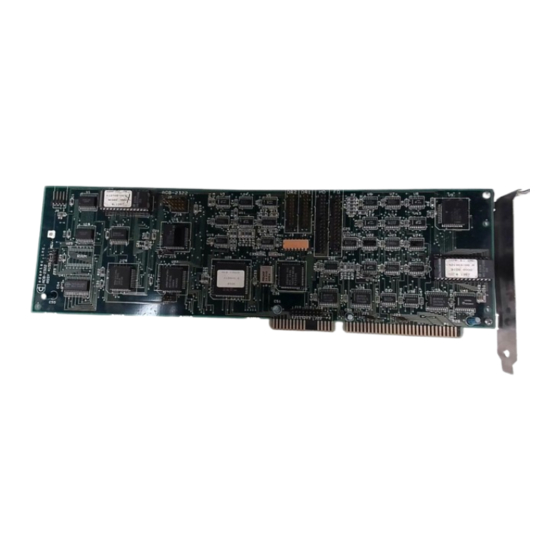
Table of Contents
Advertisement
Quick Links
Advertisement
Table of Contents
Troubleshooting

Summary of Contents for Adaptec ACB-232 Series
- Page 1 Adaptec ACB-2320 ACB-2322 ACB-2322A-8 User's Manual...
-
Page 2: Table Of Contents
3.1 Introduction 3.2 Software Installation Flowchart 3.3 Format Procedure for a Single Hard Disk Drive 4.0 TROUBLESHOOTING 4.1 Introduction 4.2 Adaptec ACB-232X Troubleshooting Checklist 4.3 Controller Error Codes 4.4 BIOS Error Codes 5.0 APPENDICES I Installing SCO Xenix II Installing ISC Unix III Installing OS/2 IV Installing Novell 2.0A... -
Page 3: List Of Tables
LIST OF TABLES Table Page 2-1 ACB-232X System Memory Map 2-2 ACB-2322 Controller Power Requirements 2-3 ACB-2320 Controller Power Requirements 2-4 ACB-2322 Controller Jumper Definitions 2-5 ACB-2320 Controller Jumper Definitions 2-6 ACB-2322 Controller Connector Definitions 2-7 ACB-2320 Controller Connector Definitions 4-1 Class 00 Error Codes (Drive Errors) 4-2 Class 01 Error Codes (Data Recover Errors) 4-3 Class 02 error Codes (System-Related Errors) -
Page 4: List Of Figures
LIST OF FIGURES Figure Page 2-1 ACB-2322 Board Layout 2-2 ACB-2320 Board Layout 2-3 ACB-2322 Controller and Drive Cabling (Twisted Cable) 2-4 ACB-2322 Controller and Drive Cabling (Flat Cable) 2-5 ACB-2320 Controller and Drive Cabling (Twisted Cable) 2-6 ACB-2320 Controller and Drive Cabling (Flat Cable) -
Page 5: Introduction
Appropriate Disk Drive User's Manual 1.3 Overview of Product The Adaptec ACB-232X is a series of high-performance ESDI Hard Disk and Floppy Disk Controllers for the IBM PC AT and equivalent personal computers. The ACB-2320 is an ESDI hard disk controller. - Page 6 8.4 MB additional capacity and 60 KB/s more data transfer speed. (The ACB-2322A-8 supports up to 52 sectors per track.) Optional on-board Adaptec ACB-BIOS. This provides the most functionality of any AT controller. The copyrighted ACB-BIOS contains the low level format, defect management, data verification, auto configuration of any drive without changing AT system BIOS, large disk partitioning and DOS device driver.
-
Page 7: Hardware And Software Requirements
ICs. Adaptec's ICs are used in all Adaptec boards and in most integrated drives on the market; therefore, Adaptec components are proven in reliability and in high volume production. -
Page 8: Hardware Installation
RAM to be set up (such as the diagnostics diskette IBM supplies with its PC ATs.) 4. Adaptec ACB-2322 hard disk and floppy disk controller, or Adaptec ACB-2320 hard disk controller for systems that include a floppy controller. 5. An ESDI Winchester disk drive. -
Page 9: Acb-2322 Board Layout
ACB-232X, ACB-2322A User's Manual 2.4 ACB-2322 Board Layout The ACB-2322 is shown in Figure 2-1. This figure shows the location of the controller microcode, ACB-BIOS, jumpers and connectors. Note that Pin 1 of the connectors is identified by a square solder pad on the solder side of the board. The dimensions of the board are: Width: 3.9 Inches... -
Page 10: System Requirements
ACB-232X, ACB-2322A User's Manual ┌────────────1──────────1──────────1──────────────────┐ │ J4┐ :::::::::: :::::::::: ::::::::::::::::: │ │ ││ │ │ └┘ ┌─┐ │ │ ┌─J5 J6─┘ │ │ │ │ │ │ │ │ ┌─┐┌─┐ │ │ └─┘J7─┘└─J8 ┌─┐ │ │ ┌──────┐ └J13 │ │ │M.CODE│... - Page 11 ACB-232X, ACB-2322A User's Manual TABLE 2-2. ACB-2322 POWER REQUIREMENTS (Typical) +5V Power ----------------------------------> 1.7 Amp P5V Power ---------------------------------> Not Used +12V Power --------------------------------> 90mA P12V Power --------------------------------> 50mA TABLE 2-3. ACB-2320 POWER REQUIREMENTS (Typical) +5V Power ----------------------------------> 1.1 Amp P5V Power ---------------------------------> Not Used +12V Power -------------------------------->...
-
Page 12: Integration Into The System
ACB-232X, ACB-2322A User's Manual 2.7 Integration Into the System To install the Adaptec ACB-232X board into your system, you must first configure the drive(s), set the controller jumpers, and connect the drive cables properly. This section describes all the necessary steps to successfully install this hardware. - Page 13 ACB-232X, ACB-2322A User's Manual TABLE 2-4. ACB-2322 CONTROLLER JUMPER DEFINITIONS (Continued) Note: Jumper positions and pin numbers are defined from left to right, or top to bottom, where applicable per Figure 2-1. An asterisk (*) denotes jumpers that are installed for a standard configuration.
- Page 14 IRQ14 Pins 2 and 3 jumpered for IRQ15 Pins 3 and 4 DO NOT USE Adaptec ACB-BIOS address selection * Position 1 and 2 Jumpered for BIOS address C8000 – CBFFF Position 2 and 3 Jumpered for BIOS address CC000 –...
- Page 15 ACB-232X, ACB-2322A User's Manual Step 2 Hard Disk Cabling, Drive Selection and Termination The drive changeable parameters that must be set are the drive selection switches (or jumpers) and the drive termination. The drive selection switches and cabling select the address (drive address 1-4) to which the drive will respond.
- Page 16 ACB-232X, ACB-2322A User's Manual FIGURE 2-3. ACB-2322 CONTROLLER AND DRIVE CABLING-TWISTED CABLE (HARD DISK CABLES) ┌────────┐ ┌┘ │ ┌─DRIVE 2──────────┐ │ ┌┴───────────/│ Drive Select 2 │ │ │ / │ │ │ J4└┬────────┬/ │──Terminator │ │ │ │ │──removed │ │...
- Page 17 ACB-232X, ACB-2322A User's Manual FIGURE 2-5. ACB-2320 CONTROLLER AND DRIVE CABLING-TWISTED CABLE (HARD DISK CABLES) ┌────────┐ ┌┘ │ ┌─DRIVE 2──────────┐ │ J3┌┴───────────/│ Drive Select 2 │ │ │ / │ │ │ └┬────────┬/ │──Terminator │ │ │ │ │──removed │ │...
- Page 18 ACB-232X, ACB-2322A User's Manual ACB-2322 The controller has four cable connectors: J1, J2, J3, and J4. Their function, suggested connector plugs and maximum cable length are described in Table 2-6. TABLE 2-6. ACB-2322 CONTROLLER CONNECTOR DEFINITIONS Connector Signals Cable Control/Data 34-pin flat ribbon cable.
-
Page 19: Software Installation
DOS FDISK permits using drives greater than 33.5 MB by creating an Extended Partition that is divided into logical drives. Under DOS 3.0, 3.1, and 3.2, the Adaptec Volume Partitioning Program plus the Adaptec Device Driver allows using drives greater than 33.5 MB by dividing the drive into volumes of capacities up to 33.5 MB. - Page 20 Put a disk with a copy of DOS' DEBUG program into the floppy drive and invoke the program by typing DEBUG at the DOS prompt, and press return (see screen dump below). At the debug prompt, type G=C800:5 and press return. This will invoke Adaptec's Disk Preparation Program.
- Page 21 NORMALLY DO NOT ERASE THE SAVED DEFECT LIST. It is your choice to ERASE or NOT ERASE the Adaptec saved defect list. If you choose to erase, say if the controller, drive or cables were incorrectly set or defective, then ONLY the Adaptec saved list will be erased.
- Page 22 ACB-232X, ACB-2322A User's Manual ~~~~~~~~~~~~~~~~~~~~~~~~~~~~~~~~~~~~~~~~~~~~~~~~~~~~~~~~~~~~~~~~~~~~ Saved defect list (cyl/physical sector) : Surface 0: 994/10 208/28 (for example) Surface 1: Surface 2: Surface 3: Want to ERASE saved defect list (y/n) ? <CR> Please specify additional defect format: 0 - No Additional Defects 1 - Cyl/Head/byte offset 2 - Head/Cyl/byte offset 3 - Cyl/Head/Logical Sector...
- Page 23 Adaptec logical partitions (volumes)") to create a volume on the drive. Adaptec's volume partition menu will then be displayed on the screen. Choose Option 0 to create a volume, and select volume number 1 (drive C:) as the volume number to be created.
- Page 24 (each cyl. will have 90 KB):1022 <CR> ~~~~~~~~~~~~~~~~~~~~~~~~~~~~~~~~~~~~~~~~~~~~~~~~~~~~~~~~~~~~~~~~~~~~ Adaptec's Volume Partitioning Program will ask you to verify that what you have entered is correct before it writes these parameters on disk. If you are satisfied with the parameters that are displayed, then type Y and press return.
- Page 25 ACB-232X, ACB-2322A User's Manual Step 9A Exit Adaptec Disk Preparation Program Exit the Adaptec primary format routine by first selecting option 3 to return to the main menu, and then selecting Option 5 to end the program (exit to DOS).
- Page 26 ACB-232X, ACB-2322A User's Manual Now select option 1 to create DOS & Adaptec logical volumes. Next, create a volume of up to 32 MB, say using 364 cylinders for the first two volumes and 294 cylinders for the last volume. Create a volume by selecting option 0. The first volume starts at cylinder 0 and ends at cylinder 363.
- Page 27 1 to start at cylinder 364 and go for 364 cylinders. Next check for correctness, then answer Y, then if you are sure again answer Y. The Adaptec FDISK program will automatically DOS FORMAT the drive at this time.
- Page 28 ACB-232X, ACB-2322A User's Manual ~~~~~~~~~~~~~~~~~~~~~~~~~~~~~~~~~~~~~~~~~~~~~~~~~~~~~~~~~~~~~~~~~~~~ Part # Start Mode O.S. Status creating a partition partition number : <CR> starting cyl. : 364 <CR> number of cyl. (each cyl. will have 90 KB) : 364 <CR> ~~~~~~~~~~~~~~~~~~~~~~~~~~~~~~~~~~~~~~~~~~~~~~~~~~~~~~~~~~~~~~~~~~~~ Step 11B Now Activate Partition #1 for Volume 2. Then repeat Steps 9B, 10B and 11B for volume 3.
- Page 29 From the main program menu select Option 3 ("Generate Device Driver"). Option 3 will allow you to load a copy of the Adaptec device driver onto a floppy diskette. Insert a bootable floppy diskette with at least 5 KB of available storage into drive A: . Next, enter the name you wish to use for the device driver at the prompt.
-
Page 30: Troubleshooting
Use COPY A:ADAPTEC C: to copy the device driver to C:. Step 17B Create CONFIG.SYS on drive C: In order for DOS to use the Adaptec device driver, it must be installed when the system boots. This is accomplished by using any text editor or COPY CON to create a CONFIG.SYS file that contains the command:... -
Page 31: Adaptec Acb-232X Troubleshooting Checklist
ACB-232X, ACB-2322A User's Manual 4.2 Adaptec ACB-2322 Troubleshooting Checklist ● Gets a 1790 at boot-up A 1790 Error is normal for an unformatted drive. just press F1 to continue. ● Can't read floppy or boot to drive A For the ACB-2322, check floppy cables. Be sure J1 goes to both drives. Be sure that Pin 1 on the controller is connected to Pin 1 of the drive. -
Page 32: Controller Error Codes
When using Adaptec partitioning, remember to Activate each partition after using Adaptec's "FDISK". ● DOS drive storage smaller than expected The cylinders above 1024 cannot be accessed by DOS. Adaptec's Partitioning and Driver must be used. ● System hang or boot problems Try installing the BUS WAIT STATE jumper. - Page 33 ACB-232X, ACB-2322A User's Manual TABLE 4-1. Class 00 Error Codes (Drive Errors) Code Error No Error Occurred During Last Command No Index Signal Found No Seek Complete Found Write Fault Found Drive Not Ready Not Assigned No Track 00 Signal Not Assigned Seek Operation Not Yet Complete Not Assigned...
- Page 34 ACB-232X, ACB-2322A User's Manual TABLE 4-2. Class 01 Error Codes (Data Recover Errors) Code Error ID ECC Error Uncorrectable Data ECC Error Found ID Address Mark Not Found (sector not found) Data Address Mark Not Found Sector Not Found (no ID errors found) Seek Error (wrong cylinder) No ID AM and ID ECC error (sector not found)
- Page 35 ACB-232X, ACB-2322A User's Manual TABLE 4-4. Class 03 Error Codes (Diagnostics Errors) Code Error Internal CPU RAM Failed Controller ROM Checksum Error ECC Diagnostic Failed SERDES RAM Failed Disk Buffer RAM Failed Buffer Controller Registers Failed Drive Interface IC Failed Host Interface IC Failed CPU Self-Test Failed 39-3F Not Assigned Q...
-
Page 36: Bios Error Codes
ACB-232X, ACB-2322A User's Manual 4.4 BIOS Error Codes Table 4-6 specifies error codes that may be returned during format or verify. TABLE 4-6 BIOS Error Codes Code Error Bad Command Passed to Disk I/O Address Mark Not Found Requested Sector Not Found Reset Failed Drive Parameter Activity Failed Attempt to DMA Across 64K Boundary... -
Page 37: Appendices
SECTION FIVE: APPENDICES I Installing SCO Xenix Adaptec ACB-23XX controllers are fully compatible with SCO Xenix V.2.2 and newer. The following instructions describe the process for installing the Xenix operating system on a disk subsystem using an Adaptec AT disk controller. -
Page 38: Installing
Manual titled "Using 386/ix Products Managing 386/ix Products. The instructions are given in Section 3, "Installation Procedure". III Installing OS/2 OS/2 Installation Procedure and Adaptec ACB-23XX Compatibility with MS OS/2 and IBM OS/2 OS/2 Compatibility Adaptec ACB-23XX controllers have been tested successfully with IBM OS/2 version 1.0. -
Page 39: Installing Novell 2.0A
First, the hard disk and controller must be installed in the AT and formatted for use by the Adaptec controller. See Sections 2 (Hardware Installation) and 3 (Software Installation) of the Adaptec ACB-23XX User's Manual. You will need the DOS operating system and DEBUG utility to successfully complete this installation. OS/2 does not have a DEBUG-like utility. - Page 40 Novell 2.0a to run. After low-level format, the Adaptec BIOS must be disabled by removing the BIOS address selection jumper from the controller (i.e, remove any jumper from J11 on ACB-2322). Novell 2.0a does not support a disk with capacity greater than 250 MBytes.
-
Page 41: Installing Novell
In DOS 3.X, Interrupts 60-67 are available for use as vectors to user programs. Adaptec 23XX controllers use the memory space occupied by Int 60-67 as a data area, instead of for vector pointers. We store the drive parameters there, in a table. Sixteen bytes (Int 60-63) are for drive 1, and 16 bytes (Int 64-67) are for drive 2. - Page 42 CONFIG.SYS file, then you do not need the autoconfiguration driver. (It is included in the partitioning driver.) If you did not use Adaptec's partitioning driver, you may want to copy the auto- configuration driver into a CONFIG.SYS file on your boot disk. This will ensure that no software will conflict with your hard disk table.
-
Page 43: Driver And Operating System Support
ACB-232X, ACB-2322A User's Manual Driver and Operating System Support Adaptec's ACB-23XX Family O/S Support Status VENDOR REVISION AVAIL. SUPPORT Interactive Systems Unix 386/ix 1.03 ACB-23XX Corporation 1.04 2401 Colorado Ave. Santa Monica, CA 90404 213-453-8649 Santa Cruz SCO XENIX V... -
Page 44: Using More Than 1024 Cylinders
This process will also format the partition for use by the Adaptec device driver. When the partition format completes, select the appropriate option to activate the partition. When each of the Adaptec volumes has been created and prepared using FDISK, they will be accessible by the device driver. - Page 45 Adaptec, Inc. 691 south milpitas blvd. milpitas, california 95035 (408) 945-8600...












Need help?
Do you have a question about the ACB-232 Series and is the answer not in the manual?
Questions and answers