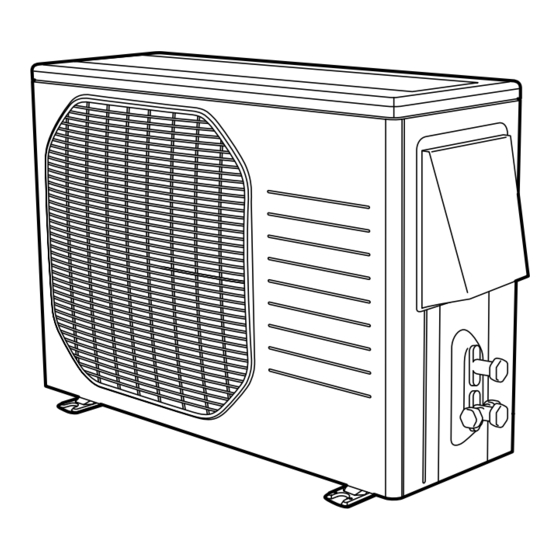
Sanyo XS1872 Technical & Service Manual
Dc inverter split system air conditioner
Hide thumbs
Also See for XS1872:
- Technical & service manual (103 pages) ,
- Installation instructions manual (27 pages) ,
- Instruction manual (22 pages)
Table of Contents
Advertisement
TECHNICAL & SERVICE MANUAL
XS1271 & PNR-XS1872 + C1271
XS1271 & PNR-XS1872 + CL1271
XS1872 & PNR-XS1872 + CH1872
XS1872 & PNR-XS1872 + CL1872
DC INVERTER SPLIT SYSTEM AIR CONDITIONER
Indoor Model No.
Body (Panel)
XS1271 (PNR-XS1872)
XS1872 (PNR-XS1872)
Indoor Unit
XS1271 (Body) & PNR-XS1872 (Panel)
XS1872 (Body) & PNR-XS1872 (Panel)
Wireless Remote Controller
Wired Remote Controller
(Option)
Product Code No.
Body (Panel)
1 852 352 10 (1 852 352 11)
1 852 352 09 (1 852 352 11)
Body
Panel
FILE NO.
Outdoor Model No.
Product Code No.
C1271
1 852 330 24
C1872
1 852 330 36
CL1271
1 852 330 26
CL1872
1 852 330 40
Outdoor Unit
C1271
CL1271
C1872
CL1872
REFERENCE NO.
Destination: North America
SM
700767
Advertisement
Chapters
Table of Contents
Troubleshooting

Summary of Contents for Sanyo XS1872
- Page 1 TECHNICAL & SERVICE MANUAL XS1271 & PNR-XS1872 + C1271 FILE NO. XS1271 & PNR-XS1872 + CL1271 XS1872 & PNR-XS1872 + CH1872 XS1872 & PNR-XS1872 + CL1872 Destination: North America DC INVERTER SPLIT SYSTEM AIR CONDITIONER Indoor Model No. Product Code No.
- Page 2 Important! When Transporting Please Read Before Starting Be careful when picking up and moving the indoor and outdoor units. Get a partner to help, and bend your knees This air conditioning system meets strict safety and operating when lifting to reduce strain on your back. Sharp edges or thin standards.
-
Page 3: Table Of Contents
Table of Contents Page 1. OPERATING RANGE ........................2. SPECIFICATIONS 2-1. Unit Specifications ......................2-2. Major Component Specifications ..................2-3. Other Component Specifications ..................3. DIMENSIONAL DATA ........................4. REFRIGERANT FLOW DIAGRAM 4-1. Refrigerant Flow Diagram ....................5. PERFORMANCE DATA 5-1. - Page 4 11-8. Retro-Fitting Existing Systems .................... APPENDIX A INSTRUCTION MANUAL ..................XS1271 & PNR-XS1872 + C1271 XS1271 & PNR-XS1872 + CL1271 XS1872 & PNR-XS1872 + C1872 XS1872 & PNR-XS1872 + CL1872 APPENDIX B INSTALLATION INSTRUCTIONS ................XS1271 & PNR-XS1872 + C1271 XS1271 & PNR-XS1872 + CL1271 XS1872 &...
-
Page 5: Operating Range
1. OPERATING RANGE Models : XS1271 & PNR-XS1872 + C1271 XS1872 & PNR-XS1872 + C1872 Temperature Indoor Air Intake Temp. Outdoor Air Intake Temp. Maximum 95 °F D.B. / 71 °F W.B. 115 °F D.B. Cooling Minimum 67 °F D.B. / 57 °F W.B. -
Page 6: Specifications
2. SPECIFICATIONS 2-1. Unit Specifications 2-1-1. XS1271 & PNR-XS1872 Indoor Unit C1271 Outdoor Unit Voltage Rating 115V Single-Phase 60Hz Cooling Total Capacity BTU/h 11,900 ( 3,000 to 11,900 ) ( 0.9 to 3.5 ) Sensible Capacity 7,200 BTU/h Latent Capacity... - Page 7 XS1271 & PNR-XS1872 Indoor Unit C1271 Outdoor Unit Individual Unit Indoor Unit Dimensions & Weight (Indoor Unit) Body Panel (XS1271 & PNR-XS1872) (XS1271) (PNR-XS1872) Unit Dimensions Height inch (mm) 12-5/16 (313) 11-5/32 (283) 1-9/16 (40) Width inch (mm) 24-19/32 (625)
- Page 8 2-1-2. XS1872 & PNR-XS1872 Indoor Unit Outdoor Unit C1872 < 230V > Voltage Rating 230V Single-Phase 60Hz Cooling Total Capacity BTU/h 17,500 ( 4,000 to 17,500 ) 5.15 ( 1.2 to 5.15 ) Sensible Capacity 10,600 BTU/h Latent Capacity BTU/h...
- Page 9 XS1872 & PNR-XS1872 Indoor Unit C1872 Outdoor Unit < 230V > Individual Unit Indoor Unit Dimensions & Weight (Indoor Unit) Body Panel (XS1872 & PNR-XS1872) (XS1872) (PNR-XS1872) Unit Dimensions Height inch (mm) 12-5/16 (313) 11-5/32 (283) 1-9/16 (40) Width inch (mm)
- Page 10 2-1-3. XS1872 & PNR-XS1872 Indoor Unit C1872 Outdoor Unit < 208V > Voltage Rating 208V Single-Phase 60Hz Cooling Total Capacity BTU/h 17,500 ( 4,000 to 17,500 ) 5.15 ( 1.2 to 5.15 ) Sensible Capacity 10,600 BTU/h Latent Capacity BTU/h...
- Page 11 XS1872 & PNR-XS1872 Indoor Unit C1872 Outdoor Unit < 208V > Individual Unit Indoor Unit Dimensions & Weight (Indoor Unit) Body Panel (XS1872 & PNR-XS1872) (XS1872) (PNR-XS1872) Unit Dimensions Height inch (mm) 12-5/16 (313) 11-5/32 (283) 1-9/16 (40) Width inch (mm)
- Page 12 2-1-4. XS1271 & PNR-XS1872 Indoor Unit CL1271 Outdoor Unit Voltage Rating 115V Single-Phase 60Hz Cooling Total Capacity BTU/h 11,900 ( 3,000 to 11,900 ) ( 0.9 to 3.5 ) Sensible Capacity 7,200 BTU/h Latent Capacity BTU/h 4,700 Air Circulation (High)
- Page 13 XS1271 & PNR-XS1872 Indoor Unit CL1271 Outdoor Unit Individual Unit Indoor Unit Dimensions & Weight (Indoor Unit) Body Panel (XS1271 & PNR-XS1872) (XS1271) (PNR-XS1872) Unit Dimensions Height inch (mm) 12-5/16 (313) 11-5/32 (283) 1-9/16 (40) Width inch (mm) 24-19/32 (625)
- Page 14 2-1-5. XS1872 & PNR-XS1872 Indoor Unit Outdoor Unit CL1872 < 230V > Voltage Rating 230V Single-Phase 60Hz Cooling Total Capacity BTU/h 17,500 ( 4,000 to 17,500 ) 5.15 ( 1.2 to 5.15 ) Sensible Capacity 10,600 BTU/h Latent Capacity BTU/h...
- Page 15 XS1872 & PNR-XS1872 Indoor Unit CL1872 Outdoor Unit < 230V > Individual Unit Indoor Unit Dimensions & Weight (Indoor Unit) Body Panel (XS1872 & PNR-XS1872) (XS1872) (PNR-XS1872) Unit Dimensions Height inch (mm) 12-5/16 (313) 11-5/32 (283) 1-9/16 (40) Width inch (mm)
- Page 16 2-1-6. XS1872 & PNR-XS1872 Indoor Unit CL1872 Outdoor Unit < 208V > Voltage Rating 208V Single-Phase 60Hz Cooling Total Capacity BTU/h 17,500 ( 4,000 to 17,500 ) 5.15 ( 1.2 to 5.15 ) Sensible Capacity 10,600 BTU/h Latent Capacity BTU/h...
- Page 17 XS1872 & PNR-XS1872 Indoor Unit CL1872 Outdoor Unit < 208V > Individual Unit Indoor Unit Dimensions & Weight (Indoor Unit) Body Panel (XS1872 & PNR-XS1872) (XS1872) (PNR-XS1872) Unit Dimensions Height inch (mm) 12-5/16 (313) 11-5/32 (283) 1-9/16 (40) Width inch (mm)
-
Page 18: Major Component Specifications
Coil Aluminum Plate Fin / Copper Tube Rows Fins per inch 18.1 Face Area 2.94 (0.273) DATA SUBJECT TO CHANGE WITHOUT NOTICE. Indoor Unit (Panel) PNR-XS1872 Flap Motor Type Stepping Motor Model ... Q'ty MP24ZN-12V ... 2 Rating DC 12V... - Page 19 Coil Aluminum Plate Fin / Copper Tube Rows Fins per inch 18.1 Face Area 2.94 (0.273) DATA SUBJECT TO CHANGE WITHOUT NOTICE. Indoor Unit (Panel) PNR-XS1872 Flap Motor Type Stepping Motor Model ... Q'ty MP24ZN-12V ... 2 Rating DC 12V...
- Page 20 2-2-2. Outdoor Unit C1271 Outdoor Unit Control PCB Part No. CB-C1271 Controls Microprocessor Control Circuit Fuse 125V 25A Compressor Type DC Rotary (Hermetic) Compressor Model / Nominal Output G4C090LU1ER / 900W Compressor Oil ... Amount Pints (cc) FV50S ... 0.68 (320) Coil Resistance (Ambient Temp.
- Page 21 C1872 Outdoor Unit Control PCB Part No. CB-C1872 Controls Microprocessor Control Circuit Fuse 250V 25A Compressor Type DC Twin Rotary (Hermetic) Compressor Model / Nominal Output C-6RVN93H0M / 1,050W Compressor Oil ... Amount Pints (cc) FV50S ... 0.74 (350) Coil Resistance (Ambient Temp. 68 °F (20 °C)) R - S : 0.482 S - T :...
- Page 22 CL1271 Outdoor Unit Control PCB Part No. CB-CL1271 Controls Microprocessor Control Circuit Fuse 125V 25A Compressor Type DC Rotary (Hermetic) Compressor Model / Nominal Output G4C090LU1ER / 900W Compressor Oil ... Amount Pints (cc) FV50S ... 0.68 (320) Coil Resistance (Ambient Temp. 68 °F (20 °C)) U - V : 0.81 V - W :...
- Page 23 CL1872 Outdoor Unit Control PCB Part No. CB-CL1872 Controls Microprocessor Control Circuit Fuse 250V 25A Compressor Type DC Twin Rotary (Hermetic) Compressor Model / Nominal Output C-6RVN93H0M / 1,050W Compressor Oil ... Amount Pints (cc) FV50S ... 0.74 (350) Coil Resistance (Ambient Temp. 68 °F (20 °C)) R - S : 0.482 S - T :...
-
Page 24: Other Component Specifications
2-3. Other Component Specifications XS1271 & PNR-XS1872 Indoor Unit XS1872 & PNR-XS1872 Outdoor Unit C1271 C1872 CL1271 CL1872 • Indoor heat exchanger sensor (Model:PT2M-51H-S3) • Compressor temp sensor (C1271, CL1271 ... Model:DTN-TKS274Y TH2) • Indoor air temp sensor (C1872, CL1872 ... Model:DTN-TKS293B) -
Page 25: Dimensional Data
3. DIMENSIONAL DATA XS1271 & PNR-XS1872 Indoor Unit XS1872 & PNR-XS1872 1-3/16 7-11/16 21/32 3-1/8 dimensions opening Ceiling (600) 23-5/8 pitch bolt Suspension (283) 11-5/32 (30) 1-3/16 (625) 24-19/32 (534) 21-1/32 8-15/32 12-7/16 (334) 13-5/32 1-25/32 12-7/8 1-25/32 4-19/32 5-9/16... - Page 26 Outdoor Unit C1271 CL1271 21-3/16 3-19/32 15/32 10-13/16 Wide tube service valve dia.3/8" (9.52) 28-11/32 (720) 2-1/8 Narrow tube service valve dia.1/4" (6.35) 6-3/32 Unit : inch (mm) (852-0-0010-12600-0)
- Page 27 Outdoor Unit C1872 CL1872 23-15/16 5-11/32 15/32 11-17/32 Wide tube service valve dia.1/2" (12.70) 34-21/32 (880) 2-17/32 Narrow tube service valve dia.1/4" (6.35) 3/32 1-13/16 5-23/32 2-13/32 Unit : inch (mm) (852-0-0010-13300-0)
-
Page 28: Refrigerant Flow Diagram
4. REFRIGERANT FLOW DIAGRAM 4-1. Refrigerant Flow Diagram XS1271 & PNR-XS1872 Outdoor Unit C1271 Indoor Unit CL1271 Indoor unit Outdoor unit Wide tube service Wide tube valve Accumulator Muffler O.D. High pressure 3/8" switch (9.52 mm) H.P. Electric Narrow expansion... - Page 29 XS1872 & PNR-XS1872 Outdoor Unit C1872 Indoor Unit CL1872 Indoor unit Outdoor unit Wide tube service Wide tube valve Accumulator Muffler O.D. 1/2" High pressure (12.7mm) switch H.P. Electric Narrow expansion tube valve service Narrow tube valve O.D. 1/4" Cooling cycle (6.35 mm)
-
Page 30: Performance Data
5. PERFORMANCE DATA 5-1. Temperature Charts XS1271 & PNR-XS1872 C1271 or CL1271 Indoor Unit Outdoor Unit Cooling Characteristics (RH : 46%, Indoor fan speed : High fan) (60Hz, 115V) (1) Low pressure performance chart Lo Fan Hi Fan (0.9) (0.7) (0.5) - Page 31 XS1872 & PNR-XS1872 C1872 or CL1872 Indoor Unit Outdoor Unit Cooling Characteristics (RH : 46%, Indoor fan speed : High fan) (60Hz, 230V) (1) Low pressure performance chart Lo Fan Hi Fan (0.9) (0.7) (0.5) (25) (30) (35) (40) Outdoor inlet air D.B. temp. °F(°C)
-
Page 32: Cooling Capacity
5-2. Cooling Capacity : XS1271 & PNR-XS1872 Indoor Unit Outdoor Unit : C1271 or CL1271 Power Supply : 115V Single Phase 60Hz < Cooling Capacity > RATING CAPACITY: 11,900 BTU/h AIR FLOW RATE: 235 CFM INDOOR OUTDOOR ENT. TEMP. AMBIENT TEMP. - Page 33 : XS1872 & PNR-XS1872 Indoor Unit Outdoor Unit : C1872 or CL1872 Power Supply : 230V Single Phase 60Hz < Cooling Capacity > RATING CAPACITY: 17,500 BTU/h AIR FLOW RATE: 341 CFM INDOOR OUTDOOR ENT. TEMP. AMBIENT TEMP. W.B. D.B.
- Page 34 5-3. Cooling Capacity (Low Ambient) : XS1271 & PNR-XS1872 Indoor Unit Outdoor Unit : CL1271 Power Supply : 115V Single Phase 60Hz < Cooling Capacity (Low Ambient) > RATING CAPACITY: 11,900 BTU/h AIR FLOW RATE: 235 CFM INDOOR OUTDOOR ENT. TEMP.
- Page 35 : XS1872 & PNR-XS1872 Indoor Unit Outdoor Unit : CL1872 Power Supply : 230V Single Phase 60Hz < Cooling Capacity (Low Ambient) > RATING CAPACITY: 17,500 BTU/h AIR FLOW RATE: 341 CFM INDOOR OUTDOOR ENT. TEMP. AMBIENT TEMP. W.B. D.B.
-
Page 36: Electrical Data
6. ELECTRICAL DATA 6-1. Electrical Characteristics XS1271 & PNR-XS1872 Indoor Unit Outdoor Unit C1271 Cooling Indoor Unit Outdoor Unit Complete Unit Fan Motor Fan Motor + Compressor Performance at 115V Single-phase 60Hz Rating conditions Running amp. 0.21 12.39 12.6 Power input... - Page 37 XS1872 & PNR-XS1872 Indoor Unit Outdoor Unit C1872 Cooling < > 230V Indoor Unit Outdoor Unit Complete Unit Fan Motor Fan Motor + Compressor Performance at 230V Single-phase 60Hz Rating conditions Running amp. 0.15 8.15 Power input 1,838 1,860 Rating conditions: Indoor air temperature: 80°F...
-
Page 38: Electric Wiring Diagrams
6-2. Electric Wiring Diagrams XS1271 & PNR-XS1872 Indoor Unit XS1872 & PNR-XS1872 To avoid electrical shock hazard, be sure to WARNING disconnect power before checking, servicing and/or cleaning any electrical parts. COIL-1 ROOM SWITCH FLOAT GRN/YEL YEL/(RED) YEL/(RED) CORE FERRITE... - Page 39 Outdoor Unit C1271 To avoid electrical shock hazard, be sure to WARNING disconnect power before checking, servicing and/or cleaning any electrical parts. REACTANCE POWER RELAY FERRITE TERMINAL CORE PLATE ACIN1 ACIN2 CONTROLLER DCFM OUTDOOR COIL/COMP 1 2 3 4 5 6 7 1 2 3 4 1 2 3 4 POWER...
- Page 40 Outdoor Unit CL1271 To avoid electrical shock hazard, be sure to WARNING disconnect power before checking, servicing and/or cleaning any electrical parts. REACTANCE POWER RELAY 1P-CONNECTOR ( WHT ) 1P-CONNECTOR ( WHT ) FERRITE TERMINAL CORE PLATE ACIN1 C-HEATER2 C-HEATER1 ACIN2 CRANKCASE HEATER...
- Page 41 Outdoor Unit C1872 CL1872 To avoid electrical shock hazard, be sure to WARNING disconnect power before checking, servicing and/or cleaning any electrical parts. REACTANCE POWER RELAY HIC + HIC + BD - BD - HIC - HIC - FERRITE TERMINAL CORE PLATE ACIN1...
-
Page 42: Maintenance
7. MAINTENANCE 7-1. Address Setting of the Remote Control Unit The address can be set in order to prevent interference between remote controllers when two indoor units are installed near each other. The address is normally set to "A." To set a different address, it is necessary to change the address on the Fig. -
Page 43: Disconnecting And Connecting Positive Connector For Outdoor Unit
7-2. Disconnecting and Connecting Positive Connector for Outdoor Unit One of the two types of connectors illustrated at left is used. Their basic structure is the same for each. How to Disconnect Hold the resin connector cover, and pull the connector off. You cannot disconnect the connector by pulling the wire since it is locked inside. -
Page 44: Disassembly Procedure
7-3. Disassembly Procedure To avoid electrical shock hazard, be sure to disconnect power before WARNING attempting to disassemble the unit. When a footstool, etc. is used for disassembling the indoor unit, be careful not to fall down. If you fall down, you might be injured seriously. 7-3-1. - Page 45 7-3-3. Remove the ceiling panel. (1) Open the clamp (4 locations) and remove the 2 lead wires from the clamps. (Fig. 6) (2) Remove the 4 screws fixing the corner cover (at 3 locations) and indicator cover (at 1 location). (Fig. 6) (3) Press the center 1 of the cover and remove the cover with the section 2 pulled down.
- Page 46 7-3-4. Remove the indoor air temperature sensor. (1) Disconnect the connector CN08 (ROOM 2P) in the control box and remove the indoor air temperature sensor. (Fig. 10) Indoor air temperature sensor CN08 Fig.10 7-3-5. Remove the power box and control box. (1) Remove a screw and remove the terminal cover.
- Page 47 (4) Disconnect the connector CN07 (DP 2P) in the power box. (Fig. 13) Remove a screw and disconnect the ground cable. (Fig. 13) (5) Disconnect the connector CN03 (DCM 6P) in the power box. (Fig. 14) (6) Remove the 4 screws and remove the power box. (Fig. 14) (7) Disconnect the connectors CN06 (FS 3P) and CN09 (COIL-1 2P) in the control box.
- Page 48 NOTE For the removal of the following components, perform any work after removing the indoor unit (main body) from the ceiling. Main body lower section Heat exchanger sensor Drain pump Float switch Turbo fan Fan motor Heat exchanger 1. Perform the work after draining the water to prevent the water leakage from the drain pan. Put a bucket, etc., under the drain cap and remove the drain cap to drain the water.
- Page 49 7-3-7. Remove the heat exchanger sensor. (1) Remove the heat exchanger sensor from the sensor holder. (Fig. 19) Heat exchanger sensor Holder Fig.19 7-3-8. Remove the drain pump and float switch. (1) Remove the 2 screws (Fig. 20) (2) Loosen the clamp and disconnect the drain hose from the drain pump. (Fig. 20) (3) Remove the drain pump from the main body upper section.
- Page 50 7-3-9. Remove the turbo fan and fan motor. (1) Remove a nut and remove the turbo fan. (Fig. 22) (2) Remove the 2 screws and 3 nuts, and remove the fan motor. (Fig. 23) Turbo fan Screw Fan motor Fig.22 Fig.23 7-3-10.
-
Page 51: Functions
8. FUNCTIONS 8-1. Operation Functions Emergency operation SENSOR DRY Emergency operation is available when the remote During DRY operation, the system adjusts the room controller malfunctions, has been lost, or otherwise temperature and fan speed according to the conditions in the room, in order to maintain a comfortable room environment. - Page 52 HIGH POWER NIGHT SETBACK This function acts to raise the power but keeps the AC system in When NIGHT SETBACK operation is set, the temperature and the same operating mode. fan speed settings will be adjusted automatically to allow This function is set with the HIGH POWER button on the remote comfortable sleep.
-
Page 53: Protective Functions
8-2. Protective Functions Compressor discharge temperature control Freeze prevention This function controls the operation frequency to prevent the During COOL or DRY operation, freezing is detected and operation is stopped when the temperature of the indoor heat compressor discharge temperature from rising more than a exchanger matches the conditions below. -
Page 54: Troubleshooting
9. TROUBLESHOOTING 9-1. Precautions before Performing Inspection or Repair After checking the self-diagnostics monitor, turn the power OFF before starting inspection or repair. High-capacity electrolytic capacitors are used inside the outdoor unit controller (inverter). They retain an electrical charge (charging voltage DC 310V) even after the power is turned OFF, and some time is required for the charge to dissipate. Be careful not to touch any electrified parts before the controller LED (red) turns OFF. -
Page 55: Operation Lamp
(1) Self-diagnostics Lamps INDOOR UNIT OPERATION button OPERATION lamp TIMER lamp HIGH POWER lamp REMOTE CONTROL receiver Since the indications cover various units, the corresponding parts listed below may not be present in some models..OFF ..Blinking ..ON (Illuminated) Indication on indoor unit OPERATION Timer... -
Page 56: Checking The Indoor And Outdoor Units
(2) If the self-diagnostics function fails to operate • No indicators illuminate and the Check the indoor unit. indoor fan does not rotate. • Check the power voltage. Blown Is the fuse blown? Normal Replace the circuit board or the fuse. Replace the controller. - Page 57 (3) Serial Communication Error Identification Procedure If the lamps on the main body show the following conditions after the completion of self-diagnostics, a communication error between the indoor unit and outdoor unit might be considered. In such a case, identify the breakdown section by using the following procedure. NOTE Refer to "Method of Self-Diagnostics"...
- Page 58 ( Continued from the previous page A. ) ( Continued from the previous page B. ) Is the voltage of about DC22V to 24V given between the terminals 2 and 3 on the indoor unit terminal strip (Serial Communication Line) ? (Fig.
- Page 59 (3-2) Condition: E12 Troubleshooting Serial Communication Outdoor Unit Power 1. Turn off the power and wait until the power lamp (LED) of the outdoor unit controller is turned OFF. 2. Disconnect the cable from the terminal 3 on the Outdoor Indoor Unit unit terminal strip.
-
Page 60: Trouble Diagnosis Of Fan Motor
* Disconnect the motor connectors and measure the voltage at the DC motor connectors on the indoor unit controller (3 locations). Measurement location Normal value XS1271 XS1872 (1) Vm-Gnd: Between pin 1 and pin 3 DC 130V to 195V DC 280V to 340V (2) Vcc-Gnd: Between pin 4 and pin 3... -
Page 61: Outdoor Fan Motor
9-4-2. Outdoor Fan Motor This outdoor DC fan motor contains an internal control PCB. Therefore, it is not possible to measure the coil resistance, and the following procedure should be used to check the motor. Perform the trouble diagnosis by Test Run mode described on Installation Instructions. Important: (A) Turn OFF the power before connecting or disconnecting the motor connectors. -
Page 62: Noise Malfunction And Electromagnetic Interference
9-5. Noise Malfunction and Electromagnetic Interference An inverter A/C operates using pulse signal control and high frequencies. Therefore, it is susceptible to the effects of external noise, and is likely to cause electromagnetic interference with nearby wireless devices. A noise filter is installed for ordinary use, preventing these problems. However, depending on the installation conditions, these effects may still occur. -
Page 63: Checking Electrical Components
10. CHECKING ELECTRICAL COMPONENTS Ground wire 10-1. Measurement of Insulation Resistance Clip The insulation is in good condition if the resistance exceeds 1M ohm. Probe 10-1-1. Power Supply Cord Insulation tester Clamp the grounding wire of power cord with the lead Fig. -
Page 64: Checking Continuity Of Fuse On Pcb Ass'y
10-2. Checking Continuity of Fuse on PCB Ass'y Fuse Remove the PCB Ass'y from the electrical component box. Then pull out the fuse from the PCB Ass'y. (Fig. 5) Check for continuity using a multimeter as shown in PCB Ass'y Fig. -
Page 65: Refrigerant R410A: Special Precautions When Servicing Unit
11. REFRIGERANT R410A: SPECIAL PRECAUTIONS WHEN SERVICING UNIT 11-1. Characteristics of New Refrigerant R410A 11-1-1. What is New Refrigerant R410A? R410A is a new refrigerant that contains two types of pseudo-non-azeotropic refrigerant mixture. Its refrigeration capacity and energy efficiency are about the same level as the conventional refrigerant, R22. 11-1-2. -
Page 66: Checklist Before Servicing
11-2. Checklist before Servicing Use a clutch-type flare tool for R410A or the conventional flare tool. Note that sizes of the resultant flares differ between these two tools. Where a conventional flare tool is used, make sure to observe A Specification (amount of extrusion) by using the flare spacer. -
Page 67: Tools Specifically For R410A
11-3. Tools Specifically for R410A For servicing, use the following tools for R410A Tool Distinction Tool Name Gauge manifold Charging hose Gas leak detector Refrigerant cylinder Charging cylinder Refrigerant recovery unit Vacuum pump with anti-reverse flow (*1) Tools specifically for R410A (Solenoid valve-installed type, which prevents oil from flowing back into the unit when the power is off, is recommended.) Vacuum pump (*2)...can be used if the following adapter is attached. -
Page 68: In Case Of Compressor Malfunction
11-5. In Case of Compressor Malfunction Should the compressor malfunction, be sure to make the switch to a replacement CAUTION compressor as quickly as possible. Use only the tools indicated exclusively for R410A. See "11-3. Tools Specifically for R410A." 11-5-1. Procedure for Replacing Compressor (1) Recovering refrigerant Any remaining refrigerant inside the unit should not be (1) Recover refrigerant... - Page 69 (5) Recharging Configuration and characteristics of cylinders Be sure to charge the specified amount of Valve refrigerant in liquid state using the service port of the wide tube service valve. The proper amount is listed on the unit's nameplate. When the entire amount cannot be charged all at once, charge gradually while operating the unit in Cooling Operation.
-
Page 70: In Case Refrigerant Is Leaking
11-6. In Case Refrigerant is Leaking Never attempt to charge additional refrigerant when refrigerant has been leaking CAUTION from the unit. Follow the procedure described below to locate points of leaks and carry out repairs, then recharge the refrigerant. (1) Detecting Leaks Use the detector for R410A to locate refrigerant leak points. -
Page 71: Charging Additional Refrigerant
11-7. Charging Additional Refrigerant 11-7-1. When Tubes are Extended Observe the proper amount of refrigerant as stated in this service manual or the installation manual that came with the indoor unit. Charge additional refrigerant in liquid state only. Never charge additional refrigerant if refrigerant is leaking from the unit. Follow CAUTION instructions given in "11-6. -
Page 72: Appendix Ainstruction Manual
APPENDIX A INSTRUCTION MANUAL XS1271 & PNR-XS1872 + C1271 XS1271 & PNR-XS1872 + CL1271 XS1872 & PNR-XS1872 + C1872 XS1872 & PNR-XS1872 + CL1872 (OI-852-6-4181-108-00-0) -
Page 73: Appendix C Instruction Manual
XS1271 XS1872 COOL/DRY Model INSTRUCTION MANUAL Inverter-Controlled Split System Air Conditioner MODE D’EMPLOI Climatiseur de type séparé contrôlé par inverseur This air conditioner uses the new refrigerant R410A. Save These Instructions! Conserver ce mode d’emploi Pub. OI-85264181 © SANYO 2008... - Page 74 FEATURES This air conditioner is an inverter type unit that automatically adjusts capability as appropriate. Details on these functions are provided below; refer to these descriptions when using the air conditioner. • Microprocessor Controlled Operation • Automatic and 3-step Fan Speed The interior compartment of the remote control unit Auto/High/Medium/Low contains several features to facilitate automatic operation,...
-
Page 75: Appendix D Installation Instructions
PRODUCT INFORMATION ELECTRICAL REQUIREMENTS If you have problems or questions concerning your Air Conditioner, you will need the following information. Model 1. All wiring must conform to the local electrical codes. and serial numbers are on the nameplate on the bottom of Consult your dealer or a qualified electrician for details. -
Page 76: Names Of Parts
NAMES OF PARTS UNIT DISPLAY AND OPERATION BUTTON INDOOR UNIT INDOOR UNIT Air intakes OPERATION button OPERATION lamp Air outlet TIMER lamp (4 locations) HIGH POWER lamp REMOTE CONTROL receiver Remote control unit IMPORTANT Refrigerant tubes Avoid using radio equipment such as mobile phone near (within OUTDOOR UNIT 4 ft. - Page 77 REMOTE CONTROL UNIT (DISPLAY) Displayed when transmitting data Displayed when indoor unit sensor is in use Displayed when setting temperature Displayed when temperature is shown Displayed when setting timer Displayed when the time display is set to 12-hour time. Symbols (1) Operation mode (4) Timer MILD DRY ......
- Page 78 REMOTE CONTROL UNIT Transmitter When you press the buttons on the remote control unit, the mark appears in the display to transmit the setting changes to the receiver in the air conditioner. Display Information on the operating conditions is displayed while the remote control unit is switched on.
- Page 79 Sensor A temperature sensor inside the remote control unit senses the room temperature. ON/OFF operation button This button is for turning the air conditioner on and off. 1 HR. TIMER button (1-HOUR OFF TIMER) : When you press this button, regardless of whether the unit is operating or stopping, the unit operates for one hour and then shuts down.
-
Page 80: Using The Remote Control Unit
USING THE REMOTE CONTROL UNIT HOW TO INSTALL BATTERIES REMOTE CONTROL UNIT INSTALLATION POSITION The remote control unit may be operated either from a non-fixed position or from a wall-mounted position. To ensure that the air conditioner operates correctly, DO NOT install the remote control unit in the following places: DO NOT •... -
Page 81: Operation With The Remote Control Unit
OPERATION WITH THE REMOTE CONTROL UNIT 1. Operation 2. Adjusting the Fan Speed A. Automatic fan speed Simply set the FAN SPEED selector button to the position. This automatically sets the best fan speed for the room temperature. B. Manual fan speed If you want to adjust fan speed manually during operation, just set the FAN SPEED selector button as desired. -
Page 82: Night Setback Mode
4. Night Setback Mode HIGH POWER mode can be used to increase the output of the indoor unit for all operation modes except automatic operation. Press the HIGH POWER button while operation. mark appears in the display. To cancel, press HIGH POWER button again. •... - Page 83 1. How to set the present time Operation Indication (Example) To set to 10:30 pm. Press the ON TIME setting The timer indication is button once. displayed, and the present ON time is shown. Press the Advance, Return The timer indication ) button until AM 7:10 blinks.
-
Page 84: Using The 1-Hour Off Timer
USING THE 1-HOUR OFF ADJUSTING THE AIRFLOW TIMER DIRECTION The vertical airflow can be adjusted by moving the flap with the 1. 1-Hour OFF Timer remote control unit. Do not move the flap with your hands. Confirm that the remote control unit has been turned on. Use the FLAP button to set either the sweep function or one of the six airflow direction settings. -
Page 85: Operation Without The Remote Control Unit
OPERATION WITHOUT THE CARE AND CLEANING REMOTE CONTROL UNIT • Cleaning and maintenance operations must be carried out by specially INDOOR UNIT trained personnel. While working in high places, slipping or falling may result in serious injury. • For safety, be sure to turn the air conditioner off and also to disconnect the power before cleaning. - Page 86 Air filter How to remove the air intake grille The air filter collects dust and other particles from the air and should Open the air intake grille. be cleaned once every 6 months. Detach the safety cord from the frame (remember to attach it If the filter gets blocked, the efficiency of the air conditioner drops again after cleaning or maintenance).
-
Page 87: Troubleshooting
TROUBLESHOOTING OPERATING RANGE If your air conditioner does not work properly, first check the following The air conditioner is operable within the temperature ranges as points before requesting service. If it still does not work properly, listed below: contact your dealer or service center. For Cooling Only Models : C1271, C1872 Temperature Indoor air... - Page 88 APPENDIX B INSTALLATION INSTRUCTIONS XS1271 & PNR-XS1872 + C1271 XS1271 & PNR-XS1872 + CL1271 XS1872 & PNR-XS1872 + C1872 XS1872 & PNR-XS1872 + CL1872 (II-852-6-4190-478-00-0)
-
Page 89: Installation Instructions
I Basic Functions of the Service Valves I Pump Down I Service Valve Connections SANYO Commercial Solutions In Canada A Division of SANYO North America Corporation SANYO Canada Inc. 1300 Michael Drive, Suite A 1-300 Applewood Crescent, Concord Wood Dale, IL 60191, U.S.A. -
Page 90: Important
IMPORTANT! Please Read Before Starting When Installing… This air conditioning system meets strict safety and operating standards. As the installer or service person, it is an important …In a Ceiling or Wall part of your job to install or service the system so it operates Make sure the ceiling/wall is strong enough to hold the safely and efficiently. -
Page 91: General
Outer Dia. Thickness Outer Dia. Thickness obtaining wire. Also, check XS1271 1/4" (6.35 mm) 0.0314" (0.8 mm) 3/8" (9.52 mm) 0.0314" (0.8 mm) any specified instructions or limitations. XS1872 1/4" (6.35 mm) 0.0314" (0.8 mm) 1/2" (12.70 mm) 0.0314" (0.8 mm) -
Page 92: Additional Materials Required For Installation
(oz./ft.)* XS1271 0.16 XS1872 0.27 * If total tubing length becomes 25 to 65 ft. (Max.) or 25 to 98 ft. (Max.), charge additional refrigerant (R410A) by 0.16 or 0.27 oz./ft. No additional charge of compressor oil is necessary. For more detailed charging information, refer to the Technical & Service Manual. -
Page 93: Outdoor Unit
2-2. Outdoor Unit Exhaust fan AVOID: Hot air heat sources, exhaust fans, etc. (Fig. 3) Heat source damp, humid or uneven locations. Outdoor unit choose a place as cool as possible. choose a place that is well ventilated. Fig. 3 install in a location where at least two sides are unob- structed, so that the flow of air at the intake port or exhaust port is not blocked, and so that sufficient... -
Page 94: Baffle Plate For The Outdoor Unit
2-3. Baffle Plate for the Outdoor Unit (CLxx models only) Air intake baffle Wind NOTE It is recommended to use baffle plates for models CL1271 and CL1872. The baffle plates are not normally Front required for the other models. When the outdoor unit is installed in a position exposed Back to strong wind (such as seasonal winds with low air tem- Wind... - Page 95 I CL1271 (1) Recommended dimensions of the baffle plates Air Intake Baffle Air Discharge Baffle 15/64" 6 mm) 1/4" 1/4" 6.5 mm) 6.5 mm) Fig. 5d Fig. 5e For Air Intake Dimensions Model (inch) 21-21/32 25/32 2-5/32 17-5/16 25/64 19/32 23/64 19/64 17-3/8...
- Page 96 I CL1872 (1) Recommended dimensions of the baffle plates Air Intake Baffle Air Discharge Baffle 2- 15/64" 6 mm) 1/4" 6.5 mm) 1/4" 6.5 mm) Fig. 5f Fig. 5g For Air Intake Dimensions Model (inch) 24-13/32 25/32 1-25/32 22-1/4 9-1/4 9-1/4 25/64 25/32...
- Page 97 (3) Installation procedure I CL1271 1. Air Intake Baffle 2. Air Discharge Baffle 1. Remove the panels front, side L and R from the unit (1) Left side and drill 4 holes of ø1/4 inch (6.5 mm) at the 1. Remove the front panel from the unit. prescribed positions.
- Page 98 I CL1872 1. Air Intake Baffle 2. Air Discharge Baffle 1. Remove the panels front, top, side L and R from the (1) Left side unit and drill 4 holes of ø1/4 inch (6.5 mm) at the 1. Remove the top panel from the unit. prescribed positions.
-
Page 99: How To Install The Indoor Unit
3. How to Install the Indoor Unit Hole-in-anchor Concrete Insert Hole-in-plug 3-1. Preparation for Suspending This unit uses a drain pump. Use a carpenter’s level to check that the unit is level. 3-2. Suspending the Indoor Unit Suspension bolt (M10 or 3/8") (1) Fix the suspension bolts securely in the ceiling using (locally purchased) the method shown in the diagrams, by attaching... -
Page 100: Installing The Drain Piping
Twist tie 3-4. Installing the Drain Piping (4 vinyl ties, supplied) Hard PVC pipe Drain hose (1) Prepare standard hard PVC pipe (locally purchased O.D. Position to Drain port (equivalent to insulation O.D. 1-1/32" (26mm)) fasten hose 1-1/32" (26 mm)) for the drain and use the supplied hose (supplied) bands (locally purchased) -
Page 101: Checking The Drainage
3-5. Checking the Drainage Water drain After wiring and drain piping are completed, use the following pro- cedure to check that the water will drain smoothly. For this, pre- pare a bucket and wiping cloth to catch and wipe up spilled water. Be sure to do the wiring between the units before installing the ceiling panel. - Page 102 (2) Removing the corner cover and indicator cover a) While lightly pressing the cen- ter of the corner cover, pull up the tab for the screw hole. Use the same procedure to Corner cover Press remove the indicator cover. (Fig. 6-16) Pull up Indicator cover Fig.
- Page 103 3-6-3. Wiring the Ceiling Panel and the Indicator Drain pipe side (1) Remove the 2 screws from the control box cover, then open the cover. Be careful that the cover does not fall. (2) Connect the 5P FLAP wiring connector from the ceiling Control box panel to the connector on the control PCB in the control box.
-
Page 104: Wiring Instructions
3-6-5. Checking After Installation Check that there are no gaps between the unit and the ceiling panel, or between the ceiling panel and the ceiling sur- face. Gaps may cause water leakage and condensation. Check that the wiring is securely connected. If it is not securely connected, the auto flap will not operate. - Page 105 Table 4 Cross-Sectional (A)+(B) (A) Power Supply Wiring Length (ft) (C) Control Fuse or Circuit Area (AWG) (B) Power Line Length (ft) Line Length (ft) Breaker Capacity Model (#14) (#12) (#14) C1271, CL1271 131 (Max.) 230 (Max.) 65 (Max.) C1872, CL1872 131 (Max.) 230 (Max.) 98 (Max.)
-
Page 106: Wiring Instructions For Inter-Unit Connections
3-9. Wiring Instructions for Inter-unit Connections (1) Remove the 1 screw from the terminal cover, then open the cover. Be careful that the cover does not fall. (2) Remove the 3 screws from the power box cover, then open the cover. Be careful that the cover does not fall. (3) Use the screw to securely fasten the ground wire from the outdoor unit in place. -
Page 107: How To Install The Outdoor Unit
I For stranded wiring (1) Cut the wire end with a cutting pliers, then strip the insulation to expose the stranded wiring about 3/8" (10 mm) and tightly twist the wire ends. (Figs. 11 and 12) (2) Using a screwdriver, remove the terminal screw(s) on the terminal plate. (3) Using a ring connector fastener or pliers, securely clamp each stripped wire end with a ring connector. -
Page 108: Refrigerant Tubing
5. Refrigerant Tubing Deburring Before After 5-1. Use of the Flaring Method Many of the conventional split system air conditioners employ the flaring method to connect refrigerant tubes which run between indoor and outdoor units. In this method, the copper tubes are flared at each end and connected with flare nuts. -
Page 109: Connecting Tubing Between Indoor And Outdoor Units
5-4. Connecting Tubing between Indoor and Torque wrench Outdoor Units a) Tightly connect the indoor side refrigerant tubing exten- Spanner Indoor unit ded from the wall with the outdoor side tubing. (Fig. 21) b) To fasten the flare nuts, apply specified torque as: Table 5 Outdoor unit Fig. -
Page 110: Taping The Tubes
5-6. Taping the Tubes (1) At this time, the 2 refrigerant tubes (and electrical wire if local codes permit) should be taped together with armoring tape. The drain hose may also be included and taped together as 1 bundle with the tubing. (2) Wrap the armoring tape from the bottom of the outdoor unit to the top of the tubing where it enters the wall. - Page 111 (4) With the “Lo” knob of the manifold valve open, run NOTE the vacuum pump. The operation time for the vacu- um pump varies with tubing length and the capacity To prevent other refrigerants from being mistakenly of the pump. The following table shows the amount charged to units which use R410A, the size of the of time for evacuation: charge port on the service valve is different from the...
- Page 112 How to Test Run the Air Conditioner After turning on the power of the air conditioner, use the remote controller and follow the steps below to conduct the test run. (1) Set the remote controller in Test Run mode. (Fig. 29) a)Press and hold the HIGH POWER button and the 1HR.
-
Page 113: I Basic Functions Of The Service Valves
Basic Functions of the Service Valves The basic functions of the service valves are given in Table 7 below. Table 7 Narrow Tube Service Wide Tube Service Action Valve (2-Way) Valve (3-Way) O-ring Valve cap CLOSED Stem Shipping Fully OPEN Operating and test running the air conditioner... -
Page 114: I Service Valve Connections
Service Valve Connections a) Temporary connection: Screw in 3 – 5 turns by hand. (Fig. 34) b) To fasten the flare nuts, apply specified torque as Table 8 and Fig. 35. Table 8 Fig. 34 Tube Dia. Tightening Torque 1/4" (6.35 mm) Approx. -
Page 115: Address Switch
8. Address Switch 8-1. Address Setting of the Remote Control Unit The address can be set in order to prevent interfer- ence between remote controllers when 2 indoor units are installed near each other. The address is normally set to “A.” To set a different address, it is necessary to change the address on the second remote controller. - Page 116 APPENDIX C INSTRUCTION MANUAL STK-RCS-7TWSU (OI-852-6-4181-119-00-0)
- Page 117 “COOL/DRY Model” indoor unit. Before using the remote controller, be sure to confirm the “model type” specified on the front cover of the INSTRUCTION MANUAL supplied with the indoor unit. Save These Instructions! Conserver ce mode d’emploi Pub. OI-85264181 © SANYO 2008...
- Page 118 CONTENTS Page PRODUCT INFORMATION ........................ 2 ALERT SYMBOLS ..........................2 INSTALLATION LOCATION ........................ 2 ELECTRICAL REQUIREMENTS......................2 SAFETY INSTRUCTIONS ........................2 REMOTE CONTROL UNIT......................... 4 OPERATION WITH THE REMOTE CONTROL UNIT ................ 6 1. Automatic Operation (only for COOL/DRY/HEAT Model) ............ 6 2.
-
Page 119: Remote Control Unit
REMOTE CONTROL UNIT (DISPLAY) Displayed when indoor unit sensor is in use Displayed when operating NIGHT SETBACK mode Displayed when setting temperature Displayed when temperature is shown Displayed when setting timer Symbols (1) Operation mode (3) Temperature setting 60 – 86 °F ......AUTO ........ - Page 120 REMOTE CONTROL UNIT NOTE The descriptions on the AUTO ( ) or HEAT ( ) operation mode are only for the “COOL/DRY/HEAT Model,” and not for the “COOL/DRY Model.” Display Information on the operating conditions is displayed while the remote control unit is switched on.
- Page 121 ON/OFF operation button This button is for turning the air conditioner on and off. MODE selector button Use this button to select AUTO, HEAT, DRY, COOL or FAN mode. (AUTO) : When this setting is selected, the air conditioner calculates the difference between the thermostat setting and the room temperature and automatically switches to the ‘‘COOL’’...
-
Page 122: Operation With The Remote Control Unit
OPERATION WITH THE REMOTE CONTROL UNIT 1. Automatic Operation 2. Manual Operation (only for COOL/DRY/HEAT Model) This unit automatically switches between cooling operation and heating operation according to the difference between the room temperature and the temperature setting. STEP 2 STEP 3 STEP 4 STEP 1... -
Page 123: Adjusting The Fan Speed
3. Adjusting the Fan Speed A. In Cooling and DRY Mode: ( A. Automatic fan speed When the night setback mode is selected, the air conditioner Simply set the FAN SPEED selector button to the automatically raises the temperature setting 2 °F when 30 minutes have passed after the selection was made, and then another 2 °F position. -
Page 124: Setting The Timer
SETTING THE TIMER 3. How to set the ON time (Example) To start operation at 7:10 am. ON TIME Present time Operation Indication Press the SET button once. The timer indication alone flashes and the previous set- time is only displayed. •... -
Page 125: Using The 1-Hour Off Timer
5. Cancellation of the time setting ADJUSTING THE AIRFLOW You can cancel the time settings by pressing the TIMER SELECT DIRECTION button. The time settings cannot be canceled by pressing the ON/OFF The vertical airflow can be adjusted by moving the flap with the operation button or MODE selector button. - Page 126 APPENDIX D INSTALLATION INSTRUCTIONS STK-RCS-7TWSU (II-852-6-4190-481-00-0)
-
Page 127: How To Install The Remote Controller
(Refer to Fig. 9 on page 4 to locate the ACL (Reset) but- ton.) Fig. 1 SANYO Commercial Solutions In Canada A Division of SANYO North America Corporation SANYO Canada Inc. 1300 Michael Drive, Suite A 1-300 Applewood Crescent, Concord Wood Dale, IL 60191, U.S.A. - Page 128 A. Installing with in-wall junction box In-wall junction box (locally purchased) (1) Install the junction box (locally purchased) into the wall. (Figs. 2-a and 3) (2) Pass the wire harness through the junction box and conduit. (Fig. 3) (3) Insert a flathead screwdriver into the 5 tab locations and disconnect the back plate of the remote controller by 2-3/8"...
- Page 129 I How to wire the remote controller 5P FLAP 7P IND and 4P RC Ceiling wiring connector wiring connector panel (1) Turn OFF the power and remove the ceiling panel air-intake grille. (Refer to 3-6-1 Before Installing the Ceiling Panel in the Installation Instructions supplied with the indoor unit.) (2) Remove the 3 power box cover screws and 2 control box cover screws, then remove both covers.
-
Page 130: How To Test Run The Air Conditioner
I How to Test Run the Air Conditioner After turning on the power of the air conditioner, use the remote controller and follow the steps below to conduct the test run. (1) Set the remote controller in Test Run mode. (Fig. 9) a)Press and hold the NIGHT SETBACK button and the 1HR. - Page 131 SANYO Commercial Solutions A Division of SANYO North America Corporation 1300 Michael Drive, Suite A Wood Dale, IL 60191, U.S.A. Sanyo Canada Inc. 1-300 Applewood Crescent, Concord, Ontario L4K 5C7, CANADA Nov. / 2008 (T)









Need help?
Do you have a question about the XS1872 and is the answer not in the manual?
Questions and answers