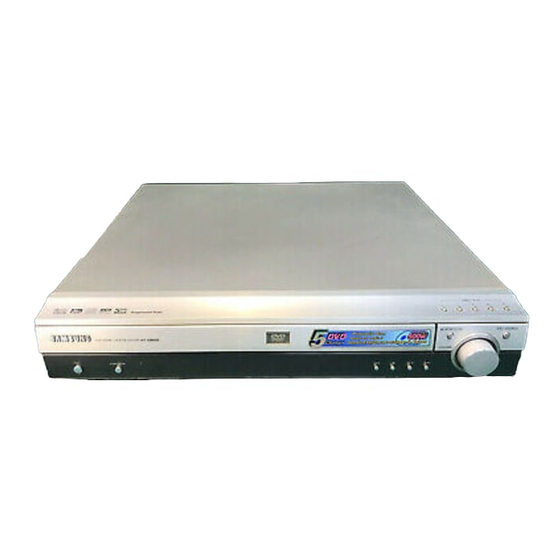
Samsung HT-DB600 Instruction Manual
Digital home theater system
Hide thumbs
Also See for HT-DB600:
- Instruction manual (72 pages) ,
- User manual (38 pages) ,
- Firmware update (6 pages)
Table of Contents
Advertisement
Advertisement
Table of Contents

Summary of Contents for Samsung HT-DB600
- Page 2 Warnings Note to CATV system installer CLASS 1 LASER PRODUCT This reminder is provided to call the CATV system KLASSE1 LASER PRODUKT installer's attention to Section 820~40 of the NEC LUOKAN 1 LASER LAITE which provides guidelines for proper grounding and, KLASS 1 LASER APPARAT...
- Page 3 Instructions READ INSTRUCTIONS CLEANING POWER LINES REPLACEMENT PARTS All the safety and operating instructions should be An outside antenna system should not be located in When replacement parts are required, be sure the Unplug this video product from the wall outlet read before the appliance is operated.
- Page 4 ..Safel OMulti-Disc Playback & AM/FM Tuner The HT-DB600combines the convenience of multi-disc including DVD, VCD, CD, MP3-CD sophisticated AM/FM tuner, all in a single player. <,,,_Built-in 5.1-Channel Amplifier The HT-DB600 comes with a bun -channel amplifier, allowing you to enjoy Dolby Pro Logic II ........
- Page 5 on Discs DVD (Digital Versatile Disc) offers fantastic audio and video, thanks to Dolby Digital surround sound and MPEG-2 video compression technology. Now you can enjoy these V_DEO realistic effects in the home, as if you were in a movie theater or concert hall. CD-R Discs •...
- Page 6 --Front Panel-- Component Input Open/Close button Disc Tray Power (_/I) button Direct Play button Standby indicator Function button Disc Change button COMPONENT VIDEO External Video Component Volume control Input Connectors OUTPUT/INPUT jacks 5.1 Channel Speaker Tuning Up & Skip (_) buttons Connecte TV with component Output Terminals...
- Page 7 --Remote Control-- indicator DVD POWER button DVD RECEIVER indicator TV/VIDEO, DIMMER bu DVDbutton AUXbutton TUNERBANDbutton EZ VIEW [ SKIP button MOIST button • Play/Pause button _ Stopbutton , (_ Tuning Preset/CD Skip button I_ PL II PL II EFFECT button MENt button Follow these precautions to avoid leaking or cracking cells:...
- Page 8 necting the Speakers or installing the product, be sure to turn off the power and disconnect the power cord. Position of the DVD Player Selecting the Listening Position • Place it on a stand or cabinet shelf, or under The listening position should be located about 2.5 to 3 the TV stand.
- Page 9 Function necting the Video to TV ;IressiveScan) gular Interlace Scan in which two fields of picture information are alternated to create the entire picture (odd scan lines, then even scan lines), Progressive Scan uses one field of information (all lines displayed in one pass)to create a clear and detailed picture without visible scan lines.
- Page 10 ngExternal Components Example: Digital signal components such as a DVD or CD Recorder. Example: Analog signal components such as a VCR, Camcorder, and TV. Connect Video Out on the DVD player to Video In on the TV. Connect Video Out on the DVD player to Video In on the TV.
- Page 11 necting theAnten Connect the FM antenna supplied to the FM 75£_ COAXIAL terminal as a Connect the AM loop antenna supplied to the AM and _ terminals. temporary measure. Slowly move the antenna wire around until you find a location where reception If reception is poor, connect an outdoor single vinyl-covered wire to the AM is good, then fasten it to a wall or other rigid surface, terminal.
- Page 12 • Buttons Enabled for TV Operation: POWER, CHANNEL, VOLUME, TV/VlDEO, and Numeric (0-9) buttons. • Each country has a different video format standard. • By default, the remote control is set to work with Samsung TVs. • For normal playback, the video format of the disc must be the same as the See page 63 for more information on the operation of the remote control.
- Page 13 Playback aDisc intheDisc changer is automatically selected when Disc Skip is pushed....• All the discswill be played inturn, startingwith the one selected. play only, press u wish to the current disc REPEAT e front panel one or more times, until REPEAT all DISC is displayed.
- Page 14 • Disc Information the Remaining Time playbackinformation on the disc on the TV screen. Each time the Remain button is pressed ........iti! iiiiii_ i!iiiii_ i!iiiii_ !iiiiiii !iiiiiii • What is a Title? A movie contained in a DVD disc. •...
- Page 15 Playback "pping Scenes/Songs _._. Fast Playback, iti! _._. Slow Playback When watchinga VCD with a track longer than 15 minutes, each time is pressed playback sk,pb_eko,,er_,d_minu,es will ,,,il '41, '41, 'O" ,O" • Reverse slow playback does not work with VCDs. 'O"...
- Page 16 Playback Repeat Playback you to repeatedly play a chapter, title, track (song), or directory (MP3 file). • For a VCD or CD, press INFO button once. CHAPTER Repeatedly playsthe selected chapter. TITLE Repeatedly playsthe selected title. RANDOM Plays tracks in random order. (A track that has already been played may ill! be played again.)
- Page 17 Function Function ¢ This function allows you to view the same scene in different angles. function allows you to enlarge a particular area of the displayed image. Zoom (Screen Enlarge) Function !>:,, (-i) iiiii!ii • Each time the button is pressed, the zoom level changes as follows: iiiiii_ii_il iiiii!ii...
- Page 18 Directly toaScene/Song Audio/Subtitle Language _._. Audio Language Selection Function • Depending o nthe number o f languages o na DVDdisc,adifferent a udiolanguage ( KOREAN, ENGLISH, JAPANESE, etc.)is selected each timethebuttonis pressed. ii!iiii iiiiiiil "}1! iiiiiiil _._. Subtitle L anguage Selection Function q _:i _ -) /¸_¸) _Z_ /_--_ i ii!i_i!iiii !!ii!iii...
- Page 19 File Playback with a digital camera or camcorder, or JPEG files on a PC can be stored on a CD and then played back with this DVD player. _._. Slide Mode _._. Digest Function You can view 9 JPEG images on the TV screen. •...
- Page 20 • Disc Menu " theTitle Menu You can use the menus for the audio language,subtitle language, profile, etc. containing multiple titles, you can view the title of each movie. DVD menu contents differ from disc to disc. Depending on the disc, this function may either not work at all or may work differently.....
- Page 21 "ngthe Language e is set to English by default. ii!?i • Oncethesetupis complete, i fthelanguage w as iiiiii!! setto English, OSDwill bedisplayed inEnglish. iiii!ili ii!!i{ii iiiiii!! iiiii!i'i! iiiii!!i_i!! i_i!i!_iii !if!ill'...
- Page 22 TV Screentype The horizontal to vertical screen size ratio of conventional TVs is 4:3, while that of wide screen and high definition TVs is 16:9. This ratio is called the aspect ratio. When playingDVDs recorded in different screen size, you should adjust the aspect ratio to fit your TV or monitor. For a standard TV, select either "4:3LB"...
- Page 23 Parental Controls (Rating Level) playback of adult or violent DVDs you do not want children to view. '_j_,_:_ .,fyou have se,ected Level 6. y ou • The password i s set to "7890"bydefault. iiiiii!! cannotviewDVDswithLevel7 or • Oncethe setupis complete, y ouwill be takento the previous s creen.
- Page 24 • the Password can set the password for the Parental (rating level) setting. _ ;IIIIID t_ • Enterthe old password, _ ,new • Thesettingis complete. password, a ndconfirmnewpassword.
- Page 25 "ngthe Wallpaper =ga DVD, VCD, or JPEG CD, you can set the image you like as a wallpaper. iiili • "LOGO COPYING" willbe displayed o nthe TVscreen followed by "LOGO COPIED". iii(il !iiii iiii! ii(_!iiiiill iii_i!iiii iilii RETURN button to return to the previous level. MENU button to exit the setup screen.
- Page 26 the Test Tone the Speaker Mode • The test tone will be sent to L _ C R _ RS ," LS ," SW in that order. If the button is pressed again at this time, the test tone will stop. button to return to the previous level.
- Page 27 the Delay Time i!!!i!i!i • You can set the delay time for C ii_iiiiii_ between 00 and 05mSEC and for LS and RS between 00 and 15mSEC. ¸¸8¸¸¸¸ ii@ii ii@_! iii!ii!i_' !@!ii ii!i_i!iiii...
- Page 28 "ngthe AudioQuality can adjust the balance and level for each speaker. iii_ili!!
- Page 29 ' theDRC (Dynamic Range Compression) Field (DSP)/EQ Function Processor)DSP modes havebeen designed to simulate differentacoustic environments. can use this function to enjoy Dolby Digital sound when watching movies EQ: Youcan select from ROCK,POP, or CLASSIC,dependingon the genre of music. low volume at night.
- Page 30 Pro LogicII Mode Pro LogicII Effect can select the desired Dolby Pro Logic 11audio mode. y in Dolby Pro Logic MUSIC mode. .CC_ <_:7::/ • You can select either 0 or 1. i!iiiii_ !iiiiiii • You can select between Oand 7. •...
- Page 31 • to Radio Stations up to: (FM, AM broadcast stations) by using either • 15 FM stations • FM ......Frequency Modulation the automatic or manual tuning operation. • AM(MW) ....M ediumWave • 15 AM stations Example: Presetting FM 89.1 in the memory iii!i!il! iii!i!!ill •...
- Page 32 • Functions _,_, Sleep Timer Function _,_, Adjusting Display Brightness _,_, Mute Function You can set the time that the DVD player will shut itself off. Youcan adjustthe brightness ofthe displayonthe This is usefulwhen answeringa doorbellor mainunitso it won'tinterferewithyourmovieviewing. telephone call. •...
- Page 33 • The remote control may not work on some brands of TVs. Also some operations may not be possible depending on your brand of TV. • if you do not set the remote control with the code for your brand of TV, the remote control will work on a Samsung TV by default.
- Page 34 Samsung Electronics Service Center. Disc tray does not open. • Is the powercord plugged securely intothe outlet? picture i s produced.
- Page 35 :autions on Handling and Storing Discs disc may reduce sound and picture quality or cause breaks in playback. Be especially careful not to scratch discs when handling them. O Handling discs ..............................Do not touch the playback side of the disc. Hold the disc by the edges so that fingerprints will not get on the surface.
- Page 36 SAMSUNGwill repair or rep{acethisproduct, at our option and at no chargeas stipulated herein,with new or reconditionedparts or products if found to be defective during the {imitadwarranty periodspecified above. AI_replaced parts and products become the propertyof SAMSUNGand must be returned to SAMSUNG. Replacement parts and products assume the remaining originalwarranty, or ninety (96)days, whichever is longer.
- Page 37 I.-800.,SAMSUNG ELEGTRONIGS...







Need help?
Do you have a question about the HT-DB600 and is the answer not in the manual?
Questions and answers