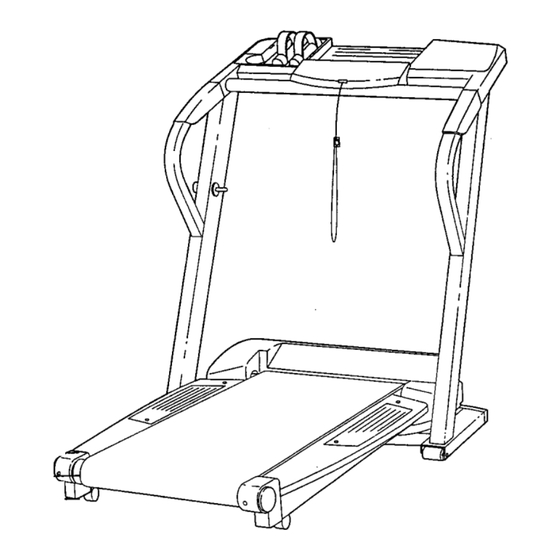
Table of Contents
Advertisement
Quick Links
Advertisement
Table of Contents

Summary of Contents for Healthrider S300i 831.299301
- Page 1 ® Model No. 831.299301 Serial No. USER'S MANUAL Write the serial number in the space above for future reference. Sedal Number Decal HELPLINE! 1-800-736-6879 HOFFMAN ESTATES, IL 60179 www.healthrider.com new products, prizes, fitness tips, and much morel...
-
Page 2: Table Of Contents
Back Cover FULL 90 DAY WARRANTY ............Back Cover Note: An EXPLODED DRAWING is attached in the center of this manual. Please save the EXPLODED DRAWING for future reference. HealthRider e is a registered trademark of ICON Health & Fitness, Inc. -
Page 3: Important Precautions
IMPORTANT PRECAUTIONS 9. :When connecting the power cord (see page7), plug the:i_oWer cord intoasurge suppressor 17. Do not attempt to rai (not included) and plug the surge suppressor treadmill until it is into a gi'0unded circuit _apable Of Carrying 15 or more amps;... - Page 4 The decals shown below have been placed on your treadmill. If a decal is missing or illegible, please call our toll-free HELPLINE to order a free replacement decal (our HELPLINE is listed on the front cover of this manual). Apply the decal in the location shown, Note: The large decal is shown at 38% of actual size. whileoperating or |...
-
Page 5: Before You Begin
BEFORE YOU BEGIN Congratulations for purchasing the SOFTSTRIDER have additional questions, please call our toll-free S300i treadmill by HealthRideP. The SOFTSTRIDER HELPMNE at 1-800-736-6879, Monday through S300i offers an impressive array of features to help Saturday, 7 a.m. until 7 p.m. Central Time (excluding you achieve your fitness goals in the convenience of holidays)•... -
Page 6: Assembly
ASSEMBLY Assembly requires two people. Place the treadmill in a cleared area and remove all packing materials. Do not dispose of the packing materials until the treadmill is assembled. No tools are required. Note: The underside of the treadmill walking belt is coated with high-performance lubricant. During shipping, a small amount of lubricant may be transferred to the top of the walking belt, the sides of the walking platform, or the shipping carton. -
Page 7: Operation And Adjustment
To purchase a surge suppressor, see your The t_rfiporary adapter should be used only until a HealthRider dealer or call toll-free 1-800-366-7278 propedy grounded outlet (drawing 1) can be installed and order part number 14657. Use only a single-out- by a qualified electrician. - Page 8 DIAGRAM OF THE CONSOLE • Note: If there is a thin sheet of clear plastic on the face of the console, remove it. FEATURES OF THE CONSOLE music provides added motivation. Each CD features two programs designed by certified personal trainers. The treadmill console offers an impressive selection of features to help you get the most from your exercise.
- Page 9 DESCRIPTION OFTHECONSOLE Refer t o the drawing on page 8 to identify the features described below. A. Water bottle holder--This holder keeps your water bottle handy during your workouts (no water bottle is included). B. Hand weight holder--These compartments hold the included hand weights.
- Page 10 Insert the key into the console. See HOW TO TURN ON THE POWER at the left. Select the manual mode. When the key is in- serled, the manual mode will be selected and the manual indica- tor will light. If a pro- gram has been se- lected, press the Select Workout button repeatedly to select the manual...
- Page 11 Follow your progress with the four displays. Speed displayiThis display sho_v,_ the speed Time/Segment Time of the walking belt. display--When I1Ic!"-I II manual mode or an iFit.com program is selected, this display o ..71 Note: The speed can be will show the elapsed time.
- Page 12 The program will continue in this way until the Time/Segment Time display counts down to zero. The walking belt will then'_low to a stop. Insert the key into the console. If the speed or incline setting for the current seg- See HOW TO TURN ON THE POWER on page 10.
- Page 13 Enter a maximum heart rate sett!ng. After you have Note: The pulse programs can be used only when entered your the optional chest pulse sensor is worn. See page age, another 1_'3 :_J '7_ [_8 20 for information about the chest pulse sensor. number will - _'-_ "=_ begin to flash in...
- Page 14 If your heart rate is not detected during the pro- r,_ Follow your progress wit_ the four displays. gram, the speed and incline of the treadmill may automatically decrease until your heart rate is de- Refer to step 5 on page 1"_. tected.
- Page 15 HOW TO CONNECT YOUR PORTABLE STEREO Note: If your stereo has an RCA-type AUDIO OUT jack, see instruction A below. If your stereo has a 3.5ram LINE OUT jack, see instruction B. If your To use iFit.com CD's, the treadmill must be con- stereo has only a PHONES jack, see instruction C.
- Page 16 NOW TO CONNECT YOUR HOME STEREO HOW TO CONNECT YOUR COMPUTER Note: if your stereo has an unused LINE OUT jack, Note: If your computer hasa 3.5mm LINE OUT jack, see instruction A below. If the LINE OUT jack is see instruction A.
- Page 17 HOW TO CONNECT YOUR VCR Note: If your VCR has an unused AUDIO OUT jack, see instruction A below. If the AUDIO OUT jack is being used, see instruction B. If you have a TV To use iFit.com CD's or videocassettes, the treadmill with a built-in VCR, sea instruction B.
- Page 18 If the speed or incline settings are too high or too the four displays. []Follow your progress low, you can manually override the settings at any time by pressing the Speed or Incline buttons on See step 5 on page 11. " the console.
- Page 19 .........._ ....:':':::_ :_::: _ _:_ ....... Return to th_e.treadmiU and stand on the foot E _iHO_3"O USE PROGRAMS DIRECTLY FROM _i : '_,, _:':::'_'_'::_":_: ....:':':'::: . __:_.. _.._ i_:..: _:: _,_,._,_ _;_. _:_:_::_. IMI rails. Find the clip attached to the key and slide ..OUR !_ERN_ SITE ........
- Page 20 THE OPTIONAL CHEST PULSE SENSOR THE INFORMATION MODF_JDEMO MODE An optional chest pulse sensor adds even more The console features an information mode that keeps features to the console. The chest pulse sensor contin- track of the total number of hours that the treadmill has uously monitors your heart rate during your workouts been operated and the total number of miles that the and allows you to use the console's two pulse pro-...
-
Page 21: How To Fold And Move The Treadmill
HOW TO FOLD AND MOVE THE TREADMILL HOW TO FOLD THE TREADMILL FOR STORAGE Before folding the treadmill, adjust the incline to the lowest position. If this is not done, the treadmill may be permanently damaged. Next, unplug the power cord. Caution: You must be able to safely lift 45 pounds (20 kg) in order to raise, lower, or move the treadmill. -
Page 22: Trouble-Shooting And Maintenance
TROUBLE-SHOOTING AND MAINTENANCE Most treadmill problems can be solved by following the instructions below, if further assistance is needed, please call our toll-free HELPLINE at 1-800-736-6879, Monday through Saturday, 7 a.m. until 7 p.m. Central Time (excluding holidays). PROBLEM SOLUTION a. - Page 23 PROBLEM SOLUTION 4. The walking belt is If the walking belt has shifted to the off-center or slips left, first remove the key and UNPLUG when walked on THE POWER CORD. Using the allen wrench, turn the left rear roller adjustment bolt clockwise, and the right bolt counter- clockwise, 1/4 of a turn each.
-
Page 24: Conditioning Guidelines
CONDITIONING GUIDELINES During the first few minutes of exercise, your body uses easily accessible carbohydrate calodee for en- ergy. Only after the first few minutes does your body begin to use stored fat calories for energy. If your goal is to burn fat, adjust the speed and incline of the tread- mill until your heart rate is near the lowest number in your training zone. - Page 25 SUGGESTED STRETCHES The correct form for several basic stretches is shown at the right. Move slowly as you stretch-never bounce. 1. Toe Touch Stretch Stand with your knees bent slightly and slowly bend forward from your hips. Allow your back and shoulders to relax as you reach down toward your toes as far as possible.
-
Page 26: Part List
PART LISTmModel No. 831.299301 R1299A To locate the parts listed below, refer to the EXPLODED DRAWING attached in the center of this manual. Qty. Description Qty. Description Motor Hood Frame Hood Screw Rear Wheel Platform Screw Rear Wheel Bolt Platfcrm Washer Rear Roller Guard Latch Catch Rear Wheel Nut... - Page 27 Qty. City. De_c*riptlon Description 12" Audio Wire 8" Blue Wire, 2 F Large Waming Decal 8" Blue Wire, M/F" Updght Base 20" Blue Wire, 2 F Shock 8" White Wire, 2 Female Lift Frame Spacer 20" White Wire, M/F Endcap Spacer 8"...
- Page 28 EXPLODED DRAWING--Model No. 831.299301 m299A L,- 29 3O 101 /_87 92" REMOVE AND SAVE THIS EXPLODED DRAWING FOR FUTURE REFERENCE. To identify the parts shown on this exploded drawing, refer to the PART LIST on pages 26 and 27 of the USER'S MANUAL.
- Page 29 EXPLODED DRAWING--Model No. 831.299301 R1299A ;r 5 66 107"...
-
Page 30: Full 90 Day Warranty
SF=/AVR8 The model number and serial number of your HealthRider=SOFT_ Model No. 831.299301 STRIDER S300i treadmill are listed on a decal attached to the frame. See the front cover of this manual to find the location of the decal. QUESTIONS? All replacement parts are available for immediate purchase or special order when you visit your nearest SEARS Service Center.







Need help?
Do you have a question about the S300i 831.299301 and is the answer not in the manual?
Questions and answers