Advertisement
TG7100_7120E(e)_QG.fm Page 1 Wednesday, July 5, 2006 10:18 AM
1 Connections
Base unit
Use only the included AC adaptor
and telephone line cord.
Charger (KX-TG7102, KX-TG7103, KX-TG7122, and KX-TG7123 only)
(220–240 V, 50 Hz)
KX-TG7100E/KX-TG7102E
Model No.
Digital Cordless Answering System
KX-TG7120E/KX-TG7122E
Model No.
Quick Guide
Hooks
Use only the included AC adaptor.
Digital Cordless Phone
KX-TG7103E
KX-TG7123E
Hook
(220–240 V, 50 Hz)
To telephone network
PQQW15103YA
DC0206DS2076
Advertisement
Table of Contents

Subscribe to Our Youtube Channel
Summary of Contents for Panasonic KX-TG7100E
-
Page 1: Quick Guide
TG7100_7120E(e)_QG.fm Page 1 Wednesday, July 5, 2006 10:18 AM Digital Cordless Phone KX-TG7100E/KX-TG7102E Model No. KX-TG7103E Digital Cordless Answering System KX-TG7120E/KX-TG7122E Model No. KX-TG7123E Quick Guide 1 Connections Base unit Hook (220–240 V, 50 Hz) Use only the included AC adaptor and telephone line cord. -
Page 2: Battery Installation
TG7100_7120E(e)_QG.fm Page 2 Wednesday, July 5, 2006 10:18 AM 2 Battery installation/ Battery charge (Initial charge: 7 hours) Base unit *1 Charger *2 Charge contact *1 The pictured model is KX-TG7100. *2 KX-TG7102, KX-TG7103, KX-TG7122, and KX-TG7123 only Note: L Use only the included rechargeable batteries. 3 Symbols used in these operating instructions Symbol Meaning... -
Page 3: Basic Operations
TG7100_7120E(e)_QG.fm Page 3 Wednesday, July 5, 2006 10:18 AM 4 Basic operations Feature Operation Making a call Dial the phone number. i {C}/{s} Answering a call Hanging up {ih} Receiver/speaker volume Press {^} or {V} while on a call. Last number redial {R} i {C} Making a call with redial list {R} i Press {^} or {V} to select the desired... -
Page 4: Frequently Asked Questions
TG7100_7120E(e)_QG.fm Page 4 Wednesday, July 5, 2006 10:18 AM 5 Frequently asked questions Question Cause & solution What kind of power outlet Connect the AC adaptor to a 220–240 V outlet. should I connect the AC adaptor to? Why is w flashing? L The handset is too far from the base unit. - Page 5 L Or go on line through our Internet Accessory ordering application at www.panasonic.co.uk L Most major credit and debit cards accepted. L All enquiries transactions and distribution facilities are provided directly by Panasonic UK Ltd. L It couldn t be simpler! L Also available through our Internet is direct shopping for a wide range of finished products, take a browse on our website for further details.
- Page 6 TG7100_7120E(e)_QG.fm Page 6 Wednesday, July 5, 2006 10:18 AM...
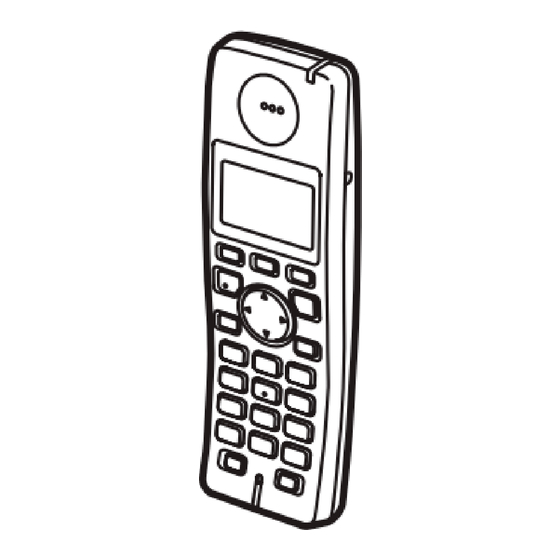








Need help?
Do you have a question about the KX-TG7100E and is the answer not in the manual?
Questions and answers