Advertisement
Quick Links
Download this manual
See also:
User Manual
ROCSTOR ‐ ROCPRO 225 quick installation guide
General Notices
•
Consistently make multiple backup copies of your data
for your protection. Hard disk drives are subject to
failure at any time.
•
Rocstorage, Inc. shall not be held liable for loss of data or
the restoration or recovery of data on the device. Please
see complete Limited Warranty Information in the User's
Manual or on the Rocstor website (www.rocstor.com) for
further details.
Capacity Disclaimer
Actual accessible hard drive capacity will indicate up to 10%
lower than stated under different Operating Systems and
formatting. Therefore, a 500GB capacity drive will show up as
a 450GB drive (approximately.)
Warranty Period
The Limited warranty period for Rocpro hard drives is two years for
parts and labor.
Technical Support / RMA
Tel: (888) 877‐7716 (USA and Canada)
Tel: +1 (818) 449‐2000 (Domestic and Internationals)
Fax: +1 (818) 884‐8777
Hours: 9:00 am ‐ 5:00 pm PST, Mon ‐ Fri (excluding holidays)
Email: support@Rocstor.com
Trademarks Acknowledgements
© 2008, Rocstor, Rocsecure and Rocpower are registered trademarks of
Rocstorage, Inc. Rocpro, Rocport, Rocbit, are the trademarks of Rocstorage,
Inc. "store your future", "secure your future" and "power your future" are
the slogan marks of Rocstorage, Inc. Apple, the Apple logo, Mac, Power
Macintosh, FireWire, and Mac Pro, Leopard ... are trademarks of Apple
Computer, Inc. Microsoft, MS‐DOS, Windows CE, Windows NT, Windows 98,
Soft Windows, Vista ... are registered trademarks of Microsoft Corporation.
All other names are trademarks of their respective companies in the United
States and other countries. © 2000 ‐ 2008
Assembled/designed/integrated in the U.S.A.
using domestic and/or foreign components.
1
Ver.0401G
ROCSTOR ‐ ROCPRO 225 quick installation guide
store your future
ROCPRO 225
USB 2.0 (1.1)
Quick Installation Guide
Advertisement

Summary of Contents for Rocstor ROCPRO 225
- Page 1 Trademarks Acknowledgements © 2008, Rocstor, Rocsecure and Rocpower are registered trademarks of Rocstorage, Inc. Rocpro, Rocport, Rocbit, are the trademarks of Rocstorage, ROCPRO 225 Inc. "store your future", "secure your future" and “power your future” are the slogan marks of Rocstorage, Inc. Apple, the Apple logo, Mac, Power ...
- Page 2 Window Users: 4. Turn the Rocpro 225Hard Drive switch ON. 5. The Hard drive is preformatted for Plug‐and‐Play Hardware: USB 2.0 (1.1) port(s.) operation. After a few seconds a Rocstor HD icon Operating Systems: Microsoft Windows 2000, will show on “My Computer” folder under the Me, XP or Vista Windows OS. Under the Mac OS, the Rocport HD ...
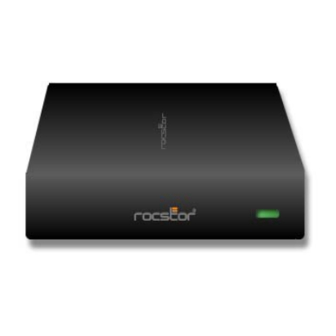
















Need help?
Do you have a question about the ROCPRO 225 and is the answer not in the manual?
Questions and answers