Summary of Contents for Dymo S100
- Page 1 S100 | S250 | S400 Portable Digital USB Shipping Scale User Guide Guide d'utilisation de la Balance postale USB numérique portable...
- Page 3 S100 | S250 | S400 DYMO® Portable Digital USB Shipping Scale ..1 Balance postale USB numérique portable DYMO..11...
-
Page 5: Dymo® Portable Digital Usb Shipping Scale
DYMO® Portable Digital USB Shipping Scale ® Your new DYMO Portable Digital USB Shipping Scale has a no-skid platform surface and a detachable display for hand-held viewing or mounting. This User Guide provides instructions for using the scale. When moving the scale, lift the scale by the handles located on the sides of the scale. -
Page 6: Connecting The Power
Connecting the Power The scale is powered through the included power adapter. Optionally, the scale can be powered through a USB port on your computer or by three AAA batteries. To connect the power adapter 1. Plug the power adapter into the power connector on the back of the scale. -
Page 7: Turning On The Power
Turning On the Power The scale has an Auto Shut Off feature which automatically turns off the scale after three minutes of inactivity. You can turn off this Auto Shut Off feature. To turn the scale on ♦ Press on the front of the scale. When the scale is first turned on, wait a few seconds for the scale to stabilize before weighing items. -
Page 8: Using The Hold Feature
Using the Hold Feature When an item being weighed extends over the front of the scale and you cannot see the display, you can freeze the display so that the weight is still displayed after removing the item. To use the Hold feature 1. -
Page 9: Caring For The Scale
After three minutes of inactivity Operating Temperature 50° - 104° F (10° - 40° C) Interface USB 2.0 Low Speed HID Scale Device Power 110 V AC adapter, USB, or 3 AAA alkaline batteries For information about our other scale products, visit www.dymo.com. -
Page 10: Troubleshooting
This warranty does not cover loss of or damage to a computer or other devices connected directly or indirectly to this Dymo product. This warranty also does not cover any loss of or damage to data, programs, records or other information. -
Page 11: Declaration Of Conformity
Declaration of Conformity This equipment has been tested and found to comply with the limits for a Class B digital device, pursuant to part 15 of the FCC Rules. These limits are designed to provide reasonable protection against harmful interference in a residential installation. -
Page 12: Documentation Feedback
We also welcome your suggestions for additional topics you would like to see covered in the documentation. Send email feedback to: documentation@dymo.com Please keep in mind that this email address is only for documentation feedback. If you have a technical question, please... -
Page 13: Mounting Template
Mounting Template When mounting the scale display to a non-magnetic surface, use the template below to determine the location for the screws. -
Page 15: Balance Postale Usb Numérique Portable Dymo
Balance postale USB numérique portable DYMO Votre nouvelle balance postale USB numérique portable DYMO comprend un plateau à surface antidérapante et un affichage amovible pour un affichage ou une fixation portative. Ce guide d’utilisation fournit des renseignements sur le mode d’emploi de la balance. -
Page 16: Branchement Électrique
Branchement électrique La balance est alimentée par l’adaptateur de courant fourni. La balance peut également être alimentée via un port USB sur votre ordinateur ou par trois piles AAA. Pour brancher l’adaptateur électrique 1. Raccordez l’adaptateur au connecteur électrique situé à l’arrière de la balance. 2. -
Page 17: Mise En Marche
Mise en marche La balance est dotée d’une fonction Auto Shut Off (Arrêt automatique) qui éteint la balance automatiquement après trois minutes d’inactivité. Vous pouvez désactiver cette fonction. Pour mettre la balance en marche ♦ Appuyez sur la touche à l’avant de la balance. Lorsque la balance est mise en marche la première fois, attendez quelques secondes pour qu’elle se stabilise avant de peser des objets. - Page 18 Utilisation de la fonction Hold (Maintien) Quand un objet à peser dépasse la face avant de la balance et vous empêche de voir l’affichage, vous pouvez figer ce dernier de sorte que le poids demeure affiché après le retrait de l’objet. Pour utiliser la fonction Hold (Maintien) 1.
-
Page 19: Spécifications Techniques
50 à 104 °F (10 à 40 °C) fonctionnement Interface Périphérique pour balance HID à basse vitesse USB 2.0 Alimentation Adaptateur 110 VCA., USB ou 3 piles alcalines AAA Pour obtenir des renseignements concernant nos autres balances, veuillez visiter www.dymo.com. -
Page 20: Dépannage
à notre discrétion, et nous vous le renverrons. Vous êtes responsable du coût total d’expédition du produit à Dymo, mais il n’y a pas de frais liés à l’inspection ou au port de retour. - Page 21 Envoyez vos commentaires par courriel à : documentation@dymo.com Veuillez garder à l’esprit que cette adresse de courriel est réservée uniquement aux commentaires sur la documentation. Si vous avez une question technique, veuillez communiquer avec l’assistance client.
- Page 23 Modèle de fixation Lors de la fixation de l’affichage de la balance sur une surface non magnétique, utilisez le modèle ci-dessous pour déterminer l’emplacement des vis.
- Page 26 Distributed by: DYMO, Atlanta, GA 30328 800-426-7827: www.dymo.com W008023 ©2010 Sanford, L.P.
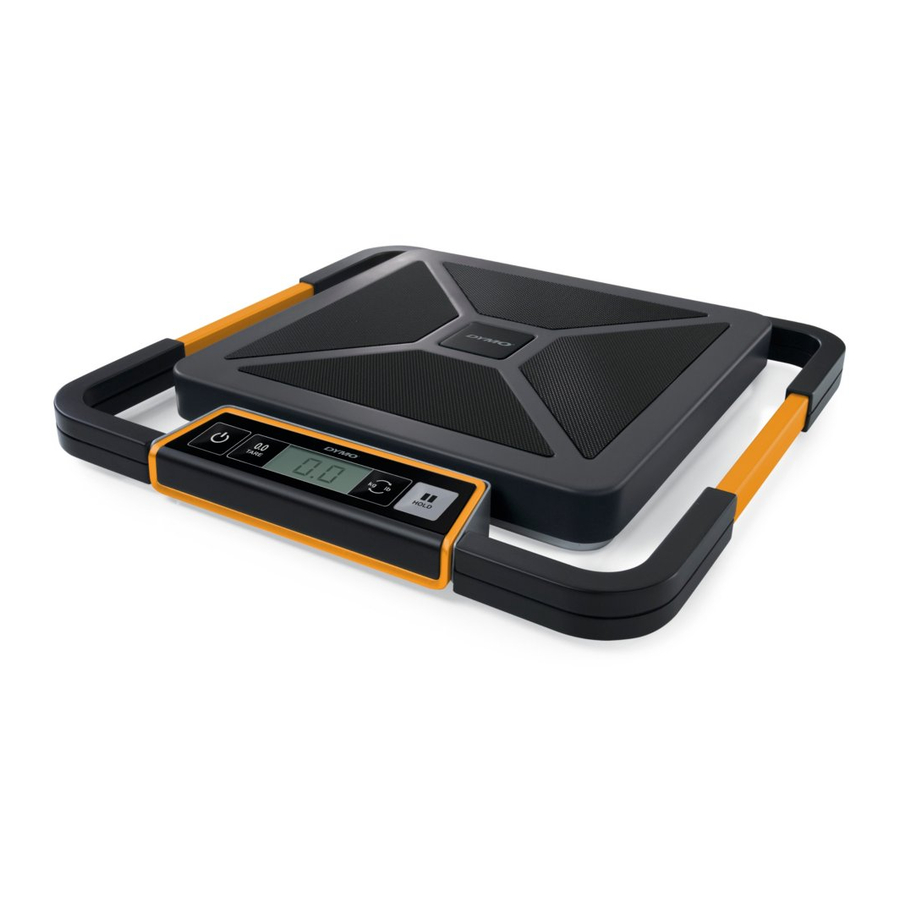












Need help?
Do you have a question about the S100 and is the answer not in the manual?
Questions and answers