Table of Contents
Advertisement
Advertisement
Table of Contents

Summarization of Contents
Setting Up the Scale
Unpack and Verify Components
Unpack the scale and verify all included items are present before proceeding with setup.
Familiarize with Scale Components
Identify and understand the major components of the DYMO digital shipping scale.
Scale Placement and Display Preparation
Place the scale on a firm, flat surface and remove the protective covering from the LCD display.
Connecting the Power
Connect Power Adapter
Connect the power adapter to the scale's power connector and then to a power outlet.
Connect USB Cable
Plug the USB cable into the scale and then into a USB port on your computer.
Insert Batteries
Insert three AAA batteries into the battery compartment, observing correct polarity.
Scale Operation
Turning On and Off the Scale
Press the power button to turn the scale on or off, and optionally disable Auto Shut Off.
Weighing an Item
Place an item on the scale platform and wait for the weight to stabilize and display.
Using the Tare Feature
Use the Tare feature to zero out the weight of a container before adding items for accurate measurement.
Advanced Features
Using the Hold Feature
Freeze the displayed weight of an item, even after removing it from the scale, for easier reading.
Changing Units of Measure
Press the designated button to switch between English (lb/oz) and metric (kg) units.
Mounting the Display
Mount the detachable display to a wall using screws and the provided template for flexible placement.
Maintenance and Specifications
Caring for the Scale
Follow guidelines for proper usage, storage, and handling to ensure scale longevity and accuracy.
Technical Specifications
View product details including capacity, weight increments, accuracy, and operating requirements.
Support and Compliance
Troubleshooting Common Issues
Resolve common problems like 'No display', 'LO', 'Negative number', '00000', or '0.0 with item'.
Warranty Information
Understand the one-year limited warranty coverage, exclusions, and how to make a claim.
Regulatory and Environmental Information
Declaration of Conformity
Information regarding FCC rules and protection against harmful radio interference for the device.
Electrostatic Discharge Precautions
Follow steps to avoid damage from static electricity when connecting or handling the scale.
Environmental Information
Details on natural resources, hazardous substances, and product take-back/recycling systems.
Documentation Feedback
Provide Feedback
Submit comments and suggestions for improving the user manual and documentation.
Mounting Template
Template for Screw Placement
Use this template to determine the correct placement for mounting screws on non-magnetic surfaces.
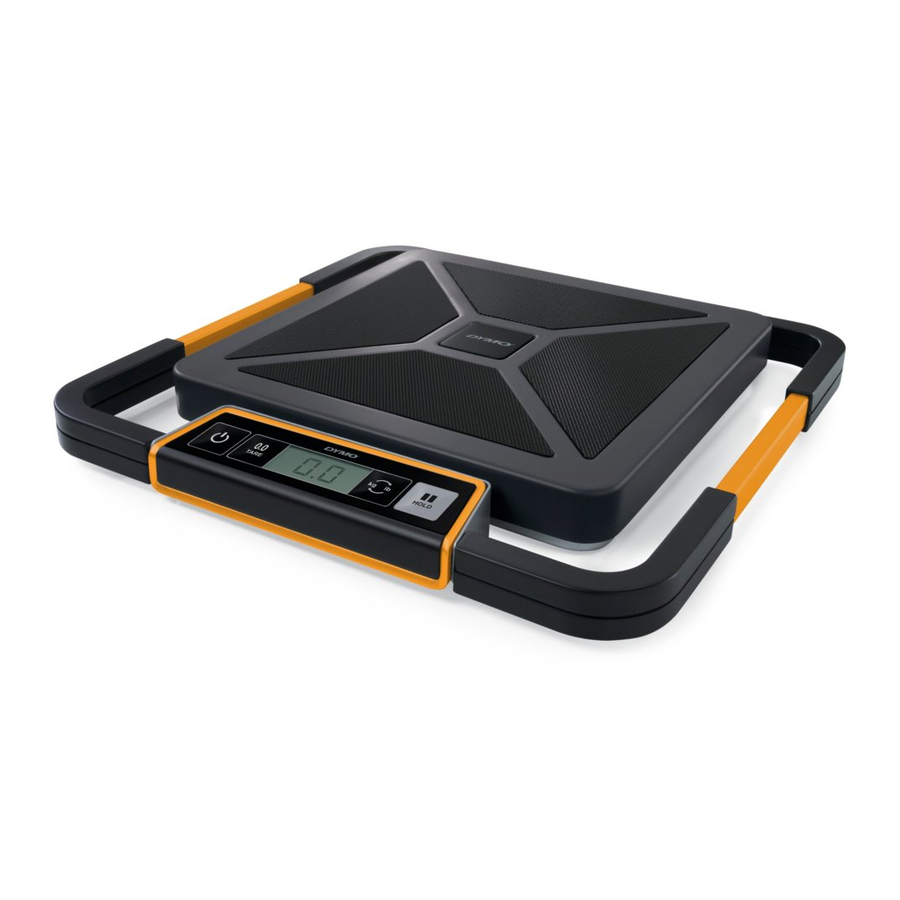











Need help?
Do you have a question about the S250 and is the answer not in the manual?
Questions and answers