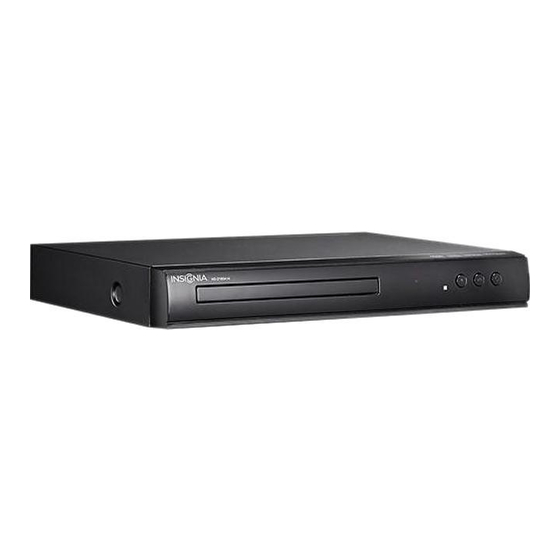
Insignia NS-D160A14 User Manual
User manual (english)
Hide thumbs
Also See for NS-D160A14:
- Quick start manual ,
- Important information manual (13 pages) ,
- Quick setup manual (2 pages)
Summary of Contents for Insignia NS-D160A14
-
Page 1: Dvd Player
User Guide DVD Player NS-D160A14 Before using your new product, please read these instructions to prevent any damage. -
Page 2: Table Of Contents
Contents Important Safety Instructions ........4 Warnings . - Page 3 Contents Power ............13 Video and audio .
-
Page 4: Important Safety Instructions
Important Safety 12 Use only with the cart, stand, tripod, bracket, or table specified by the manufacturer, or sold with the Instructions apparatus. When a cart is used, use caution when moving the cart/apparatus combination to avoid injury from CAUTION tip-over. -
Page 5: Introduction
Insignia DVD Player Insignia DVD Player Introduction Back Congratulations on your purchase of a high-quality Insignia product. Your NS-D160A14 DVD Player CAUTION- VISIBLE AND INVISIVLE LASER RADIATION WHEN OPEN. DO NOT STARE INTO BEAM. DVD PLAYER This product complies with FDA Rule... -
Page 6: Remote Control
NS-D160A14 Insignia DVD Player Remote control # Item Description Press to enable random playback. RANDOM Press to set the playback order. PROGRAM Press to change the aspect ratio of the display. ZOOM /OPEN/CLOSE Press to open or close the disc tray. -
Page 7: Using The Remote Control
Insignia DVD Player Using the remote control Making connections Using the remote control for the first time What connection should I use? The remote control comes with the battery already Your DVD player has several connection types for installed. connecting it to a TV. -
Page 8: Connecting Power
NS-D160A14 Insignia DVD Player Connecting power Using component video (best) To connect power: To connect your DVD player using component video: • Plug the power cord into a power outlet. 1 Make sure that the power cords for your DVD player and the TV are unplugged. -
Page 9: Using Composite Video (Good)
Insignia DVD Player Using composite video (good) Connecting a home theater system using digital audio To connect your DVD player using composite video: To connect a home theater system using digital 1 Make sure that the power cords for your DVD audio: player and the TV are unplugged. -
Page 10: Connecting A Home Theater System Using Analog Audio
NS-D160A14 Insignia DVD Player Using your DVD player Connecting a home theater system using analog audio To connect a home theater system using analog Playable discs audio: 1 Make sure that the power cords for your DVD Disc type Logo... -
Page 11: Displaying Disc Information
Insignia DVD Player 5 Press OPEN/CLOSE to close the tray. The Repeating a DVD chapter or CD track Total Files screen opens. To repeat a DVD chapter or CD track: • To repeat a DVD title or chapter, press /REPEAT one or more times to select a repeat mode. -
Page 12: Language Setup Menu
NS-D160A14 Insignia DVD Player Language Setup menu Notes • A DVD recorded in a 4:3 format is always displayed in a 4:3 aspect ratio. • If a DVD is recorded in a 16:9 format and the TV has a 4:3-size screen, black bars appears at the top and bottom of the video image. -
Page 13: Maintenance
Insignia DVD Player Troubleshooting When movie soundtracks are played at low volume or from smaller speakers, you can turn On the dynamic range feature. Your DVD player applies appropriate compression to make Check the following information for the possible low-level content more intelligible and prevent cause and solution for a problem before contacting dramatic passages from getting too loud. -
Page 14: Operation
NS-D160A14 Insignia DVD Player Problem Possible solution Problem Possible solution Audio and video pause Resume function does • This happens when your DVD player is changing • If you press STOP twice, the resume momentarily not work chapters in a playlist. -
Page 15: General
Insignia DVD Player General Dolby Laboratories Manufactured under license from Dolby Power 110V ~ 60Hz Laboratories. Dolby and the double-D symbol are trademarks of Dolby Power consumption 11 W Laboratories. Dimensions 1.67 × 10.63 × 7.95 inches H × D × W (42.5 ×... - Page 16 NS-D160A14 Insignia DVD Player www.insigniaproducts.com...
-
Page 17: 90-Day Limited Warranty
© 2013 BBY Solutions, Inc. Insignia and are not returned to you. If service of Products or All rights reserved. INSIGNIA is a trademark of BBY Solutions, Inc. parts are required after the Warranty Period expires, you must Registered in some countries. - Page 18 7601 Penn Avenue South, Richfield, MN 55423-3645 USA © 2013 BBY Solutions, Inc. All rights reserved. INSIGNIA is a trademark of BBY Solutions, Inc. Registered in some countries. All other products and brand names are trademarks of their respective owners.













Need help?
Do you have a question about the NS-D160A14 and is the answer not in the manual?
Questions and answers
Disc tray won't open