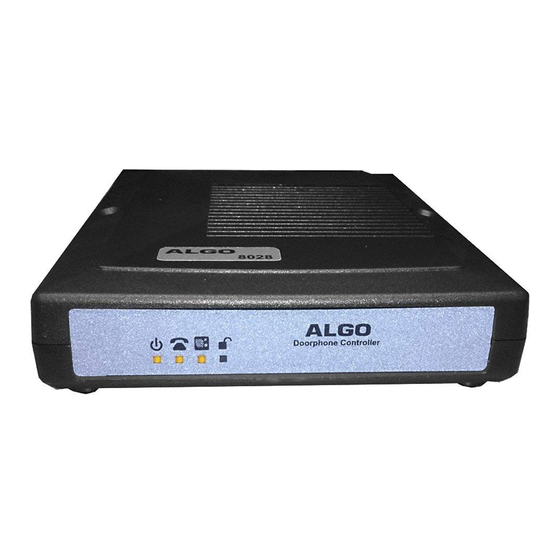
Table of Contents
Advertisement
Quick Links
Avaya Solution & Interoperability Test Lab
Application Notes for Algo 8028 SIP Doorphone with Avaya
Aura® Session Manager and Avaya Aura® Communication
Manager - Issue 1.0
These Application Notes describe the steps required to integrate the Algo 8028 SIP Doorphone
with Avaya Aura® Session Manager and Avaya Aura® Communication Manager configured
as an Evolution Server. The 8028 SIP Doorphone provides hands-free intercom capability and
entrance security with door unlock control. It is a SIP compliant device that registers with
Session Manager. The 8028 Doorphone includes a Control Unit and Door Station.
Information in these Application Notes has been obtained through DevConnect compliance
testing and additional technical discussions. Testing was conducted via the DevConnect
Program at the Avaya Solution and Interoperability Test Lab.
JAO; Reviewed:
SPOC 11/3/2011
Abstract
Solution & Interoperability Test Lab Application Notes
©2011 Avaya Inc. All Rights Reserved.
1 of 29
Algo-8028-SM
Advertisement
Table of Contents

Summary of Contents for Avaya Algo 8028 SIP
- Page 1 Abstract These Application Notes describe the steps required to integrate the Algo 8028 SIP Doorphone with Avaya Aura® Session Manager and Avaya Aura® Communication Manager configured as an Evolution Server. The 8028 SIP Doorphone provides hands-free intercom capability and entrance security with door unlock control. It is a SIP compliant device that registers with Session Manager.
-
Page 2: Test Results
1. Introduction These Application Notes describe the steps required to integrate the Algo 8028 SIP Doorphone with Avaya Aura® Session Manager and Avaya Aura® Communication Manager configured as an Evolution Server. The 8028 SIP Doorphone provides hands-free intercom capability and entrance security with door unlock control. -
Page 3: Reference Configuration
3. Reference Configuration Figure 1 illustrates a sample configuration with an Avaya SIP-based network that includes Session Manager, Communication Manager running on an Avaya S8800 Server with a G650 Media Gateway, and the Algo 8028 SIP Doorphone. Communication Manager was configured as an Evolution Server and the 8028 SIP Doorphone registered with Session Manager. -
Page 4: Equipment And Software Validated
4. Equipment and Software Validated The following equipment and software were used for the sample configuration provided: Hardware Component Version Avaya S8800 Server and G650 Media Avaya Aura® Communication Manager 6.0.1 Gateway SP 3 (R016x.00.1.510.1 w/Patch 19009) Avaya Aura® Session Manager 6.1 (6.1.2.0-612004) - Page 5 Session Manager. In this configuration, the domain name is avaya.com. By default, IP-IP Direct Audio (shuffling) is enabled to allow audio traffic to be sent directly between IP endpoints without using media resources in the Avaya G650 Media Gateway.
- Page 6 Far-end Network Region field. Enter the domain name of Session Manager in the Far-end Domain field. In this configuration, the domain name is avaya.com. The Direct IP-IP Audio Connections field was enabled on this form.
- Page 7 Queue Length: 0 Service Type: tie Auth Code? n Member Assignment Method: auto Signaling Group: 50 Number of Members: 10 JAO; Reviewed: Solution & Interoperability Test Lab Application Notes 7 of 29 SPOC 11/3/2011 ©2011 Avaya Inc. All Rights Reserved. Algo-8028-SM...
- Page 8 STATIONS WITH OFF-PBX TELEPHONE INTEGRATION Station Application Dial Phone Number Trunk Config Dual Extension Prefix Selection Mode 78300 78300 JAO; Reviewed: Solution & Interoperability Test Lab Application Notes 8 of 29 SPOC 11/3/2011 ©2011 Avaya Inc. All Rights Reserved. Algo-8028-SM...
- Page 9 6. Configure Avaya Aura® Session Manager This section provides the procedures for configuring Session Manager. The procedures include adding the following items: SIP domain Logical/physical Locations that can be occupied by SIP Entities SIP Entities corresponding to Session Manager and Communication Manager ...
- Page 10 Domains on the left and clicking the New button (not shown) on the right. The following screen will then be shown. Fill in the following: Name: The authoritative domain name (e.g., avaya.com) Notes: Descriptive text (optional).
- Page 11 The screen below shows addition of the BR-DevConnect location, which includes the Communication Manager and Session Manager. Click Commit to save the Location definition. JAO; Reviewed: Solution & Interoperability Test Lab Application Notes 11 of 29 SPOC 11/3/2011 ©2011 Avaya Inc. All Rights Reserved. Algo-8028-SM...
- Page 12 The domain used for the enterprise (e.g., avaya.com). Defaults can be used for the remaining fields. Click Commit to save each SIP Entity definition. JAO; Reviewed: Solution & Interoperability Test Lab Application Notes 12 of 29 SPOC 11/3/2011 ©2011 Avaya Inc. All Rights Reserved. Algo-8028-SM...
- Page 13 JAO; Reviewed: Solution & Interoperability Test Lab Application Notes 13 of 29 SPOC 11/3/2011 ©2011 Avaya Inc. All Rights Reserved. Algo-8028-SM...
-
Page 14: Communication Manager
Time zone for this location. Defaults may be used for the remaining fields. Click Commit to save the SIP Entity definition. JAO; Reviewed: Solution & Interoperability Test Lab Application Notes 14 of 29 SPOC 11/3/2011 ©2011 Avaya Inc. All Rights Reserved. Algo-8028-SM... - Page 15 SIP Entity specified in Section 6.3.2 will be denied. Click Commit to save the Entity Link definition. JAO; Reviewed: Solution & Interoperability Test Lab Application Notes 15 of 29 SPOC 11/3/2011 ©2011 Avaya Inc. All Rights Reserved. Algo-8028-SM...
- Page 16 Select CM from the drop-down field. Node: Enter the IP address of the administration interface for Communication Manager. JAO; Reviewed: Solution & Interoperability Test Lab Application Notes 16 of 29 SPOC 11/3/2011 ©2011 Avaya Inc. All Rights Reserved. Algo-8028-SM...
- Page 17 Enter the port number for SSH administration access (5022). Defaults can be used for the remaining fields. Click Commit to save the settings. JAO; Reviewed: Solution & Interoperability Test Lab Application Notes 17 of 29 SPOC 11/3/2011 ©2011 Avaya Inc. All Rights Reserved. Algo-8028-SM...
- Page 18 CM System for SIP Entity Select the Communication Manager managed element. Click Commit to save the Application definition. JAO; Reviewed: Solution & Interoperability Test Lab Application Notes 18 of 29 SPOC 11/3/2011 ©2011 Avaya Inc. All Rights Reserved. Algo-8028-SM...
- Page 19 Note: The Application Sequence defined for Communication Manager Evolution Server can only contain a single Application. JAO; Reviewed: Solution & Interoperability Test Lab Application Notes 19 of 29 SPOC 11/3/2011 ©2011 Avaya Inc. All Rights Reserved. Algo-8028-SM...
- Page 20 Re-enter the password from above. The screen below shows the information when adding a new SIP user to the sample configuration. JAO; Reviewed: Solution & Interoperability Test Lab Application Notes 20 of 29 SPOC 11/3/2011 ©2011 Avaya Inc. All Rights Reserved. Algo-8028-SM...
- Page 21 Enter extension number and select SIP domain. The screen below shows the information when adding a new SIP user to the sample configuration. Click Add. JAO; Reviewed: Solution & Interoperability Test Lab Application Notes 21 of 29 SPOC 11/3/2011 ©2011 Avaya Inc. All Rights Reserved. Algo-8028-SM...
- Page 22 Sequence can be used for both the originating and terminating sequence. Set the Home Location field to the Location configured in Section 6.2. JAO; Reviewed: Solution & Interoperability Test Lab Application Notes 22 of 29 SPOC 11/3/2011 ©2011 Avaya Inc. All Rights Reserved. Algo-8028-SM...
- Page 23 Profile is un-assigned from user. Note: To specify a coverage path for voicemail, click on the Endpoint Editor button. JAO; Reviewed: Solution & Interoperability Test Lab Application Notes 23 of 29 SPOC 11/3/2011 ©2011 Avaya Inc. All Rights Reserved. Algo-8028-SM...
- Page 24 Enter the IP address of the default gateway for Session Manager Use default values for the remaining fields. Click Commit to add this Session Manager. JAO; Reviewed: Solution & Interoperability Test Lab Application Notes 24 of 29 SPOC 11/3/2011 ©2011 Avaya Inc. All Rights Reserved. Algo-8028-SM...
- Page 25 From an internet browser, enter http://<ip-addr> in the URL field, where <ip-addr> is the IP address of the 8028 SIP Doorphone. The screen shown below is displayed. Log in with the appropriate credentials. JAO; Reviewed: Solution & Interoperability Test Lab Application Notes 25 of 29 SPOC 11/3/2011 ©2011 Avaya Inc. All Rights Reserved. Algo-8028-SM...
- Page 26 Finally, configure the 8028 with the appropriate IP network parameters. Use the configured IP address to access the 8028 instead of the default IP address. Click Save Settings. JAO; Reviewed: Solution & Interoperability Test Lab Application Notes 26 of 29 SPOC 11/3/2011 ©2011 Avaya Inc. All Rights Reserved. Algo-8028-SM...
-
Page 27: Verification Steps
3. Verify that the 8028 SIP Doorphone returns to the idle state when the call is terminated. 4. Verify that incoming calls to the 8028 SIP Doorphone are also successful. JAO; Reviewed: Solution & Interoperability Test Lab Application Notes 27 of 29 SPOC 11/3/2011 ©2011 Avaya Inc. All Rights Reserved. Algo-8028-SM... -
Page 28: Additional References
In addition, unlocking a door using DTMF tones was successful. All test cases passed. 10. Additional References This section references documentation relevant to these Application Notes. The following Avaya product documentation is available at http://support.avaya.com. [1] Administering Avaya Aura Communication Manager, June 2010, Release 6.0, Issue 6.0,... - Page 29 2011 Avaya Inc. All Rights Reserved. © Avaya and the Avaya Logo are trademarks of Avaya Inc. All trademarks identified by ® and ™ are registered trademarks or trademarks, respectively, of Avaya Inc. All other trademarks are the property of their respective owners. The information provided in these Application Notes is subject to change without notice.



Need help?
Do you have a question about the Algo 8028 SIP and is the answer not in the manual?
Questions and answers