Table of Contents
Advertisement
Advertisement
Table of Contents

Summary of Contents for Toshiba BDX1200
- Page 1 Blu-ray Disc Player ™ BDX1200KY Owner’s Manual...
-
Page 2: Table Of Contents
Contents 1 Important........................3-4 Safety.and.important.notice....................3-4 2 Your Product....................... 5-7 Regions.codes........................5 Product.overview......................6 Remote.Control......................... 7 3 Connections........................ 8-9 Connecting.to.a.TV......................8 Optional.Connection......................9 Connect.USB.device......................9 Connect.power......................... 9 4 Preparation........................10 Prepare.the.remote.control....................10 Setting.up.the.player....................... 10....5 Playback. -
Page 3: Important
19..If.the.apparatus.should.smoke.or.smell, ...Changes or modifications made to this equipment, immediately.disconnect.the.power.cord.from.the.wall. not expressly approved by Toshiba, or parties outlet..Wait.until.the.smoke.or.smell.stops,.then.ask. authorized by Toshiba, could void the your. dealer. for. a. check. and. repair.. Neglecting. to. do.. -
Page 4: Copyright Notice
CAUTION: This. Digital. Video. Disc. Player. employs. a. Laser. System. To.ensure.proper.use.of.this.product,.please.read. BONUSVIEW ™ this.owner’s.manual.carefully.and.retain.for.future. reference. Should. the. unit. require. maintenance,. Blu-ray.Disc™,.Blu-ray™,.BD-Live™, contact an authorized service location. BONUSVIEW™,.and.the.logos.are Use.of.controls.or.adjustments.or.performance.of. trademarks.of.the.Blu-ray.Disc.Association.. procedures other than those specified herein may result in hazardous radiation exposure. To.prevent.direct.exposure.to.laser.beam,.do.not. -
Page 5: Your Product
2..Your Product Blu-ray™ discs that Region can be played Regions Codes North America, Central America, Both.the.Blu-ray.Disc .Player.and.the.discs. South America, are.coded.by.region..These.regional.codes. Korea, Japan, Taiwan, must.match.in.order.to.play.the.disc..If.the. Hong Kong and codes.do.not.match,.the.disc.will.not.play. South East Asia. The.Region.Number.for.this.Blu-ray.Disc Player.is.described.on.the.rear.panel.of.the. Europe, Greenland, Blu-ray.Disc .player. French territories, Middle East, Africa, Region DVD discs that Australia and... -
Page 6: Product.overview
Product overview Main Unit Control Function Turns.the.power.on.or.restores.the.unit.to.the.standby.mode. Playback/Pause. Stop.play. Open.or.close.the.disc.compartment. USB.jack. Connect a USB flash drive. Display.panel Show.information.about.the.current.status.of.this.unit. IR.Sensor Point.the.remote.control.at.the.IR.sensor. Disc.compartment Loads.a.disc.into.the.disc.drive. Control Function AC.power.cord Connects.to.a.standard.AC.outlet. COAXIAL.jack Output.digital.audio.signals.when.connecting.the.coaxial.digital.cable. ANALOG AUDIO OUTPUT Outputs audio signals to a connected TV or AV amplifier. jacks VIDEO.OUTPUT.jack Output.video.signals.to.a.connected.TV. -
Page 7: Remote.control
Remote Control REMOTE SIGNAL EMITTER • Point remote control to the sensor on the front panel ON / STANDBY To switch the Blu-ray Disc™ Player to ON or • OPEN/CLOSE • Open/ Close the disc tray standby mode SETUP AUDIO •... -
Page 8: Connections
3 Connections Option 2: Connect to the HDMI Jack Make. the. following. connection. to. use. this. This.type.of.connection.provides.better product. picture.quality. Connecting to a TV Connect.the.product.to.TV.to.view.disc.play. Select. the. best. video. connection. that. TV. can.support: Option 1:.Connect.to.the.composite.video jack(VIDEO) HDMI IN Option 2:.Connect.to.the.HDMI.Jack 1..Connect.a.HDMI.cable.from.the.HDMI. Option 1: Connect to the composite output.jack.on.this.product.to.the.HDMI. -
Page 9: Optional.connection
- When you enjoy BD-Live™ bonus content, as your local storage, use a 1 GB or larger USB memory. - TOSHIBA does not guarantee 100% compatibility with all USB Flash devices. - It supports FAT32 and NTFS format. 1..Connect.a.coaxial.cable.from.the - It is not possible to playback a USB device with COAXIAL.jack.on.this.product.to.the... -
Page 10: Preparation
4 Preparation Setting up the player Always.follow.the.instructions.in.this.chapter. in.sequence. Find the correct viewing channel Note: - Use of controls or adjustments or 1.Press. to.turn.on.this.product. performance of procedures other than herein 2.Turn.on.the.TV.and.switch.to.the.correct. may result in hazardous radiation exposure or video-in.channel.(refer.to.the.TV.user. other unsafe operation. manual.on.how.to.select.the.correct. -
Page 11: Playback
5 Playback sequence: 2X,.4X,.8X,.16X,.32X 2..Press.B/X.to.resume.playback. Playback Functions 3..Press.F.R.m.to.fast.reverse.through.the. disc..The.fast.reverse.speed.changes.based.on. Basic Playback how.many.times.you.pressed.the.button.. The.speed.will.increase.through.the. 1..Press. .button.on.the.front.panel.or.the. following.sequence: 2X,.4X,.8X,.16X,.32X. remote.control,.your.Blu-ray.Disc™.player. will.turn.on. 4..Press.B/X.to.resume.playback. The.unit.will.take.around.20.seconds.to. warm.up. Instant Search and Instant Replay 2..Turn.on.the.TV,.and.then.select.the.input. 1..During.playback,.press.and.hold.M button,. setting.on.the.TV.that.matches.the. you.can.search.30.seconds.forward. connection.method.you.used.to.connect.your. player. 2..During.playback,.press.and.hold.m 3..Press.OPEN/CLOSE.Z.to.slide.out.the.disc. button,.you.can.instant.replay.the.content. tray. from.10.seconds.before. 4..Place.a.disc.on.the.disc.tray.with.the.label. Previous and Next facing.up,.and.then.press.OPEN/CLOSE.Z.to. - Page 12 current.number.of.angle,.and.the.second.“X”. Advanced Playback indicates.total.number.of.angle. Not.all.Blu-ray™.or.DVD.has.the.multi-angle. DISPLAY feature..The.screen.will.take.around.5. Press.this.button.and.the.screen.will.display. seconds.to.change. some.information.about.disc,.such.as:.Title. TOP MENU number,.Chapter.number,.Track.number,. You.may.press.this.button.at.any.time,. Elapsed.Time,.Mode,.Audio,.Angle,.and. and.the.Blu-ray.Disc™.or.DVD.video.disc. Subtitle.languages..Press.this.button.again.to. playback.will.pop.up.the.disc.menu. turn.off.the.information.display. POP MENU/MENU During.DVD/CD.playback,.you.may.edit.the. During.Blu-ray.Disc™.playback,.press.POP chapter.and.track. MENU/MENU.to.display.the.disc.title,.and.the. REPEAT playback.will.not.be.stopped.even.the.menu. Press.REPEAT.repeatedly.to.select.different. is.on.the.screen. repeat.modes.. 1..Press.the.///.buttons.to.select.an DVD:Repeat.Chapter,.Repeat.Title,.and.All. option, then press OK to confirm. VCD.PBC.Off/CD/JPEG/MP3:Repeat.Track.and. 2..Press.POP.MENU/MENU.to.close.the All.
- Page 13 [Subtitle.Style]:.When.you.play.the.Blu-ray.Disc™.or. AUDIO DVD.disc.and.if.it.has.external.subtitle,.you.will.see.it. Press.AUDIO.button.on.the.remote.control.to. in.OSC.menu. select.the.audio.streams.that.set.within.the. [Bitrate]:.Use./ to.select.your.desired.Bitrate. Blu-ray™.or.DVD.disc. [Still.Off]:.Close.the.Still.feature.of.DVD.disc. The.screen.will.display: For.some.DVD.discs,.a.certain.video.picture.will.be. AUDIO:.X./.XX.XXX.XXXX. frozen as a still picture during the process of playback “X”.-.the.Current.Audio.Stream.Number to.let.the.user.has.a.better.view.of.certain.picture..To. “XX”.-.The.total.number.of.Audio.Stream continue.playback,.select.Still.Off.. “XXX”.-.Audio.Language. [Ins.Search]:.Instant.search.30.seconds.forward. “XXXX”.-.Audio.Technology [Ins. Replay]:. Replay. the. content. from. 10. seconds. before. Press this button to play media files in the USB. Tip: ZOOM The specified operation for each item will vary with...
-
Page 14: Customizing
Blu-ray Disc™ player. • [Screen Saver] 4..TV.will.display.as.follow: Turn.On.or.Off.the.screen.saver.mode. It.helps.to.protect.the.TV.screen. Welcome {.On.}.–.Set.the.screen.saver.active. to the Toshiba Blu-ray Disc Player Setting Wizard. after.approximately.5.minutes.with.no. Some simple settings are suggested before you begin. You can also access detailed settings operation..You.can.turn.off.the.screen. from the Setup Menu. - Page 15 6. Press OK, enter Resolution setting. ..Press.OK,.enter.Resolution.setting.. -.The.system.will.reboot.after.5.seconds.or. OK.key.is.pressed. Auto Choose Notes: a resolution that fits your TV. 480i/576i - If set [Disc Auto Playback]to [Off], after you Change will be applied immediately, you have 480p/576p 15s to determine whether to save the setting 720p or rollback to prior resolution.
-
Page 16: Closed Caption
{On}.–.Display.playback.control.menu,. [Audio] • use.NUMBER.keys.to.select.desired.option. Select.the.default.audio.language. {Off}.–.Hide.playback.control.menu.and. • [Subtitle] start.playback.from.track1.automatically. Select.the.default.subtitle.language. [Closed Caption] • [Playback] Allow.people.who.are.deaf.or.hearing General Setting impaired,.to.have.access.to.television System Angle Mark programming.by.displaying.the.audio Language PIP Mark Playback portion. of. a. television. programme. as. text. Secondary Audio... Security Last Memory on.the.screen. Network {On}.–.Display.the.Closed.Caption.. -
Page 17: Display.setting
1..Press.OK. [Manual].to.input.IP.Address,.Subnet. 2..Use.NUMBER.keys.to.enter.the. Mask,.Default.Gateway,.DNS.and.press. password. OK.to.re-connect.again.to.the.network.. It.will.try.to.obtain.the.IP.address.again. General Setting 4..Press.RETURN.or.press.OK.to.exit. Screen Save System Parental Control Disc Auto Playback Language Notes: Playback Enter password: - During [Manual] mode, if the number is entered Disc Auto Upgrade Security incorrectly, press to erase the number. Load Default More... -
Page 18: Video Adjust
[TV] {30 bits}.–.Output.30.bits.Colour. • [TV Screen] {36 bits}.–.Output.36.bits.Colour. Select.the.screen.format.according.to. {Off}.–.Output.standard.24.bits.Colour. how.you.want.the.picture.to.appear.on. Note: the.TV. -When the colour space is "YCbCr422", even if {16:9 Full}.–.for.a.disc.with.the.aspect. HDMI Deep Color is set to 30bits/36bits, it is not ratio.of.4:3,.the.output.video.is. output with Deep Colour. stretched.into.16:9.full.screen. • [HDMI 1080/24p] {16:9 Normal}.–.for.a.disc.with.the. -
Page 19: Audio.setting
[Audio Output] 3..Press.RETURN.to.exit. • [Spdif] Select.the.output.mode.of.COAXIAL. Brightness jack,.options.include.Bitstream,.PCM,. Contrast Re-encode.and.Off. {Bitstream}.–.Output.digital.signal. Saturation without.any.processing. Change RETURN Exit {PCM}.–.Output.digital.signal.with. processing,.only.two.channels.export. • [Sharpness] {Re-encode}.–.Auto.select.signal.type. Select.the.level.of.sharpness:.High,. from.COAXIAL.jack.according.to.the. Middle,.Low Audio.stream.on.disc. {High}.-.Select.High.sharpness.level {Off}.–.No.output.for.S/PDIF. {Middle}.-.Select.Middle.sharpness. • [HDMI] level Select.the.output.mode.of.HDMI.Out. {Low}.-.Select.Low.sharpness.level jack,.options.include.Bitstream,.PCM,. [Motion Video Process] Re-encode.and.Off. {Bitstream}.–.Output.HDMI.digital. Display Setting signal.without.any.processing. -
Page 20: System.information
System Information 1. Press.SETUP [General Setting].menu.is.displayed. 2. Press to.select.[System Information]. -.The.current.software.version.and.MAC. address.will.be.displayed. -.Press to.return.to.the.previous. menu. -.Press SETUP.to.exit.the.menu. System Information Software version: V XX MAC: E8-9D-87-XX-XX-XX Move cursor key to select menu option SETUP Exit then use “OK ” key to select... -
Page 21: Specification
7 Specification MP3 tracks Playable media • Supported file extension: '.mp3' This.product.can.play: •.Supported.audio.codec.:.MP3 •.Blu-ray.Disc™-Video,.BD-R/RE2.0,.BDAV •.ISO.format •.DVD,.DVD-Video,.DVD+R/+RW,. •.Supported.corresponding.bitrate:.8kbps-....DVD-R/-RW,.DVD+R/-R.DL.(Dual.Layer) 320.kbps •.Video.CD/SVCD. • Supported sampling frequencies: 32kHz, •.Audio.CD,.CD-R/CD-RW 44.1kHz, 48kHz •.AVCHD,.AVCREC.disc •... -
Page 22: Troubleshooting
8 Troubleshooting If you experience any of the following difficulties while using this unit, check the list below before.consulting.your.nearest.TOSHIBA.dealer. Problem No.reaction.to.the. Connect.the.product.to.the.power.outlet. remote.control. Point.the.remote.control.at.the.product. Insert.the.batteries.correctly. Insert.new.batteries.in.the.remote.control. No.video.signal.on.the. Turn.on.the.TV. display.device. Set.the.TV.to.the.correct.external.input. Select.the.correct.video.resolution. Set.TV.System.of.TV.correctly. No.video.output.through Set.Resolution.of.HDMI.to.480i/576i.or.480p/576p. VIDEO.OUTPUT.jack. Incorrect.or.no.audio./. If the unit is connected to the unauthorized display device with video.signal.on.the. - Page 23 Cannot.play.back.a.disc. Make.sure.that.the.Blu-ray.Disc™.player.supports.the.disc. Make.sure.that.the.Blu-ray.Disc™.player.supports.the.region. code.of.the.DVD.or.Blu-ray.Disc™. For.DVD+RW/+R.or.DVD-RW/-R,.make.sure.that.the.disc.is. finalized. Clean.the.disc. Cannot.play.back.JPEG. Make.sure.that.the.disc.was.recorded.in.the.UDF,.ISO9660.or. files from a disc. JOLIET.format. Cannot play MP3 files Make.sure.that.the.disc.was.recorded.in.the.UDF,.ISO9660.or. from.a.disc. JOLIET.format. Make sure that the bit rate of the MP3 files is between 8 and 320.kbps. Make sure that the sample rate of the MP3 files is 32kHz, 44.1kHz or 48kHz.
-
Page 24: Glossary
9 Glossary Aspect.ratio Dolby .TrueHD ® Aspect.ratio.refers.to.the.length.to.height Dolby.TrueHD.is.a.lossless.coding ratio.of.TV.screens..The.ratio.of.a.standard technology.developed.for.next.generation TV.is.4:3,.while.the.ratio.of.a.high optical.discs..Blu-ray.Disc .supports.7.1 definition or wide TV is 16:9. The letterbox multi-channel.surround.sound.output. allows.you.to.enjoy.a.picture.with.a.wider. perspective.on.a.standard.4:3.screen. ® DTS.is.a.multi-channel.surround.sound Blu-ray.Disc system..By.connecting.to.DTS.decoder, Blu-ray.Disc .is.a.next.generation.optical you.can.enjoy.movie.dynamic.and.realistic video disc capable of storing five times sound.like.movie.theater..DTS.surround more.data.than.a.conventional.DVD..The sound.technologies.were.developed.by large capacity makes it possible to benefit DTS,.Inc. - Page 25 JPEG A.very.common.digital.still.picture.format. A.still-picture.data.compression.system proposed.by.the.Joint.Photographic.Expert Group,.which.features.small.decrease.in image.quality.in.spite.of.its.high.compression. ratio. Files are recognized by their file extension.‘.jpg’.or.‘.jpeg.’ LAN.(Local.Area.Network) A.group.of.linked.devices.in.a.company, school.or.home..Indicates.the.boundaries of.a.particular.network. Local.storage This.storage.area.is.used.as.destination.for storing.additional.contents.from.BD-Live™ enabled.Blu-ray.Disc™-Video. A file format with a sound data compression.system..MP3.is.the abbreviation.of.Motion.Picture.Experts Group.1.(or.MPEG-1).Audio.Layer.3..With the.MP3.format,.one.CD-R.or.CD-RW.can contain.about.10.times.more.data.than.a regular.CD. Playback.Control..A.system.where.you navigate.through.a.Video.CD/Super.VCD with.on-screen.menus.that.are.recorded onto.the.disc..You.can.enjoy.interactive playback.and.search. Pulse.Code.Modulation..A.digital.audio encoding.system.
-
Page 26: License Information
The.software.pre-installed.in.this.product.consists.of.multiple,.independent.software.components..Each.software. component.is.copyrighted.by.a.third.party..This.product.uses.software.components.that.are.distributed.as.freeware. under.a.third-party.end-user.license.agreement.or.copyright.notice.(hereinafter.referred.to.as.a.“EULA”). Some.EULAs.require.that.the.source.code.of.the.applicable.component.be.disclosed.as.the.condition.for.distribut- ing.the.software.component.in.executable.format..You.can.check.the.software.components.subject.to.such.EULA. requirements.on.the.following.phone.number: phone.number:.133070 TOSHIBA.provides.a.warranty.for.this.product.you.have.purchased.under.conditions.set.forth.by.TOSHIBA..However,. some.of.the.software.components.distributed.under.an.EULA.are.made.available.for.use.by.the.user.on.the.assump- tion.that.they.are.not.copyrighted.or.warranted.by.a.third.party..These.software.components.are.licensed.to.the.user. free.of.charge.and.therefore.not.covered.by.any.warranty.within.the.scope.of.the.applicable.laws..These.software. components.are.not.subject.to.any.copyrights.or.other.third-party.rights.and.are.provided.in.“as.is”.condition.without. any.warranty,.whether.express.or.implied..“Warranty”.here.includes,.but.not.limited.to,.an.implied.warranty.for.mar- ketability or fitness for specific uses. All risks associated with the quality or performance of these software compo- nents.are.assumed.by.the.user..TOSHIBA.shall.not.be.liable.whatsoever.for.any.cost.of.repair.or.correction.or.other. incidental expense incurred in connection with a defect found in any of these software components. Unless specified under.the.applicable.laws.or.in.a.written.agreement,.a.party.who.changes.or.redistributes.the.software.with.consent. - Page 27 ..GNU.GENERAL.PUBLIC.LICENSE Also,. for. each. author's. protection. and. ours,. Version.2,.June.1991 we.want.to.make.certain.that.everyone.under- .Copyright.(C).1989,.1991.Free.Software. stands.that.there.is.no.warranty.for.this.free Foundation,.Inc., software. If the software is modified by some- .51.Franklin.Street,.Fifth.Floor,.Boston,.MA. one.else.and.passed.on,.we.want.its.recipients. 02110-1301.USA to.know.that.what.they.have.is.not.the.original,. .Everyone.is.permitted.to.copy.and.distribute. so.that.any.problems.introduced.by.others.will. verbatim.copies not reflect on the original authors' reputations. .of.this.license.document,.but.changing.it.is. not.allowed. . . Finally,. any. free. program. is. threatened. con- Preamble stantly.by.software.patents...We.wish.to.avoid.
- Page 28 an.appropriate.copyright.notice.and.disclaimer. ute.the.same.sections.as.part.of.a.whole.which. of.warranty;.keep.intact.all.the.notices.that.re- is. a. work. based. on. the. Program,. the. distribu- fer. to. this. License. and. to. the. absence. of. any. tion.of.the.whole.must.be.on.the.terms.of.this. warranty;and. give. any. other. recipients. of. the. License,.whose.permissions.for.other.licensees. Program.a.copy.of.this.License.along.with.the. extend. to. the. entire. whole,. and. thus. to. each. Program.
- Page 29 tion files, plus the scripts used to control compi- conditions. are. imposed. on. you. (whether. by. lation.and.installation.of.the.executable...How- court.order,.agreement.or.otherwise).that.con- ever,. as. a. special. exception,. the. source. code. tradict. the. conditions. of. this. License,. they. do. distributed. need. not. include. anything. that. is. not.
- Page 30 of.the.General.Public.License.from.time.to.time.. . INCLUDING.ANY.GENERAL,.SPECIAL,.INCIDEN- Such.new.versions.will.be.similar.in.spirit.to.the. TAL.OR.CONSEQUENTIAL.DAMAGES.ARISING present.version,.but.may.differ.in.detail.to.ad- OUT.OF.THE.USE.OR.INABILITY.TO.USE.THE. dress.new.problems.or.concerns. PROGRAM.(INCLUDING.BUT.NOT.LIMITED TO.LOSS.OF.DATA.OR.DATA.BEING.RENDERED. Each. version. is. given. a. distinguishing. version. INACCURATE.OR.LOSSES.SUSTAINED.BY number. If the Program specifies a version YOU.OR.THIRD.PARTIES.OR.A.FAILURE.OF.THE. number.of.this.License.which.applies.to.it.and. PROGRAM.TO.OPERATE.WITH.ANY.OTHER "any later version", you have the option of fol- PROGRAMS),.EVEN.IF.SUCH.HOLDER.OR.OTH- lowing.the.terms.and.conditions.either.of.that. ER.PARTY.HAS.BEEN.ADVISED.OF.THE version.or.of.any.later.version.published.by.the.
- Page 31 Also.add.information.on.how.to.contact.you.by. ..Everyone.is.permitted.to.copy.and.distribute. electronic.and.paper.mail. verbatim. copies. of. this. license. document,. but. changing.it.is.not.allowed.. If.the.program.is.interactive,.make.it.output.a. [This is the first released version of the Lesser short.notice.like.this.when.it.starts.in.an.inter- GPL...It.also.counts.as.the.successor.of.the.GNU. active.mode: Library.Public.License,.version.2,.hence.the.ver- sion.number.2.1.]..Gnomovision.version.69,.Copyright.(C).year. name.of.author Preamble..Gnomovision.comes.with.ABSOLUTELY.NO. ..The.licenses.for.most.software.are.designed.to. WARRANTY;.for.details.type.`show.w'. take.away.your.freedom.to.share.and.change.it..This.is.free.software,.and.you.are.welcome. By.contrast,.the.GNU.General.Public to.redistribute.it.under.certain.conditions;.type. Licenses. are. intended. to. guarantee. your. free- `show.c'.for.details.
- Page 32 complete object files to the recipients, so that ing.non-free.programs...These.disadvantages. they.can.relink.them.with.the.library.after.mak- are.the.reason.we.use.the.ordinary.General. ing. changes. to. the. library. and. recompiling. it.. . Public.License.for.many.libraries...However,.the. And.you.must.show.them.these.terms.so.they. Lesser.license.provides.advantages.in.certain. know.their.rights.. . special.circumstances...For.example,.on.rare. occasions,.there.may.be.a.special.need.to. ..We.protect.your.rights.with.a.two-step.meth- encourage.the.widest.possible.use.of.a.certain. od:.(1).we.copyright.the.library,.and.(2).we.of- library,.so.that.it.becomes.a.de-facto.standard... fer.you.this.license,.which.gives.you.legal. To.achieve.this,.non-free.programs.must.be. permission.to.copy,.distribute.and/or.modify.the. allowed.to.use.the.library...A.more.frequent. library.. case.is.that.a.free.library.does.the.same.job. as.widely.used.non-free.libraries...In.this.case,. ..To.protect.each.distributor,.we.want.to.make. there.is.little.to.gain.by.limiting.the.free.library. it.very.clear.that.there.is.no.warranty.for.the.
- Page 33 The "Library", below, refers to any such work.to.be.licensed.at.no.charge.to.all.third. software.library.or.work.which.has.been. parties.under.the.terms.of.this.License.. distributed under these terms. A "work based d) If a facility in the modified Library on the Library" means either the Library or any refers.to.a.function.or.a.table.of.data.to. derivative.work.under.copyright.law:.that.is.to. be.supplied.by.an.application.program.that. say,.a.work.containing.the.Library.or.a.portion. uses.the.facility,.other.than.as.an.argu- of it, either verbatim or with modifications and/ ment.passed.when.the.facility.is.invoked,.
- Page 34 wish.)..Do.not.make.any.other.change.in.these. code.plus.portions.of.the..Library.will.still.fall. notices..Once.this.change.is.made.in.a.given. under.Section.6.)...Otherwise,.if.the.work.is. copy,.it.is.irreversible.for.that.copy,.so.the. a.derivative.of.the.Library,.you.may.distribute. ordinary.GNU.General.Public.License.applies. the.object.code.for.the.work.under.the.terms. to.all.subsequent.copies.and.derivative.works. of.Section.6.Any.executables.containing.that. made.from.that.copy..This.option.is.useful. work.also.fall.under.Section.6,.whether.or.not. when.you.wish.to.copy.part.of.the.code.of.the. they.are.linked.directly.with.the.Library.itself.. Library.into.a.program.that.is.not.a.library..6..As.an.exception.to.the.Sections.above,.you. ..4..You.may.copy.and.distribute.the.Library. may also combine or link a "work that uses (or.a.portion.or.derivative.of.it,.under.Section. the Library" with the Library to produce a work 2).in.object.code.or.executable.form.under. containing.portions.of.the.Library,.and.distrib- the.terms.of.Sections.1.and.2.above.provided. ute.that.work.under.terms.of.your.choice,.pro- that.you.accompany.it.with.the.complete.
- Page 35 d).If.distribution.of.the.work.is.made.by.offer- ..9..You.are.not.required.to.accept.this. ing.access.to.copy.from.a.designated.place,. License,.since.you.have.not.signed.it... offer.equivalent.access.to.copy.the.above. However,.nothing.else.grants.you.permis- specified materials from the same place. sion.to.modify.or.distribute.the.Library.or. e).Verify.that.the.user.has.already.received. its.derivative.works...These.actions.are. a.copy.of.these.materials.or.that.you.have. prohibited.by.law.if.you.do.not.accept.this. already.sent.this.user.a.copy..For.an.execut- License...Therefore,.by.modifying.or.distrib- able, the required form of the "work that uting.the.Library.(or.any.work.based.on.the. uses the Library" must include any data and Library),.you.indicate.your.acceptance.of.this. utility.programs.needed.for.reproducing.the. License.to.do.so,.and.all.its.terms.and.condi- executable.from.it...However,.as.a.special. tions.for.copying,.distributing.or.modifying.
- Page 36 on.consistent.application.of.that.system;.it.is. ANY. KIND,. EITHER. EXPRESSED. OR. IMPLIED,. up.to.the.author/donor.to.decide.if.he.or.she. INCLUDING,. BUT. NOT. LIMITED. TO,. THE. IM- is.willing.to.distribute.software.through.any. PLIED. WARRANTIES. OF. MERCHANTABILITY. other.system.and.a.licensee.cannot.impose. AND. FITNESS. FOR. A. PARTICULAR. PURPOSE.. . that.choice..This.section.is.intended.to.make. THE. ENTIRE. RISK. AS. TO. THE. QUALITY. AND. thoroughly.clear.what.is.believed.to.be.a. PERFORMANCE. OF. THE. LIBRARY. IS. WITH. consequence.of.the.rest.of.this.License..
- Page 37 will.be.useful,.but.WITHOUT.ANY.WARRANTY;. RECT.OR.CONSEQUENTIAL.DAMAGES,.OR.ANY. without. even. the. implied. warranty. of. MER- DAMAGES. WHATSOEVER. RESULTING. FROM. CHANTABILITY.or.FITNESS.FOR.A.PARTICULAR. LOSS. OF. USE,. DATA. OR. PROFITS,. WHETHER. PURPOSE...See.the.GNU.Lesser.General.Public. IN.AN.ACTION.OF.CONTRACT,.NEGLIGENCE.OR. License. for. more. details.. You. should. have. re- OTHER. TORTIOUS. ACTION,. ARISING. OUT. OF. ceived.a.copy.of.the.GNU.Lesser.General.Public. OR.IN.CONNECTION.WITH.THE.USE.OR.PER- License. along. with. this. library;. if. not,. write. to. FORMANCE.OF.THIS.SOFTWARE.
- Page 38 duce.the.above.copyright . *. HOWEVER. CAUSED. AND. ON. ANY. THEORY. .*..notice,.this.list.of.conditions.and.the.follow- OF.LIABILITY,.WHETHER.IN.CONTRACT, ing.disclaimer.in . *. STRICT. LIABILITY,. OR. TORT. (INCLUDING. .*..the.documentation.and/or.other.materials. NEGLIGENCE.OR.OTHERWISE) provided.with.the .*.ARISING.IN.ANY.WAY.OUT.OF.THE.USE.OF. .*..distribution. THIS.SOFTWARE,.EVEN.IF.ADVISED .*.OF.THE.POSSIBILITY.OF.SUCH.DAMAGE. . *. 3.. All. advertising. materials. mentioning. fea- .*.=========================== tures.or.use.of.this ============================ . *..software. must. display. the. following. ac- ============= knowledgment: "This product includes software developed...
- Page 39 .*.in.documentation.(online.or.textual).provided. LIGENCE. OR. OTHERWISE). ARISING. IN. ANY. with.the.package. .*.OUT.OF.THE.USE.OF.THIS.SOFTWARE,.EVEN. .*.Redistribution.and.use.in.source.and.binary. IF.ADVISED.OF.THE.POSSIBILITY.OF forms,.with.or.without .*.SUCH.DAMAGE. * modification, are permitted provided that the following.conditions . *. The. licence. and. distribution. terms. for. any. .*.are.met: publically.available.version.or .*.1..Redistributions.of.source.code.must.retain. . *. derivative. of. this. code. cannot. be. changed.. . the.copyright i.e..this.code.cannot.simply.be .*..notice,.this.list.of.conditions.and.the.follow-...
- Page 40 The FreeType Project LICENSE compliance.with.this.license...We.thus ......2006-Jan-27 ..encourage.you.to.use.the.following.text: Copyright. 1996-2002,. 2006. by. David. Turner,. """ Robert.Wilhelm,.and.Werner.Lemberg ..Portions. of. this. software. are. copyright. ©. <year>. The. FreeType. Project. (www.freetype. Introduction org)...All.rights.reserved. ============ """ ..The.FreeType..Project.is.distributed.in..several. archive.packages; ..Please.replace.<year>.with.the.value.from.the. ..some.of.them.may.contain,.in.addition.to.the. FreeType.version.you.actually.use. FreeType.font.engine,various.tools.and..contri- butions.which.rely.on,.or..relate.to,.the.FreeType.
- Page 41 IS'.WITHOUT..WARRANTY.OF.ANY one.or..more.of.the.following.phrases.to.refer..KIND,. EITHER. . EXPRESS. OR. IMPLIED,. . IN- to.this.software.in.your.documentation.or.adver- CLUDING,.BUT.NOT..LIMITED.TO, tising..materials:.`FreeType.Project',..`FreeType. ..WARRANTIES..OF..MERCHANTABILITY...AND. . Engine',.`FreeType.library',.or.`FreeType.Distri- FITNESS..FOR..A..PARTICULAR bution'. ..PURPOSE...IN.NO.EVENT.WILL.ANY.OF.THE. AUTHORS.OR.COPYRIGHT.HOLDERS . . As. . you. have. . not. signed. . this. license,. . you. ..BE.LIABLE..FOR.ANY.DAMAGES.CAUSED..BY. are..not..required.to.accept..it..However,..as. . THE.USE.OR..THE.INABILITY.TO the.FreeType..Project..is..copyrighted.material,.
- Page 42 use,. copy,. modify,. merge,. publish,. distribute,. Except.as.contained.in.this.notice,.the.name.of. sublicense,.and/or.sell.copies.of.the.Software,. a.copyright.holder.shall.not and. to. permit. persons. to. whom. the. Software. be.used.in.advertising.or.otherwise.to.promote. is. furnished. to. do. so,. subject. to. the. following. the.sale,.use.or.other.dealings conditions: in this Software without prior written authoriza- tion.of.the.copyright.holder. The.above.copyright.notice.and.this.permission. notice.shall.be.included.in.all.copies.or.substan- tial.portions.of.the.Software. THE SOFTWARE IS PROVIDED "AS IS", WITH- 1..
- Page 43 unmodified library. If you use our work, you To. avoid. entanglement. with. the. Unisys. LZW. ought.to.acknowledge.us. patent,.GIF.reading.support.has been. removed. altogether,. and. the. GIF. writer. Permission.is.NOT.granted.for.the.use.of.any.IJG. has been simplified to produce author's.name.or.company.name.in.advertising. uncompressed. GIFs.. . This. technique. does. not. or.publicity.relating.to.this.software.or.products. use.the.LZW.algorithm;.the derived.from.it...This.software.may.be.referred.
- Page 44 Software. components. as. distributed. by. the. under. any. other. license.. The. requirement. for. Copyright.Holder(s). fonts.to.remain.under.this.license.does.not.ap- ply. to. any. document. created. using. the. Font. Modified Version refers to any derivative made Software. by.adding.to,.deleting,or.substituting.--.in.part. or. in. whole. --. any. of. the. components. of. the. TERMINATION Original.
-
Page 45: Limited Warranty Statement
TO.DO.SO,.THIS.PRODUCT.MAY.NOT.FUNCTION.PROPERLY.OR.MAY.SUFFER.OTHER.DAMAGE..ADDITIONALLY,.FAILURE.OF.THE. PRODUCT.MAY.RESULT.IN.LOSS.OF.DATA..TOSHIBA.STRONGLY.RECOMMENDS.THAT.YOU.BACK.UP.YOUR.DATA.REGULARLY. General Terms This.warranty.against.defect.(“Warranty”).applies.to.Toshiba.branded.DVD.or.Blu-ray.Disc.Player.(“product”. or.“goods”).imported.and.sold.by.Toshiba.(Australia).Pty.Limited.(“Toshiba”.or.“Manufacturer”).through.it’s. Authorised.Resellers,.Retailers.and.Distributors.(“Supplier”),.and.applies.only.to.product.that.is.purchased.in. Australia.or.New.Zealand,.that.is.new.on.the.date.of.purchase.and.for.which.you.have.an.invoice.showing. proof.of.purchase. Any.service.outside.the.scope.of.this.Warranty.shall.be.at.Toshiba’s,.its.Authorised.Service.Provider’s.(“ASP”).or. the Supplier’s rates and terms then in effect. Toshiba recommends that you confirm these rates and terms prior to.signing.any.service.or.repair.agreement.on.your.product. This.product.is.designed.to.be.operated.in.Australia.and.New.Zealand.only..Usage.outside.its.designation.may. limit.the.product’s.features.and/.or.functions. Toshiba.reserves.the.right.to.modify.the.terms.and.conditions.of.this.Warranty,.including.fees.at.any.time Consumer Guarantees (Australia only) Consumer.Guarantees.apply.to.goods.bought.on.or.after.1.January.2011.by.a.consumer.from.a.Supplier,.in. the.course.of.a.normal.trade.(not.by.way.of.auction.where.the.auctioneer.acts.as.agent.of.the.owner(s)),.and. where.the.goods.are.normally.used.for.personal,.domestic.or.household.purposes. Our.goods.come.with.guarantees.that.cannot.be.excluded.under.the.Australian.Consumer.Law..You.are.entitled. - Page 46 Zealand, and support files. Additionally, you can register your product and obtain a list of ASPs nearest to you. Toshiba Support Centre Toshiba provides setup assistance in the first 90 days of purchase and telephone analysis of warranty related issues.for.the.entire.warranty.period.during.normal.business.hours,.5.days.a.week..If.appropriate,.this.may.
- Page 47 (including but not limited to loss of profits and incidental or consequential.loss.or.damage). STATUTORY RIGHTS AND EXCLUSIONS – NEW ZEALAND ONLY If.you.acquire.the.goods.from.Toshiba.through.it’s.Authorised.Resellers.and.Distributors.for.the.purposes.of.a. business.then.pursuant.to.section.43(2).of.the.Consumer.Guarantees.Act.1993.(“CGA”).it.is.agreed.that.the. provisions.of.the.CGA.do.not.apply..To.the.fullest.extent.permitted.by.law.in.New.Zealand,.Toshiba.excludes. any.liability.for.any.direct.or.indirect.loss.or.damage.of.any.kind.arising.from.the.goods,.including.consequen- tial loss or damage, or loss of profits, and loss or damage arising from the negligence of Toshiba’s employees and.agents..This.Warranty.is.personal.to.the.original.purchaser.and.cannot.be.transferred.to.a.subsequent. purchaser.(although.the.purchaser,.in.some.circumstances,.may.have.rights.under.the.Consumer.Guarantees. Act.1993.or.the.Sale.of.Goods.Act.1908)...These.exclusions.do.not.exclude.Toshiba’s.liability.in.respect.of.any. warranties.or.guarantees.implied.by.any.relevant.legislation.in.New.Zealand.which.cannot.be.legally.contracted. out.of. PRIVACY STATEMENT Information.supplied.by.you.is.used.by.Toshiba.to.process.your.request.and.to.perform.a.warranty.action..No.
- Page 48 72- 1200KY- 750B1...
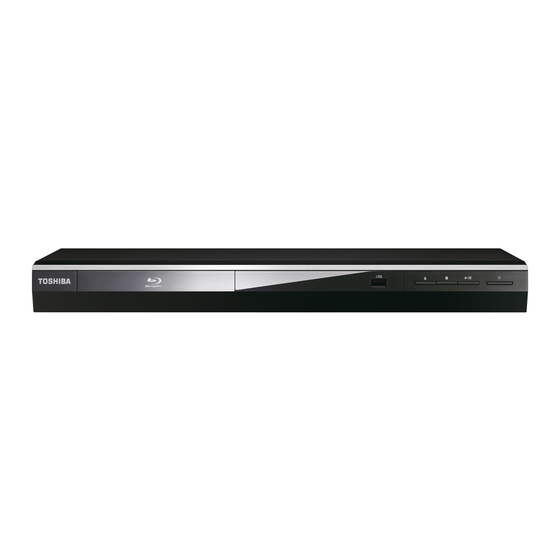













Need help?
Do you have a question about the BDX1200 and is the answer not in the manual?
Questions and answers