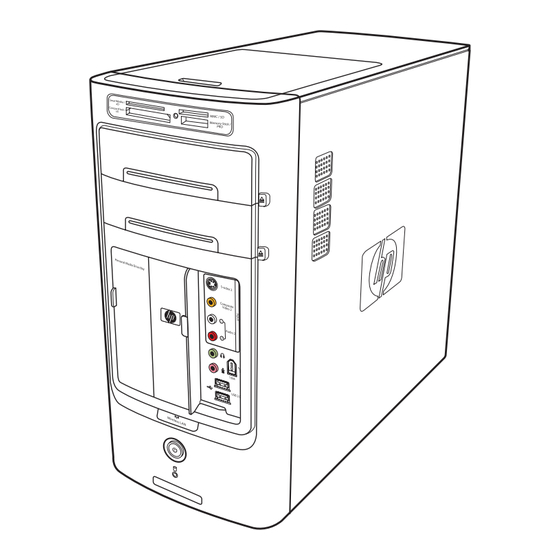
HP Media Center m7000 Quick Setup
Hp media center desktop pc quick setup (page 2)
Hide thumbs
Also See for Media Center m7000:
- Reference manual (174 pages) ,
- Getting started manual (76 pages) ,
- Quick setup (1 page)
Advertisement
Quick Links
8
FM antenna
Select models only
FM signal to computer
Your PC may look different from the ones shown here. Component, connector location, type, and number vary by model.
9
Power Connection
Computer to electrical outlet
Grounded connection or connection to
surge protector is recommended.
10
Modem / LAN
Connect modem cable to computer.
Connect your Ethernet cable
to computer. Cable not included.
OR
Modem (Line In RJ-11)
Digital Audio Out
LCD DVI connector
S-video
11
Power On
Turn on monitor, computer, and sound system.
TV/RF-In radio
FM-In radio
Composite (TV Out)
antenna connector
antenna connector
Advertisement

Related Products for HP Media Center m7000
- HP Pavilion Media Center m7200
- HP Pavilion Media Center m7780
- HP Pavilion Media Center m7600 - Desktop PC
- HP Pavilion Media Center m7700 - Desktop PC
- HP Pavilion Media Center m7400 - Desktop PC
- HP Media Center m7100 - Desktop PC
- HP Pavilion Media Center m7300 - Desktop PC
- HP Pavilion Media Center m7500 - Desktop PC







Need help?
Do you have a question about the Media Center m7000 and is the answer not in the manual?
Questions and answers