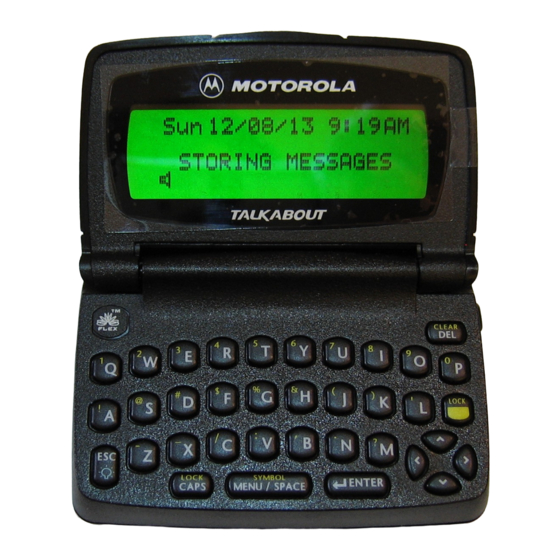
Motorola Talkabout T900 User Manual
Personal interactive communicator
Hide thumbs
Also See for Talkabout T900:
- User manual (104 pages) ,
- Quick start manual (4 pages) ,
- User manual (26 pages)
Table of Contents
Advertisement
Quick Links
Personal Interactive Communicator
Deleting Messages from an InBox ........... 33
A d v a n c e d M e s s a g i n g . . . . . . . . . . . . . . . . . . . . . . . . . . . . . 3 4
Using Info-On-Demand ............................ 34
Setting News AutoPreview....................... 35
A l a r m s . . . . . . . . . . . . . . . . . . . . . . . . . . . . . . . . . . . . . . . . . . . . . . . . . . . . . 3 6
Setting the Alarm ..................................... 36
F o l d e r s . . . . . . . . . . . . . . . . . . . . . . . . . . . . . . . . . . . . . . . . . . . . . . . . . . . . . 3 7
Using Your Personal Folder...................... 37
Using Your News/Info Folder ................... 38
I n B o x e s . . . . . . . . . . . . . . . . . . . . . . . . . . . . . . . . . . . . . . . . . . . . . . . . . . . . 3 9
Using Your News/Info InBox .................... 39
Creating an InBox..................................... 39
Viewing InBox Message History .............. 40
Setting the InBox History ........................ 40
Moving an InBox Up/Down ...................... 41
Deleting an InBox ..................................... 41
V i t a l S i g n s . . . . . . . . . . . . . . . . . . . . . . . . . . . . . . . . . . . . . . . . . . . . . . . 4 2
Checking Vital Signs ................................ 42
User's Guide
™
Model T900
FLEX™ Technology
Checking the Battery Status ....................42
Checking Message Memory Status ..........42
Displaying Communicator (PIC)
Information ..........................................42
F e a t u r e s . . . . . . . . . . . . . . . . . . . . . . . . . . . . . . . . . . . . . . . . . . . . . . . . . . . 4 3
Setting the Key Click ................................44
Setting Transmitter Off Mode ..................44
C a r e & M a i n t e n a n c e . . . . . . . . . . . . . . . . . . . . . . . . . . . . . . . 4 5
Cleaning Your Communicator (PIC).........45
Questions?..................................................46
Patent Information ....................................46
F C C C o m p l i a n c e . . . . . . . . . . . . . . . . . . . . . . . . . . . . . . . . . . . . . 4 7
S a f e t y I n f o r m a t i o n . . . . . . . . . . . . . . . . . . . . . . . . . . . . . . . . . . 4 8
Electronic Devices .....................................49
Aircraft.......................................................50
Blasting Areas ...........................................50
Potentially Explosive Atmospheres ..........50
W a r r a n t y . . . . . . . . . . . . . . . . . . . . . . . . . . . . . . . . . . . . . . . . . . . . . . . . . . 5 2
Contents
I n t r o d u c t i o n . . . . . . . . . . . . . . . . . . . . . . . . . . . . . . . . . . . . . . . . . . . . . 1
Effective Use of Your
Communicator (PIC) ........................... 2
G e t t i n g S t a r t e d . . . . . . . . . . . . . . . . . . . . . . . . . . . . . . . . . . . . . . . . 3
Battery Information.................................. 3
Installing/Replacing the Battery.............. 4
Control Buttons......................................... 6
ALT-mode Functions ................................. 8
Turning Your Communicator (PIC) On ... 9
Turning Your Communicator (PIC) Off ... 9
Messaging Service Instructions ............... 10
Sending a Test Message to Yourself......... 10
Backlight ................................................... 11
Setting Up Your Communicator (PIC) ..... 12
Using the Main Menu............................... 12
Creating a Signature ................................ 13
T i m e a n d D a t e . . . . . . . . . . . . . . . . . . . . . . . . . . . . . . . . . . . . . . . . . 1 4
Setting the Time and Date ....................... 14
A l e r t s . . . . . . . . . . . . . . . . . . . . . . . . . . . . . . . . . . . . . . . . . . . . . . . . . . . . . . . 1 5
Setting the MailBox Alert Mode .............. 15
Setting the News/Info Alert Mode ........... 16
Setting News/Info InBox Alerts ............... 16
Setting the Alert Volume .......................... 17
Reminder Alert ..........................................18
P r i v a t e T i m e . . . . . . . . . . . . . . . . . . . . . . . . . . . . . . . . . . . . . . . . . . . . 1 9
Setting Private Time .................................19
Q u i e t M o d e . . . . . . . . . . . . . . . . . . . . . . . . . . . . . . . . . . . . . . . . . . . . . . 2 0
Setting the Quiet Mode .............................20
A d d r e s s e s . . . . . . . . . . . . . . . . . . . . . . . . . . . . . . . . . . . . . . . . . . . . . . . 2 1
Creating an Address Book Record............21
Searching the Address Book .....................22
Editing Addresses......................................22
Deleting Addresses....................................23
M e s s a g e s . . . . . . . . . . . . . . . . . . . . . . . . . . . . . . . . . . . . . . . . . . . . . . . . 2 4
Selecting an Address .................................24
Composing a Message ...............................25
Sending a Message ....................................26
Mailbox.......................................................26
Previewing and Reading Messages ..........27
Previewing Messages ................................27
Reading Messages .....................................28
Replying to Messages ................................29
Forwarding Messages................................30
Resending Messages from the MailBox ...31
Deleting Messages.....................................32
Deleting All Read Messages .....................32
Advertisement
Table of Contents

Summary of Contents for Motorola Talkabout T900
- Page 1 Contents User's Guide Reminder Alert ..........18 I n t r o d u c t i o n ..........1 Effective Use of Your P r i v a t e T i m e .
-
Page 2: Installing/Replacing The Battery
Introduction Effective Use of Your Communicator (PIC) Congratulations on your purchase of the TalkAbout T900 Personal Your Personal Interactive Communicator (PIC) can help you keep in contact Interactive Communicator (PIC). Whether receiving or sending messages, with its unique capabilities the TalkAbout T900 Personal Interactive with everyone important to you. -
Page 3: Control Buttons
Œ Holding the communicator (PIC) face down, slide the latch toward the Control Buttons battery door. Slide the battery door in the direction of the arrow to unlatch the battery door. Lift the battery door to open. Remove the old battery, noting the polarity. Ž... - Page 4 Turning Your Communicator (PIC) On Messaging Service Instructions Œ Ensure that a fresh battery is properly installed as described in To begin messaging service, contact your service provider for activation “Installing/Replacing the Battery” on page 4. instructions. The phone number of the messaging service can be found in the ...
- Page 5 Creating a Signature Time and Date Setting the Time and Date Your TalkAbout T900 Personal Interactive Communicator’s messaging features allow you to create a signature for your messages and automatically From the Main menu press y or z to highlight t Preferences Œ...
- Page 6 Setting the Alert Volume Reminder Alert From the Main menu press y or z to highlight t Preferences Πand press {. When this feature is turned on, it instructs the communicator (PIC) to generate periodic reminder alerts when there are unread personal messages in Press y or z to highlight <...
- Page 7 Addresses Searching the Address Book The TalkAbout T900 Personal Interactive Communicator (PIC) contains an You can search for Address Book entries without scrolling through the Address Address Book for storing the address information for up to 250 people. You can Book by using the search function.
- Page 8 Specifying an Address Not in Your Address Book Sending a Message From the Send Message menu, press y or z to highlight Πand press {. Select Address Once you have selected an addressee and composed a message, you can send it. Press y or z to highlight the desired address type and press {.
- Page 9 Replying to Messages Sending a Custom Reply For your convenience, your TalkAbout T900 Personal Interactive While viewing a message, press U to display the Message Options ΠCommunicator (PIC) has several pre-programmed reply messages. To reply to menu. a message using one of the pre-programmed replies, proceed as follows. Press y or z to highlight b and press {.
- Page 10 Deleting Messages from an InBox Advanced Messaging From the Main menu, press y or z to highlight the inbox containing Using Info-On-Demand Πthe messages you want to delete and press U. The Info-On-Demand feature provides you with the ability to request Caution: If you select J Delete All Messages information such as News, Sports, Stocks, etc.
- Page 11 Folders Using Your News/Info Folder Using Your Personal Folder Use your News/Info Folder to save News/Info messages. To move a message Use your Personal Folder to save personal messages. To move a message from from the News/Info InBox to your News/Info Folder, proceed as follows. the MailBox to your Personal Folder, proceed as follows.
- Page 12 Moving an InBox Up/Down Vital Signs Checking Vital Signs Your TalkAbout T900 Personal Interactive Communicator provides the capability to position your inboxes in the order of your preference. To move an The Vital Signs feature options include displays for the currents status of the inbox up or down, proceed as follows.
-
Page 13: Care And Maintenance
Questions? The TalkAbout T900 Personal Interactive Communicators are durable, If you have any questions about the use of your Motorola T900 Personal reliable, and can provide years of dependable service; however, they are precision electronic products. Water and moisture, excessive heat, and extreme Interactive Communicator (PIC), in the U.S. -
Page 14: Warranty
FULL EXTENT SUCH MAY BE DISCLAIMED BY LAW. compartment of your vehicle that contains your communicator (PIC). Vehicles Motorola pagers are shipped from the factory with a standard limited warranty of one (1) year using liquefied petroleum gas (such as propane or butane) must comply with on parts and labor from date of purchase by the original end user purchaser, based on proof of purchase. -
Page 15: Personal Numbers
• Pagers whose serial numbers do not match on the boards, or pagers in which the board serial numbers don’t match the housing. • Pagers that have been opened by, or had work performed by, anyone other than a Motorola authorized pager service center.












