Advertisement
Quick Links
Advertisement

Summary of Contents for Rowenta EXPLORER 80 Series
- Page 1 EXPLORER SERIE 80 QUICK START GUIDE www.rowenta.com...
- Page 2 Plug the battery connector and insert the battery firmly into the slot.
- Page 3 Clip the two side brushes to the special spindles.
- Page 4 Choose the location of your docking station.
- Page 5 Plug in your docking station.
- Page 6 Turn the robot upside down and turn the power switch on. You will see LED lights blinking for 50 seconds.
- Page 7 Position your robot on its docking station until the battery symbols are blinking.
- Page 8 Wait 3 hours for the robot to be fully charged.
- Page 9 Download the «Rowenta Robots» free app (cf. QR code)
- Page 10 To enjoy your robot, simply just follow the instructions in the app!
- Page 11 Moisten the mop with water before use.
- Page 12 Attach the mop to the water tank.
- Page 13 110 ml Open the water tank of the mop support and fill it with 110ml of water.
- Page 14 Close the water tank.
- Page 15 Clip the mop support in the two holes provided for this purpose.
- Page 16 Turn back your robot.
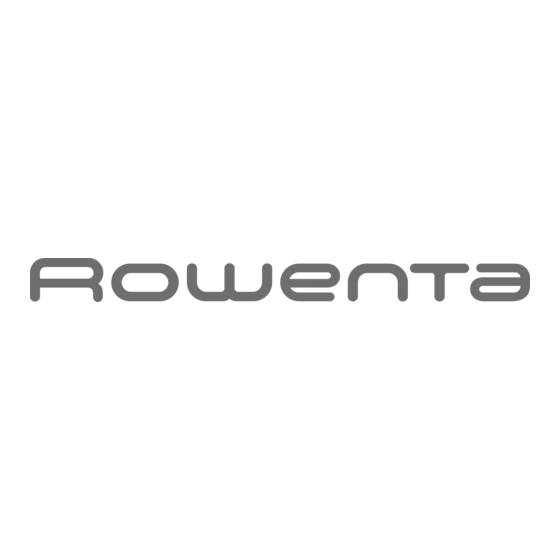
















Need help?
Do you have a question about the EXPLORER 80 Series and is the answer not in the manual?
Questions and answers