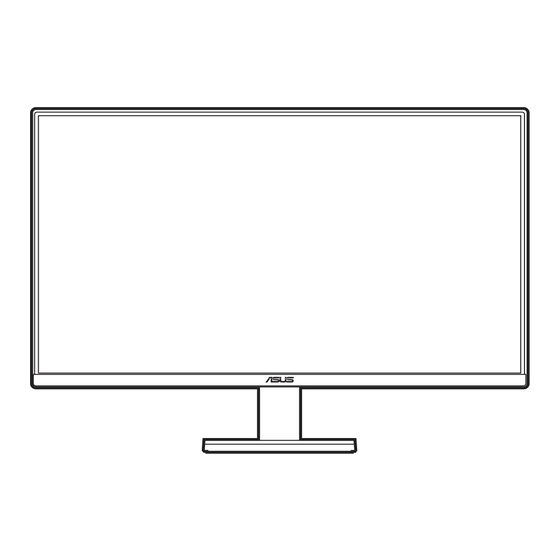
Table of Contents
Advertisement
Quick Links
Advertisement
Table of Contents

Summarization of Contents
Notices
FCC Compliance Statement
Details FCC compliance and operation conditions for the device.
ENERGY STAR Compliance
Explains the ENERGY STAR program and its application to ASUS products.
Safety Information
General Safety Precautions
Provides essential guidelines for safe operation and handling of the monitor.
Electrical and Power Safety
Covers safe connection, power supply, and handling electrical hazards.
Care and Cleaning
Handling and Cleaning Procedures
Instructions for safe lifting, repositioning, and cleaning the monitor.
Normal Symptoms and Guide Conventions
Describes expected monitor behaviors and explains guide conventions.
Additional Information and Services
Product Information Sources
Directs users to ASUS websites and optional documentation for more details.
Sustainability and Recycling Information
Covers Flicker info, Takeback Services, and EU energy label references.
TCO Certified Sustainability
Understanding Sustainable IT Products
Discusses sustainability risks and benefits of TCO Certified products.
TCO Certified Criteria and Information
Explains TCO Certified criteria, verification, and where to find more details.
Product Overview
Welcome and Package Contents
Welcomes the user and lists items included in the monitor package.
Handling Package Issues
Instructions for damaged/missing items and replacement parts.
Monitor Features and Controls
Front View Overview and Power Indicator
Identifies front panel components and the power indicator status.
Front Panel Button Functions
Details the operation of Central, Up, and Right keys on the front panel.
Additional Front Panel Buttons and Phone Holder
Explains Down, Left keys, and the phone holder feature.
Back Panel Connectivity
Ports and Slots Identification
Identifies and describes all ports and slots on the monitor's back.
Setup Procedures
Assembling Monitor Arm and Base
Step-by-step instructions for attaching the monitor arm and base.
Setup Precautions
Recommends surface protection and VESA mount kit information.
Detaching Monitor Stand
Instructions for detaching the monitor stand for VESA wall mounting.
Adjusting Monitor Angle
Guidance on adjusting the monitor's tilt angle for optimal viewing.
Connecting Cables and Turning On
Instructions for connecting cables, selecting input, and powering on the monitor.
OSD Menu Navigation and Controls
OSD Menu Navigation Basics
Explains how to display, navigate, select, and adjust settings in the OSD menu.
Exiting OSD and DisplayWidget Center
Instructions for exiting the OSD menu and accessing DisplayWidget Center information.
Splendid Visual Enhancement Modes
Details the Splendid function and its 8 sub-functions and their best use cases.
Eye Care Features and Eye Strain Relief
Covers Blue Light Filter adjustment and advice for alleviating eye strain.
Color and Rest Reminder Settings
Explains Color settings and the Rest Reminder function.
Image and VGA Adjustment Settings
Details image settings and VGA adjustments.
Input Selection and System Settings
Covers input source selection and system settings overview.
Sound, GamePlus, and QuickFit Features
Details sound controls, GamePlus toolkit, and QuickFit preview function.
QuickFit Sizes, Dynamic Dimming, and Power Saving
Covers QuickFit sizes, Dynamic Dimming, and Power Saving modes.
OSD Setup Options and Shortcut Assignment
Explains OSD Setup and Shortcut assignment.
Technical Specifications
VA249QG/VA279QG Panel and Performance Specs
Lists panel type, size, resolution, brightness, contrast, viewing angles, and response time.
VA249QG/VA279QG Connectivity, Features, and Power
Covers input types, audio, USB, adjustments, power consumption, and temperatures.
VA249QG/VA279QG Dimensions, Weight, Accessories, and Compliance
Details dimensions, weight, included accessories, and compliance standards.
VA279HG Panel and Performance Specs
Lists panel type, size, resolution, brightness, contrast, viewing angles, and response time for VA279HG.
VA279HG Dimensions, Weight, Accessories, and Compliance
Details dimensions, weight, included accessories, and compliance standards for VA279HG.
Outline Dimensions
VA249QG Physical Dimensions and Tilt
Provides detailed measurements and tilt angle illustration for the VA249QG.
VA279QG Physical Dimensions
Provides detailed measurements of the VA279QG monitor with and without stand.
VA279HG Physical Dimensions
Provides detailed measurements of the VA279HG monitor with and without stand.
Troubleshooting Common Issues
Power and Screen Image Troubleshooting
Solutions for power LED issues, no image, and screen display problems.
Color, Clarity, and Audio Troubleshooting
Solutions for color defects, blurry images, and no/low sound issues.
Supported Operating Modes
Video Mode Timing Specifications
Lists supported resolutions, input sources, and timing frequencies for video modes.















Need help?
Do you have a question about the VA279QG Series and is the answer not in the manual?
Questions and answers