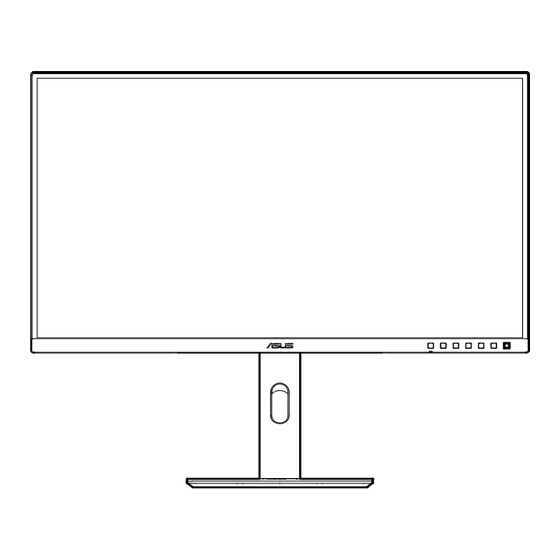
Advertisement
Quick Links
Advertisement

Summarization of Contents
Chapter 1: Product introduction
1.1 Welcome!
Welcomes the user and highlights the monitor's features for an enhanced viewing experience.
1.2 Package contents
Lists all items included in the monitor package for user verification.
1.3 Monitor introduction
Provides an overview of the monitor's front and back views and functions.
Chapter 2: Setup
2.1 Assembling the monitor arm/base
Provides step-by-step instructions for assembling the monitor's arm and base.
2.2 Detaching the arm/base (for VESA wall mount)
Guides users on how to detach the monitor arm/base for VESA wall mounting.
2.3 Adjusting the monitor
Explains how to adjust the monitor's tilt, swivel, and height for optimal viewing.
2.4 Connecting the cables
Details how to connect power, HDMI, DisplayPort, and USB cables to the monitor and devices.
2.5 Turning on the monitor
Instructs users on how to power on the monitor and identify the power indicator status.
Chapter 3: General instructions
3.1 OSD (On-Screen Display) menu
Explains how to navigate and use the On-Screen Display menu for monitor settings.
3.2 Specifications summary
Summarizes the technical specifications for the HA2441A and HA2741A models.
3.3 Outline dimensions
Displays the physical dimensions and mounting information for the HA2441A model.
3.4 Troubleshooting (FAQ)
Lists common problems and their possible solutions for the monitor.
3.5 Supported operating modes
Details the supported input timing resolutions and their corresponding frequencies.














Need help?
Do you have a question about the HA2741A Series and is the answer not in the manual?
Questions and answers