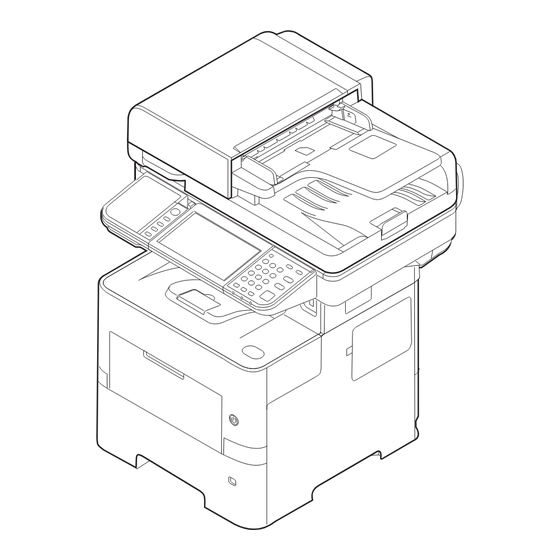
Table of Contents
Advertisement
Quick Links
Advertisement
Table of Contents
Troubleshooting

Summarization of Contents
Legal and Safety Information
Notice
Provides essential safety warnings, symbols, and general precautions for machine use.
Precautions for Use
Details cautions for handling consumables and other important usage precautions.
Legal Information
Covers trade names, copyright, and software licensing information for the product.
Energy Saving Control Function
Explains the machine's sleep mode and automatic power-saving functions.
Installing and Setting up the Machine
Part Names
Identifies and labels the exterior components and internal parts of the machine.
Connecting Cables
Provides instructions on connecting LAN and USB cables for machine setup.
Using the Operation Panel
Details the functions and layout of the machine's operation panel and touch screen interface.
Login/Logout
Explains how to log in and log out of the machine for user authentication.
Network Setup
Guides through configuring wired and wireless network connections for the machine.
Installing Software
Provides procedures for installing necessary software drivers and utilities on a PC.
Embedded Web Server RX
Explains how to access and configure machine settings remotely via a web browser.
Preparation before Use
Loading Paper
Details the procedures for loading paper into various machine trays and cassettes.
Preparation for Sending a Document to a Shared Folder in a PC
Outlines steps for setting up a shared folder on a PC for document reception.
Registering Destinations in the Address Book
Guides on how to add and manage contacts and destinations in the machine's address book.
Printing from PC
Printing from PC
Explains the basic process of printing documents from a computer using the printer driver.
Printer Driver Print Settings Screen
Describes the various tabs and options available in the printer driver for configuring print settings.
Printing Data Saved on the Printer
Details how to print documents that have been stored in the machine's job boxes.
Status Monitor
Explains how to monitor the printer's status, job progress, and alerts.
Operation on the Machine
Loading Originals
Provides instructions on placing originals on the platen or in the document processor.
Favorites
Explains how to register and recall frequently used functions and settings as favorites.
Copying
Covers the basic operations and procedures for making copies using the machine.
Sending
Details how to send scanned documents via email, to folders, or using TWAIN/WIA.
Using a Custom Box
Explains how to create, manage, and use custom boxes for storing and retrieving documents.
Printing Documents Stored in Removable USB Memory
Guides on how to print files directly from a USB memory device.
Using Various Functions
Functions Available on the Machine
Lists and describes the various functions supported by the machine, categorized by Copy, Send, etc.
ID Card Copy
Explains how to copy driver's licenses or ID cards onto a single sheet.
Original Size
Details how to specify the original size for scanning to ensure correct orientation and output.
Paper Selection
Guides on selecting the appropriate paper from cassettes or the multi-purpose tray.
Zoom
Explains how to adjust the zoom level to reduce or enlarge images for copying or scanning.
Combine
Describes how to combine multiple original sheets onto a single printed page.
Duplex
Covers the procedures for two-sided printing and copying.
Continuous Scan
Explains how to scan multiple originals in batches as a single job.
File Format
Details how to select image file formats like PDF, TIFF, JPEG for scanning and sending.
PDF Encryption Functions
Explains how to password-protect PDF files for enhanced security.
Status/Job Cancel
Checking Job Status
Describes how to view the status of jobs currently being processed or waiting.
Checking Job History
Explains how to access and review the history of completed jobs.
Job Operation
Details how to pause, resume, or cancel jobs that are in progress.
Device/Communication
Provides information on checking the status of connected devices and network status.
Checking the Remaining Amount of Toner and Paper (Paper/Supplies)
Guides on how to check the levels of toner and paper remaining in the machine.
Setup and Registration (System Menu)
System Menu
Provides an overview of how to navigate and operate the machine's system menu.
System Menu Settings
Lists and describes all configurable settings available within the System Menu.
Common Settings
Covers general machine operation settings like default screens, sound, and original handling.
Network Setup
Details the configuration of network settings, including TCP/IP, Wi-Fi, and Bonjour.
Date/Timer/Energy Saver
Explains how to set the date, time, and manage energy-saving functions like sleep mode.
Adjustment/Maintenance
Covers procedures for adjusting print quality and performing routine machine maintenance.
User Authentication and Accounting (User Login, Job Accounting)
Overview of User Login Administration
Explains the user login system and its different access levels.
Enabling User Login Administration
Guides on enabling and configuring user login authentication methods.
Setting User Login Administration
Details settings for user login, including security policies and account lockout.
Password Policy Settings
Describes how to set and enforce password complexity and age policies.
Adding a User (Local User List)
Provides steps for adding new local user accounts to the machine.
Overview of Job Accounting
Explains the purpose and management of job accounting for tracking usage.
Enabling Job Accounting
Guides on enabling and configuring the job accounting feature.
Configuring Job Accounting
Details the default settings for applying restrictions and managing job counts.
Troubleshooting
Regular Maintenance
Outlines routine cleaning procedures for maintaining optimal printing quality.
Toner Container Replacement
Provides instructions on how to replace the toner container when it is low or empty.
Solving Malfunctions
Lists symptoms, checkpoints, and corrective actions for resolving machine issues.
Responding to Messages
Explains how to interpret and respond to various error messages displayed on the touch panel or computer.
Clearing Paper Jams
Provides step-by-step instructions for safely removing paper jams from different machine locations.
Appendix
Optional Equipment
Lists and describes the various optional hardware accessories available for the machine.
Optional Applications
Details the software applications that can be installed to extend machine functionality.
Character Entry Method
Explains how to use the on-screen keyboard for entering text and names.
Paper
Provides information on paper sizes, types, specifications, and handling guidelines.
Specifications
Lists the technical specifications for the machine's hardware components and functions.
Glossary
Defines technical terms and concepts used throughout the manual.














Need help?
Do you have a question about the P-5536i MFP and is the answer not in the manual?
Questions and answers