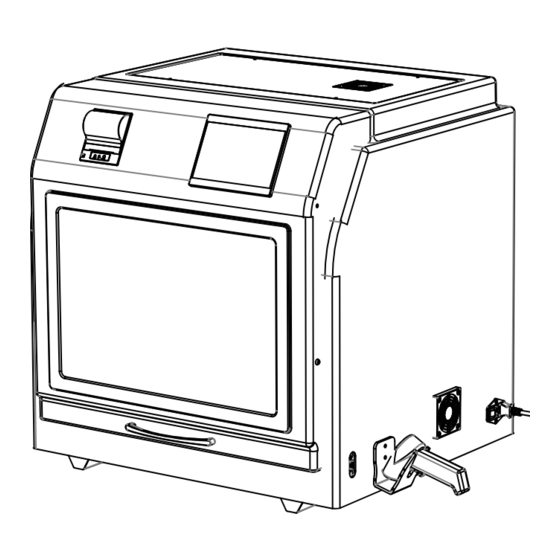
Table of Contents
Advertisement
Quick Links
MagCore® Super
MagCore® HF16 Plus
Operation Manual
CONTENTS
━ Operating Parameters . . . . . . . . . . . . . . . . . . . . . 5
━ Operating Environment . . . . . . . . . . . . . . . . . . . . 5
━ Applications . . . . . . . . . . . . . . . . . . . . . . . . . . . . 5
━ Before Installation . . . . . . . . . . . . . . . . . . . . . . . . 6
━ System Overview . . . . . . . . . . . . . . . . . . . . . . . . 7
━ Install MagCore® Cuvette . . . . . . . . . . . . . . . . . . . 8
━ Install Tube, Tip . . . . . . . . . . . . . . . . . . . . . . . . . . 8
━ Install reagent cartridge . . . . . . . . . . . . . . . . . . . . . 8
━ Installation settings and test . . . . . . . . . . . . . . . . . . 9
━ Emergency Stop . . . . . . . . . . . . . . . . . . . . . . . . .10
━ Start Programs . . . . . . . . . . . . . . . . . . . . . . . . . . 1 1
━ If the optic test result is . . . . . . . . . . . . . . . . . . . . . 1 2
over detection limit . . . . . . . . . . . . . . . . . . . . . . . . .12
━ Stop . . . . . . . . . . . . . . . . . . . . . . . . . . . . . . . .14
━ Enable the barcode function . . . . . . . . . . . . . . . . . . 1 4
━ Barcode scanning and editing . . . . . . . . . . . . . . . . . 1 5
━ Optic test data . . . . . . . . . . . . . . . . . . . . . . . . . . 1 5
━ Replace O-Ring . . . . . . . . . . . . . . . . . . . . . . . . .16
━ Piston Test . . . . . . . . . . . . . . . . . . . . . . . . . . . . .16
━ Clean Piercing Needles . . . . . . . . . . . . . . . . . . . . . 1 8
━ Reject Tip . . . . . . . . . . . . . . . . . . . . . . . . . . . . .18
━ Heater Test . . . . . . . . . . . . . . . . . . . . . . . . . . . .19
━ Optic Test . . . . . . . . . . . . . . . . . . . . . . . . . . . . .19
. . . . . . . . . . . . . . . . . . . . . . . .20
━ Alarm History . . . . . . . . . . . . . . . . . . . . . . . . . . . 2 0
━ System Status . . . . . . . . . . . . . . . . . . . . . . . . . . . 2 1
━ Update Program . . . . . . . . . . . . . . . . . . . . . . . . .22
February 2024
EN-MagCore® Super/HF16 Plus
Operation Manual-1.0.2
1
━ Clean the Waste Box . . . . . . . . . . . . . . . . . . . 22
━ Replace thermal paper . . . . . . . . . . . . . . . . . . 23
2
━ Replace fuse . . . . . . . . . . . . . . . . . . . . . . . . 23
4
Document Revision History
5
6
6
10
16
15F, No.15, Qiaohe Rd,Zhonghe Dist, New Taipei City 235029, Taiwan
24
Advertisement
Table of Contents

Summarization of Contents
Safety Precautions
General Warnings and Cautions
Covers risks, electrical warnings, and general advice for safe operation.
Handling and Usage Guidelines
Details on cord safety, environmental considerations, and avoiding operational hazards.
Detailed Safety Instructions
Comprehensive list of safety protocols and procedures for instrument operation.
Intended Use and General Considerations
Intended Use Statement
Specifies the system's purpose, target users, and diagnostic applications.
Handling and Precautions
Guidelines for reagent handling, spill management, and operational safety precautions.
Cross-Contamination Prevention and Waste Handling
Laboratory Safety Procedures
Protocols to prevent sample contamination and ensure laboratory safety.
Waste Disposal Guidelines
Instructions for proper disposal of reagents and waste according to regulations.
System Specifications
Technical Specifications
Details model, system components, power supply, dimensions, and weight.
Operating Parameters
Covers processing capacity, time, sample volume, elution volume, and purity.
Operating Environment
Specifies acceptable humidity, pressure, and temperature ranges.
Supported Applications
Lists the types of nucleic acid purification applications the system supports.
System Overview
Instrument Components
Identifies key parts and features of the MagCore instrument.
Installation Procedures
Pre-Installation Requirements
Guidance on preparing the installation site and ensuring adequate space.
Installation Settings and Initial Tests
Setting System Time
Procedure for configuring the instrument's local time and date.
Performing System Tests
Steps for conducting piston, heater, and optic module performance tests.
Touch Panel Interface
User Interface Navigation
Overview of touch panel icons, functions, and navigation.
Emergency Stop Function
Instructions for immediate machine shutdown in emergency situations.
Starting a Program
Cartridge Code Selection
How to choose the correct reagent cartridge code for the program.
Sample Volume and Elution Setup
Steps for setting sample volume and elution buffer parameters.
Barcode Scanning Integration
Instructions for using the barcode scanner during program setup.
Optic Test: Over Detection Limit
Data Recording and Saving
Procedure for saving measured data and identifying samples needing dilution.
Dilution Recommendation
Guidance on diluting samples when results exceed detection limits.
Sample Dilution Process
Dilution Preparation Steps
Steps to prepare samples by adding tips and elution products.
Executing the Dilution
The process of performing the 10X dilution on selected samples.
Program Control: Stop and Abort
Pausing and Stopping Programs
How to interrupt or stop a running program safely.
Aborting Program Execution
Procedure for complete termination of a program.
Barcode Scanner Configuration
Enabling the Barcode Function
Steps to activate the barcode scanner on the HF16 Plus model.
Barcode Management
Scanning and Editing Barcodes
Process for scanning, saving, and managing barcode records.
Optic Test Data Retrieval
Viewing and Saving Optic Data
How to access, view, and store optic test results to a USB drive.
Routine Maintenance
O-Ring Replacement
Procedure for disassembling and replacing damaged O-rings.
Piston Test Procedure
Steps for testing piston tightness and O-ring/tip smoothness.
Tip Performance Testing
W2 Tip Test
Procedure for testing the tip in well W2, including tip holder interaction.
W3 Tip Test
Procedure for testing the tip in well W3, checking liquid levels.
W4 Tip Test (MagCore Super)
Procedure for testing the tip in well W4 for MagCore Super model.
Piercing Needle Maintenance
Cleaning Piercing Needles
Method for cleaning the piercing needles using 70% alcohol.
Tip Ejection Procedure
Rejecting Stuck Tips
How to remove tips stuck on pistons after system interruption.
Performance Testing: Heater
Heater Test Setup and Execution
Steps for preparing and conducting the heater temperature test.
Performance Testing: Optics
Optic Test Preparation
How to set up the instrument and cuvette for optic testing.
Optic Test Result Interpretation
Understanding the output values and acceptable ranges for optic tests.
UV Sterilization Function
Selecting Sterilization Duration
How to choose and set the duration for UV sterilization.
System Alerts and History
Accessing Alarm Logs
Procedure to view the machine's historical alarm messages and codes.
Saving Alarm Data
How to export alarm records to a USB flash drive for analysis.
System Status and Time Configuration
Checking System Information
How to view the system's current status, versions, and usage times.
System Time Configuration
Steps to set or update the instrument's internal clock.
System Software Update
Updating Firmware via USB
Instructions for updating the system software using a USB flash drive.
Waste Box Maintenance
Cleaning the Waste Receptacle
Procedure for cleaning the waste box after program completion.
Printer Maintenance
Replacing Thermal Paper
Steps for changing the thermal paper roll in the printer.
Electrical Safety: Fuse Replacement
Fuse Replacement Guide
Information on selecting and replacing the correct type of fuse.




Need help?
Do you have a question about the HF16 Plus and is the answer not in the manual?
Questions and answers