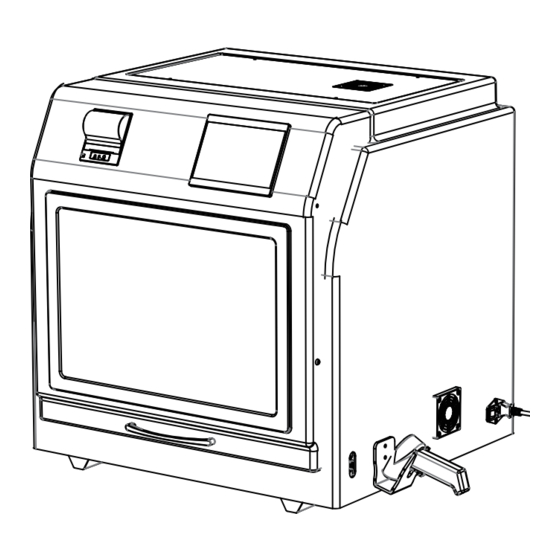
Table of Contents
Advertisement
Quick Links
MagCore® Super
MagCore® HF16 Plus
Operation Manual
CONTENTS
━ Operating Parameters . . . . . . . . . . . . . . . . . . . . . 5
━ Operating Environment . . . . . . . . . . . . . . . . . . . . 5
━ Applications . . . . . . . . . . . . . . . . . . . . . . . . . . . . 5
━ Before Installation . . . . . . . . . . . . . . . . . . . . . . . . 6
━ System Overview . . . . . . . . . . . . . . . . . . . . . . . . 7
━ Install MagCore® Cuvette . . . . . . . . . . . . . . . . . . . 8
━ Install Tube, Tip . . . . . . . . . . . . . . . . . . . . . . . . . . 8
━ Install reagent cartridge . . . . . . . . . . . . . . . . . . . . . 8
━ Installation settings and test . . . . . . . . . . . . . . . . . . 9
━ Emergency Stop . . . . . . . . . . . . . . . . . . . . . . . . .10
━ Start Programs . . . . . . . . . . . . . . . . . . . . . . . . . . 1 1
━ If the optic test result is . . . . . . . . . . . . . . . . . . . . . 1 2
over detection limit . . . . . . . . . . . . . . . . . . . . . . . . .12
━ Stop . . . . . . . . . . . . . . . . . . . . . . . . . . . . . . . .14
━ Enable the barcode function . . . . . . . . . . . . . . . . . . 1 4
━ Barcode scanning and editing . . . . . . . . . . . . . . . . . 1 5
━ Optic test data . . . . . . . . . . . . . . . . . . . . . . . . . . 1 5
━ Replace O-Ring . . . . . . . . . . . . . . . . . . . . . . . . .16
━ Piston Test . . . . . . . . . . . . . . . . . . . . . . . . . . . . .16
━ Clean Piercing Needles . . . . . . . . . . . . . . . . . . . . . 1 8
━ Reject Tip . . . . . . . . . . . . . . . . . . . . . . . . . . . . .18
━ Heater Test . . . . . . . . . . . . . . . . . . . . . . . . . . . .19
━ Optic Test . . . . . . . . . . . . . . . . . . . . . . . . . . . . .19
. . . . . . . . . . . . . . . . . . . . . . . .20
━ Alarm History . . . . . . . . . . . . . . . . . . . . . . . . . . . 2 0
━ System Status . . . . . . . . . . . . . . . . . . . . . . . . . . . 2 1
━ Update Program . . . . . . . . . . . . . . . . . . . . . . . . .22
February 2024
EN-MagCore® Super/HF16 Plus
Operation Manual-1.0.2
1
━ Clean the Waste Box . . . . . . . . . . . . . . . . . . . 22
━ Replace thermal paper . . . . . . . . . . . . . . . . . . 23
2
━ Replace fuse . . . . . . . . . . . . . . . . . . . . . . . . 23
4
Document Revision History
5
6
6
10
16
15F, No.15, Qiaohe Rd,Zhonghe Dist, New Taipei City 235029, Taiwan
24
Advertisement
Table of Contents




Need help?
Do you have a question about the Super and is the answer not in the manual?
Questions and answers