Summarization of Contents
Warnings, Cautions and Others
Important for Laser Products
Contains critical safety information and warnings related to laser products.
Introduction
Notes on Handling
Provides essential guidelines for safe and proper handling of the system and its components.
Supplied Accessories
Lists all the accessories provided with the system for user verification.
About Discs
Playable Disc Types
Details the various types of discs the system is designed to play, including formats and compatibility.
Connections
Connecting the FM and AM Antennas
Instructions for connecting the FM and AM antennas for optimal radio reception.
Connections
Connecting the satellite (front, center, surround) speakers
Guides on how to connect the front, center, and surround satellite speakers to the system.
Connections
Connecting a TV
Steps for connecting the system to a television for video output.
Connections
Connecting the powered subwoofer
Instructions for connecting the powered subwoofer to the main system unit.
Connecting to an analog component
Details on connecting analog audio components to the system for playback.
Connecting to a digital component
Steps for connecting digital audio components to the system for enhanced sound.
Connections
Setting the VOLTAGE SELECTOR switch
Guidance on setting the voltage selector switch on the subwoofer for correct power compatibility.
Connecting the power cord
Instructions on how to properly connect the power cord to the system for operation.
Connections
Speaker layout
Diagram and explanation of optimal speaker placement for surround sound.
Operating external components with the remote control
Operating the TV
Instructions for using the remote control to operate a television, including manufacturer code setup.
Operating the DBS tuner or CATV converter
Steps to set up and operate DBS tuners or CATV converters using the remote control.
Operating external components with the remote control
Operating the VCR
Guide on setting manufacturer codes and operating a VCR with the system's remote control.
Basic operations
Turning the system on/off
Procedures for powering the system on and off using the remote control or center unit.
Basic operations
Selecting the source to play
How to choose and switch between different audio and video sources for playback.
Adjusting the volume
Instructions on how to adjust the audio volume level for the system.
Basic operations
Sleep Timer
Setting the system to automatically turn off after a specified period.
Adjusting the output level of the subwoofer and center/surround speakers
Fine-tuning the volume levels for specific speakers to optimize surround sound.
Adjusting the treble sound
How to adjust the treble frequency response for desired audio clarity.
Basic operations
Optimizing the speaker settings [Smart Surround Setup]
Automated system for optimizing speaker placement and audio output based on room acoustics.
Playback
Basic playback
Standard procedure for playing discs, including disc loading and initiation.
Playback
Playback information on the display window
Understanding the icons and data displayed during disc playback.
Playback
One Touch Replay
Function to rewind playback by 10 seconds from the current position.
Fast-forward/fast-reverse search
How to quickly scan through disc content during playback.
Skip to the beginning of a desired selection
Method for navigating to specific chapters, tracks, or files on a disc.
Playback
Locating a desired title/group using number buttons
Using numeric buttons to find and select specific titles or groups on a disc.
Playing back a bonus group
Procedure for accessing and playing special 'bonus group' content on certain DVD AUDIO discs.
Advanced operations
Using the surround mode
Selecting and configuring various surround sound modes for an immersive audio experience.
Advanced operations
All Channel Stereo (DSP)
Enables larger stereo sound field using all connected speakers for 2-channel sources.
Indicators on the display window
Explanation of digital signal format and source signal indicators.
Selecting the surround mode
Manual selection of surround modes for 2-channel sources or automatic selection.
Using the on-screen bar
Displaying and using the on-screen bar for disc information and functions.
Advanced operations
Contents of the on-screen bar during playback
Detailed breakdown of information displayed on the on-screen bar during playback.
Changing the time information
Customizing how time information is displayed during playback on screen and display window.
Advanced operations
Playing from a specified position on a disc
Starting playback from a specific title, chapter, track, or time point on a disc.
Locating a desired scene from the DVD menu
Navigating DVD menus to find and play specific scenes or titles.
Locating a desired chapter/track using the on-screen bar
Using the on-screen bar to search and select specific chapters or tracks.
Advanced operations
Locating a desired position by specifying the time
Directly jumping to a specific point in playback by entering the exact time.
Using the file control display
Searching and playing files using the file control display for MP3/WMA discs.
Advanced operations
Resume Playback
Allows playback to resume from the last stopped position on compatible discs.
Selecting a view angle
Switching between different camera angles recorded on DVD discs.
Advanced operations
Selecting the subtitle
Choosing from multiple subtitle languages available on a disc.
Selecting the audio
Selecting preferred audio tracks or languages from multi-language discs.
Advanced operations
Special picture playback
Features for frame-by-frame playback and slow-motion playback of video content.
Advanced operations
Selecting browsable still picture recorded on DVD AUDIO
Navigating and viewing still images embedded in DVD AUDIO discs.
Changing the VFP setting
Adjusting video parameters like brightness, contrast, and sharpness for optimal picture quality.
Advanced operations
Program Playback
Creating custom playback sequences by selecting specific tracks or chapters.
Advanced operations
Random Playback
Playing titles or tracks in a random, non-sequential order.
Repeat Playback
Setting the system to repeatedly play a selected title, track, disc, or all discs.
Advanced operations
Repeating a desired part [A-B Repeat]
Repeating a specific segment of playback by setting start (A) and end (B) points.
Tray lock
Locking disc trays to prevent accidental ejection of discs.
Sound and other settings
Setting DVD preferences
Configuring various DVD playback settings, including language and menu options.
Sound and other settings
Picture menu (PICTURE)
Adjusting picture settings such as monitor type, aspect ratio, and video source.
Sound and other settings
Audio menu (AUDIO)
Configuring audio output settings, including digital output mode and dynamic range compression.
Sound and other settings
Speaker setting menu (SPK. SETTING)
Adjusting speaker levels, distances, and test tones for optimal surround sound.
Setting DVD preferences
Distance menu (DISTANCE)
Setting speaker distances from the listening position for accurate surround sound.
Parental lock menu (PARENTAL LOCK)
Restricting playback of DVDs based on content rating and setting a password.
Other setting menu (OTHERS)
Accessing additional settings like Resume playback and on-screen guide options.
AV COMPU LINK remote control system
Available functions
Overview of functions controllable via the AV COMPU LINK system.
Connecting a TV and VCR
Steps for connecting TVs and VCRs to utilize the AV COMPU LINK system.
KARAOKE operations
Basic KARAOKE operation
Steps for setting up and performing basic karaoke functions, including microphone connection.
KARAOKE operations
Reserving songs
How to select and queue up songs for sequential karaoke playback.
Selecting audio
Choosing audio channels for karaoke, such as guide vocals or accompaniment only.
Masking the vocal recorded on a normal disc [VOCAL MASK]
Function to reduce vocal presence on standard discs for karaoke.
KARAOKE operations
Adding an echo effect to your voice
Applying echo effects to the microphone input for enhanced vocal performance.
Shifting the pitch of the playback sound
Adjusting the pitch of the music to match the singer's vocal range.
References
Maintenance
Guidelines for cleaning and maintaining the system and discs for optimal performance.
Troubleshooting
Common problems and their solutions for system issues.
References
Handling Discs
Proper techniques for handling, cleaning, and storing discs to prevent damage.
References
Specifications
Technical specifications for the center unit and subwoofers, including power, dimensions, and frequency response.
References
Satellite Speakers
Detailed specifications for the front, surround, and center satellite speakers.
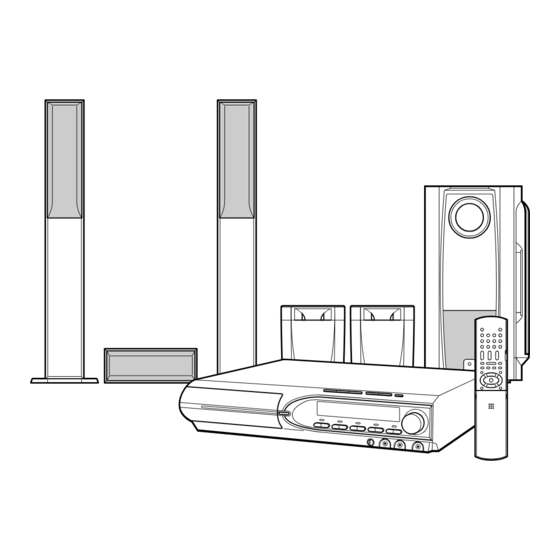
















Need help?
Do you have a question about the SP-PWM508 and is the answer not in the manual?
Questions and answers